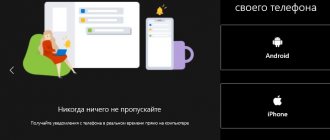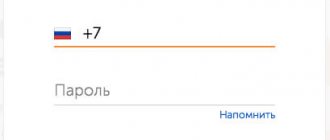Problems updating to Windows 10 Mobile
During installation of a new operating system, the user may encounter problems. Let's look at the most common of them along with their solutions.
Can't download Windows 10 update
This problem can occur for various reasons. For example, due to corruption of update files, phone settings failure, etc. To resolve, follow these steps:
- Make sure there is enough space on your phone to install the operating system.
- Check the quality of your connection to the network - it should be stable and allow you to download large amounts of data (for example, downloading over a 3G network rather than Wi-Fi does not always work correctly).
- Reset your phone: go to the settings menu, select “Device Information” and press the “Reset Settings” button, which will delete all data on the device and return the settings to factory defaults.
- After resetting the settings, create a new account and try downloading the update again.
Error 0x800705B4 appears when updating
If you receive this error when trying to upgrade to Windows 10, the files were not downloaded correctly. Use the instructions above to return to Windows 8.1 and then restart your phone. Then try downloading and installing the update again.
Windows 10 Mobile Notification Center Error
Error code 80070002 indicates an update error. Usually it indicates a lack of free space on the device, but sometimes it occurs due to incompatibility between the phone's firmware and the current update version. In this case, you need to stop the installation and wait for the release of the next version.
If error code 80070002 appears, check the date and time on your device
This error can also be caused by incorrectly set time and date on the device. Do the following:
- Open your device settings and go to the “Date and Time” menu.
- Check the box next to “Disable automatic synchronization.”
- Then check the date and time on your phone, change them if necessary, and try downloading the app again.
Errors updating applications through the store or errors updating the store itself
If you cannot download an update, for example, for the Equalizer application, or the Windows Store itself refuses to start on your device, the issue may be due to your account settings being messed up. Sometimes, to fix this problem, it is enough to re-enter the device password in the “Accounts” section in the phone settings. Try the other methods listed earlier as well, as any of them may help you solve the problem.
If the application installation fails, check your account settings
Find out Windows 10 Mobile phone support
Microsoft maintains a constantly updated list of phones that support the Insider Program on its official website. Microsoft supports a wide range of Lumia (formerly Nokia Lumia) phones. But this list does not contain phones that are not Lumia phones but support the operating system upgrade. For example, HTC One (M8) for Windows, and LG Lancet.
To upgrade, you must have at least 8 GB of memory and a pre-installed Windows Phone 8.1 system.
To ensure that the process of switching to a new operating system for ordinary users is not difficult, Microsoft offers a special Upgrade Advisor utility, which can be said from the office. site here. Next, install the downloaded utility on your Windows Phone device to get a better idea of whether your phone is capable of upgrading to Windows 10 Mobile. All phones in the list above are usually upgradable, but you may have to go through a number of steps to resolve the non-upgrade requirements.
Sound and ringtone settings
In principle, the sound in Windows 10 Mobile does not require any special fine-tuning. Everything works the same as in the previous version. The only problem that remains is with assigning ringtones. Users are still wondering how to change the Windows Mobile 10 ringtone. Fortunately, changes in working with desktop Windows (defining a smartphone as a flash drive) allow you to do this without any problems. To do this, you need to connect your smartphone to the PC, open the Phone – Ringtones folder in it and upload the desired audio file there, the main thing is that it does not have DRM protection. After this, you should open “Settings” – “Personalization” – “Sounds” in your phone. There, select the “Ringtone” option, find the newly downloaded audio file and select it as the ringtone. The system also now has a built-in ringtone maker application that can create ringtones directly on your phone.
The best Windows 10 smartphones with a powerful battery
A smartphone with a good battery is worth its weight in gold today. Long-term autonomy is the basis for the successful use of a gadget, but many manufacturers pay little attention to this parameter. Of course, the most popular Android phones have very good endurance, but other devices cannot boast of this characteristic. Windows 10 consumes power very economically, but without compromising performance, which allows you to work with the gadget for up to 3 days if you have a powerful battery.
HP Elite X3 + Desk Dock
The most impressive Windows 10 smartphone in the TOP 6 is the Elite X3 from HP. The smartphone attracts attention not only with its characteristics, but also with its ideal price-quality ratio, which is definitely in favor of the second indicator while the first is low. The device has a fantastic 5.96-inch Quad HD AMOLED screen, as well as Gorilla Glass protection. The smartphone body turned out to be unusually thin - only 7.8 mm, since it is made of metal. At the same time, the phone’s characteristics are in no way inferior to the top representatives of the Android and iOS platforms: the device runs on a 4-core Snapdragon 820 and 4 GB of RAM. The device comes with a portable docking station that allows you to charge it even where there are no outlets. However, the phone's charging requirement is low: the 4150 mAh battery is discharged only at the end of the third day.
Advantages:
- iris scanner;
- high contrast and image saturation;
- convenient wireless charging;
- battery life;
- rear camera – 16 MP, front – 8 MP.
Flaws:
- high price;
- a small number of pre-installed applications.
HP Elite X3
Previously, a version of the smartphone discussed above without a docking station was on sale. In all characteristics, this model is almost identical to the older assembly, but there is still a difference between the devices. It lies, first of all, in the price of the phone, which in the second case is 6000-9000 rubles lower. In addition, in the Elite X3, the Windows 10 system runs somewhat slower, but it is capable of providing a good degree of performance and optimization. Both smartphones with a large 5.96-inch screen are ideal for business, but the Elite X3, due to its lower cost and lack of a docking station, will be an excellent solution for ordinary buyers who prefer phablets.
Advantages:
- excellent system optimization;
- high quality display;
- fast charging capability;
- excellent build quality;
- high degree of reliability and data protection.
Flaws:
- more aimed at corporate users.
Microsoft Lumia 950
The first model of the Lumia 950 series, compared to the XL modification, has a more compact design, but no less worthy characteristics. This mobile phone is best bought by those who love ergonomics, as it has a 5.2-inch AMOLED display in Quad HD format, thanks to which it fits perfectly in the hand and gives a wonderful picture. In addition, a smartphone with a good 20 megapixel camera and optical stabilization can easily turn into a professional camera, which also attracts buyers. The device’s battery has a capacity of 3000 mAh, which is average by the standards of Android gadgets, but with Windows 10 optimization it can work up to 2.5 days without recharging.
Advantages:
- powerful chip with 6 cores and 3 GB of RAM;
- built-in memory – 32 GB (plus microSD support);
- iris scanner;
- bright and rich screen;
- the ability to record videos in 4K format;
- a complete package of office programs;
- stable operation of the system;
- wireless charging function;
- replaceable back panels.
Flaws:
- gets hot when playing at maximum settings;
- plastic case;
- number of preinstalled programs.
File manager
Users have been asking Microsoft programmers for quite a long time to equip the system with a full-fledged file manager, such as is available in Android and the related desktop Windows. Initially, developers were reluctant to add such features, since the system was supposed to be in many ways similar to iOS, which lacks such features for reasons of security and simplicity. Windows 10 Mobile should have been just as simple and closed. The Microsoft bug, fortunately for fans, has been fixed in the latest update. A rather primitive, but still file manager, a kind of stripped-down analogue of Explorer, was built into the system. It is possible to create documents, view them without going into applications, move, copy, and so on. There is no synchronization with OneDrive; to work with cloud storage, you will have to download an additional application and import files separately.
How to enable automatic updates in Windows 10 Mobile
After installing Windows 10 Mobile on your mobile device, if it is configured correctly, updates will be downloaded and installed as they become available.
To manually check if updates are available for your phone:
- Go to the All apps list, and then select Settings → Update & security → Phone update.
- To check if updates are available, select Search for updates. To change your update settings, select Advanced Options.
Note: On devices running Windows 10 Mobile Enterprise, you can defer updates.
Windows Hello
Security comes first, which is why most modern smartphones are equipped with biometric data reading systems (hello iPhone 5s and Touch ID). Microsoft went further and developed a kind of intermediary system between the scanners and the system responsible for process security. Instead of a fingerprint sensor, gadgets running Windows 10 Mobile use a camera that scans the iris of the eyes. A similar solution was used in the recently released and failed Samsung Galaxy Note 7. The recognition system does not work very well. Firstly, the phone must be quite close to the owner’s face; at arm’s length, the smartphone simply does not “recognize” the owner. Secondly, even if the phone is close to your face, it can still make mistakes, often asking for a passcode. The function is, of course, interesting, but it would be better for Microsoft to opt for a fingerprint scanner, which works quickly and reliably.