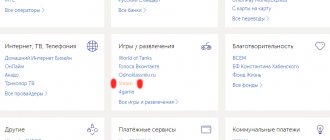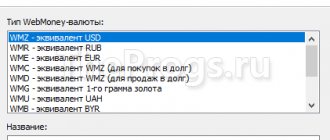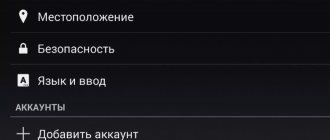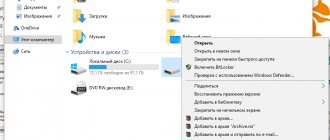The QIWI electronic instant payment system began operating in 2013. Since then (JSC) QIWI Bank has been rapidly gaining popularity, occupying leading positions along with Webmoney and other alternative payment instruments in Russia. As in other similar systems, to control the balance and conduct transactions, it provides a mobile client and an online wallet, which are available around the clock on the official website www.qiwi.com.
Your QIWI Wallet personal account allows you to withdraw money to cards that support VISA. There you can top up your account with a credit card, personal cell phone account, or using secure and fast Internet banking.
- Login to wallet Login via mobile application
- How to login via terminal?
- Authorization using social networks
- Registration from a mobile phone
Login to QIWI wallet
Login to the office
To enter your QIWI wallet, you can use the mobile application for smartphones or go to qiwi.com from your computer. First of all, you must have an account registered in the electronic payment system. To log into your QIWI personal account using your phone number, follow these steps:
- In the search bar of your browser, type “QIWI” and open the very first link in the results (or open the address of the official portal).
- Click on the “Login” button, which can be seen in the upper right corner of the official website window.
- Enter the mobile number assigned to the wallet and its password in the appropriate fields.
- Click the “Login” link.
After these steps, if everything is done correctly, you will be taken to your online wallet.
Login is also available via mobile app, terminal or social media ID.
All transactions within the system and replenishment are carried out exclusively using the wallet number that matches the mobile number.
How to log into QIWI through the mobile application?
Smartphone owners can log into their e-wallet directly from their phone. To do this, you will need to download the mobile version of the QIWI payment system program from the Windows Store, App Store or Google Play.
We will tell you how to register an account below. To enter it, you should open the program and enter your mobile number with the password to access your account. The application will remember your credentials and in the future you will log in after entering the PIN code you specified.
Login via terminal
If you do not have access to the Internet, the only way to access VISA QIWI Wallet is to use a proprietary terminal. Through it you can create a new account or use the functions of your personal account. To do this, go to the terminal and perform the following steps:
- Select the VISA QIWI Wallet icon.
- Click the “Login” link.
- Enter your mobile phone number and then the access code from the SMS.
Your personal account will open. In it you can top up your balance, make a transfer and use other services of the system.
Login using social networks
To log in through a browser using social networks, you need to select the “Log in via social network” section. You first need to create an account in one of them.
Login is done by clicking on the icon of the social network of interest (VKontakte, Facebook and Google+). If you have not previously linked a wallet to your account, the program will prompt you to specify the phone number corresponding to the wallet. Enter it in the input field and click “Continue”. A QIWI account password window will open. After entering it, you will be taken to the main page of your account in the QIWI system.
Login to your personal account
After entering the SMS, the qiwi wallet will become available; you can enter it by entering your registration data and password in the appropriate window. The convenience of Qiwi Walter is that after correctly entering the Qiwi wallet data, the personal account login opens and makes it possible to immediately carry out the necessary financial transactions.
My wallet
How to recover your password if you forgot it?
Finding out your forgotten QIWI password is easy:
- Click the “Remind” link in the login window to your personal account.
- Enter your mobile number.
- ABOUT.
- Click the "Continue" link.
- Enter the code from the received SMS message.
- Enter a new password.
- Save your changes.
Important : the new password must not be the same as the old one.
There is an easier way to change your password and restore lost access to your wallet. You just need to call the support number and the operator will help you solve the problem.
If a subscriber has lost their phone, they will have to restore their mobile number from the operator to access their wallet. It is impossible to unlink a given number and reassign a new one. You can only create a new wallet and transfer money from the old one to it.
Important : the account is linked to a mobile number, so its owner becomes the owner of the wallet. If you give or give away your SIM card to a stranger, he will be able to recover the password to the account and legally use the money on it.
How to recover the password for the Qiwi mobile application?
To change the PIN code for your wallet, you just need to click on the special link “Forgot your code?” located in the lower left corner of the password entry screen and follow the instructions. An alternative option is to send an SMS to 7494 with the word PIN. You can also call the support number 8-800-707-77-59. In the last two cases, the phone will be charged. If you cannot remember the data that the system requests, you can leave an online request on the Qiwi Wallet website describing the problem.
Login problems
If the browser does not enter the QIWI wallet, but instead the loading icon constantly hangs, this may be due to technical work. The system is constantly updated, so the site is sometimes under reconstruction. In this case, you just need to try again later.
The account is linked to a mobile number, so if you don’t have access to the phone number, you won’t be able to log into the system. The exception is when you remember your personal account password.
If you cannot log in, check that your Internet connection is working and that you entered the password correctly.
Problems with logging in occur when your account is blocked. This can happen when limits are exceeded, suspicious activity occurs, or the rules for using the system are violated. If you have not made illegal transactions, call technical support and explain the situation. The operator will remove the lock in a few minutes. In some cases, verification before unlocking takes several days.
Qiwi application interface
The Qiwi program has fairly simple and intuitive controls.
- The initial screen after launching the utility is a field for entering a mobile number to log in. Next, you need to enter the confirmation code, and only then the invented access PIN code.
- The main window contains the most necessary things:
- account and balance;
- various services;
- map with marked terminals nearby.
- All operations go like this:
- the required data is entered at the top (for example, account number or telephone number for payment), depending on the type of service;
- then below – payment method (card or Qiwi account);
- required amount;
- You need to complete the operation with the “Pay” button.
- At the top of the main screen of the program, a small list of additional functions scrolls through: a piggy bank, an installment card, etc.
- On the top right is the profile icon. If you click on it, a new menu will open. In it you can:
- change identification status. A higher one will allow you to make transactions with a large amount, as well as carry out some types of transfers;
- get help from software technical support;
- propose an idea for improving Qiwi;
- change the access code (entered at each entrance);
- configure or disable alerts.
Registration of QIWI wallet
Create a wallet
If you decide to create a QIWI wallet from your computer, open your browser and go to the qiwi.com portal. Here you can register for free on the official website. In the window that opens, you will need to perform the following actions:
- Click "Create Wallet".
- Enter your mobile phone number.
- Solve the numbers or click "I'm not a robot" depending on the type of captcha.
- Check the box to confirm that you agree to the terms of the license agreement.
- Click "Register".
- Create and enter a password.
- Specify the password expiration date (if required).
- Confirm registration by entering the code from SMS.
After registration, you will be taken to your personal account and in the future you will be able to log in to the system using the specified phone number and password.
This is not the only way to create a wallet online. If you have a smartphone, you can use the mobile application.
How to create a wallet from a mobile phone?
To register an electronic QIWI wallet from a mobile phone, you must:
- Install and run the program.
- Enter your phone number.
- Enter the code received via SMS.
- Create and enter a password.
If registration is successfully completed, you will be taken to the main application window. Otherwise, for example, if the Internet connection fails, the procedure will have to be repeated.
The QIWI application works on smartphones running iOS, Android and Windows operating systems.
Qiwi app on Android
Qiwi Wallet is a popular application that gives millions of users access to the usual Qiwi wallet via a mobile device. The program works with various versions of the Android operating system, allowing you to pay for services from more than 7 thousand providers.
For the convenience of users, the electronic payment system has endowed the mini-wallet with the most necessary functions, which can now be used on the way from work, in a traffic jam or at home:
- make purchases online using a mobile account, wallet or bank card;
- pay regular payments - loans, housing and communal services, Internet, cellular communications;
- carry out banking transactions - transfer funds from account to account or through a transfer system, cash out money or top up your wallet balance from a card.
- work with Qiwi Visa Virtual.
Benefits and features
VISA QIWI Wallet is an electronic payment system with a wallet linked to a mobile number. It allows you to make instant money transfers and pay for the following goods and services:
- Internet and television;
- cellular communications;
- housing and communal services;
- air tickets;
- applications and games.
With its help, you can pay for government services and fines without leaving your home. A full list of services and a list of online stores that accept QIWI are published on the company’s website.
Advantages
The main advantages of the system include:
- Availability of a wide network of payment terminals ;
- Simplicity and ease of transfers via mobile phone;
- The ability to convert Qiwi money at the current ruble exchange rate into dollars and vice versa;
- VISA status and the possibility of receiving a VISA QIWI Wallet .
My wallet
Flaws
The disadvantages of the QIWI wallet include:
- Fairly high interest rates for cash withdrawals;
- Limits on the amount of replenishment of the wallet;
- Set limit on cash withdrawals.
How to delete a wallet?
The terms of use of the system provide for automatic deletion of inactive accounts. These are considered wallets that have not had a single transaction for more than a year. Therefore, you don’t have to close your QIWI wallet. If you don't use it, the system will do it itself.
The process can be accelerated if you submit an application through the system portal. To do this, you need to log in to the site and follow the appropriate link. This way, you can immediately delete your personal account and disconnect your phone from the payment system.
Where can I download the application?
You can download Qiwi wallet on your Android phone in the market, where when you search for the word “qiwi” a direct link to the desired program will appear. If necessary, you should use the link to the official website of the electronic payment system and scan a special QR code to install the application.
You can install Qiwi on Android for free using a personal computer, through the browser of which you should go to Google Play.
Qiwi wallet for Android
The application on Android smartphones is as easy to install as on iPhones. You need to go to Google Play, search for Qiwi and install it.
After waiting for the installation to complete, launch the application. You will be asked to provide a wallet number that matches your phone number and a password for it.
After entering, you will receive an SMS with an activation code. It should be entered in a special field.
Then you need to come up with a security code. It will be used every time you log into your wallet from the application. You no longer need to enter your number and password.
Once you enter the wallet, you will see that it has the same functions as on the Qiwi website.