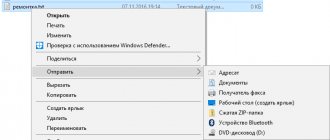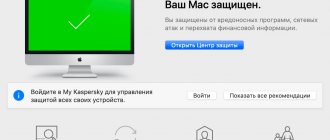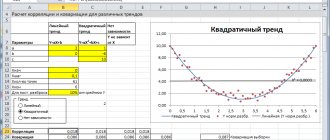What is this
In 2020, after law enforcement agencies in some countries began to block instant messengers and websites, Opera announced its withdrawal from the VPN market. Until this point, you could connect to the VPN directly from the browser. The team that developed operaVPN left Opera Software and formed a small company, SurfEasy.
Advantages
- An ideological follower of Opera VPN, with the support of a recognized developer.
- Dedicated torrent servers.
- 500 servers in 30 countries.
- The algorithm blocks cookies from being tracked by targeted advertising.
Flaws
- The free version is severely limited in traffic, which makes its use impractical.
- There are no DNS leak protections, ad blockers, or advanced anonymization tools.
SurfEasy VPN Opera
Price
When purchasing for 1 year, 1 month of using Surfeasy Total VPN will cost $4, and the Ultra version will cost $6.5.
Reviews
The Surfeasy VPN program and surfeasy proxy browser extensions have earned positive reviews and user ratings - 8.5 out of 10. Despite the reservations, it is convenient to use, and the presence of a trial version, albeit with a limit of 500 MB, allows you to bypass site blocking without spending extra money.
Anonymity and security
If you need anonymity and security online, using SurfEasy is not recommended.
- Firstly, the service is registered in Canada, which, in accordance with signed agreements, can release user data at the request of law enforcement agencies of other countries, including the United States.
- Secondly, the functionality of Surf Easy is extremely poor - there is no protection against DNS leaks, no Killswitch, or additional means of encrypting meta data.
Free version
SurfEasy continues the tradition of OperaVPN and offers a free version. But with one caveat - you can spend no more than 500 MB of traffic per month. To increase your traffic quota, you need to go to the “earn bonuses” menu in the application. By viewing advertisements and posting links to the application on social networks, you are allowed to add up to 1.3GB of traffic per month.
SurfEasy VPN cost
If you still have questions about which service to choose, our editors have prepared the top 3 best VPN services
Logging Policy
It's gratifying to note that SurfEasy keeps almost no logs of connections. The service does not record your real IP address, information about the servers you connected to, or any applications, services or websites you visited using the VPN.
Excerpt from SurfEasy privacy policy
In order to solve technical problems and support users, SurfEasy collects information about traffic consumption. This information is stored temporarily and cannot be associated in any way with specific users.
To maintain its network of servers, SurfEasy sometimes analyzes real-time traffic and data, including sites visited and their IP addresses, as well as user IP addresses.
At first glance, this seems like an obsessive practice. However, there is no need to worry about this as this data is not saved even temporarily.
SurfEasy is a good example of a provider that wants to provide maximum performance without sacrificing user privacy.
In 2020, there was an embarrassment when SurfEasy introduced third-party tracking libraries into its free Android app. This was done for the purpose of creating targeted advertising. The premium version of the application does not contain these libraries and is 100% reliable.
PureVPN
3rd place in the VPNside rating
- 70% discount
- 30 days free trial
- Supports all devices and platforms
How to remove SurfEasyVPN from your computer
Before uninstalling the VPN client, you need to stop the SurfEasy process in the task manager. After this, the program can be removed in the standard way - through adding and removing programs in the control panel, or using uninstallers. Before uninstalling the program, you should remove SurfEasy VPN from the rules of 360 total or other firewalls.
How to use and how to set up
You can download SurfEasy VPN for free from the official website. The platform is selected in the bottom menu of the site or after creating a free account. To do this, you need to enter the e-mail to which the test key will be sent.
- To enable SurfEasy VPN, you must create an account after installing it.
- To establish a connection to the server, you need to click “Enable” in the program menu.
- You can change the location in the same menu.
- If necessary, you can enable Wi-Fi encryption.
- In the mobile application, you can add a widget to the home screen of your smartphone. The widget settings can be accessed from the main application menu.
The application is available for:
- PC (Windows, Mac).
- Mobile platforms (Android, iOS).
- Opera and Chrome browsers (and therefore Yandex) in the form of extensions.
- Amazon.
SurfEasy VPN download
Hacked version
Like other services, you won’t be able to download a hacked version. The paid version is tied to an account that is stored on the Surf Easy servers, and not to the VPN client. Activation codes and keys will also not be found - the program does not use them. When downloading “hacked” versions, you need to be careful - it may turn out to be an ordinary client with a free subscription, which may have malicious code added to it.
Analogs
With the development of the virtual network market, the number of VPN providers is growing every day. SerfEasy vpn has many shareware analogues that are superior in functionality, but much cheaper:
- Hidemyna.me. One of the largest Russian VPN providers, registered offshore, offers a free test version without restrictions on the amount of traffic.
- Monstervpn. Like Hidemyna.me, the program is distributed via a key system with a free trial period. Security here is much better.
- Proton. A service from CERN scientists that puts security and anonymity at the forefront. There is a free version with no traffic restrictions.
Hidemyna.me
Conclusion
Despite the former glory of its predecessor, surfeasy vpn does not live up to its level. Operavpn was loved for being free and integrated into browsers, but surfeasy lacks both advantages. Poor functionality and high cost will discourage many from purchasing. However, Surfi has its fans - the application allows you to easily bypass blocking sites, Netflix, Hulu, YouTube, and also download torrents. But if security and anonymity are important, it is better to look for other providers.
Speed and stability: fairly fast web surfing
This service is far from the fastest compared to the best VPN competitors, but for most users these speeds are enough.
Particularly high speeds are observed when connecting to servers in the same country where you are located. In this case, there should be no problems with working on the Internet.
Over long distances, connection speeds are below average. For example, intercontinental connections from the UK to the US and Australia are very slow.
Read also: PrivateVPN: Review and reviews 2020
The drop in speed in this case is quite expected, but here it is too high compared to its competitors.
But SurfEasy can boast of connection stability. During testing, the connection speed was approximately the same each time. It may not be the highest, but stability is also a valuable quality.
SurfEasy's ping is higher than we would like and higher than the best VPN services for this parameter. If you connect to a server in one country, the ping increases by 400%. As a result, gamers do not get the smoothest picture.
Test results when connecting from London via fiber optic cable at a speed of 100 Mbit/s to a test server also in London
- Incoming connection speed without SurfEasy: 95.52 Mbps
- Incoming connection speed with SurfEasy: 71.51 Mbps
- Drop in incoming connection speed when using SurfEasy: 25%
All VPN providers perform scientific testing to calculate the average connection speed from different locations to different servers around the world. Here are the average speeds we experienced when connecting to the following locations:
- USA: 10 Mbit/s downstream, 28 Mbit/s upstream
- Germany: 35 Mbps down, 78 Mbps up
- Singapore: 30 Mbps down, 20 Mbps up
- Australia: 5 Mbps down, 6 Mbps up
Technical support: personal approach
- Chat : yes
- Network resources : yes
SurfEasy leaves mixed impressions in terms of technical support. There is a live chat with quick and friendly responses, which is a plus. Unfortunately, the chat does not work 24 hours a day and sometimes it feels like the technical support staff lacks technical knowledge.
The website includes a help center phone number, making the support experience more personal. This is suitable for those who want to receive prompts when communicating with people by voice.
During non-working hours, you can write to technical support by email. They often respond slowly, sometimes taking more than a day to respond. When an answer does come, it usually helps solve the problem.
The guide and questions and answers are quite comprehensive. They are better than many other providers. They lack a little elaboration, but the videos are made at a fairly high level.
Ease of use: new and improved applications required
How to install and configure SurfEasy
All available downloads can be found in the support section of the SurfEasy website.
The SurfEasy app feels clunky and cheap. The frequent VPN disconnections were also disappointing.
Compared to other well-designed, intuitive VPN apps, SurfEasy's isn't as good.
Read also: SaferVPN: Review and reviews 2020
This application is located only in the system tray, which is convenient for those who want to click a button once and go. If you prefer to have an application window always open, you may not like this program.
The main screen shows the selected server location, your new IP address, and whether ad blocking is on or off.
SurfEasy's settings are minimal, even too minimal. There is no transparency in terms of the VPN protocol used or the ability to change it. Only after contacting technical support did it become known that the OpenVPN protocol was used here.
The only significant setting that the user can change, other than selecting the server location, is turning Wi-Fi protection on and off. The simple approach may be convenient, but in this case there are too few options.
If you want a wider variety of settings and advanced functionality, you'll need to choose a different VPN service. This provider is more likely intended for those new to working with VPNs who want to press one connection button and not think about anything else.
Server location: small network
- 28 countries
- 28 cities
- More than 1000 IP addresses
SurfEasy's server network is one of the smallest among VPN providers. This includes only 28 countries, while the average is usually 50-60. Among these countries, there is no choice of servers at the city level.
This may be fine for small countries like the UK, but for large countries like the US and Australia it is a disadvantage. There, servers may be located at great distances from each other and you will not know which one you are connecting to.
As a result, it is not surprising that the number of IP addresses is small, about a thousand. This may mean that there is congestion on the network and slower access speeds.
The largest number of servers are in Europe and North America, accounting for 20 out of 28 countries. If you are located in one of these countries, there should be no problem.
Asia is poorly represented, there are servers only in Singapore and Japan.
The situation is even worse in South America and Africa. There are servers only in Brazil and South Africa, respectively.
If you don't have enough choice, we can recommend VPNArea provider. It has servers in 120 cities around the world.
Bypassing censorship: a bad option
If you are planning to access the Internet from China or another country with limited freedom of access, it is impossible to recommend SurfEasy for this. China is cracking down on VPN traffic, making it difficult to bypass the Great Firewall of China. This requires obfuscation tools to hide the fact that you are using a VPN.
Censors use DPI (Deep Packet Inspection) technology to detect and block suspicious connections. The popular OpenVPN protocol is very easy to recognize.
It is necessary to choose providers that use Stealth protocols. This increases the likelihood of gaining access from similar countries. Otherwise, you will not be able to access the sites and services you need.
One such provider is VyprVPN. There is also a detailed overview of VPN providers suitable for working in China. All of them are suitable for work in the following countries:
- UAE
- Saudi Arabia
- Türkiye
- Iran
- Russia
Read also: VPN Unlimited: Review and reviews 2020
All these countries have serious restrictions on access to various information resources.
The size of SurfEasy's server network means that even if you can connect, it will be difficult to get decent access speeds. It may be enough only for reading text sites, but not for broadcasting videos and similar tasks.
For all this, you need to choose more reliable services. One of them is ExpressVPN.