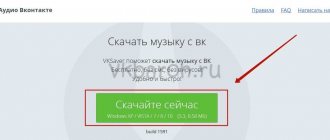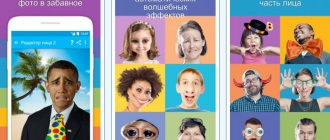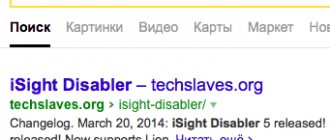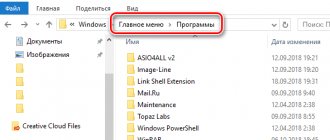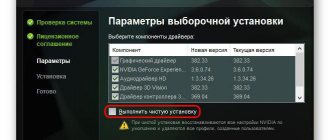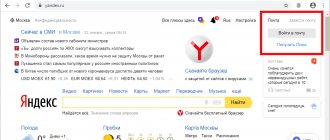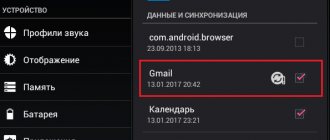Possibilities
“Strelka”, a radar detector, is an application that copes well with its main task: working in the background, it displays warnings about radars on top of all other open windows, which allows you not to miss an alert and not be taken by surprise.
The other side of the coin is also good - because it means that when traveling you can pay full attention to the road and the navigator, while Strelka will take care of everything itself.
This radar detects both stationary and non-stationary cameras. In addition, you can customize its operation to your own points.
There are usually several warnings: including long distances. This is done specifically for those radars that monitor the road in advance.
In the settings, the user can set the distance he needs, as well as the type of notification: audio call, signal or professional voice prompt.
o1–1
First, a few words about radar detectors
The cost of a normal device is from 3 thousand rubles. They identify “Strelka” with grief, but often squeak about sliding doors, and about cars with lane control, and about power lines... And the “boxes” do not know how to detect radarless complexes like Avtodorii or dedicated lanes for public transport.
The Strelka Radar Detector app costs only 190 rubles. and warns the driver about stationary cameras, traffic police posts and other dangers. Of course, the smartphone does not have radio antennas that catch the beam, but works with a database of objects using GPS coordinates.
Client comfort is paramount
Each notification contains comprehensive information about the radar: its type, distance, limitation and speed at which the car is currently traveling.
The map is compiled on the basis of databases (both downloading via the Internet and export of a text file are possible).
The automatic update feature is available every day.
Features of the Strelka radar anti-radar program
The secret of the application is the presence of an up-to-date database of all dangers on the road, regularly updated by the users and developers themselves. Using a GPS sensor, Antiradar Strelka determines your location and driving speed, warning in advance about bumps in the road, cameras and other points that require you to slow down and give way.
According to the authoritative magazine “Behind the Wheel”, Strelka Radar Detector is the best application in its class. The following features are most useful.
Warning about traffic police posts and traffic police cameras. Due to the cancellation of mobile radars, the installation of stationary detection cameras will increase, which means the usefulness of the Strelka Radar Anti-radar application will increase.
Bad Road Warning
It is important that the warning signal is issued in advance. In the settings, you set the warning activation distance, sound and duration of the signal.
- Regular updates of the radar database and road hazards. Strelka radar updates its database with a frequency that only Navigator from Yandex can rival. More precise user databases are available for some regions.
- Work in the background. The Strelka radar does not interfere with your use of the navigation program, listening to music or watching a movie.
Radar Strelka is a navigator who always has at his disposal a detailed and up-to-date database of troubles on the road. You can download and install the application for all popular platforms: Android, iOS and Windows Phone.
The application has a free Lite and paid version. The main differences between the paid delivery option are:
- possibility of setting up earlier warning of danger,
- warning option only in case of actual speeding – less distracting from the road,
- the database is automatically updated every day,
- warning with voice messages, in the free version - only with built-in sounds,
- a number of other options for fine-tuning the behavior of the program, making using the application more convenient.
Additional "chips"
In addition to the basic settings, thanks to which Strelka (radar detector) is one of the best applications of its kind, it also has several additional “tricks” that are no less useful and convenient.
This is, for example, the ability to control the screen backlight. Also, the dependence of the application’s operating mode on the current charge level of the device on which it is installed. And above all, complete automation of the program (when this option is enabled, actions will be performed according to the prescribed schedule). Let's look at how the Strelka radar detector works despite all this.
Review of the Strelka application - a replacement for a stationary radar detector
Home > Blog > Review of the Strelka application - a replacement for a stationary radar detector
I like it when a smartphone can perform the functions of a device. For example, I have never had a stationary GPS navigator. I used only software navigators installed on a PDA or smartphone (iGo, Sygic). Radar detectors are a slightly different story. I don't need them at all. I don't exceed enough to fear fines. In the city I can afford speeds of up to 80 km/h, on highways up to 110-120. Therefore, for a long time I did not use even those radar detectors that were sent to me for review. There was no need to endure another device on the dashboard, wires and a busy power connector.
They suggested an interesting version of a radar detector, which is implemented as an application for smartphones and tablets. The application is called " Strelka"
", developed in Russia, exists for the Android, iOS and Windows Phone platforms. The principle of operation of the application is simple. Strelka notifies drivers about various road objects, the coordinates of which are contained in the application database. In other words, the application contains GPS coordinates of objects, and in the right place it displays a warning on the smartphone screen, duplicating it with sounds. And the database of objects is regularly replenished by enthusiasts and updated via the Internet. Let's see what this application is all about.
“Strelka” can be downloaded either from the official website or from the Google Play, Apple iTunes and Windows Store . By default, the version with reduced functionality will be installed. The full version can be purchased for 199 rubles from Google or 369 from Apple. And for another 150 rubles on the official website, but only for Android. The developers also offer the full version for free to those who add 5 road objects to the database.
Install and launch the application for the desired platform. I have Android. After launch the screen looks like this:
The interface of the application is, frankly speaking, simple. The creators did not stand on ceremony with the design. On the other hand, everything is intuitive: the buttons are large, they are all labeled logically, no big questions arise.
First of all, I climbed under the OBJECTS button. This way you can see what things the application can warn about. And the list is impressive:
- stationary cameras - all types of radars and cameras that monitor speeds - cameras that monitor marking violations (stop line, roadside, OT lane, pedestrian crossing) - traffic police posts - ambushes and tripods - dummy cameras - important road signs traffic - railway crossings - road unevenness - dangerous areas and turns - tunnels - and the like
Since there are a lot of objects, the number of alerts may seem too large and begin to irritate. This is not a problem; in the settings you can disable notifications for each type of object.
All objects are contained in three profiles: highway, city and metropolis. The application itself determines where the device is located and launches the desired profile. In each profile, objects can be flexibly configured for different types of notifications.
In addition, users themselves can add their own objects to the database, be it signs, pits, cameras, hotels, restaurants... whatever. They will be displayed in a separate container “USER OBJECTS”, and you can set up your notifications for them.
For the application to work, you need to launch it and press the big START button. The desired profile is turned on and the search for a signal from GPS satellites begins. When the position is determined, the application is ready for use. Further, the application does not need to be kept running on the screen; “Strelka” can work in the background, notifying about road objects with voice and other sounds. Visually, the notifications look like the screenshot below. Moreover, this screen can pop up above any running application. For example, you can launch your favorite navigator and see alerts on top of the map:
There may be several warnings for each object. For example, the application will warn about radars and cameras three times: at distances from two kilometers to 50 meters. This is done so that the driver is aware of those cameras that can detect violations at a great distance. For example, the Strelka camera can see the speed of a car much earlier than the camera itself appears. And the Avtodoriya complex generally detects the average speed of a car on a certain section of the road. A regular stationary radar detector will not see these cameras, but the application will notify you if the object is included in the database.
The number of options in the settings is amazing. You can set up profiles, voice notifications, pop-up windows, set up automation of actions, save settings to a file or cloud, and much more that makes your eyes run wild. I didn't really change anything, to be honest.
Alerts pop up at the top of the screen on a translucent background, the phone makes sounds, vibrates, and then a female voice says:
— name of the object — distance to the object — camera direction (in front or behind) — speed limit in this area — beeper
In the settings, you can move windows to any point on the screen, increase/decrease, change transparency and rotate. Sound settings can also be turned on or off for each of these alerts, right down to the phrase “Attention!” in voice notification.
Summary
In general, the operation of the application did not raise any questions. If the database is promptly updated and remains up-to-date, then it becomes an excellent alternative to stationary radar detectors. After all, the cheapest radar detector costs 10 times more than the Strelka application. Even advanced radar detectors without GPS functionality are not able to see some modern cameras, since they do not emit a radio signal. And the application notifies about all “threats”, regardless of the principle of operation. Including new cameras that monitor road markings or measure the average speed on a stretch of road.
The application does not require constant Internet access; it notifies you offline. Unless you need the Internet to update the database of cameras and other objects. It’s also convenient that you can keep your smartphone with the application running anywhere, even in your pocket. And stationary radar detectors need to be mounted on glass. And don’t forget that the application can be taught to warn about everything that is on the road, except for cameras, radars and traffic police posts. This may be useful in some atypical situations or for specific purposes.
I see only one drawback - a telephone is used for this purpose, which can be the only one and used for communication. On the other hand, the fact that Strelka can work in the background helps. That is, looking at the screen, as is the case with a GPS navigator, is not at all necessary.
By the way, I’m curious, how do you feel about radar detectors? I came across a map of cameras in Moscow and was impressed. And then I thought that such an application could contribute to traffic safety in the city. The driver, with such a huge number of cameras, will simply get tired of accelerating and braking, and he will understand that it is easier not to violate