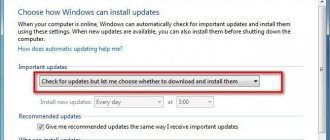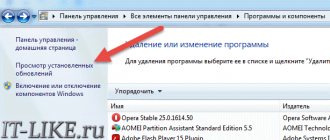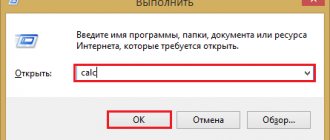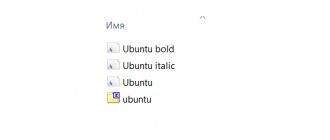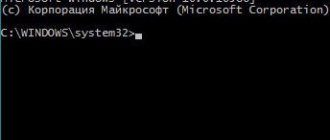Since the advent of the Windows window interface, its developers have been faced with the problem of displaying high-quality graphics on the screen. This was required by games, multimedia applications, and the Windows interface itself became more and more rich. The DirectX library did not appear on the scene right away. Its predecessor was the WinG library, little known to modern users, developed for the third version of this operating system. It eliminated the main Windows graphics problem of that time - the inability to work with several pages of graphics memory at once.
To draw all the visual elements on the display, the GDI library was initially used (its modern version has added almost nothing to its functionality, only changing programming approaches). GDI performed all its operations directly on the screen, so when changing frames, an unpleasant and unavoidable flicker occurred. WinG created several graphics pages in memory, which made it possible to manipulate the image in the MS-DOS style. That is, it was possible to draw on an invisible canvas, quickly copying this canvas onto the computer screen.
DirectX went even further. This lib functions in direct interaction with the adapter, bypassing GDI and other interfaces. In addition, it has enormous capabilities in terms of 3D animation. In this regard, only OpenGL can compete with it, but the latter is not nearly as fast as we would like.
How to install the latest version of DirectX on Windows? Some time ago, Microsoft freely distributed the library distribution along with a standard installer that ran with a mouse click. Today this policy has changed - users of the latest versions of Windows are invited to use a special online installer located on this page: https://www.microsoft.com/ru-ru/download/details.aspx? >
The topic of our note is the practical use of this installer. As we will see later, there is absolutely nothing complicated about this.
Any owner of a computer running Windows sooner or later encounters similar pages on the company's website. You always have to download and install something, be it the latest version of the Net Framework or DirectX runtimes, which will be discussed below. So, let's start the analysis.
How to use the online installer?
Brief instructions for using the directx subsystem web installer look like this:
- Open the browser and go to the page https://www.microsoft.com/ru-ru/download/details.aspx? > Downloaded and installed libraries will allow you to easily view multimedia content of any quality level and play the most modern computer toys. This concludes our story.
The DirectX library is necessary for the computer to process graphics in modern gaming applications. The twelfth version is the latest at the moment. It is only available for Windows 10 and is natively built into the system. In other cases, it must be installed manually. In order not to understand any of the nuances, you should use a program called DirectX Update.
USB of all PCs, connect!
Quite a lot of publications are devoted to both theoretical and applied issues of connecting two (or more) devices together into some semblance of a network.
But in fact, it turns out that the answer to an elementary simple question - how to do this without making a “stand on your ears”, remains a mystery for most users... Why do they usually install a home (intra-apartment) network? To use file arrays and resources to copy and synchronize data and games over the Internet? All this looks very beautiful and modern, but more in theory than in practice. After all, Ethernet LAN technologies, successfully tested in the corporate and SOHO segments, when organizing a home network, usually require installing a hub, network cards in each PC, and laying cables. For all its price attractiveness, trying to properly install, configure and maintain an Ethernet network is a source of additional headaches for many PC users. And all this in order to use part of the Ethernet connection bandwidth quite irregularly. Wireless solutions look much more tempting (if you do not take into account the legalization procedure), although their cost is much higher.
| PC-Link USB Bridge Cable Link-100. Price: $12. |
So, transfer a couple of hundred megabytes from a desktop computer to a laptop if you don’t have a network, a USB-HDD, a CD-R writer, a Flash adapter, or even a run-down ZIP drive at hand (options with a couple of hundred floppy disks are not considered) — is the task practically impossible?
For a long time, however, there has been such a solution as Direct Cable Connection (DCC) - a direct cable connection via a parallel or serial port. It can be organized using a standard software package built into Windows. True, even on this path there are minor troubles such as incomplete hardware compatibility of COM or LPT ports in the connected machines. The question of the correct configuration of DCC and the correctness of software support for this mechanism deserves special attention (just remember the “elusive” timing/disconnecting bug of DirectParallel drivers when running under Windows 2000 without installing Service Pack 2). And the transfer speed via LPT-link is relatively low: a megabyte is transferred in about a minute. And all this if each computer has a broadband USB interface that is correctly supported by the OS.
The question of whether it is possible to connect two computers via a USB port and how to do this has been wandering around forums and news groups literally since the appearance of the first USB interface specification. Yes, such a connection is possible, but it cannot be done using a simple cable with type A connectors on both sides. In other words, it is impossible to connect two computers or, especially, two USB slave devices without additional hardware and software support for this solution, because for the interface to function, it is assumed that there is only one Host controller in the hierarchical structure. A quick and easy solution for connecting two PCs is to use the PC-Link USB Bridge Cable Link-100. It is a USB cable with type A (rectangular) connectors on both sides and a thickening in which a small board based on the Prolific chipset is hidden.
The structure of the chip used is shown in the figure and does not need any comments. The only thing is, after considering it, the popular amateur radio advice about creating a PC-to-PC USB bridge on two back-to-back optocouplers does not stand up to criticism.
Installation and operation
The operation of the Link-100 bridge was evaluated on computers that support USB v.1.1 with Windows 2000 and Windows XP installed. When it was connected to the port, a new USB device was detected, but installation required a disk, which is included in the kit. There were no drivers for Windows XP on it (the last version found on the Internet was dated early 2001), so we also had to install v.1.63 for Windows 2000. In the East they know how to keep their secrets, as we were once again convinced of after lengthy attempts find the manufacturer's address to check for possible updates.
Simultaneously with the installation of drivers for the Link-100 model, the PC-Linq program, which is a type of Link Commander, was installed. Once launched, it automatically searches for the USB Smart Link device and tries to find the remote computer and a similar program running on it. When it is detected, information about file systems on all disks is synchronized in two windows - Local PC and Remote PC. Thus, on any of the computers you can work with all disks, folders and files. To notify you that a remote computer is located, there are two indicators in the lower right corner of the program, the green color of which indicates the establishment of a full-duplex connection. Unfortunately, it was not possible to accurately measure the transfer speed, but in one minute (taking into account the time spent on “rereading” the contents of the disks) you can copy about 44 MB, which is comparable to the performance of a 10 Mbps network and is much faster than a COM-to-COM or LPT connection -to-LPT. When any machine is turned off during copying, the program stops and after turning on, the interrupted process does not resume. It was also discovered that the speed when deleting a group of files on the Remote computer was quite low. It seems that after deleting the file, there was a complete update of information about the file systems of both machines.
Instead of conclusions
You can find a dozen reasons why you should not purchase the Link-100 USB bridge. Among them are a relatively low peak operating speed, a number of network applications being ignored, the impossibility of organizing intra-apartment chats and bulletin boards, the need for simultaneous access of several households to the Internet via one physical channel, and network games do not start... However, on the other hand, is it worth it? create unnecessary complications for yourself if your needs are mainly limited to the problem of daily transferring several dozen files between your work laptop and your home PC?
It should be noted that if the capabilities of this particular device still seem too limited, this does not mean that the idea itself is bad. The line of the same manufacturer also includes more “advanced” models - Link-200 (approximately $17) and Link-116, which are devices for creating full-fledged USB networks. In this case, it is enough to install the USB-USB Networks Bridge driver on one PC (where there is a LAN adapter), connect the computers via older USB-Link models to the USB-Hub, and after configuration, enjoy almost all the traditional network “joys”, including support for games and shared access of all users to one Internet channel. But this is the topic of the next conversation.
Equipment provided by IT-Link: tel. (044) 238-2933
Advantages
Understanding which version of the library is needed for the current computer configuration is not so easy. It all depends on two factors: the version of Windows OS and the compatibility of the video adapter. This program allows the user not to have to understand everything. The software algorithm will independently determine everything, and then download the required DirectX from official sources. The installation also takes place automatically.
| We recommend! InstallPack | Standard installer | ||
| Official DirectX distribution | Silent installation without dialog boxes | Recommendations for installing the necessary programs | Batch installation of multiple programs |
DirectX-for-pc.ru recommends InstallPack, with its help you can quickly install programs on your computer, more details on the website.
Options to add a USB-C jack for laptop users
If your laptop doesn't have USB-C ports and you need to connect something to it, the easiest way to do it is to use a simple cable. USB-C to USB-A cables (with a standard rectangular connector) are available in male and female versions. In fact, if your new gadget only connects via USB-C, like most new Android phones, it's likely that a C-to-A cable was included in the box. You can buy this very inexpensively at any electronics store.
Standard USB-A to USB-C cable.
When using these cables for anything other than charging, be sure to connect them to a USB 3.0 port. Ports 3 (and later) are not the same as ports A and C: the number refers to the version of the Universal Serial Bus, and the letter refers specifically to the shape and digital pins in the connection. Ports 3.0 and higher offer significantly faster speeds than the old 2.0 standard. 3.0 ports are sometimes marked with blue connectors or other obvious color changes or a symbol like this:
All USB-C cables must support 3.0 speeds, although they may be backwards compatible with 2.0 ports. Some cheap suppliers may offer cables that only use the oval-head C connector, but are only compatible with the old 2.0 standard - be sure to check when purchasing them that they support high-speed data transfer if that's what you need.
Another option for expanding access to USB-C ports is a converter, which is essentially the same as an A-to-C cable, but is compact and designed to fit onto the end of existing USB-C-to-C cables. Again with converters, be sure to use your faster USB 3.0 or higher ports if at all possible.
Now, obviously, you can also use this solution for desktop PCs if you have a spare USB 3.0 port. If you don't, and if you don't mind opening up some stuff to add to your computer case, there are better options.
Usage
It automatically installs the latest supported version of DirectX on the PC. Moreover, it is downloaded from official Microsoft servers, so no viruses will enter the system. Now let's look at using the application.
Installation instructions:
- Download DirectX Online Update from our website.
- Open the resulting file.
- In the welcome window, click on the “I accept the conditions...” , and then on the confirmation button.
- On the next page, deselect “Install Bing Panel” and click LMB on “Next” .
- The initialization procedure will begin, and then the installation itself.
- All necessary components will be downloaded from the Internet, so it is recommended to temporarily stop all active downloads and close the browser.
How to connect computers via USB (part two)
Our recent article about the PC-Link USB Bridge Cable (Link-100), which allows you to quickly and easily connect two system units standing next to each other, aroused genuine interest among readers. Indeed, almost everyone has had such a need or, perhaps, will soon arise. However, the method I proposed had a number of significant drawbacks and was only suitable for exchanging files. I like to work on our site, but my attention is focused mainly on processors, motherboards and video cards, as a result of which I have a rather vague general idea of progress in other computer areas, many new products pass by and such one-sidedness played a cruel joke on me. Our more advanced and diversified readers condescendingly informed me that cables of this type have been sold for a long time, only with support for the USB 2.0 standard, and this significantly increases the connection speed. Moreover, the driver sees the connected computer as a regular network computer, which allows you to do without special programs for communication. If you have a USB hub, you can connect several computers into a network at once, which makes it possible to play online games.
I didn’t immediately find such cables, but despite all the advantages they still have one obvious drawback - distance. We are limited by the length of the cable, which is usually within two meters, and if it is not difficult to connect two system units in this way, then gathering several people with monitors and system units in one room to fight in Counter-Strike is already problematic.
In fact, this is not a problem, since they suggested another solution to me - USB network cards. I didn’t even know about their existence and had absolutely no idea what such a device could look like. It turned out to be a regular USB drive. Compex makes a great product called LinkPort/UE202-B.
On one side there is a USB connector, on the other there is a standard RJ-45 network jack, we connect, install the driver and we are already online! Three microscopic lights indicate the operating mode: 10 Mbit, 100 Mbit and Full Duplex.
I liked the attention to detail, for example, a small extension cord is included for ease of connection. There are usually a lot of wires on the back of the system unit; there may be something thick in the adjacent USB connector; connecting another device without disturbing the others is problematic, but with an additional cable it’s easy. The kit also includes a floppy disk with drivers and a whole pack of manuals in different languages, including Russian.
The lighter is not included in the standard package :o)
In fact, no manuals are required. I connected the device to the stand, Windows XP requested a driver, which I immediately received from a floppy disk, the same was done on the second stand, the appropriate IP addresses were registered and that’s it. Three minutes after the start of the experiment, we already “saw” each other on the network and could play and download files, and thanks to XP, even a reboot was not required.
The simplicity and ease of use of the Compex LinkPort/UE202-B is captivating. Without difficulty, we get a full-fledged network connection with all its advantages. It should be noted that in addition to drivers for Windows98/ME/2K/XP, the diskette contains a driver for Linux and Windows CE. This will allow computers with different operating systems to exchange information and quickly establish a connection with the handheld.
announcements and advertising
2080 Super Gigabyte Gaming OC for 60 rubles.
Compeo.ru - the right comp store without any tricks
RTX 2060 becomes cheaper before the arrival of 3xxx
Ryzen 4000
series included in computers already in Citylink
The price of MSI RTX 2070 has collapsed after the announcement of RTX 3xxx
Core i9 10 series is half the price of the same 9 series
The price of memory has been halved in Regard - it’s more expensive everywhere
Now I’m thinking about whether I should change my nickname to Compex4ever, and in my free time from thinking, I’ll try to find something else interesting that is not directly related to processors, mothers and overclocking. It turns out that besides them, there are also interesting things in the world. I never would have thought!