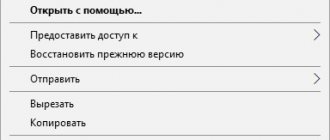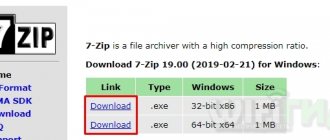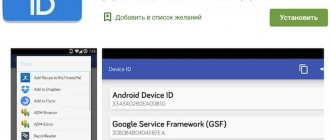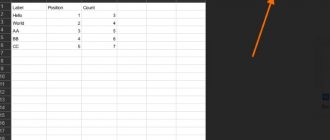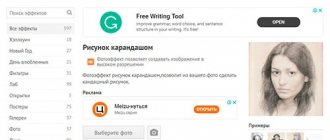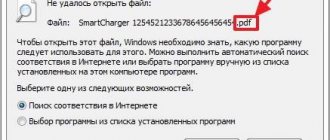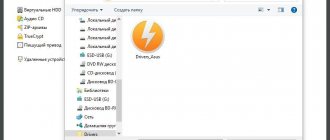Starting with Windows Vista, the Microsoft operating environment is initially equipped with a special software tool for viewing electronic documents in xps format. However, in the event of unexpected system failures, for which there can be any number of reasons, the Microsoft XPS Viewer application may lose its functionality. As a result, the user may have a question: “How to open an xps file?” However, for the conservative group of users who continue to use Windows XP, the difficulty in opening files with the above-mentioned extension is also relevant. Nevertheless, in both the first and last cases, the material in the presented article will help the puzzled user resolve this kind of difficult situation.
Description of the XPS format
In order not to get into the technical jungle of describing this format, let’s say one thing - this extension is used when creating an electronic print document, which has its own internal separate structure and can have a digital signature, and is also often equipped with software security elements.
In simple words, the essence of the purpose of a file with this extension is the correct printing process with given instructions: color, layout, formatting elements and other preset printing parameters.
xps file format: how to open, description, features
In the course of work, people sometimes encounter file formats with an unfamiliar extension, in the office environment.
In the course of work, people sometimes encounter file formats with an unfamiliar extension; XPS is common in the office environment. Few people are familiar with it, so most users have difficulties. There are several options for opening XPS, let's figure it out.
How to open xps file: standard Windows tool
In order to open an electronic document with the above extension, just double-click on it with the left mouse button.
In some cases, it is necessary to resort to the following manipulation option:
- Go to the Start menu (logo on the far left of the desktop).
- Click on the "All Programs" button.
- From the list presented, go to “Standards - Windows”.
- Activate the XPS Viewer application.
This option is also effective:
- Press the key combination “Win+R”.
- In the Run service console, enter the command "xpsrchvw.exe".
After the viewer window opens, use the “File” tab and use Windows Explorer to navigate to the directory where the file with the “unopenable” extension is located.
And finally, the third common method of how to open an xps file:
- Place the cursor over the document whose contents you want to view and right-click until the context menu appears.
- From the list, select “Open with”.
- Next, you should use the standard application, the name of which you already know from the instructions described above.
Working with Microsoft XPS Viewer
Let's start with how to create a document of this format. Any program from which you can print a file will help us with this: notepad, Microsoft Word or any other. For example, I'll take Word. For any program, the translation mechanism will be approximately the same.
- So, we took the file we needed and opened it. Click on “ File ” or, as in my case with the old version of Word, on the circle with a picture;
- Select “ Print ”. “Quick Print” will not work for us, because we need a print manager where we can select a printer. It is important;
- Microsoft XPS Document Writer in the “Printer” line . Your name may differ from mine, but it must contain the words XPS and write (in English or Russian);
- Click “ OK ” and select the file name and the path where it can be found.
Services and programs for quickly translating text from an image or photograph
Remember that once a document is converted to this format, you can no longer edit it. Therefore, this should be done as a last resort.
Although this is not very convenient, files of this extension, printed using printers that support this format, turn out much clearer and brighter than Word.
Now let’s go through the menu items Microsoft XPS Viewer , which allows you to view this format.
File Tab
- Open . Allows you to enter the path to the XPS you want to open;
- Save as . Allows you to save this document under a different name. This way the file you originally opened will remain untouched;
- Seal . Sends the document for printing;
- Properties . Will open a window in which you can edit the document properties. For example, in the “ Details ” tab you can change the title and keywords of the document.
And in the “ Security ” section you can limit the rights to this file for different device users.
- Exit . Closes the utility and the file.
Permissions Tab
If in the “Properties” section you can configure permissions for different accounts of this device, the “ Permissions ” tab will allow you to configure access to this file outside the computer: who can watch, who cannot, for how long, and so on. This is actually a very convenient feature that will be useful to many.
Captions Tab
Here you can put your digital signature, which guarantees that the document has not been changed since signing and is an original.
What should you do if the viewer no longer works or you are using Windows XP?
For both Windows XP and later versions of Microsoft OS, there is an incredibly simple option to restore the system’s ability to read files with the XPS extension - you need to download the special Microsoft XPS EP utility package to your computer.
The installation process of the software package does not require any advanced knowledge and can be performed even by a beginner.
- Click on the "Download" button.
- In the system version selection window, check the box you need.
- Then, click on the “Next” button.
- After the installation file is downloaded to your PC, run it and follow the installation procedure until the integration process is completed.
How to convert an XPS file
One of the fastest ways to convert an XPS file to PDF, JPG, PNG or other format is to upload the file to Zamzar. Once the file is uploaded to this website, you can choose from several formats to convert the XPS file to, and then download the new file back to your computer.
The PDFaid.com website allows you to convert an XPS file directly to a Word document in DOC or DOCX format. Simply upload your XPS file and select the conversion format. You can download the converted file directly from the site.
Able2Extract can do the same thing, but it is not free. However, it does allow you to convert an XPS file to an Excel document, which can be very convenient depending on what you plan to use the file for.
Microsoft XpsConverter can convert XPS file to OXPS.
With Action Replay files, you can simply rename it from whatever.xps to whatever.sps if you want to open the file in programs that support the Sharkport game file format (.SPS files). You can also convert it to MD, CBS, PSU and other similar formats using the PS2 Save Builder program mentioned above.
XPS: what is this format?
This file type can be associated not only with different programs, but even with operating systems, including Windows, Mac OS X and some versions of Linux. In all of them you can find objects with the XPS extension. Let's look at what this is next.
If you look at the history of this format, it was originally developed by Microsoft Corporation specialists. It is an open fixed graphics format created for the electronic representation of document layouts based on XML markup.
Actually, the abbreviation in the extension is derived from the term XML Paper Specification. Sometimes this format is compared to PDF files, since their organizational structure is essentially very similar to each other. But in general, it is generally accepted that this type of registered format is standard for all Windows systems, starting with the Vista version. Thus, when discovering the original structure of such objects, there should usually be no problems. But here you need to take into account some nuances.
How and what is the best way to open an xps file extension
The first option for opening the XPS extension is an archiver: WinZip, WinRAR or 7zip. If you change the extension from .xps to .zip, the program will allow you to view the contents of the file. But this method is more of an emergency when there are no other options than opening the xps format. If your computer is connected to the Internet, you can use online conversion or download programs to work with the XPS extension.
Convert online
If there are no standard applications, online services will do. They allow you to convert XPS files to PDF or other format required for work. But the structure may suffer greatly: conversion does not save settings, and part of the text may be encrypted.
How to open an xps file on a computer online:
- xpstopdf.com;
- onlineconvertfree.com;
- convertio.co.
If this is not the original file, then reading problems may occur. Here you may already need a third-party xps viewer.
How to open on Windows 10
The format was developed by Microsoft, so it is fully compatible with all Windows operating systems. To open it on a computer with Windows 10, you need to use the standard MS XPS Document Writer program. This is a virtual printer driver. If this method fails to open the format, then you can use another option - view the contents of the archive in Internet Explorer (Microsoft Edge). But the format will only be available if the .NET Framework 3 and higher is installed on the computer.
If standard programs do not open files of this format, then you can download software from third-party developers.
The format is supported on the Windows platform from Vista and higher. But the version of the built-in editor on Windows 7 sometimes does not recognize newer versions of documents. Therefore, third-party applications are used to open them. Three free programs:
- STDU Viewer. Free utility for opening text files with pictures. How to use: download the program from the official website of the developer and install it on your computer, launch it. In the utility control panel, select the folder icon and enter the path to the file in XPS format.
- XPSViewer. Free program for viewing, converting, creating and editing XPS. Suitable for Windows, Linux and Mac OS. After installation, launch the program and click on the “Open New File” icon. Select the desired file, open it and work.
- SumatraPDF. Another viewer. Free, compatible with all OS. After downloading and installation, launch the program and click the “open new document” button. Select the required one, the program will open an additional window.
Another option for viewing the contents of an archive with the XPS extension is to download Mozilla Firefox and install a plugin for working with files of this format - Pagemark XpsPlugin. If the file cannot be opened using a standard application or third-party software, it may have been damaged before or during the sending process. In this case, you must download again.
Converting to other formats
These are XPS files. What this is, I think, is already clear. But Windows systems, at least in the eighth version, also have their pitfalls.
The fact is that the default registered extension is the OXPS format, but third-party programs designed to view or edit the main format (XPS) may not open such objects.
Therefore, it is highly recommended to use a small utility called Microsoft XpsConverter for conversion. In principle, if such a program is not at hand, you can turn to no less effective conversion methods by using applications like Pagemark XPS Converter, Danet Studio, XPS Annotator and the like.