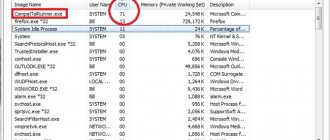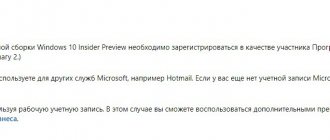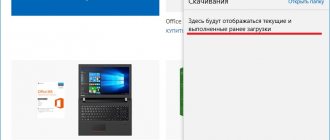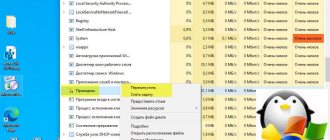Not quite a full-fledged operating system
Internally, Windows 10X is not a separate, full-fledged operating system in the generally accepted sense of the word. This is a separate universal edition of Windows, adapted to work on phones and tablets with two screens, including folding ones. If you were expecting stories about the future of the Windows operating system, then you will be disappointed. Microsoft presented only a new simplified version of Windows for the device form factor that is gaining popularity.
A new simplified version of Windows called Windows 10X.
Windows 10 versions
Microsoft, as always, turned out to be true to itself and released several versions of its operating system. True, there is no difference with the division of Windows 8.1. Let us remember that the G8 offered a much simpler division into versions than Windows 7 and Vista even earlier.
In total, it is planned to release Windows 10 in four versions: Windows 10 Home (aka Windows 10 Core), Windows 10 Professional, Windows 10 Enterprise and Windows 10 Education. It is not difficult to guess that only the first two are intended for ordinary users, while the third is aimed at the corporate market, and the fourth at educational institutions. Moreover, there are practically no differences in functional terms between Enterprise and Education - they are both the most sophisticated.
This is a list of the “fundamental” features of Windows 10. As you can see, Windows 10 Home is the simplest. However, most users simply do not need the additional features of Windows 10 Pro - they can do without connecting to a domain, managing group policies, BitLocker, remote desktop, or the Hyper-V client. Corporate "ten" offers advanced system management capabilities, as well as advanced functionality for installation on many computers at once.
As you can see, Windows 10 Professional has advanced application management capabilities, is easily integrated into the enterprise business environment, and can even be upgraded to Windows 10 Enterprise. By the way, you can upgrade home Windows 10 to Windows 10 Education.
And, of course, in the professional and corporate editions of the “tens” there is an emphasis on security, as well as on additional services for updating the system. The latter, presumably, provides the opportunity to refuse to receive updates, which are made mandatory for “regular” Windows 10.
Another interesting fact that should be noted is that Windows 10 will be released both on disks and flash drives. Distribution in the latter version is quite justified, since flash drives are more compact, more reliable, and installation is faster from them. And a disc with Windows 10 may jam the optical drive.
Moreover, both delivery options differ in appearance, although they are distributed in boxes.
The price of Windows 10 does not depend on the delivery option and is $119 for Windows 10 Home and $199 for Windows 10 Professional. Windows 10 can be purchased from July 29, 2020, although many can get the system for free.
In particular, free Windows 10 will go to all license holders for Windows 7, 8 and 8.1. What’s going on with the pirated Windows 10, nothing is really clear – it seems that they will let you install it, but it will be marked as “pirated”. In any case, anyone can download Windows 10, including from torrents. There is also a Windows 10 activator - this is not the first time this has happened.
What to expect from Windows 10X?
Microsoft may no longer consider Windows an essential system, but historically it has been. In 2013, Microsoft claimed that the Xbox One ran on Windows. The Surface RT tablet, which did not gain popularity, ran on Windows RT in 2012, the first generation of the HoloLens device in 2020 ran on Windows, there were smartphones on Windows Phone and then on Windows 10 Mobile.
All these cases can be considered far-fetched. Some would say that these were not real Windows because they couldn't run classic desktop applications. And in the case of Xbox, no applications at all. In Windows RT and Windows 8, most users demanded the return of the Start menu instead of the touchscreen Start screen that replaced it.
Each time, the user interface or application compatibility did not meet consumer expectations. In the case of smartphones, customers may have felt betrayed when Microsoft broke its promise to update Windows Phone devices to the next version twice in a row.
Each time these devices ran on Windows, although some would say that this was more of a marketing term than real Windows from a technical point of view. If you ask the developers at Microsoft about this, they will answer that each of these devices was based on key Windows components. It may soon turn out that all devices really run on Windows, which is now becoming modular.
There is no upgrade to the new Windows 10X!
Windows 10X is only designed for dual-screen devices like the Surface Neo, and only those with Intel processors. You won't be able to upgrade your current PC to Windows 10X. This OS can only be installed as the main one “from scratch”.
It also became known that most of the devices just announced by Microsoft will not work with it either. Even the Surface Pro X tablet does not run on Windows 10X, despite the same X in the names. Theoretically, for a tablet one would prefer a stripped-down version of Windows and a processor based on ARM architecture. The upcoming Surface Duo smartphone also does not run on Windows 10X, despite having two screens, making the device resemble a miniature Surface Neo. Instead, the smartphone will use Android.
All these decisions seem contradictory and confusing, but each of them has its own logic. Especially when you consider that Windows 10X isn't actually a completely separate operating system. What we know for sure:
- An early build of Windows 10X runs on the Surface Neo with its intriguing WonderBar, which acts as a tiny on-demand secondary display.
- The estimated release date for Windows 10X is spring 2021. The first device manufacturers: Asus, Dell, HP, Lenovo on Intel processors.
- In April 2020, it became known that the release date of Windows 10x was postponed to the beginning of 2021 due to economic events due to the coronavirus pandemic.
- In 2022, Windows 10X will also be able to run classic win32 apps, not just apps and programs from the Windows Store. For this purpose, a still mysterious container technology will be used, which will save battery power. Support for dual-screen devices will also be delayed until this date.
At the end of 2020, Windows 10 was installed on more than 900 million computers and other devices
Two screens will allow you to do work faster than one. On one screen you can take notes on the go, view projects and read. Another screen is better suited for thoughtful and systematic work at the desk.
Also, two screens allow you to unify a PC-based mobile device and make it more convenient in terms of mobility. In fact, Windows 10X represents a promising adaptation of the familiar Windows for devices of the latest form factor.
Windows 10 release date
The release of Windows 10 RTM is a highly anticipated event, which was scheduled for July 29, 2020. However, the RTM build for index 10240 was publicly available on July 15, 2020. At the same time, such a short period of time between the appearance of an RTM release and the final version of a system from Microsoft has never happened before - before that it was two months. However, computer makers have said they are ready by the end of July.
Of course, the question arises about the release date of Windows 10 in Russia. Everything is simple here - the release of Windows 10 in Russia will happen as well as throughout the world, namely on July 29, 2020. At the same time, the Russian version of Windows 10 will be released. However, Windows 10 rus is available even before the start of official distribution.
How to remove Windows 10 tray icon
At the beginning of the summer of 2020, Microsoft did not act in the most beautiful way, namely, it began to show an icon in the system tray that opens a window where you can reserve Windows 10. All this is relevant for Windows 7, 8 and 8.1 - the program was installed through the Windows Update service under the guise regular update.
And the most unpleasant thing is that removing this icon is not so easy. The context menu does not contain a corresponding item - it does not close at all! All this looks, excuse me, like cheap PR.
In general, there is a solution to the problem. You need to remove update number KB3035583 from the system, and then restart your computer. The notification will no longer appear.
The main legacy of Windows 10X is the old interface
Microsoft promises that users of modern Windows 10 will be able to use the Windows 10X interface with almost no learning curve. The functionality and navigation will be similar, so Windows 10X will be a logical continuation of the Windows 10 ecosystem.
Developers will have to try to ensure long-term operation without recharging, taking into account two screens. The operating system must be able to manage power in any application, whether it was created yesterday or five years ago. You also need to ensure the high level of speed and component compatibility that Windows 10 users expect. It is for this reason that Windows 10X was not created from scratch, but is an evolutionary stage and the result of the work of the last few years.
The Start menu will be replaced with a smartphone-style launcher, and live tiles will be a thing of the past.
Looking back on years of rumors regarding Windows' internal strategy, it makes no difference whether Windows 10X launches on a few devices or thousands. Most likely, Windows 10X is just a modular shell that basically contains the core of Windows 10 and a new user interface. It's this interface that does all the tricks.
Disk management in settings
Microsoft has added disk management options to the Windows 10 Settings app. Instead of opening the classic Disk Management utility, you can now go to Settings → System → Storage → Manage Disks and Volumes.
This interface allows you to view disk information, create volumes, format them, and assign drive letters. It's also "better integrated" with modern Windows features like Storage Spaces, which allows you to mirror and combine drives.
The old Disk Management interface isn't going anywhere, and you can still access it if you need it. The new Settings interface is another option and should be easier to find and use for regular Windows users - it's now designed with accessibility in mind, unlike the old one.
WCOS - Windows Core OS
As has long been known, Microsoft is creating a new Windows Core OS (WCOS) . This is the basis of modular Windows, its backbone and foundation. This base can be connected to various user interface options for different types of screens. The so-called Composable Shell (CShell) is used for each new interface.
If you have a dual-screen device, it may run on Santorini, which is the code name for Windows 10X, in which the screen can be rotated and positioned in different positions. Applications automatically change their orientation.
The HoloLens 2 augmented reality headset can work with the Oasis system. It allows you to pin applications and objects in 3D space on top of Windows Core OS. The giant blackboard-sized Surface Hub 2 can run Aruba on top of WCOS.
There was an assumption that Windows Core OS would appear on regular computers and laptops with the Polaris shell. For the Xbox Series X game console, this shell is called GameCore. Some believe that Microsoft will abandon Polaris in favor of standard Windows 10 for regular desktop computers.
Windows 10X is one of the most interesting shells. There are already real HoloLens, Xbox, Surface Hub devices with their own control methods. For them, Microsoft seems to be bringing the same UI concept to Windows Core OS. At the same time, Windows 10X introduces interesting new tricks like WonderBar. Given the “native” compatibility with services and software from Microsoft, Windows 10X is based on this company’s vision of equipping workstations designed to work on a computer.
Now Windows is an endlessly updated system, the name of which will not change. Shells (launchers) will have different names.
Reinstalling Windows is now easier than ever
The 20H1 update introduces the Cloud Download feature for reinstalling Windows 10, a big update to the Reset This PC feature that's been around since Windows 8.
With this feature, you can reset your PC as if you just booted it up for the first time. Or you can also use it to clean your Windows system, restore settings, uninstall applications and fix the problem you are having.
Microsoft continues to improve the Reset This PC feature. Cloud Download is the latest addition.
When you click the Reset this PC button in the Settings app, Windows 10 creates a new copy of Windows by collecting files, but this can take more than 45 minutes and may not always fix a damaged OS.
If you have a fast Internet connection and at least 3GB of bandwidth, you can use the Cloud Download feature to reinstall Windows 10 directly from the Microsoft cloud, rather than building local copies of the files.
Microsoft says Cloud Download is a more reliable way to reinstall Windows, and you can do it in a few clicks.
In Windows 10 20H1, this feature is available in the Settings -> Update & Security -> Recovery -> Get Started menu.
Windows 10X development
In 2020, Microsoft called Windows 10 the latest version of Windows in history. Now it is an endlessly updated system, the name of which will not change. When a company says something like “Xbox runs on Windows,” they are trying to make it a reality.
For example, the Xbox One currently runs on Windows 10, and OneCore's development is trying to turn Windows into a more modular system. At the same time, Windows must become even more flexible and responsive for new devices, which requires a development strategy.
Microsoft recently hinted at a new modern operating system that would have a major benefit for everyday users: silent updates in the background. As a result, Windows Update will never interrupt the work that matters to you.
Implementation of this plan could become a serious test for Microsoft. The company has a lot of trouble getting third-party developers to create anything other than simple desktop desktop apps. For example, universal applications. It is difficult to convince developers to create programs for different screens, shapes and orientations. Surface head Panos Panay has directly admitted that this is why the Surface Duo will run on Android. The device needs applications and Android has them.
Perhaps this is why Microsoft introduced the Surface Neo and Windows 10X a year before their debut. The company needs to generate enough interest around these products, which may require getting them into the hands of developers within a few months. Windows Core OS was not discussed at the Build 2019 developer conference last May, but should be discussed at the next one this year.
Luring developers may not be as hard as it would have been a decade ago when Microsoft killed the Courier concept. Back then, tablets didn't attract much attention from the public; modern mobile operating systems were very young, and their processors weren't nearly fast enough to run classic Windows apps.
Now the growth of smartphones and tablets has slowed down, so conversations are beginning about the need to create devices in new formats. Large companies are working on flexible and dual-screen devices, augmented reality glasses and other innovations. This means that software developers need to adapt to these changes.
Developers are left to decide whether Microsoft's vision of the future seems attractive enough to them. The company itself does everything possible for this.
If the Microsoft event took place in early October, then at the end of the same month, documentation for the Windows 10X system was discovered on the Internet. This was the first major information leak regarding this version of Windows. The screenshots appeared on the website santorini-os.azurewebsites.net, where they were quickly removed, but it was too late. The site's footer makes it clear that its creator is a division of Microsoft Santorini Design.
The site also mentions a designer named Regina Sohn, who has been working at Microsoft on future-generation Windows devices since the summer of 2020, according to her LinkedIn profile. The leak tells us that Windows 10's design is based on simplicity, convenience and efficiency. The developers of this user interface claim that the design choice was not made in a vacuum, but as a result of research and testing.
Take full control of Windows 10 in five simple steps
Reward accrued
This material was written by a site visitor and was compensated for.
Before the release of Windows 10 version 2004, the media wrote that this release of Windows 10 would finally become stable and debugged, but everything turned out as always. The news was full of reports about many bugs in the new release, its distribution was delayed and only now, by the end of June 2020, it began to be widely deployed to supported devices.
announcements and advertising
2080 Super Gigabyte Gaming OC for 60 rubles.
Compeo.ru - the right comp store without any tricks
RTX 2060 becomes cheaper before the arrival of 3xxx
Ryzen 4000
series included in computers already in Citylink
The price of MSI RTX 2070 has collapsed after the announcement of RTX 3xxx
Core i9 10 series is half the price of the same 9 series
The price of memory has been halved in Regard - it’s more expensive everywhere
I'm already accustomed to the fact that with each new release Windows 10 becomes heavier, more clumsy, and carries both new and old bugs. But an experienced user can and should be able to minimize these disadvantages.
After all, Windows 7 is rapidly losing relevance, and Linux, although it has become much more “user-friendly” in many distributions and began to support many games, is still quite difficult for the average PC user to learn.
Therefore, most of us, experienced users, have to “prepare” Windows 10 to a state where it becomes stable and completely under user control.
This is what we will talk about today.
The most important thing, which experienced users and system administrators have been writing about for many years now, is that do not rush to install new versions of Windows 10! There is no need to work as a beta tester for free and test an unstable “build” on your hardware.
There hasn't been anything revolutionary in new versions of Windows for a long time (since Windows 8.1, haha), so you won't lose anything by postponing the installation for six months. During this period of time, most bugs will be fixed.
But not everything, for example, my Start menu has been freezing periodically for several years now, on several versions of Windows 10.
But the support periods for Windows 10 versions are quite short and version 1809, according to media reports, is already being forcibly updated to 2004. To avoid getting into a situation where your well-functioning system was updated without asking, or, even worse, updated with an error, and your PC simply lost its functionality, you need to take full control of Windows 10, which is what we will do today.
The first thing you need to take control of is updates. Only you should decide when the system will receive updates and whether it will update its version at all. The problem is that the mechanisms for blocking updates in Windows 10 itself are imperfect and can change from version to version, and third-party programs are not always trustworthy.
But I managed to find a free and simple program called Win Updates Disabler . It is extremely easy to manage; you just need to check the “Turn off Windows update” checkbox.
If you need to enable the update back, just uncheck the box and check the same one in the “Enable” tab. After this, you will not be in danger of spontaneous system updates, but just in case, we will be on the safe side.
The second thing you should take into your own hands is Windows security. Although many people, myself included, get by quite well with Windows Defender, a fair number of users disable it.
By the way, in version Windows 10 2004, Microsoft renamed the built-in Windows Defender antivirus to “Microsoft Defender.”
The methods for disabling Microsoft Defender vary from version to version, so it's very convenient that with the help of Win Updates Disabler you can disable it in two clicks.
Check the “Turn off Windows Security Center” and “Turn off Windows Defender” checkboxes and they will be disabled.
Win Updates Disabler program does not need to be present on your PC all the time and after the steps you have taken, you can remove it.
The third thing that Windows 10 can really infuriate the user with is the automatic installation of drivers. In the case of motherboard drivers and other drivers that rarely change, this function is very convenient. But in the case of video card drivers, this only gets in the way.
If you forget to turn off the Internet while installing Windows 10, you will have an outdated driver installed for your video card. In such cases, I take a sedative, run Display Driver Uninstaller (DDU) , remove the driver I don’t need and install the newest one.
But you could simply ask the user before installation whether he needs such a driver or whether he will install his own!
Disabling automatic driver installation is quite simple using the Local Group Policy Editor:
Launch gpedit.msc.
Go to “Computer Configuration” - “Administrative Templates” - “System” - “Driver Installation”.
Select “Disable the request to use Windows Update when searching for drivers” - “Enabled”, click “Apply”.
Step four, optimize the load on the hard drive. To understand how far Windows 10 has moved away from Windows 7 in the direction of system responsiveness and user convenience, just install it on an old hard drive.
Wild brakes and general stupor of the system will be provided for you. All you have to do is analyze the HDD load when activating the services that load it!
To reduce overall hard drive load and improve system responsiveness, we'll turn off search in Windows 10.
Launch the command line as “Administrator”.
Enter net.exe stop “Windows search”.
If the HDD loading problem has disappeared, then turn off the search in Windows forever.
Launch services.msc.
We look for and disable the “Windows search” service.
Step five, minimizing telemetry. I am quite calm about telemetry from Microsoft, because I think telemetry and control from mobile devices are an order of magnitude more active. But considering that telemetry costs your PC money, it’s worth minimizing it.
To do this, when installing Windows 10, disable all the checkboxes in these items.
Next, we will need any third-party firewall, such as Comodo Firewall or simplewall . I prefer simplewall , a simple and reliable open source firewall.
Enabling such firewalls and adding Windows services to the block list not only blocks any attempt to send telemetry, but also its collection itself. Windows “thinks” it is running on a PC without the Internet.
In addition, you get additional assurance that unwanted updates will not be installed on your PC.
Write in the comments if these tips helped you? And what do you use to stop Windows 10 from acting on its own?
Changes to the Windows 10X interface
The operating system must be as convenient to use as possible and not limit the capabilities of users. As an example, we can name quick settings with the most popular options. They are always at hand and you don’t need to go deep into the operating system.
Changed Start menu
So, instead of the classic Start menu, we will see a launcher, like on mobile devices. As you can see in the image, there is a search bar on the Internet, as well as a local search for documents and programs on the computer. The microphone icon on the right means voice requests are supported. Below you can see a list of recommended documents and applications and the time they were last launched. The documentation describes how the launcher makes it possible to launch tasks as quickly as possible and resume them from their previous location.
The search contains results from the World Wide Web, from applications on the device and files on it. Next you can see the default application grid. If desired, this grid can be changed at your discretion. The launcher speeds up the user's work with the system, forcing him to remember movements at the level of muscle memory. Recommended content automatically changes based on your experience with your device, apps, files, and sites.
Among the programs installed by default in Windows 10X are the Edge browser, Mail, Calendar, programs from the Office suite, Explorer, Camera, Calculator, Clock and Alarm, Movies and TV, Paint, Weather, Groove Music, People, Notepad, Feedback Hub and some others and four applications from device manufacturers.
The document grid expands downwards, from where icons can be dragged to the top if you need them on the first screen. Here you can also distribute applications into folders, remove them from the grid or completely remove them from the device.
Lock screen
We can say that there is no lock screen in the system. By turning on the device, you can quickly log in. This system differs from regular Windows 10, where you first need to remove the first lock screen, then enter your PIN code or password on the second.
Naturally, the Windows Hello facial recognition system is supported here, as well as PIN codes. When the device wakes up from sleep, the face is instantly recognized and the desktop immediately appears.
Quick settings window
As is usual for mobile devices, there are two levels in quick settings. The ten most popular settings are located on the first level, and all the rest are on the second. You can edit the first level. It comes with Wi-Fi, cellular, language, Bluetooth, Airplane mode, screen rotation, projector and Compose mode.
Task bar
The most popular applications and sites can be displayed on the taskbar. This is also where you switch between tasks. Active tabs can be either in the front or in the background. You can group applications under one shortcut. If you hover your mouse over it, you will see an interface showing different instances of this application.
The taskbar allows you to view statuses such as active status and running status. In the latter case, the application is not necessarily in focus, but it is up and running.
The developers are talking about continuing experiments with grouping labels. They can be centered or aligned to the left. It also checks different options for the number and size of labels, the number of recent events shown, the use of a separator, etc.