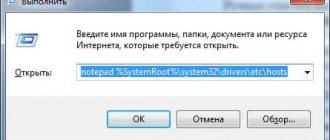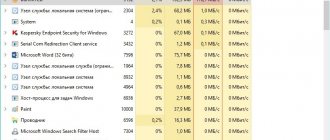Naturally, any user who spends a lot of time surfing the Internet knows firsthand how annoying annoying advertising is, installing some strange panels in the browser, increasingly slowing connection speeds, etc. Now we will look at one of the most interesting utilities called AdwCleaner. What kind of program this is and how to use it will be described in the review. In addition, everyone will be able to draw their own conclusions regarding the advisability of using this software product.
AdwCleaner: what is it?
If you understand what a small utility AdwCleaner is, it can be briefly described as a tool for blocking ads and removing spyware or potentially unwanted programs installed either in an Internet browser or in the operating system itself, say, for the subsequent theft of personal data and information.
To prevent such situations from occurring, the AdwCleaner application is used. Reviews about the program look very encouraging. Let's see what this is connected with.
Advantages of the portable version
First of all, when analyzing, for example, the topic: “AdwCleaner: how to use the program?”, it is worth saying that the utility is available in a portable version (Portable). What it is? It's simple. There is no need to install it on the system. It is enough to simply place, say, the unpacked folder with the program in any location convenient for the user on the hard drive or logical partition, and then use the executable EXE file to launch.
However, along the way, it must be said that the first time you launch the AdwCleaner program (reviews confirm this), it creates its own quarantine folder on the hard drive, where all dangerous, suspicious or unwanted objects (files and folders) are placed in the system, and also sets the storage location reports and backups.
In addition, when using the portable version, there will never be any problems associated with deleting the application from the system, much less residual files, registry entries, etc. It is enough to simply delete the program folder itself (of course, along with the quarantine folder) - and, as they say, it's all in the bag. And in the process of using the application, the installation of any additional components or platforms such as the Microsoft .NET Framework is not required, as is done for most software products of this kind during full installation and, so to speak, implementation into the system.
New version of AdwCleaner
Now the program is completely under the hood of Malwarebytes, which we wrote about here. This is good. You can download it from their website or from this link.
No installation required - run the executable file and click “I accept”:
Use the "Scan" button to search:
The “Clean and restore” button will help clean the browser from detected vulnerabilities. If you do not encounter problems, such as false advertising (for example, constantly popping up), substitution of search engines, etc., then it is recommended to avoid any cleaning, despite the quarantine and the possibility of recovery. Use is recommended in case of clear and obvious problems (like the old version of the program):
The settings tab will help you resort to the most in-depth actions to reset browser settings and clear keys. It is worth resorting to these moments as a last resort and when absolutely necessary. However, this often helps solve a huge part of the problems:
Please note that the browser will be closed when clearing. Your valuable extensions may be damaged! You can recover from the quarantine tab.
Interface
As for the interface, let's look at it using the version of the AdwCleaner 4.1 program, reviews of which are most often found on the Internet. It is so simple that even a child can handle it.
The main window contains several main fields. At the top there is a standard menu bar with basic action commands and a help system, and just below there is a window with the application logo. About a third of the entire working space is allocated to him, although it is somewhat unclear why so much.
This is followed by a line of progress for one or another action being performed at the moment, and a little lower - the buttons for the main manipulations. The rest of the space is occupied by the results display window, and it is divided into several tabs in which the detected threats may be located: services, folders, files, shortcuts, the registry and several browser tabs detected in the system.
The AdwCleaner program is mainly used for browsers. Reviews, naturally, say that most threats and advertising junk penetrate the system through them, and additional unnecessary panels and add-ons are installed there, which only then can generate their keys in the system registry and change browser home pages at startup etc.
How to remove ads from browsers using AdwCleaner
In this article you will learn how to remove annoying ads from any browsers and computer.
Nowadays, many software manufacturers have chosen the following model for distributing their products: the program is free for the user, but applications, plugins, etc. are often installed along with it. to display advertising, often instead of advertising, the application replaces your default search engine in browsers, or sets its home page, sometimes when installing a free application, it offers to install another application, for example, when installing Avast antivirus, it offers this install the Chrome browser. In most programs, during installation, you can uncheck extra boxes, and then the interference in your system will be minimal, browser settings will remain untouched, unnecessary advertising will not appear, and there will be no unnecessary applications that you don’t need, but there are applications that install modules for displaying advertising without asking about them. this user.
The main problem is that antiviruses, most of the applications that display advertising, do not consider them harmful and allow their installation, but most users are clearly not happy about pop-up windows that suddenly appear, a changed home page, or a search engine in the browser, and do not consider such intrusive advertising to be intrusive. acceptable.
If you are tired of ads popping up out of nowhere, then you can try to remove them using an easy-to-use and free tool to remove unnecessary and unsolicited advertisements, AdwCleaner .
First you need to download AdwCleaner
If the download does not start automatically, try this link - download AdwCleaner, in the window that opens, click on the big blue button at the top right with the inscription “Download now AdwCleaner”
After downloading, run AdwCleaner, allow it to run, depending on the operating system and settings you may receive several windows, in the first you will be asked whether you trust the software downloaded from the Internet, and in the second whether you allow AdwCleaner to run, in both cases you must agree.
Using the AdwCleaner utility is extremely simple; after launching, you will see a window in which you need to click “Scan”
After the scanning process is completed (usually lasts 5-10 minutes, AdwCleaner works quite quickly) you will see a window with a report on the problems found, clicking on the tabs files, shortcuts, tasks, registry, etc. you will be able to see lists of problems found; if your files or tasks are on the list (which is very unlikely), then you can uncheck the box, and your task files or something else will not be deleted. In 99% of cases, you can safely press the “Clear” button without carefully examining the problems found.
To clean, AdwCleaner will ask permission to close running programs - we agree.
After the cleaning is completed, AdwCleaner will offer to reboot the operating system, we agree, after the reboot the scan log will open, with a report on the problems found and their solution.
If the problem is not solved, write in the comments, or try using the links below:
1. Free utility for removing viruses and advertising Combofix 2. Removing advertising banners in the browser 3. Unblocking sites blocked by viruses
AdwCleaner: how to use?
As for use, everything is simple and clear. When you first launch the program, it independently searches for all suspicious objects, and then issues a detailed report. During subsequent launches, scanning (analysis) will need to be started manually.
Go ahead. The scan is completed and the user has received the results. Now the user has two tools at his disposal that can be used at will. They are presented in the form of “Delete” buttons, in earlier versions these are the “Clean” and “Uninstall” buttons. The difference between these two processes is that when using the first button, the object(s) are quarantined, from which data can be restored in case of erroneous deletion before the system is rebooted.
The second button is designed to completely delete all objects of the program itself without the possibility of recovery, including the main directory of the program, as well as the quarantine, reports and backup folders created by it.
One more point: it is important to know that before launching the utility, you must close absolutely all currently active applications and programs, even closing some services “hanging” in the system tray.
What kind of program is AdwCleaner?
Hello friends, I really consider the AdwCleaner program to be simply the most important, since it allows you to remove virus programs from your computer. At the same time, the program itself is small, does not require any installation and works quickly. Any infection that has sufficiently clung to the computer will be removed.
If there is an AdwCleaner folder on the system drive C:\, this means that someone has already done a scan using this utility
Well, look why I think that everyone should have AdwCleaner at hand. So you are looking for some kind of program, you found it and installed it. But then you notice some other hacky software on your computer and you think, where did it come from? This software is called affiliate type installations. That is, for the fact that you download a program that is distributed for free, then this is the payment in the form of installing unnecessary garbage into the system. In short, nonsense
This piece of junk software isn't particularly dangerous, it's just junk. Often such software is advertised by some website or search engine, here I described something similar. There are also aggressive people who are not so easy to remove from the system and they try to pollute the system as much as possible by installing advertising extensions.
You see, if you delete all this manually, then this is still a gamble. But AdwCleaner will do it all for you
Do you know why? The whole point is that AdwCleaner was originally designed specifically to remove advertising infections. Therefore, it is not surprising that it is excellent at scanning the registry, list of services, browser extensions, browser folders. In general, all places where there may be advertising viruses are all scanned. Then the utility will begin uninstalling, do all its official work, and you will need to reboot, after which a report on the work performed will open.
I’ll be honest, downloading this program onto a flash drive is not difficult at all. But when there is something wrong with the system and you think that there is a virus, then AdwCleaner can really save the situation and remove the virus in a couple of minutes! You just need to download it in advance, because some ad viruses block the downloading of such utilities, keep this in mind!
Now let’s check how AdwCleaner works. For example, I installed the Amigo browser, along with which the junk Mail Ru software was installed. Let's see if it will be removed during scanning.
So, I already wrote here where to download and generally how to use AdwCleaner, this is a note for you in case it comes in handy.
I launch AdwCleaner and click Scan:
After loading the signature databases, the scanning began, which probably took about two minutes, after which there was this result, this is the Services tab:
There is also a lot of stuff found on the Folders tab:
Here is the Registry tab, here too a lot of garbage keys were found:
All other tabs are clean, but a lot happens there too. What I mean is that AdwCleaner scans the system very seriously, this is not some bullshit.
I click the Clean button:
Then you need to click OK here:
The process of cleaning the PC from all evil spirits has begun. Another window like this will pop up, I strongly recommend that you carefully read what is written here:
Next there will be a reboot; without it, AdwCleaner will not be able to properly remove the infection from the computer. As I already wrote, after a reboot there will be such a report on the work done:
Everything on the computer was really cleaned up, the work was done accurately. There are dead shortcuts on the desktop:
And in the Start menu:
But the good thing is that if you click on them, Windows will offer to delete it:
Well, it’s just easier to delete, less hassle, so to speak
After scanning and removing threats, there will be an AdwCleaner folder on the C:\ drive; you should not delete it, there are service files there. If you delete it, then in principle nothing will happen; service files are stored in this folder, as well as information about past AdwCleaner checks. This is the folder:
If you open it, you can see two folders and several files inside:
FileQuarantine and RegistryQuarantine are quarantine folders, adwcleaner.db is a database file, AdwCleaner[C1].txt is a report file, and settings.ini stores settings.
In general, as you can see, AdwCleaner works well, it deletes everywhere it can, so it’s better for you to download this utility, put it on a flash drive and let it sit there. Or just download it to some folder. So that if anything happens, you can quickly check your computer for ad viruses. True, in this matter I recommend another utility, this is HitmanPro, it uses slightly different mechanisms, but it works just as effectively. Together they are strength
Well, I hope that everything I wrote is clear to you, now you know what kind of program AdwCleaner is and how useful it is.
Good luck to you Home! fight against viruses 01/10/2016
Recovering accidentally deleted objects
An interesting feature of the application is the ability to restore accidentally deleted objects. Unlike most other utilities of this nature, the AdwCleaner package is equipped with such a tool. User reviews universally say that the recovery process is completely simple and does not cause any difficulties or problems for anyone.
The only thing worth paying attention to are three types of warnings. The first message suggests saving the results of the current scan, the second concerns recommendations on how to avoid encountering similar threats in the future, the third signals an upcoming Windows restart.
Let's make a reservation right away: if the user agrees to the reboot proposal, it will be impossible to cancel the removal of potentially dangerous or unwanted objects.
Restart Windows and completely remove objects
Like many other programs of this kind, the AdwCleaner application completely removes threats only when the system is restarted, after which a report is displayed on the screen about all detected objects, the paths of their location on hard drives or logical partitions, as well as about all files for which -reasons missed during scanning. For example, these could be system services, access to which is limited by the Windows OS itself.
On the other hand, the program automatically generates backup copies, with the help of which you can then restore deleted objects, using the so-called “Quarantine Manager”.
Advantages and disadvantages
As for the advantages, they are, so to speak, the main “trick” of the AdwCleaner program. Reviews from the user community indicate that the application is very stable and uses a minimum of system resources. In addition, in some cases the application even finds threats that famous software packages such as iObit Uninstaller versions 3 and 4 miss.
It goes without saying that an important role is played by the fact that a portable version is used that does not require installation, small size, the ability to restore data from backups and, of course, simplicity and ease of use.
According to most users, this unique application simply has no disadvantages.
Reasons to use AdwCleaner
There are many large anti-virus programs that include similar functions (DrWeb CureIt, Kaspersky Antivirus, etc.), but their main disadvantages are rare updates to the databases responsible for small adware programs. AdwCleaner is a very convenient and easy-to-use solution that will allow you to get rid of annoying ads in just a couple of clicks, without going into how the program works. In addition to simplicity and convenience, its main advantage is the high frequency of database updates (almost every day), which reduces the chances of malware going undetected to almost zero. In addition, it is not always relevant to use “heavy” full-fledged antivirus programs. Below we will consider situations when it is more justified to turn to AdwCleaner for help.
Home page spoofing
Most malware and adware first change your browser's home page, redirecting you to either their company's services or advertising pages. When you try to return your home page, the virus software automatically changes it back.
Changing search tools
The second favorite activity of adware programs is to replace the search engine (Google, Yandex) with the search engine of your company or with completely untrustworthy sites. Sometimes the search bar looks the same as before, but when you click “Search,” it redirects not to the expected Google or Yandex page, but to a completely third-party site.
Intrusive advertising in the browser
An abnormal number of pop-up windows, advertising banners, messages, dialogs, videos, and sound signals in the browser are the result of malware. It adds third-party advertising even to sites where it never existed, and sometimes even blocks extensions like AdBlock.
Unknown toolbars
Often, adware programs install unwanted toolbars in your browser at the bottom of the address bar, which take up a lot of space, interfere with your work, and sometimes show ads.