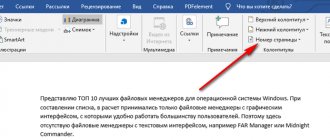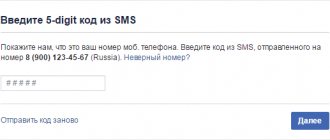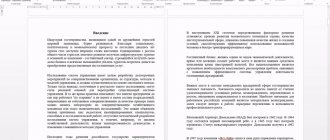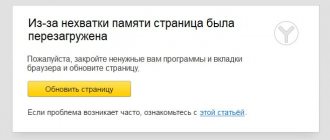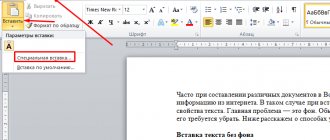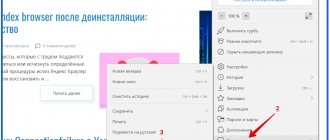The social network VKontakte successfully went into operation in 2006 as a demo version. It was then that the first users began to appear, who were drawn into the contact for a long time. After a few years, there were already several million users, and those who had been using VKontakte for more than a year remained. And here, from this list, some users have a question: “How many years ago did I register in VKontakte?”
Previously, it was possible to find out the date of registration in VK quite easily: directly through the VKontakte page. Today this function is not available, but there are quite a few different services to find out when the user was registered. Next, we will look at how to find out the date of registration in VK using various services.
How to find out when a VK page was created
Method 1. Website regvk.com
First, find out the address or id of your page. Well, or another person who you want to see when the VK page was created.
To do this, go to My Page and copy your id in the address bar of the browser.
You need to select the id and the numbers that follow.
In the example in the screenshot you need to select id513696187
Find out the page id
Now go to the website regvk.com and insert your id into the “Enter address or page ID” line.
Click Determine registration date and you’re done. You recognized her.
Find out the registration date on the regvk website
Third party services
The social network “ VKontakte ” does not provide its clients with the opportunity to see the registration date of their page or friends’ profiles. However, this information is stored on network servers. This allowed people to create many third-party services to determine the exact number and time of creation of VKontakte . The operation of these services is based on determining a unique client id number.
Today on the Internet there are many different services for determining the registration date of a VK . They differ from each other in the set of additional features, but the principle of their operation is the same, and it is closely related to the client identification number. Basically, such services do not allow one to determine the date of registration of various publics and groups on the VKontakte .
The services allow the user to find out the number of creations of VKontakte , both by its original id-link containing a unique number, and by the modified profile address, which a person can assign to himself independently.
Let's look at the two most popular services for checking the number of registrations in VK .
Service vkreg.ru
VKontakte page as a result of a user’s request . The appearance of the resource and its use algorithm are very simple and accessible to a person with any level of knowledge of computer applications.
To use the vkreg.ru , you must complete the following steps:
- First of all, go to the VKontakte under your name.
- After this, you need to go to the “ My Page ” section, which is located in the upper left corner of the page.
- From the address bar of your browser, you need to copy the link to your profile page.
- The next step is to open the main page of the resource vkreg.ru
- In the section called "Home page" there is a field for entering a link, id or username for searching. In this line you need to paste the link that was copied before.
- After this, you need to click on the Find button and wait a few seconds, during which the user’s page is searched and the result is calculated.
After completing these steps, you will be provided with some information about the requested profile, including the exact date it was created.
This service allows you to determine the registration date of any account on the VKontakte . To do this, just copy the link to the home page of any user.
Service Shostak
This service is popular because it has additional features. When determining the date of registration on the VKontakte , you can also see the registration activity of your friends in the form of a convenient chart. To do this, follow these steps:
- First of all, you need to copy the link to the main page of the user's account in VK .
- After this, you need to open the main page of the resource shostak.ru/vk
- At the top of the page there is a field for entering your account address, which is called “User page" There you need to paste the link you copied earlier.
- Below are two checkboxes. If you want to see the schedule for registering friends, you should leave a checkmark next to the corresponding item. The second checkbox allows you to determine the person’s id.
- After this, you need to click “ Determine registration date ”.
It's worth noting that the friend registration graph feature does not work with some pages.
You can use two services at once and compare the results of their work. Regardless of the circumstances, the creation dates of the VKontakte obtained using these applications must match.
How to see when a page was created in VK
Method 2. Manually, by viewing the page code.
This method is complicated, but as long as VKontakte exists, this method will work. Suitable in case the site that determines the VKontakte registration date stops working for some reason.
On the vk.com server there is a file foaf.php, which gives the user’s registration date, as well as the date of the last visit to VK.
To access this file, enter the following entry into the address bar of the browser:
vk.com/foaf.php?id=your_ID
After the equal sign, instead of your_ID, enter the numbers of your ID, exactly the numbers. If you changed the ID to the name, then find out the numbers.
I substituted the ID of the account that I use on this site to demonstrate the capabilities of VK and the result was the following line, which I pasted into the address bar of the browser:
Find out the date of registration in VK through foaf
After entering a line and pressing enter, the page will display the text:
disallowed active Your name Your name
To find out the creation date of the page, we need to look at the developer tools and look into the code.
To do this, right-click anywhere on the page and select Page Source Code or Page Code . The name may vary slightly in different browsers.
We see this picture:
foaf page code
We need a line that starts with , where created is translated as Created.
Also, if you are wondering if you suddenly find out the date of registration of another person, you can look at the date of the last login to the contact, it is in the line below
Using the app
As you should know, there are various applications on VK that can be launched directly through the social network. For example, to find out when a user was registered in a contact, you can use the “Who came in (guests + jealousy)” application. To use it, do the following:
- Open the VKontakte network and go to the “Games” section.
- Enter “Who came in (guests + jealousy)” into the search query and open the first query.
- Next, click on the “Launch application” button.
- After this, the main page of the application will immediately open, which will indicate how many days ago the VKontakte page was registered.
In this way you can find out the registration date of absolutely any page created on VKontakte.
How to see when a VKontakte page was created
On mobile phone
- Go to the menu Menu of the mobile version of VK
- Go to Settings (it’s almost at the very bottom) VK mobile menu settings item
- Further to point Account
Account item in the settings of the mobile version of VK - We look at your id: copy, remember or write down Find out the id of the VK page in the mobile version
- Go to the website regvk.com and insert your ID into the search bar Mobile version regvk.com
Ready.
In this article, I tried to reveal all the popular ways to find out when a VK page was created. If you have any questions, write in the comments or through the feedback form, we will definitely answer.
The wall will reveal all the secrets
How can you theoretically find out when a person first appeared on a social network? Many users hide information about friends, colleagues, hobbies, but rarely block access to their wall. Although this place fully characterizes its owner. You'll have to spend time scrolling down someone else's wall to the very first entry. But your hard work will be rewarded.
Most users create a welcome note on the day of registration.
Look what date it dates back to? You are a real Sherlock Holmes. The secret of registering a friend is known!
There is a risk that the first entry was left some time after the account was created. Then you won’t be able to get to the bottom of the information you need, and the time and effort spent won’t pay off. If you're not in a rush, why not use this method. It requires patience. But it is the simplest and safest. Unlike others.
How to find out another person's registration date
You can simply scroll through the wall of the user you are interested in to the very first post, because many leave a welcome message immediately after creating a profile. But finding a publication can be difficult if a person has many posts on his page. Or he could simply delete old records, in which case the information would be unreliable.
You can get accurate data about when a person’s profile was registered using special services. However, they may not be safe to use. Often such programs ask for access to your account, and then hack it. Therefore, by resorting to the help of various third-party resources, the user is at great risk.
Which sites provide data on the age of a VK page:
- Blog Valery.Shostak. Does not require access to your personal page. After going to the portal, enter the link to the person you are interested in in the search bar. You will see the exact time of creation, the age of the profile, the number of friends and the schedule for adding them. The latter information may be useful if you are trying to understand whether a person is running an online business. In this case, you will notice that the number of friend additions is very high. The advantage of this service is that you receive the exact date of registration even for closed profiles.
- RegVK. On the site you also need to enter a link to the person, after which you will immediately receive the necessary information. There are no additional options in the service; you do not need to register. Everything is simple and clear.
- World VKontakte. Enter the profile link in the same way and click the search button.
- VKReg. It will already require authorization on the site. After this, you can determine the age of the account and other data about it by entering the address in the search bar.
You can find many other services. However, give preference to those that do not request access to your account or ask you to register first. They are relatively safe because they do not require you to provide personal information. The system makes a request to the VKontakte databases, and then provides the result to the user.