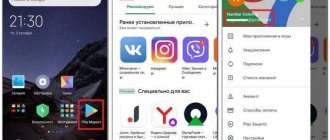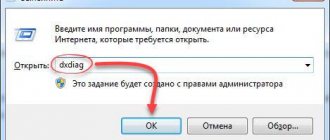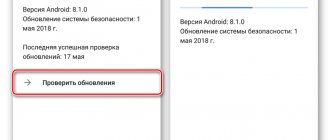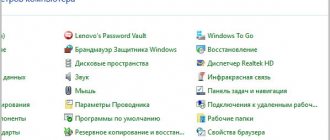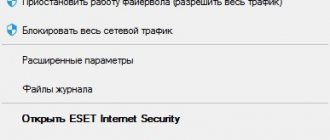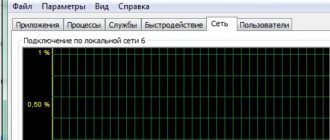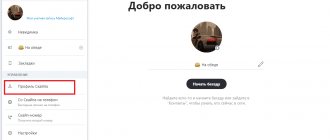The popular Skype messenger allows you to communicate using text messages, as well as voice and video calls. To start communicating with other users, you need to create an account, which is assigned a unique login and password. Initially, it was convenient to search for other users of the system using the login. It was this that was indicated on social networks, on business cards, etc. But a person did not always think about the beauty of the data for logging into the service during registration, and later the question arises about whether it is possible to change the login.
You can learn about the details of registering with Skype from this article.
Is it possible to change your Skype username?
Microsoft currently owns all rights to Skype. She is actively engaged in improving the service, and also makes efforts to ensure account security and integration with other products.
Initially, for authorization in Skype, a login and password were used, which were assigned to users independently. But for security reasons, the company was forced to replace the usual account login system.
In the new Skype, authorization uses the user's email address or phone number, as well as a created password. Additionally, the service began to use a technical identifier starting with the word live. It is assigned automatically. The user can view which identifier is set at any time. To do this, he just needs to open his account settings on his computer or any other device.
You can search for an account to change your login in Skype using the specified data (first name, last name), phone number, email address or technical ID. It is impossible to change the default Skype username.
But the most convenient way to place it on business cards, advertisements and websites is the login. Although it cannot be changed, the user has the opportunity to create a more suitable version of the identifier. To do this, you will need to register another account. In this case, it is necessary to take into account some nuances.
Comment. Contacting support with a request to change the technical login will not bring any results. Its specialists simply cannot correct this data due to security restrictions.
Read about deleting your messenger account here.
What to do if you forgot your nickname or login?
Your nickname will be visible in the upper right corner, next to the Skype icon.
It is also indicated next to For example, if you are online and have indicated that you are on location, this icon will have a round shape, be green, and have a white check mark in the middle.
By clicking on the nickname, you can see other information about your profile, as well as the login itself.
If you don't remember your login, you can ask one of the users in your contacts to tell you it. To do this they need:
- Right-click on your contact;
- Select “View personal information.”
I would like to advise users: do not come up with an overly complex login, so that it is easier to enter the program and not forget it over time. Remember that there are no hopeless situations and it is always possible. We hope that our instructions will help you resolve this issue.
Creating a suitable login on your phone
Skype has long been available not only on computers and laptops. Users are invited to install the application of the same name on their Android or iOS smartphone and use it for chatting, video and audio calls. You can also check which login is associated with your account by going to its settings. But you also cannot change the technical ID on your phone.
The user can get a more suitable login for another account. To do this, he will also need to create a box with the desired login at the beginning of the address (before the dog) on any service or his own domain. After this, you need to create a new account in the application by following these steps: 1) Launch the application, if necessary, installing it first from the official software store.
2) Proceed to create a new account and select the option to register by email address.
3) Answer the system questions and create an account.
The program will generate a new identifier. In this case, after the word live, she will insert the email address into the identifier (before the @ sign). If this login is busy, the most similar one will be registered.
Mobile version of Skype
The Skype app, which can be installed on iOS and Android mobile devices, provides its users with the same capabilities as its updated PC counterpart. In it, you can also change the main email address, which will be used in the future, including for authorization, as well as the username itself, displayed in the profile and used to search for new contacts.
Option 1: Change your email address
In order to change the default email and use it in the future as a login (for authorization in the application), as is the case with the new version of the program for PC, in mobile Skype you only need to open the profile settings, all other actions are performed in the browser.
- From the Chats window, go to the profile information section by tapping on your avatar in the top panel.
- Open your profile’s “Settings” by clicking on the gear in the upper right corner or selecting the item of the same name in the “Other” block located at the end of the open section of the application.
- Select the “Account” subsection,
and then tap on the “Your Profile” item located in the “Management” block.
- The application's built-in web browser will open the "Personal Information" page, where you can change your primary email address.
For the convenience of performing subsequent manipulations, we recommend opening it in a full-fledged browser: click on the three vertical dots located in the upper right corner and select “Open in browser”.
- All further actions are performed in exactly the same way as in points No. 3-16 of part “Option 1: Changing the main mail” of this article. Just follow our instructions.
After changing your primary email address in the Skype mobile app, log out of it, and then log in again using your new email address instead of your login.
Option 2: Changing your username
As we can already see from the example of desktop Skype, changing your username is much easier than changing your email or account as a whole. In the mobile application this is done as follows:
- Once Skype is open, go to the profile information section. To do this, click on your profile icon located on the top panel.
- Click on your name under your avatar or on the pencil icon.
- Enter a new name, then tap the checkbox to save it.
Your Skype username will be successfully changed.
As you can see, you can change both your primary email address and username in the Skype mobile app. This is done in exactly the same way as in its “big brother” - the updated program for PC, the only difference is in the positioning of the interface - vertical and horizontal, respectively.
Nuances
When creating a new account with the desired login, you must take into account that all contacts will have to be added again. It won’t automatically appear on your friends’ list either. By default, the old identifier is not deleted anywhere. It can be used to access the messenger if necessary. In this case, all data in it (contacts, message history, etc.) will be stored securely on Microsoft servers.
Read about how to restore access to your Skype account here.
Where to see your nickname
- Here's how to view your nickname on Skype if you use the desktop version for Windows or the built-in version for the tenth version of this operating system. Just click on your profile photo, and when the personal information page opens, your nickname will appear next to your avatar.
- You can find out your nickname in Skype for Android by clicking on the three menu bars and opening the tab with personal information
- Here's where to see your nickname in Skype, created for iPhone, iPad and iPod touch - just find and open the section called "My Info"
- You can find out your nickname in Skype for Mac by simply clicking on your profile photo (just like in the case of Windows)
- Information about your nickname is also available on your profile page, in the Web version of the program, and on the official Skype website. Find out in another article.
Alternative solutions to the problem
Searching for contacts in Skype can be done not only by login (technical identifier), but also using the email address, phone number, or last name and first name specified during registration. To avoid confusion, you can provide additional information next to the name or set a unique alias.
You can make changes to the user's first and/or last name in the profile settings. To do this, open your account settings and click on the “Your Profile” button. After this, the browser will load a page where you can change the display name.
Please note that when you enter a new name, the changes will also reflect all friends from your contact list.
When creating a login in Skype, it is advisable to immediately take care of choosing a good option if you plan to indicate it on business cards or other resources. In the future, you can change the technical ID only by registering again.
What is a nickname and login?
Many people are already accustomed to the fact that nickname and login are one and the same. Indeed, on most websites, social networks and similar resources that require registration, nickname and login mean the same combination of letters, numbers or symbols.
On Skype these are two completely different things.
Nick, this is your name and what will appear on your friends list. It may be fictitious, but often users indicate their name so that they can be easily found using Skype search. After all, nicknames can be repeated, that is, several users can give themselves the same nicknames.
Login is what you will need to enter in order to get into your account. In essence, this is the same username, but it can only be written in Latin letters and in no case should be repeated. So, to make it unique, users simply add a certain combination of numbers or symbols to it. Skype subscribers often forget this information. How to find out your nickname on Skype?