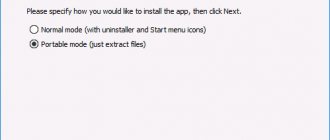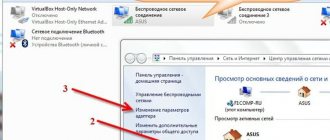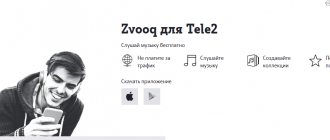Aliexpress sellers are enjoying the popularity of the trading platform with might and main. Prices have increased, there are fewer good deals, and the number of scammers has increased. This is due to the fact that the customer base has already been formed, so sellers do not yet see the point in attracting new customers.
But sellers still organize sales, but judging by the reviews of experienced users, their prices are artificially low. That is, the merchant first increases the cost to the maximum, and then “reduces” it. Aliexpress assistant will help you avoid such suppliers. This program will tell you where and how to spend your money more profitably.
Why do you need Aliexpress Helper?
Aliexpress has been popular for a long time, but new users continue to arrive. It is precisely the latter who need help in mastering the online hypermarket, because they do not yet know how to find a reliable seller and conclude a profitable deal. Previously, to do this, you had to pay attention to various nuances (ratings, reviews, number of orders, product ratings, etc.), but now all the work is done by one program - Aliexpress Helper.
Features of Aliexpress Helper:
- Checks sellers, helps to find the best store. This program shows the supplier's rating, reports on his achievements, and advises whether to buy from him or not. Alihelper monitors the activities of the merchant and provides information about the level of trust of clients in him.
- Protects against artificial discounts and shows how the cost has changed over several months. If the price was inflated specifically before the sale, then you will know about it. The application sends notifications about price reductions for goods of interest.
- Provides secure cashback. Alihelper reminds you about cashback even if you forgot about it, it is compatible with all popular services in Russia that return percentages from purchases Lety Shops, ePN Cashback, Kopikot, Yamaneta, etc.
- Helps you make the most profitable purchases. The program remembers the product that you are interested in, finds similar, but cheaper offers from other reliable sellers, and informs you about it.
- Has an Aliexpress button that allows you to quickly visit popular sections of the site. This way, the buyer has the opportunity to instantly log into his personal account, view his orders, look into the cart, or study the list of available coupons.
- Allows you to track parcels. Alihelper is used to determine the location of a parcel.
The extension contains all the best tools you need for quick and safe purchases on Aliexpress in Russian.
Coupons for discounts on AliExpress
Coupons allow you to save up to 50%
from the order cost.
Hurry up to get your discount on Aliexpress
, as the offer is limited!
Get coupon Remaining: 11 coupons
Setting up an Internet connection. Setup Wizard
Beeline home Internet is wired Internet using FTTB technology (fiber to the building). A single terminal is installed in an apartment building, and a network cable is laid from it to the subscriber’s apartment.
IP address, routes, default gateway (Default Gateway), domain name server (DNS) - the subscriber’s computer or router receives via DHCP.
To access the Internet, a VPN connection is used via L2TP (without IPsec) or PPTP protocols. We recommend using an L2TP connection.
If you have reinstalled the operating system and want to set up the Internet again, use these instructions.
Follow the link help.internet.beeline.ru and set up your computer according to the instructions. More settings for advanced users.
Configuration using the Configuration Wizard 1. Download the Configuration Wizard program (https://help.internet.beeline.ru/internet/bicw). 2. Launch it, click the “Next” button. 3. Wait for the program to install.
4. Launch the program by clicking on the shortcut on the desktop.
5. Click on the “Set up connection” button. If the connection has already been created, click “Fix Internet”.
6. Select the type of connection you want to configure. And follow the program prompts.
Using the “Setup Wizard” program, you can configure the D-Link DIR300/NRU, Beeline D150L, Beeline Wi-Fi router and TRENDnet 432BRP D2.0 routers. In the future, this list will be replenished with new models.
Return to main page: Home Internet Beeline Arkhangelsk Severodvinsk
In some cases, we need to debug the Internet connection. Beeline Setup Wizard is a program that makes life much easier for network users. With it, you don’t have to waste time asking questions to Yandex and Google, trying to figure out how to get your computer online.
This is a tool that can independently debug the router, make the necessary ones for connecting to the Internet via VPN (L2TP protocol) and remove the erroneous ones. It can also be used to diagnose the network in case of any problems. The application will display all the necessary information about the problem and offer available ways to fix it. We will talk about how to install the Beeline Settings Wizard below.
Compatibility information:
- Compatible devices are Wi-Fi routers D-Link DIR300A/C1, D-Link DIR300/NRU, TRENDnet 432BRP D2.0, Beeline, as well as D150L and SmartBox produced under this brand. The list is not final and will be updated.
- Compatible OS - Windows 2000, XP, Vista, 7, 8, 10.
If you need to connect or debug Beeline home Internet, the Settings Wizard is the best option. It will create the connection of the required type (VPN, L2TP) or determine why the Internet is not working. Compatible with different types of routers and with all versions of Windows, from 2000 to Windows 10. The program menu is clear, its use does not require special knowledge.
Installing the extension
Even a beginner can install this program. To do this, owners of mobile phones running Android OS must log into Google Play and write “Aliexpress Assistant” in the search bar. After this, you need to click on the program icon on the screen. Then you need to start the installation by clicking on the appropriate button. After downloading and installing the program, the Aliexpress Helper icon will appear in the menu.
Alihelper official website
There is another way to install the extension, it is no less simple than the previous one. To do this, you need to go to the official website of Aliexpress Helper and download the program from there.
Ali Tools
Ali Tools for Yandex.Browser, Opera, Google Chrome can be downloaded on the official website of the addon. But unfortunately, the developers do not provide a version of the plugin for Mozilla Firefox at the moment.
1. Open in a web browser - https://alitools.io/ru.
2. The site will automatically detect your browser.
If it is not supported, a corresponding message will appear.
In compatible web browsers, an "Install for" link appears. (It is provided free of charge.)
3. Once the download is complete, the addon will connect automatically. A message will appear on the tab:
But if you use Opera, you will need additional activation:
after loading, a panel will appear at the top of the page with a message stating that the plugin is not connected;
Click the “Go” button in it to open the extension manager;
in the addon block, click “Install”;
Confirm activation: in the additional panel, click “Install”.
4. To use the extension options, click on its icon.
Click the “Settings” section in the panel if you need to change the interface type, currency or localization.
How to use the assistant
Using the program is not difficult at all. If you have installed an extension on your mobile phone, then first of all you need to drag its icon to the menu. Next, you should open the program and find the product you are interested in. On the page with a detailed description of the lot, you need to click on the “Share” icon, which is located at the top right. Then you should open Aliexpress Helper, click on the icon. After this, information about the product, the seller’s reputation, and price changes will appear on the screen.
Using Assistant on a computer or laptop is a little different. After downloading and installing the extension in your browser, you need to go to Aliexpress, where a small window will appear at the bottom of the page. To get information about the product and the seller, you need to point the arrow at this window.
Reference. Now users can download the updated version of Aliexpress Helper, which takes up little memory space. A version in English and Russian is available for download. Such an assistant will help you make profitable and safe purchases without wasting time searching for reliable sellers.
Installation and first launch
Before installing the utility, connect the router to the PC using the patch cord that comes with the kit.
One end of the patch cord is inserted into the LAN connector of the router, the other into the PC. After successful setup, the patch cord can be disconnected.
- Run the downloaded bhelper.exe file;
- Select the appropriate installation directory;
- The program requires the .NET Framework 4.0 component to operate. If it is not installed on the system, you will be prompted to install it.
- Wait for the utility to install;
- Check the box “Run BeelineHelper” and click done.
After completing all the above steps, the BeelineHelper program icon will appear on your desktop.
The .NET Framework 4.0 component weighs about 50 MB and is located on the local network - that is, it can be downloaded without access to the Internet.
Before starting setup, select the connection type:
- If the network cable is connected directly to the PC. - This is a setup via VPN.
- If the network cable is connected to the router, this is the router setup.
Aliexpress Helper for different browsers
Alihelper is suitable for any browser.
If you use Mozilla Firefox, you can find Ali Helper at this link: https://addons.mozilla.org/ru/firefox/addon/alihelper/.
After you download and install it, all the information necessary for profitable purchases will be available. You can find out how reliable the seller is, how the price of the product has changed over the last 3 months, what buyers think about the supplier and its products. This plugin was created in order to make profitable deals and not overpay. In addition, the user will be able to track the movement of his parcel without third-party resources.
Installing Aliexpress assistant in Yandex browser
To download the Aliexpress assistant for Yandex browser, you need to follow this plan:
- Enter the search engine, in the upper corner find the menu icon in the form of three horizontal lines.
- After clicking on the list, select “About the application”.
- Then select the “Other Yandex applications” subsection. After this, you will find yourself in the Google Play Store. To make it easier to find Alihelper, write “Aliexpress Helper” in the search bar. Select the desired program from the list, go to the page to start downloading it.
In this way, the application can be installed on a smartphone.
To download the plugin to your computer, go to the search engine and write the request “Aliexpress Helper”. Find a suitable download site and install the program.
You can also find an Aliexpress assistant for Opera. Just find the extension in the search engine add-ons. Next, you need to download the plugin to your smartphone or computer. Use it in Opera just like in other browsers.
Setting up Beeline Internet using the “Settings Wizard”
Beeline is not only a popular mobile operator, but also a provider that provides its users with high-speed home Internet.
By choosing Internet and Beeline, you get fast and stable Internet at an affordable price. In order to start using the Internet from Beeline, you must first configure it correctly. First, let's look at the process of setting up a USB model that will provide Internet access for your computer (laptop).
Connect the USB modem to your computer via any USB port. After a few moments, the program interface for setting up the Internet should automatically launch. If this does not happen, open the “My Computer” and double-click on the “Beeline” .
Next, you need to run the “Setup.exe” , which will install the necessary software on your computer.
After installation is complete, a shortcut with the Beeline icon will appear on the desktop, which leads to the program interface. In the first tab “Connection” there will be a button “Connect” , which will provide access to the Internet.
If after these steps you do not have an Internet connection, and you have a positive balance on your Beeline account, then you can make the settings yourself.
To do this, in the program interface, go to the “Settings” , and on the left side of the window select “Modem information” . In the window that opens, select your profile with a mouse click, and then click the “Edit” .
Check your settings. They should exactly match those shown in the screenshot below. If they are different, change them and then save.
After this, Internet access should appear.
If you have a Beeline router to connect to your home Internet, then you can use a special program “Setup Wizard” , which will automatically configure all the necessary parameters.
To do this, download the “Setup Wizard” from the official Beeline website using the link at the end of the article. After the download is complete, run the downloaded file and install the program on your computer.
After installation, a program shortcut will appear on the desktop that needs to be launched. In the interface that opens, click the “Set up connection” .
In the next window, select the connection type you want to configure.
Follow the further prompts of the program, and after a short period of time you will have a high-speed Internet connection from Beeline.
The most important
As you can see, Aliexpress Helper is a useful application that helps analyze sellers, issues suitable discount offers, and tracks parcels by tracking number. This program protects against artificial discounts, unscrupulous suppliers, and automatically reminds you of cashback. This popular extension is suitable for different browsers. Users can download it to their mobile device or computer without any problems. Alihelper developers are constantly improving the service, adding new features to make shopping more convenient.