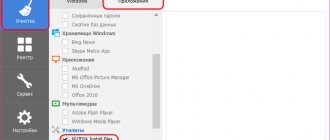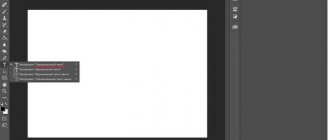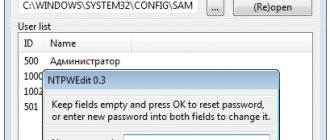Do I need to update Windows 10
The issue of the need for Windows updates has always been acute, and for good reason. There is still no consensus, so in order to decide whether to update the system, it is necessary to consider all the arguments for and against.
Why you shouldn't update Windows 10
The wisdom of updates to the Windows operating system line has always been in question.
If we talk about the operating systems Windows 7, 8 and 8.1, then almost all updates did not bring anything new or made changes to functions that were not in demand for ordinary users. With the release of Windows 10, this tradition was partially preserved. Most updates to this OS add only new corporate, server and other narrowly focused functions, as well as fix old ones and add new small errors.
Windows 10 updates take a long time to install and require a restart of the computer. There would be nothing wrong with this if they came out less often than once every two weeks. For the most part, Microsoft’s corporate policy is to blame for this frequency, thanks to which everything new is immediately packaged and sent to work without thorough checking and testing.
Windows 10 updates take a very long time to install and at the most inopportune times
Windows 10 doesn't ask users whether they need an update or not, and installs everything automatically when the system reboots. This can catch a user by surprise who decides to quickly reboot the computer. Some Windows 10 updates can take up to two hours to install, depending on your device's specifications. In addition, downloading them can eat up all Internet traffic, and sometimes even computer resources.
Also in Windows 10 there is such a thing as advertising. And on free versions of the system, it is often accompanied by the forced installation of unpopular and low-quality software from Microsoft. Updates to advertising services are also included in the general Windows update list.
When you update Windows 10, you also update advertising services
Why you need to update Windows 10
It is imperative to install the first update immediately after installing the system. The fact is that there are many more varieties of Windows 10 than might seem at first glance.
First, the general non-personalized version of the system is installed. After installing the drivers and the first update, the OS changes to the version that best matches the hardware configuration, which improves the overall performance of Windows 10 and its compatibility with the computer.
Now let's talk about the advantages of regularly updating Windows 10. Surely you have heard about the spying functions of this system. In many ways, such services work with a single goal: collecting and sending statistics to the technical support center. This allows developers to monitor Windows 10 performance on different computers and under different conditions in order to regularly improve the system by releasing updates. It is thanks to the active collection of information that some Windows 10 updates are truly valuable and can make the user experience more comfortable.
It’s worth mentioning separately about the security system update. Every second Windows 10 update improves system protection against viruses and other external threats.
Taking into account the high activity of ransomware and cybercrime in recent years, updating security systems is relevant. Even if your computer has a good antivirus that you completely trust, this does not provide guaranteed protection against threats aimed at the vulnerabilities of Windows itself.
Windows 10 General Update includes vulnerabilities and security updates
Windows 10 updates are especially important for owners of older hardware. After installing Windows 10, most drivers are downloaded automatically, which often includes some compatibility improvements to further ensure better computer performance. Unfortunately, the Microsoft database is far from complete, which especially affects outdated hardware. But such information is collected very quickly, and with the next update a package may arrive that is intended exclusively for one of the computer components.
Known issues in the new release
Microsoft previously published a list of known problems in Windows 10 2004. There are currently 10 of them, seven of which are related to incorrect hardware operation. PCs with hardware components mentioned by the corporation will not receive the May update until the errors are corrected.
Among the most serious problems, we should note the possibility of difficulties connecting more than one Bluetooth device - drivers for Realtek Bluetooth adapters are to blame for this. In addition, drivers for Conexant and Synaptics audio chips can cause a Blue Screen of Death (BSoD). It also threatens users of docking stations with a Thunderbolt interface when they disconnect or connect the device.
Installing Windows 10 2004 on PCs equipped with Nvidia video adapters, with driver versions earlier than 358.00, may also cause BSoD and other types of failures.
Finally, the latest update may cause Variable Refresh Rate (VRR) mode to not work if the system uses a monitor compatible with this technology and integrated Intel graphics.
- IT marketplace Market.CNews: choose the best tariff out of thousands for IaaS cloud infrastructure among dozens of providers
- Short link
Everything for the user, everything for convenience
Now you know how to remove persistent offers to upgrade from the system, you know that you need to carefully study all offers to upgrade and click very carefully, and most importantly, you know that upgrading to Windows 10 can start suddenly.
You need to hold out just a little bit, but the enemy is strong and cunning. If you play it safe, you'll be able to welcome July 29th with your favorite operating system. Otherwise... we always have the option to pull the power cord before the first of August!
How would we like to conclude our guide? "We'll hang in here! We wish you all the best and good mood!” And after July 29, when the free update program is completed, it will be possible to add the final one to Microsoft: “No money!”
Review from a person who upgraded to windows 10
First
Let's start with the fact that the seventh version will no longer be supported. And there will be no updates for it. That is, for those who actively follow updates, forget about them. It's time to upgrade to the tenth.
Also, as I understand, the tenth version is the latest in the Windows line. That is, they will simply support it by releasing updates. And this means that sooner or later everyone who used the earlier versions will simply switch to the new one.
Of course, there will also be those who use 95.
And remember the Millennium... This is me referring to the joke above))
Second
But the appearance is something. I admit I liked it at first sight. Neat start menu. Kind of square navigation. Everything is done in such a way that it is convenient to use and quickly access programs not only on a personal computer, but also on a laptop or netbook. Everything is tailored for different devices. Such a more universal favorite))
In general, it all comes down to the fact that touchscreen monitors will soon replace conventional monitors. And windows 10 is a convenience for such things. To be honest, I haven't tried version 10 on a touchscreen.
Third
Separately, it is worth mentioning the desktop. Here it is possible to create several virtual desktops, thereby dividing each one according to the user’s needs. For example, on one active desktop you have a game running, or those things that give you pleasure - movies, games, etc. (By the way, the scarf is not free. Can you imagine?)
In the second desktop, you can organize a workspace for Internet tasks. In general, what is there to explain... Cool thing.
Although…
For the first time, when I found out about it, I thought that this was needed in order to watch a movie on a TV through a large screen and work on another desktop. It’s like turning on cartoons for children while you work on the same computer. But my expectations were not met... Apparently there is no such function))
But if you know more about this, correct me in the comments. Please!
And we move on...
Fourth
An updated browser that replaced internet explorer, as I understand it... And the name is so interesting - Edge.
But it seemed somehow raw to me. Too simple, lacks extensions. Better than the usual Chrome from Google.
But the style is still attractive. If you use it a little longer, you can write more interesting things about it. Now I can’t really say anything...
Fifth
And of course, there are a number of other updates that distinguish the ten from the seven. On the same lifefaker, they write the following:
- returning the start menu;
- the appearance of the Cortana voice assistant;
- a completely new browser that replaced IE;
- unified user interface and applications for all devices (desktops, tablets, smartphones);
- new distribution model, providing free upgrades for users of previous versions
At the moment, these and many other innovations allow us to assume that the final version of Windows 10 may well repeat the success of Windows 7 and become the new favorite of users.
What about system requirements?
The minimum computer requirements should be:
- Processor: at least 1 GHz.
- RAM: 1 GB (for 32-bit system) or 2 GB (for 64-bit system).
- Free hard disk space: 16 GB.
- Video adapter: Microsoft DirectX 9 graphics device with WDDM driver.
It’s worth mentioning separately about the free space. Even though they say 16, in reality it will be much less in the finished video. Most likely, this is a place for temporary files that Windows 10 uses at the time of installation.
And many more, trying to install it themselves, wrote that their second drive D was missing (if two or more are used). But as my uncle said, all this is nonsense. Apparently they made the wrong installation, and that’s what happened. Initially, the entire update goes to the main working drive C.
In general, if you doubt whether you can install Windows 10 yourself, it is better to make backup copies of your main files. Better yet, find a specialist who can help you. Surely there are such in your city.
If I understood this better, I would help personally, and for free)) Because it’s interesting to take a look at the update process.
Well, another interesting point - Windows updates can no longer be disabled. As far as I understand, this function has been removed.
Transition Tips
The section provides brief information and advice from both Microsoft representatives and ordinary users that will simplify the process of replacing the operating system with a new one.
- If problems occur with the drivers of the graphics adapter (or any other device), you should remove the problematic software, download the driver from the hardware support site and install it manually using the integrated installer or through the Device Manager. To completely remove driver information for any video card from the system, you should use the Display Driver Uninstaller application;
- Provide the required amount of free space on the system disk, which will be required to store a copy of the old system, install a new OS, software, store temporary files, system rollback points, etc.
From user reviews of the new operating system, several conclusions can be drawn:
- a significant part of the negativity actually repeats the dirt poured seven years ago on Windows 7;
- the operating system actually runs faster if you disable unnecessary services;
- Windows 10 is engaged in spying and openly informs the user about it;
- Windows 10 is a must-install for owners of powerful gaming devices due to its support for DirectX version 12.
In order to evaluate all the pros and cons of the new operating system, test it and draw your own conclusions, you need to install it yourself and test everything on your own equipment.
How to disable Windows 10 update on a computer through “services”?
Very simple. Control Panel - System and Security - Administration - Services
At the very bottom we find “Windows Update”
We fall into it and make the settings as in the picture:
With this we have disabled the Windows 10 update service, but don’t think about it completely yet. Read on.
User review of Android 10
Initially, to be honest, I didn’t notice any difference from Android 9 Pie, on which the smartphone worked out of the box. Well, at least in terms of performance and battery life. And the only key innovation of Android 10 that everyone was talking about - the night theme - was not interesting to me. I still wouldn’t be able to save charge with it, because my Honor View 20 has an IPS and not an AMOLED display, and using it purely for myself was not an option, since my eyes can’t stand looking at a dark background and start to water.
Why Samsung won't release Android 10 for the Galaxy S8
Android 10 allows you to prevent apps from running in the background. And not only applications, by the way
Understanding of the changes that had occurred occurred only after about a week. First, I noticed that the smartphone began to regularly notify me that some applications were running in the background and could be causing excessive energy consumption. True, in my case it was only Telegram, WhatsApp, Instagram, and, in general, that’s all. Therefore, I did not block their background work, since I did not feel a big difference from using them or not using them in autonomy. But the fact that such a function exists at all is an absolute plus, because subsequently I blocked the background work of many programs. Perhaps, like me, it will actually allow someone to save battery.