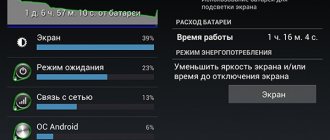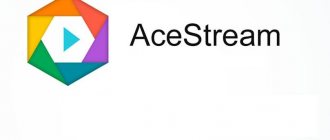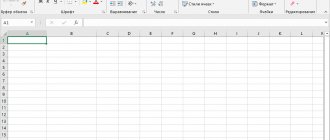Good day, dear readers! In today’s article I want to touch on a very pressing topic: how to use torrents for dummies and download files from the Internet. The fight against “piracy” in Russia is gaining momentum, reminiscent of a witch hunt, more and more intricate decrees are being issued, good, efficient sites are being blocked...
And all this, ultimately, hits the average user, who cares little about these government disputes. A person wants to come home from work, have dinner and relax on the couch watching his favorite TV series.
How to download a movie for free and at good speed? It's worth mastering torrenting. It sounds confusing, but I will tell you how this can be done and I think you will appreciate it.
Friendly network
I can say with confidence that if not all, then very many Internet users have heard about torrents. Another question is that not everyone delves into the subtleties, fearing complex programs and imaginary dangers. So, what is a torrent, and how can you use it to download videos as quickly as possible and absolutely free?
Torrent is the ability to download a movie or other files from the Internet, but not from the server on which it was uploaded, but from the computer of other users. It doesn't sound very clear, but in reality everything is quite simple.
To work with a torrent, you will need to install a special program - a torrent client.
Data transfer occurs as follows: a user who decides to share a movie (for simplicity, let’s take a movie as an example), creates a torrent file and places it on a tracker - a site that works as an intermediary between those who offer and those who download movies.
This file is the path through which everyone can connect to the user on whose computer the film is uploaded. Those. it becomes a mini-server.
But the trick is that those who download simultaneously distribute this film further: the file seems to be glued together from millions of fragments, which, when combined, will become a finished film. Therefore, if one or more computers fail, the download will continue. This is very convenient and saves a lot of time.
In order to understand the essence of the process, you should know the torrent slang:
- Sider – translated from English means “sower”, this is the name of a user who has downloaded the entire desired file and now only distributes it to others;
- Leecher - "leech". Such an unflattering nickname is given to a user who mainly downloads and distributes little, stays online long enough after the download is completed, or artificially reduces outgoing traffic;
- The ratio between the first and second is called " peers ". It is clear that if seeders have the advantage, then the download speed will be quite high, and if leechers predominate, then the film will download for a long time and tediously.
How to download from torrent
In order to download a file from a torrent you need to find a tracker. How to do it? In the search bar of any browser, enter “torrent tracker” and choose whatever you like. I like https://www.rutor.org/
because there is no registration on it.
We go to the site and select the distribution we like. As shown in the figure below, download the torrent file.
We launch the downloaded file by double-clicking the mouse. The µTorrent program opens automatically. In the Save in
, select the path to save the information.
Click OK
Wait until the download is complete and use it. Remember to stay in the distribution at least a little. You will help others who want to quickly download this information.
You know how to download from a torrent.
How to download a single file
Quite often there are situations when it is necessary to download not everything from the distribution. In this case, you do exactly the same as described above, only before clicking OK and starting the download, you use checkboxes in the right window to indicate which files from the entire distribution you need to download. Then click OK
This way you can quickly download only what you need from a torrent.
How to download missing files from a torrent
You downloaded the torrent file, did not select everything and downloaded it. Then you needed to download the rest. What to do in this case?
Open µTorrent, select the appropriate distribution. At the bottom of the window, go to the Files
.
Select the ones you need to download and highlight them. Call the context menu (right mouse button) and select Priority > Normal
.
This way the skipped file will start downloading.
Where to begin?
You should start by mastering the program. And in order to use the program, you need to download and install it. On the Internet you can find a large number of programs for downloading from torrents, including accessible and free ones. As a rule, they are Russified, and there should be no problems with installation.
Just type “download uTorrent” into a search engine and download from the suggested number of sites and then install the program on your computer.
Working with the program on a PC comes down to three main steps:
- First you need to select a file on the torrent tracker;
- Then – download the torrent file (I said that this is the “path” along which we will get to the download source);
- After downloading the torrent file, it is launched using the downloaded program - the torrent client.
Some programs provide a function for setting download priorities, so you can make a whole list, specify the order and get the entire season of your favorite series in the order the episodes were released.
To download, give a request to the search engine and select the torrent from which you want to download. For example, I need to find and download a torrent file for the Teenage Mutant Ninja Turtles movie. I type into Yandex the request “download Teenage Mutant Ninja Turtles 2020 via torrent.”
I follow the link to the first torrent site in the search results.
The torrent site will offer a list of possible downloads, check the box next to the one that interests you personally.
The “download” button will upload the torrent file to your computer.
Open it using a torrent client.
Specify the saving path (the folder in which the movie will be stored on your computer).
I'm burning a chip
In order to not be banned from the system and not to distribute files, but only download without fear, you need to click on the “More” button. In the window that opens, you must delete all links in the “Trackers” field and click “OK.”
One more time". After the movie has started downloading, all you have to do is wait for it to finish. Loading in this way is good for its stability, it will not be interrupted at the most interesting place, and will save traffic and time.
The interface of torrent clients is simple; using the appropriate buttons, you can pause the download or refuse it altogether. Some programs offer a preview of the material you are about to download.
Vuze has this feature. In addition, the program will preserve the anonymity of the user (for those who do not want to “shine” for any reason).
The uTorrent program is very convenient for downloading movies and games, using the example of which I showed the process of downloading a movie. It is lightweight and not demanding on PC parameters, but has high functionality, is Russified and provides good loading speed. In addition, it itself is regularly updated, which is also important.
Clear instructions will allow even novice users to master the work. And for those who want additional bells and whistles, the developers offer qBittorrent, Tixati, BitTorrent, Transmittion-QT and others.
Setting up a torrent client
There are many different settings in the µTorrent program, but most of them can be left by default, without changes, especially since my instructions are intended for novice users, as they say for dummies.
Speed Limit
The advantage of the technology under consideration in high download speed can sometimes turn into a disadvantage. For example, if you have several devices connected to the Internet at home: PC, laptop, tablet, etc., and they all use one communication channel, which is also limited in speed.
In this case, the torrent will take up all the traffic, and other users will not be able to use the Internet normally.
In this case, the client program can be configured so that the download speed is limited. To do this, in the main menu, select Settings – Program settings – Speed and set the required values.
Loading order
The next useful program setting is the order in which files are downloaded. Using the client, you can open many torrents at once, but only the first few in the queue will be active. Their number can be configured in the Sequence tab.
The default values are:
- active – 8;
- simultaneous downloads – 5.
I think this is the best option. As the number of downloads increases, their speed decreases. If their number is reduced, then slow downloads at the top of the list can slow down all work.
The order itself can be changed in the main program window by moving list items using the Up and Down buttons.
In addition, downloading and uploading can be stopped and started again using the Stop and Start buttons.
It happens that you urgently need to complete downloading a file, but traffic is limited, then you can stop all other downloads and uploads, and download only this file.
Another little trick that will help reduce download time and the size of downloaded files. It applies to those cases when a folder with files is downloaded. You can specify which files to download and which not.
For example, if you are downloading a series, you can first download only the first episodes and not wait for the entire series to download. For the remaining series, you can check the boxes later.
Another example relates to downloading books. It often happens that a folder contains the same book in different formats - .txt, .doc, .rtf, .fb2, etc. You can check the boxes only for the formats you need, so as not to delete unnecessary files later.
By the way, you can learn about how to find and delete files that “eat up” your computer’s memory in the article “How to clean your computer of junk using the WinDirStat program.”
Schedule settings
For me this is one of the most useful settings. I use mobile Internet and, according to my tariff, traffic at night has no restrictions, that is, I can download as much as I want and it’s all free. But turning on the torrent every time at midnight and turning it off at 6.00 in the morning is not very convenient, but it is not necessary. The program has a scheduler that allows you to configure how to turn downloads on and off, as well as speed limits by hour and day of the week.
Destination folder
This setting allows you to specify the folder into which the distribution will be downloaded. By default, everything is saved to the Downloads folder.
Automatic on and off
The torrent client can be turned on when Windows starts. To do this, you just need to check the corresponding checkbox on the General tab.
You can also configure the program to automatically exit the program or shut down the computer completely after downloads are complete.
I hope that after reading these instructions, you understand what a torrent is and how to use it, and you will no longer consider yourself a dummies in this matter.
See you soon.
For those who prefer a Macintosh
Working with a torrent on a Mac is not much different from working with a torrent on Windows. For example, uTorrent in this case is tailored specifically for the Mac; it allows you to organize multi-threaded downloads, pause and fully control the process, and also synchronize work with mobile devices from APPLE. High-speed downloading without problems is guaranteed.