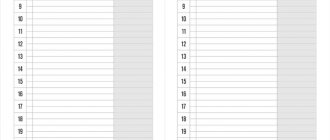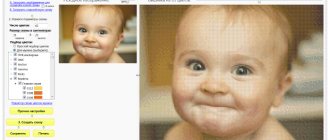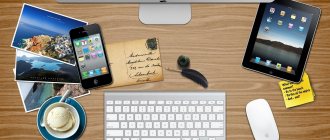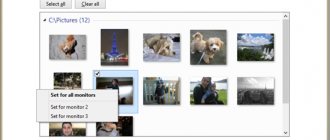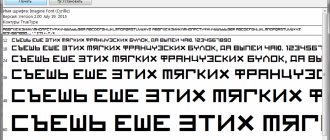Are accounting programs necessary for “simplified people”?
As is known, legal entities that have chosen the simplified tax system are not exempt from the obligation to maintain accounting and must submit accounting and tax reports.
Despite the fact that individual entrepreneurs are not required to maintain accounting on the simplified tax system, they still must fill out the KUDiR. Feature-rich accounting software that is updated regularly and is also free is an amazing boon for taxpayers. Most of these programs allow you to maintain simplified analytical accounting, and also have a number of other functions that are useful for use in business activities.
Read about how simplification of reporting is achieved in this article.
There are a lot of free accounting programs for taxpayers who have chosen the simplified tax system (6 or 15%). However, not all of them are easy to use. So, there are programs with which you can only fill out reports. That is, these are not entirely full-fledged accounting programs, although for individual entrepreneurs on the simplified tax system with a taxable object, “income” may well be suitable.
But if you do decide to buy an accounting program, it is important to correctly reflect the costs of its purchase in accounting and tax accounting. ConsultantPlus experts explained in detail how to do this:
If you do not have access to the K+ system, get a trial online access for free.
Let's figure out what programs will help taxpayers using the simplified tax system to properly organize accounting and avoid errors when calculating taxes.
See also: “Overview of programs and services for online accounting.”
Online service or Internet accounting
All accounting programs listed up to this point belong to the type of software product that is now called Offline service.
Although without an Internet connection it is no longer possible to consider a software product as something completely professional. In this case, the program itself and the databases are traditionally located on the customer’s computer or network.
Recently, many of the listed accounting programs have had versions in the form of an Online service or Internet accounting, using remote access
– this is the ability to work with software products WITHOUT INSTALLATION on your own computer. Your data is stored not with you, but somewhere in the “clouds”, on the Internet. All calculations go there. And how long and in what quality they are stored does not depend on you. But companies providing such a service convince that they are doing everything to ensure that the risks of losing data from all kinds of hardware and software failures, “power” and unauthorized access are minimal.
But do you need to give others “weapons” against themselves and their cause?
It turns out that with the “discovery” of the Internet, this is exactly what we are doing...
Do you urgently need to submit a report, but you don’t have access to the Internet?
But it's up to you, the users!
Therefore, below we give a brief overview of such Online services, presented both by the companies already mentioned and by new developments.
BukhsoftOnline
The BukhsoftOnline service provides all warehouse accounting, comprehensive automation of the sales department, a full range of capabilities for maintaining accounting and tax records, personnel records and payroll, complete and timely reporting, and its sending to all authorities.
And all this is not on a separate computer or workplace, but on the BukhSoft website. Enter your login/password and you can already work in your accounting program.
All opportunities are provided online.
Accounting.Contour
Accounting.Kontour is a simple web service for simple accounting:
- Primary accounting documents: invoices and service acceptance certificates, invoices, etc.
- Support of basic business operations
- Analysis of turnover and state of accounts, quantitative and analytical accounting
- Invoices, automatic creation of purchase and sales books
- Import of counterparties, goods, services, fixed assets from 1C at the start
- Book of accounting of income and expenses for the simplified tax system, calculation of UTII
- Employee accounting and maintenance
- Calculation of accruals and deductions: the system itself will calculate wages, and all you have to do is approve the calculations or change what you wish
- Automatic calculation of taxes and contributions
- Quick calculation of vacation pay, sick leave, maternity benefits and travel allowances.
Premium grade (BC)
Features of the Higher Grade (VS) program in remote access:
- You can use any desktop computer or laptop with Internet access
- No more need to install anything
- You can start working remotely in three clicks: “Start” – “Accessories” – “Remote Desktop Connection”
- Login to the program in remote access is carried out using an individual login and password
My business
One online service, My Business, has everything you need to work with accounting: help desk, accounting systems, sending reports via the Internet and expert consultations. The program helps you maintain accounting records correctly, calculate taxes (contributions) and pay them on time, as well as submit electronic reports.
All the features of modern accounting in one service:
- linked question-answer system
- auto-filling of standardized and non-standard document forms with examples and tips
- current database of regulatory documents with the ability to track changes
- generation and submission of electronic reporting
- professional expert advice
There is even My Business TV, where you can watch videos explaining how to work in the service.
AUBI Center
AUBI Internet accounting allows enterprises and individual entrepreneurs under any taxation system to maintain accounting records and submit reports via the Internet without purchasing an accounting program. Includes:
- Accounting and tax accounting
- Accounting for goods, finished products and materials (warehouse, trade, production)
- Personnel records and settlements with personnel (salaries), settlements with accountable persons
- Fixed assets and intangible assets
- Exchange of electronic documents with counterparties and banks
- Transfer of electronic reporting to the Federal Tax Service, Pension Fund, Social Insurance Fund, Rosstat, RAR
- Teamwork in a unified information environment
- Real-time consultations and technical support
We reviewed many of the most well-known accounting automation programs, both of interest in connection with their original solutions, and in terms of technical and marketing moves. This includes a network of franchisees, used honestly and brilliantly for the first time in Russia by Boris Nuraliev, and parodying other people’s names, similarities to well-known trademarks. This is also a kind of marketing move, although it may not be entirely marketing, but something else... Since copying part of someone else's name, as it seems to us, is far from the best move... Although it can bring its own commercial fruits...
If, after reading this article, choosing an accounting program is still difficult for you, the author strongly recommends that you pay attention to the well-known and most popular programs among accountants BEST, Bukhsoft, Info-Accountant and Turbo Accountant, and try them out before making a final decision. free versions.
Program "BukhSoft: Simplified system"
This accounting program is rightfully considered the best for “simplistic” people. It is suitable for both legal entities and individual entrepreneurs (regardless of the field of activity). "BukhSoft" is regularly updated taking into account all legislative and regulatory requirements for accounting on the simplified tax system and the procedure for submitting reports.
The simplified version of the BukhSoft program implements all the functions necessary for simplifiers: it is possible to maintain a book of income and expenses, prepare reports (tax and accounting), organize accounting of expenses and income, fixed assets and intangible assets, wages and insurance premiums.
If the taxpayer combines the simplified tax system with special regimes, this is also not a problem. This program has the ability to maintain such complex accounting. The user of the program does not have to have professional qualifications, because all actions in the program are automated. It automatically generates transactions and fills in KUDiR, calculates taxes and contributions, and generates reports. It is only necessary to reflect all business transactions performed in chronological order.
The program is updated online and also completely free. An unlimited number of operators can use it simultaneously. The data archive can be copied to a flash drive and even sent by mail.
Read about the rules for maintaining KUDiR for each of the objects subject to the simplified tax system here.
In-house software development for accountants
Sales of programs by the developers of their own software.
Sales are carried out through an office and dealer network in Russia and the CIS, through online trading.
Let's take a closer look at the most famous and successful programs of companies following the second path, which have gained well-deserved popularity among accountants on the Russian market.
Info-Accountant
According to analysts, the Info-Accountant program is distinguished from others by its widest functionality, ease of learning, and amazing elaboration of the smallest aspects of the program. Ability to conduct all types of accounting for small and medium-sized businesses.
Info-Accountant is the main competitor of 1C, almost in no way inferior to it.
Programs of the Info-Accountant
, appeared on the market in October 1992. They make it possible to comprehensively automate accounting at enterprises of various forms of ownership and types of activity. They are easily customized to the features and specifics of the company’s activities and do not require modification by programmers.
At the moment there are two main versions of the Info-Accountant
, implemented on the Info-Accountant 8 and Info-Accountant 10 platforms.
Professional version of the program Info-Accountant 8. 8
is intended for comprehensive automation of accounting and tax accounting of companies of various types of activities (production, trade, services, catering, education, etc.) of any form of ownership.
All sections of accounting and tax accounting are already included in the standard delivery of the professional version. It is ideal for small and medium-sized enterprises
using ORN, simplified tax system and other special regimes, as well as for non-profit organizations.
And, according to users and many authoritative experts, it is considered the easiest to learn and use
among other accounting and tax accounting programs, so that absolutely any user who is barely familiar with accounting can master it.
It is for this reason that the Info-Accountant 8.8 program has been repeatedly recognized as the best development for accounting and tax accounting in numerous competitions.
Functional features of the Info-Accountant 8 8
- full compliance with all requirements of the Ministry of Finance and the Federal Tax Service;
- all tax regimes (ORN, simplified tax system, “Vremenka”, etc.);
- coverage of all accounting areas;
- parallel maintenance of accounting and tax accounting;
- automatic generation of all types of reporting;
- accounting for several organizations in one program;
- uploading reports for electronic submission;
- regular free updates;
- ease of learning and ease of use;
- converting data from any accounting program.
Version of the Info-Accountant 10.2
based on the company's successful 20 years of experience.
This modern high-tech program allows for comprehensive automation of accounting, tax, warehouse, personnel, management and other types of accounting. Its flexibility ensures accounting in organizations of any form of ownership. It is most suitable for medium and large enterprises,
although it can also be successfully used by small businesses.
This version is distinguished by the widest functionality and powerful analytical tools. It works using client-server technology. At the same time, it has not lost the simplicity and ease of use that are characteristic of all programs of the Info-Accountant family.
.
By the way, a fully functional free version
version of the Info-Accountant 10.2 program, including all blocks: Accounting and reporting, Salaries and personnel, Warehouse, works and services.
You can download this version from the link:
https://www.ib.ru/downloads/ibw10/demo/ibw10-demo-ORN.exe
By installing this version, users can immediately work in it and appreciate all its advantages over competitors.
The only limitation of the free version of the Info-Accountant 10. 2
— the ability to simultaneously process up to
1000
business transactions. Each operation can have an almost unlimited number of transactions. This is enough even for a small accounting department.
This is the only and unique offer
among the accounting programs presented on the Russian market. The powerful functionality and perfection of all even the smallest details of the program amazes. And this is in the free version!
More information about the program can be found on the website https://www.ib.ru/
Oviont-Inform
The company is known primarily for its software package “Balance-2/Balance -2W”
, used to automate the preparation and submission of reports (to the Federal Tax Service, Pension Fund of the Russian Federation, Social Insurance Fund, Rosstat, FSRAR), preparation for reconciliation with regulatory authorities, preparation, storage and exchange of legally significant primary electronic documents.
The company offers separate independent programs, such as:
- Salary (automation of payroll calculation).
- Enterprise (comprehensive automation of the entire enterprise as a whole).
- Entrepreneur (automation of accounting and reporting of individual entrepreneurs)
- Simplified SNO (automation of enterprises using the simplified tax system).
They are designed for comprehensive automation of accounting, tax, personnel, warehouse, management and operational accounting at an enterprise in full compliance with the requirements of the legislation of the Russian Federation.
Premium grade (BC)
specializes in the development and implementation of software to automate the activities of small and medium-sized businesses.
Releases programs:
- VS: Accounting. This is a program for maintaining accounting records for small and medium-sized enterprises that apply general and simplified taxation regimes. It contains additional modules “Salaries and Personnel”, “Warehouse”, “Trade”; so-called “wizards” for step-by-step calculations and filling out reports. The program supports various taxation systems in one database. In addition, it allows you to create your own charts of accounts.
- VS: Enterprise. This is a software package designed to automate business processes in small and medium-sized enterprises.
- VS: Retail trade. A universal software product for automating the work of a retail network or one store.
Bukhsoft
Bukhsoft program
is a single program for all accounting tasks from entering primary documents to generating reports.
Main versions of the program:
- STS: Based on the results of the reporting period, the program generates a cash book, a book of income and expenses and the balance sheet of the organization, and for the tax period - a declaration according to the simplified tax system.
- OSN: Based on the results of the reporting period, the program generates tax accounting, income tax returns, VAT, purchase and sales books, cash book, balance sheet, reports to the Social Insurance Fund and the Pension Fund of the Russian Federation.
The Salary block is integrated into the accounting program, where accruals are entered, and the program itself calculates salaries, sick leave, vacation pay, calculates insurance premiums and taxes, and generates personnel documents (orders, staffing tables, employment contracts, timesheets). At the end of the reporting and tax period, the program will prepare a report on personalized accounting and personal income tax, test it with verification programs before sending it to the regulatory authorities (IFTS, Social Insurance Fund, Pension Fund).
SKB Kontur
Programs Contour-Accounting Asset, Contour-Accounting USN, Contour-Accounting Budget, Contour-Salary
make it possible to solve all problems of automation of accounting and tax accounting at an enterprise, any form of ownership and any taxation system (OSN, simplified tax system, UTII).
In particular, “Kontur-Accounting Asset” is:
- Accounting, tax and warehouse accounting
- Work with documents and automatic generation of transactions
- Deciphering reporting indicators down to the level of accounting entries
- Intuitive interface
- Formation of all types of mandatory reporting
- Generating files for transfer to the tax office
- Simultaneous accounting of several enterprises or separate divisions in one program
- Multicurrency accounting
- Regular program updates and prompt technical support
Turbo Accountant
Turbo 9 Accounting program
contains all the main sections of accounting and tax accounting. It is designed for comprehensive automation of such accounting at enterprises of any form of ownership and any taxation system.
Features of the Turbo 9 Accounting program are:
- All system settings are combined in the accounting policy.
- Unlimited number of analytical features.
- Flexibility in reporting.
- Possibility of multidimensional analytical and multicurrency accounting.
- High speed of generating reports in real time.
- Maintaining management, operational and accounting records in a unified information base.
- Work with large volumes of data (up to 20 million accounting movements, i.e. records) without noticeable slowdowns.
- Quarterly updates (if legislation changes, more frequent updates are possible).
The program is not demanding on resources - human, monetary, time and digital. The user does not have to invest in expensive equipment and hire a staff of programmers to maintain it in good condition.
BEST
Enterprise management information system System BEST-5
appeared on the market in 1995 and has all the necessary means for effective accounting and making verified management decisions in all areas of activity of a modern trading or manufacturing enterprise, service enterprise, state (municipal) institution: budgetary, state-owned or autonomous. For these purposes, there are basic functional blocks (application groups) that cover each area of accounting and management.
The company has developed and successfully implements a large number of application functional blocks. These applications can work both standalone and in conjunction with each other. They form a single information space of the enterprise.
The set of functional blocks is as follows:
- Finance
A group of applications designed for accounting, tax and management accounting. Solve the problems of financial planning of economic activities, accounting for funds, maintaining contracts, settlements with partners and employees, accounting for property, generating financial and tax reporting for the enterprise
- Logistics A group of applications for effective management of purchasing, inventory and sales. Implements full-volume accounting of goods, raw materials, materials, semi-finished products and finished products. Provides sales management in wholesale and retail trade, as well as in mobile trade. Solves the problems of accounting for the implementation of works/services and managing the work of the enterprise’s motor transport services
- Production A group of applications for planning and accounting of production activities in assembly and complex industries (woodworking, dairy industry, meat processing, oil refining, etc.)
- Personnel A group of applications that solves the problems of personnel records, timesheets and payroll settlements with personnel.
Program "IP USN"
The accounting program “IP USN” is also absolutely free. It is ideal for an individual entrepreneur on the simplified tax system (6%) without hired employees.
This software product provides:
- conducting cash and banking operations;
- preparation of reports on taxes and insurance premiums;
- calendar with reminders about important events to keep track of;
- maintaining a book of income and expenses and a cash journal;
- calculation of tax and insurance premiums for yourself, as well as calculation of penalties;
- directory with useful links.
The main advantage of this software is its small size. The program along with the database can be transferred to a regular flash drive. In addition, it does not need to be installed and can be launched directly from a flash drive. It works on any Windows operating system and is updated via an Internet connection. You can maintain several databases at once, which is ideal for an accountant serving several entrepreneurs.
Business Pack program
The program is free and suitable for keeping records for both small legal entities and individual entrepreneurs using the simplified tax system. The principle of generating primary documents using Business Pack is similar to that used in 1C, with the exception that every user, even those who do not understand anything about programming, can create a template for any document.
This accounting program allows you to exchange primary documents with counterparties through the special service “Telepack”, which sends the generated document to the specified mailing address of the partner. The program is ideal for creating primary documents, as well as for maintaining registers, for example, income/expense books and cash registers.
All document templates loaded into the program are current, but can be modified by the user if necessary. Moreover, this is permitted by law (while maintaining the required details).
Shareware program "Sibus"
It is also a good program for keeping records of taxpayers (individuals and legal entities) using the simplified tax system. This free program allows you to:
- maintain full accounting in accordance with current legislation;
- work with primary documents (generate and process them);
- generate and download (print) tax returns and reports on insurance premiums.
A significant drawback of the program is that it only works fully for a month. After this, some functions are lost, but all the entered information is preserved. Thus, the reporting function becomes unavailable. You can continue to work with documents and reference books. The program is freely updated even with limited use.
Read about the rules for preparing a simplified taxation system (STS) declaration in the article “How to fill out a declaration using the simplified taxation system.”
How to conduct financial statements for individual entrepreneurs yourself
When choosing to do your own accounting, it is recommended to use online accounting services. You won’t have to spend money on an accountant’s salary, and a specialist will handle the accounting.
First of all, before you start using online accounting to independently account for financial activities, you must register a personal account in one of the selected services. Then it is recommended to follow the step-by-step instructions:
- Systematize the storage of paper and electronic documentation. It should not be stored in disarray. It is better to arrange documents in folders in accordance with the nature of the papers and files.
- Familiarize yourself with the settings and activate those that are required to run your business.
- Apply all available options. To do this, you should monitor company news. If updates are available, it is worth determining how they will affect the operation of the service.
- Conduct periodic reconciliations with the tax authorities. 7 days after paying the tax, it is recommended to verify that there is no debt using online accounting or through the official web resource Nalog.ru.
- Be interested in news and changes in legislation. To do this, you can use the Internet, visit relevant forums, etc. A good source of information will be the electronic magazine “Accounting for Individual Entrepreneurs”.
- Create a reporting calendar and follow it. The dates for paying taxes and submitting reports often do not coincide, so it will be more convenient to make appropriate notes on the calendar.
The market today offers a wide range of accounting support services. Individual entrepreneurs can choose the most suitable accounting service in terms of cost and functionality.
*Prices are current as of October 2020.
Results
The use of software greatly simplifies accounting work for taxpayers.
For persons using the simplified tax system, such programs also exist. Moreover, they can conduct both fully-fledged accounting and generate only those documents that are needed for tax accounting (KUDiR). In any case, it is easier in the program to generate reports sent to the tax authority based on the data available in it. You can find more complete information on the topic in ConsultantPlus. Full and free access to the system for 2 days.