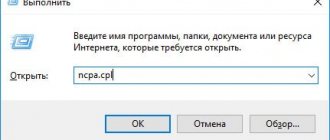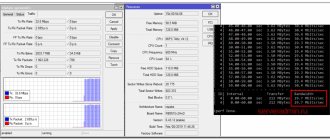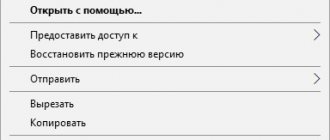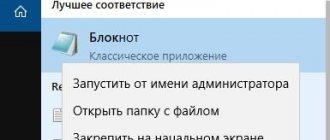What is a DAT file
In short, the DAT file contains important information for the software. The information contained in a DAT file is usually either plain text or binary, although in rare cases you may encounter actual video file data for programs such as VCDGear or CyberLink PowerDirector.
Many programs create, open, and reference DAT files. They are for application use only and cannot be opened manually by the user. Many games, such as Minecraft, use DAT files to store level chunks that are loaded on the fly as the player navigates through the level.
Option 2: DAT file as an email attachment (Winmail.dat file)
If you come across the Winmail.dat file when working with email, then this file specifically contains information about formatting settings in the message text.
This file is usually automatically attached at the end of the message in case the user's email tool does not support the RTF format, and therefore cannot display the correct version of the text (with all the formatting settings made).
Programs that support Winmail.dat
In this case, either a mail program or a tool whose work is specifically aimed at opening the Winmail.dat file will handle opening this file.
Microsoft Outlook
A popular program for working with mail, which is part of the Microsoft Office office suite. Most often, the tool is used by corporate users, so if you do not have it installed on your computer, consider using other programs, such as the following one.
Winmail.dat Reader
As the name of the program suggests, it is a tool that allows you to open the Winmail.dat file. The program is completely free and does an excellent job of its small but significant task.
How to open a DAT file?
Because it is difficult to determine whether a DAT file contains text, images, video, or configuration files for software on your computer, how you open the file will depend on what information it contains. However, in most cases, DAT files are in plain text format, and you can open them with any standard text editor.
Text editor
Notepad++ as an example , but you can open the DAT, which contains text, in any text editor, regardless of the operating system you're using.
If you try to open a file that doesn't contain text, you may see a lot of "NUL" references and characters.
Winmail.dat service
Sometimes email servers, particularly Microsoft Outlook, can automatically convert email to DAT format. If the recipient of a message created in Outlook is not using Outlook itself, they simply receive the winmail.dat file as an attachment. An easy way to open the file without resending the HTML email is to use the Winmaildat.com .
Keep in mind that since most DAT files are used by certain programs to store program settings, they are not intended to be opened manually. This means that you will not be able to read the data contained in the file using a regular text editor. And even if you can read this data, you usually still won't be able to do anything with it.
Thanks for reading! Subscribe to my channel on Telegram and Yandex.Zen . Only there are the latest blog updates and news from the world of information technology.
Also, read me on social networks: Facebook , Twitter , VK , OK .
Opening files
The application that created the file will be required. If it is unknown, then a suitable one is selected or a text editor is used. Pay attention to the file size. If up to 5 MB, then there will probably be text content inside. This is a simple option and no decryption is required. With sizes ranging from 5 MB to 15 MB, the file contains an audio recording. A size of tens or hundreds of megabytes indicates video content. To view it you will need a video editor. Let's look at the options for opening DAT.
Online solutions
To open a DAT file online, the following programs are useful:
- Instant Messenger is an instant messaging service.
- Google Chrome, Mozilla Firefox, Opera – Internet browsers.
- AVG Antivirus is an antivirus that scans files.
- Winmail Opener is a utility that reads the contents of TNEF encoded email messages.
- MS Exchange is a corporate email service for messages and collaboration on documents.
There are also online converters – CoolUtils and others. They convert a document with a DAT extension into a file in PDF, XLSX, XML, Doc, HTML, JPG, PNG, TIFF formats for working with them (reading, making changes). All that is required is an Internet connection.
Open DAT on your computer
The question - how to open the DAT format will be easy to solve if you know what exactly is inside and what utility it was created by. In order not to guess, but to know this with confidence, you can use special programs:
File Type Verificator – by running it, the required file is added to the analyzer, which will display detailed information. Data about the content is displayed and programs that will launch the file are selected. Test and graphical content will be visible in the preview window. If you can’t show it, the window will be empty. The advantages of the program are simplicity, Russian-language interface and free installation.
Win Hex is a hexadecimal editor for Microsoft Windows with a large set of tools and functions. Allows you to check and edit documents.
The program is also selected based on the file location. So, if it is in the Adobe folder, then it is generated and launched by the Adobe application. The file in the OS system folder is of a service nature and is needed for the correct operation of the main programs. It is not advisable to edit such a file; it may cause a crash in the operating system or applications.
How to open a DAT file format if the required utility is known? Even a novice user can cope with the task. When running the file, right-click and select “Open with”. We select a program from those installed on the computer and launch it. The file will be opened successfully. In 99% of cases, everything will be even simpler - DAT files do not have an icon, so when trying to open, the operating system itself will prompt the user to select a program from the available ones.
The following programs are suitable for Windows OS:
- Foxit Reader is software for viewing text data.
- WinDjView – allows you to open and edit files.
- Word – for working with text documents.
- Winmail Opener.
- Microsoft Outlook.
- WinMail Decoder Pro is a clear and free utility for text formats.
- WMDecode.
- CyberLink PowerDirector is a program for working with video.
- River Past Video Cleaner is a video converter.
- VCDGear.
- Corel WordPerfect and others.
The list is far from complete. To summarize: in Windows and Mac OS operating systems, applications that generated it or standard text editors included in the system software package (Notepad++ for Windows, TextEdit, BBEdit for Mac OS and others) will help you open DAT files.
Open DAT file on Android
How to open the DAT extension on Android OS is a common question on the Internet. Smartphones have fewer resources than computers, and the list of utilities is not so wide. However, the problem can be solved. File Viewer is a universal file viewer that supports 100 types of formats, allowing you to open and edit content.
Winmail.dat file – how to open it on a smartphone? There is a solution. Software for accessing attachments – Winmail.dat Opener. A clear interface, a large selection of functions, installed for free (with advertising) or purchased a paid copy.
For Apple iOS devices, we try Kupon.BG Klammer utilities.
Respect for the post! Thanks for the work!
Want more posts? Find out technology news? Read reviews of gadgets? For all this, as well as for promoting the site, purchasing a new design and paying for hosting, I need help from you, loyal and grateful readers. Read more about donations on the special page .
It is possible to become a patron to support the blog with a monthly donation, or use Yandex.Money , WebMoney , QIWI or PayPal :
Thank you in advance! All funds raised will be used for the development of the site. Project support is a gift to the site owner.
What is Dat
Dat (Decentralized Archive Transport) is an open protocol for exchanging data and messages within a distributed network (peer-to-peer).
It has built-in version control features and allows you to monitor changes to data collections. Dat was developed by engineer Max Ogden. He introduced the protocol in 2013 as part of the Code for America project. Its participants develop services that help improve municipal services. Dat was created as a tool for transferring personal data of citizens between government agencies. organizations. But later the focus of the project shifted towards scientific information.
A large community has formed around Dat (7 thousand stars on GitHub). The non-profit organization Dat Foundation is promoting the protocol and applications built on it. It is supported by Mozilla, the open source Code for Science & Society, and P2P network developer Wireline.
Analogue
Of course, Dat is not the only P2P protocol that has been actively developed recently.
An alternative would be the IPFS (InterPlanetary File System) project. It is a peer-to-peer distributed file system. The difference from other decentralized networks is that it works with blocks. They can contain both part of the file and links to other blocks. From these blocks, a generalized tree-like directed graph is formed, forming a directory or file. IPFS operates on distributed hash tables and supports decentralized block exchange. IPFS has no points of failure, and nodes are not required to trust each other. The file system can be accessed using FUSE or HTTP. The solution already uses Neocities hosting and the OpenBazaar marketplace. The developers of protocols like IPFS and Dat hope their projects will give Internet users more control over their data.
What we write about in the VAS Experts corporate blog:
- Internet to the village - building a radio relay Wi-Fi network
- Implementation of IPv6 - FAQ for Internet providers
- How to distribute free Wi-Fi according to the law