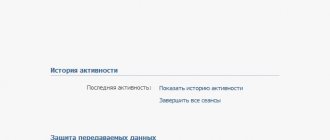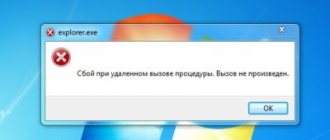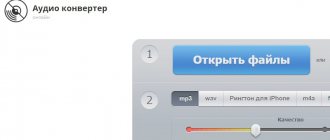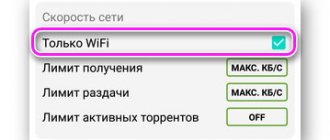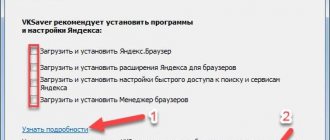How to watch unavailable video content
“Video is not available in your country” or “video is not available in your region” are the same error. What to do?
In such cases, many use the Tor browser, when connecting through which, it is impossible to track the user’s IP, and therefore determine what country he is from. This means that watching “closed” Tor videos is also quite normal. Through Tor you can also visit blocked sites without any problems, the only thing is that the Internet speed through Tor is several times lower, because there are a lot of freeloaders, and the servers are not rubber.
Another way is the Hola browser plugin. Some comrades from Ukraine, for example, were blocked from the opening ceremony of the Olympics. As one of the options, you can go to any foreign site with a video of the Olympics, and if there is a country restriction there, select the desired country in the plugin. The principle is simple - your traffic now goes through a proxy from the IP of the desired country. There are also a few free extensions like Betternet or Zenmate, but in some cases they don’t help either.
Limited video on YouTube and its types
YouTube has extensive functionality that allows you to set viewing restrictions.
You can set age limits or even make the video available only to you. These settings can be made both during downloading and for existing videos.
To do this, go to the “Video Manager” and here you can select any privacy settings: ↓↓↓
In this article we will talk about how to watch a video if YouTube requires registration or logging into your account. This restriction is most often found in videos that have age restrictions.
VPN to bypass blocks to blocked video content
Then I recommend using VPN services that work on a similar principle. They are an order of magnitude faster and safer than the aforementioned Tor, if only because they are not free. But it’s also not always necessary to pay - for example, the free Hidemy.name is, in my opinion, one of the most stable providers. The program is very convenient, and the servers are always working. Requires the creation of an account and email and works on devices of any color and color, including mobile phones and tablets. The sample is valid for 24 hours, and can be extended for a day, a month, six months or a year.
Other ways to bypass Internet blocks
I wrote about other ways to bypass Internet blocks here and here. Neither one nor the other requires any VPN at all, but the quality and speeds are periodically lame. Therefore, to avoid hemorrhoids, I still recommend getting a good VPN that will not only open blocked sites, but also provide complete anonymity and protection on the Internet. Another undoubted advantage of paid VPNs is mobile applications. Watching blocked videos anytime, anywhere is really cool!
If you scour the Internet, you can find other options and opinions of armchair experts, but the principle of operation will remain the same and will be based on hiding or replacing the IP address. Some VPNs keep logs, so don't do anything illegal or visit questionable sites.
| Best VPN to access blocked video content in Russia |
|
| Download NordVPN |
Video clips, how to get views?
When we have sorted out the channel settings, we move on to the videos. What do you need to do to get views?
Interesting content
No matter how trivial it may sound, content is everything. There may be a coolly designed channel, correctly written keywords, a sapper cover, an optimized video (more on this below). But if you film something that is not interesting to your potential viewers, there are no views and there will not be any. Using the example of the gaming channel again. There are a huge number of YouTubers who have their own channels, many with an audience of millions. Think about why a user should come to you and watch your videos?
The video should be interesting. Will stand out from the rest. Your channel should have its own feature and it should be interesting to the viewer. Yes, I agree, you'll have to rack your brains. But there is no other way.
On my second channel, which I wrote about at the beginning, I’ll be honest. I haven’t come up with such a unique thing that others don’t have. But it's a matter of time. I never planned to promote it, much less monetize it. It's more of a hobby for myself. But you need to do something unique if the goal is to get views.
Picture for video
A very important point in promoting videos and gaining views. The picture for the video can be made on the same Photoshop site online. Primary requirements.
- The picture should be clear
- With a large image of what the video is about.
- The inscriptions are large, but so as not to overlap the image (you don’t need a lot of text, just the gist)
- The picture should look good and the text should be readable on a mobile phone.
See how others have done it. Go to YouTube, type a topic that interests you and select several videos that you want to click on to watch. This is roughly what the picture for the video and on your channel should look like.
Title for video
Now you need to come up with a title for the video. The name should convey the essence and at the same time be bright. As an example. “How I played the T-54” or “Still in shock! This is a battle on a T-54 with 10,000 damage!” Feel the difference. So you need to come up with a bright title for each video.
Just, as in the case of a picture for a video, you shouldn’t engage in outright clickbait.
This may and will work a couple of times. But a person will come in and leave, seeing that the title picture does not correspond with the content of the video. And this will affect the video viewing time and YouTube will note this. Which will negatively affect further views, which simply won’t happen.
Description of the video
Let's move on to the video description. It also needs to be thought out and filled out. You need to briefly describe what your video is about. That is, make a brief description. Something like.
In this video I will review the T54 tank. I'll show you what equipment to put on the T 54 tank and what perks to put on the T54 tank. I will also play on this tank in random mode and tell you during the battle what I am doing and why. If you like this section, be sure to like and write comments so that I can see your activity and desire to watch such videos! Enjoy watching!
Also in the description you need to indicate links to your and social profiles and website if there is one. As well as links to your other videos related to the video being posted. It should look something like this:
Telegram channel (tricks, life hacks, insights): https://t.me/ VKontakte: https://vk.com/ Facebook: https://www.facebook.com/ YouTube channel: https://www.youtube .com/ Twitter: https://twitter.com/ Instagram: https://www.instagram.com/ Me on VKontakte: https://vk.com/ Video: https://www.youtube.com/ Website: https://
You can make the description more lively, for example:
Subscribe to the channel, friend) https://www.youtube.com/ Subscribe to my cozy VKontakte group: https://vk.com/
This will make the user more willing to subscribe to your channel and ultimately increase views of your videos. You can copy this ready-made form and simply paste the links to your profiles.
Tooltips and splash screens
Another action that will help retain the viewer and increase the total time spent watching videos. To write down hints. Go to the creative studio video manager section , click on the first section, select the video where you want to place the hint, click edit . A menu will open, select hints and click on add a hint .
With this we link videos of similar topics. After watching one of your videos, the viewer moves on to the next one based on the prompts. Which affects the time of views and their number.
We write tags for the video
Video tags are essentially the same keywords as we wrote for the channel. Only they are written under each video and for each video separately. You can select the necessary tags by going to https://wordstat.yandex.ru/ or do it online on this site https://prozavr.ru/ - selection of tags for YouTube search for keywords for videos.
in #1: Selection of tags by keyword or phrase, write for example: no views
We get these tags:
why there are no views, how to get views, no views on youtube, youtube, no views, YouTube, views, how to get a lot of views, why there are no views on YouTube, views on youtube, why no one is watching, how to promote a channel, why the video is not getting views , how to get into recommendations, channel promotion, how to promote a video on youtube, channel, how to get views on a channel,
Tags should be inserted, separated by commas, into a special field for tags in the interface on the YouTube website; it is located directly below the description field.
Video time
There is a lot of talk about how long a video should be. In fact, a leading YouTube specialist on the official channel said that initially both 2-minute and 1-hour videos are on equal terms. It all depends on how interesting the video you made for the user is. This is the video.
Video effectiveness and duration
In any case, it’s not worth making the video longer on purpose. This will not result in more viewing time, but rather a shorter one.
Something needs to be given to the viewer
Look, there is a way to increase views and subscribers on a channel that beginners practically do not use.
In order to attract the user, you can use this technique. During the video the beginning, middle or end. See where it will look more harmonious. Promise something to the viewer. For example, when we reach 500 subscribers, we will give something away on the channel. It can be anything, some kind of prize, or you can give one or several users a book, a program, anything. This works very well, especially at first when there are not very many subscribers.
FAQ
Why are there regional blocks on video content?
There are several reasons, the main one being licensing. As a rule, the copyright holders of any licensed video content, in accordance with an agreement with a film studio or producer of this video, have the right to broadcast this material only in the countries specified in the agreement. In addition, depending on the country, popular streaming services such as Netflix, Hulu or Amazon Prime post different price tags for subscribing to their service
Can I use a free VPN to access blocked videos?
Yes. Free VPN services are suitable for unblocking video content. When choosing a free VPN, you should pay attention to internet bandwidth limitations. For example, the Tunnel Bear service offers only 500 MB for a free subscription.
Is it legal to use a VPN to access blocked videos?
VN is a legal product used not only by individual consumers, but also by companies to keep sensitive data safe from cyber criminals. Another thing is for what purposes you use it. If certain video content is prohibited by law in your country, then using a VPN may be punishable by law.
Why does buffering occur when connecting via VPN?
Connecting via a VPN will slow down your Internet connection to a certain extent. To avoid loss of speed, you should choose the server closest to you geographically. For example, if you live in Moscow, use servers in Latvia, Finland or Ukraine.
Can I cancel my VPN subscription after purchase?
Yes, definitely. Not only that, many VPN services offer a money-back guarantee. NordVPN, for example, will return your money within 30 days after purchase if you suddenly do not like the service.
Is it possible to pay for a subscription using cryptocurrency or Webmoney?
Not all VPN services accept cryptocurrency and Webmoney for payment. I can recommend HideMy.Name VPN - an excellent and well-proven service in Russia. In addition to cryptocurrencies and Webmoney, they also accept Yandex.Money for payment