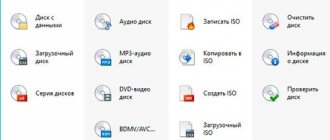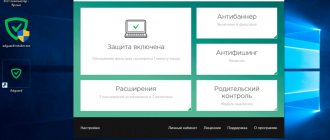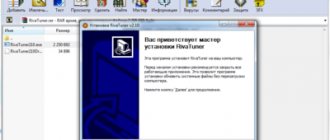Stellarium is a free program for observing the sky; it is a computer virtual planetarium for astronomy lovers. Stellarium displays the sky in 3D, as seen with the naked eye, binoculars or telescope from a specific point on Earth or from the planets of the solar system.
In the modern world, especially for residents of large cities, it is not always possible to see the starry sky, not obscured by buildings or the surrounding landscape. The Stellarium program will replace an amateur telescope for observing space objects from a computer screen.
The project has been developed since 2000, during which time more than 20 million users have used it. The Stellarium astronomy program provides accurate modeling of the starry sky based on a huge number of photographs, images and catalogs of celestial objects.
Virtual planetarium Stellarium
Thanks to Stellarium, the user will see an astronomical map of the starry sky on his PC, with a realistic display of stars and planets.
The Stellarium Planetarium has the following features:
- Main catalog of over 600,000 stars.
- Additional catalog with 177 billion stars (installed additionally).
- Main catalog with 80,000 space objects.
- Additional catalog of more than 1,000,000 deep space objects (installed additionally).
- Photographs of star clusters and constellations.
- Catalog of stellar nebulae.
- A display of our Milky Way galaxy.
- Displaying sunrises, sunsets, and the earth's atmosphere from an observation point.
- Equatorial and azimuthal grids.
- Displaying the twinkling stars.
- Setting the time (past, current or future).
- Removing or bringing objects closer.
- Support for plugins to expand the program's capabilities.
The Stellarium program works in Russian. The user needs to go to the official website stellarium.org in order to download the Stellarium planetarium. Here are versions of the program for operating systems: Windows (32-bit and 64-bit), Linux, macOS, online version of Stellarium Web.
Click on the icon with the bitness of the corresponding operating system to download the Stellarium program to your computer. In our case, we will download Stellarium for Windows, according to the bitness of the given PC.
Stellarium 0.20.3
Stellarium - download Stellarium Stellarium ( Stellarium ) - for people not keen on the depths of space - this is a free program that allows you to study the stars.
For those in love with the starry sky, this is a whole planetarium, realistic space in 3D mode, such as we see with the naked eye or armed with optics.
You have probably traveled virtually around our planet thanks to the interesting Google Earth program, but now we invite you to make an exciting space journey using the Stellarium virtual planetarium.
Main features of the Stellarium virtual planetarium
In the standard set, the program includes a catalog of more than 600 thousand stars, but it is also possible to connect additional catalogs with more than 210 million stars. In addition, the Stellarium application contains star clusters and images of constellations from 19 different cultures, images of nebulae (the complete Messier catalog) and a realistic Milky Way.
Images of constellations in the Stellarium program
The program is created in such a way as to convey pictures of outer space as realistically as possible, for example, if you wish, you can turn on the atmosphere, watch sunsets and sunrises, planets and their satellites, twinkling stars, meteors, etc. In addition, you can simulate eclipses and simulate supernovae. You can also add your own space objects, landscapes, images of constellations, and download new solar system objects from the Internet.
Stellarium - displays the names of stars and planets
The application provides functions for changing the coordinates of the observation point, scaling, controlling the passage of time and controlling the telescope.
The creators of the program also took care of the ability to display projections in fish-eye mode for the ability to project an image onto a planetarium dome, as well as a spherical mirror projection for your personal home dome, and overlay equatorial and azimuthal grids.
The program supports plugins for adding artificial satellites, eyepiece simulation, telescope control and many other interesting things.
Stellarium contains information about celestial bodies
Among alternative programs, pay attention to the free astronomy program Celestia, which allows the user to view objects ranging in size from artificial satellites to full galaxies in three dimensions with the ability to add both real-life objects and objects from fictional universes created by their fans (Avatar, Babylon 5, Star Wars, Hand of Orion and some others).
You can download Stellarium in Russian directly from the developer’s official website using the direct links below:
Watching the starry sky in Stellarium
When you first launch the Stellarium program, a clearing corresponding to the time of year with a starry sky in real time is displayed on the PC screen. If it is daytime, then you will not see stars here, but only the sun's disk in the sky. However, in the application you can speed up time or look at the sky as it was, for example, last night.
By default, the Stellarium window opens with a view of the starry sky at the current moment in time, displayed from one rural locality in France - the homeland of the program's author.
You need to choose your location. You can do this as follows:
- Move the mouse cursor to the lower left edge of the program window.
- A triangular-shaped control panel will open with various settings elements for the Stellarium program.
- Click on the top "Location Window" icon (alternatively, press the "F6" key) and then select your option.
The control panel contains buttons for controlling program functions, from here you can enter the application settings.
Select the type of program, the order of astronomical calculations, eyepieces and other functions.
Necessary actions in Stellarium are quickly performed using keyboard keys. Hotkey combinations are listed in the Help window, which is called up by pressing the F1 key.
To avoid searching for the necessary stars, planets or constellations in outer space for a long time, use the built-in search services. The window for searching for celestial bodies is called up using the “F3” key. Enter the name of the object or its location, search the list.
To display objects from the Messier catalog, you must use the Latin alphabet. For example, to look at the Andromeda Galaxy (Andromeda Nebula), you need to enter the name of the object in English “M 31” in the search window.
The upper left part of the screen displays detailed information about the selected object: absolute magnitude, distance to Earth, spectral class, and more.
Stellarium has the ability to enable the display of constellations in the starry sky in different views. For example, show images in a similar form, or display only the lines of the constellations.
Approaching or removing space objects in the Stellarium program window is carried out using the mouse wheel.
If you select a solar system planet for observation and then zoom in on it, the celestial object will begin to move in the program window in real time and quickly disappear from view. To continuously monitor the selected object, press the spacebar.
You may also be interested in:
- Celestia - a journey through the 3D Universe
- Microsoft WorldWide Telescope - a virtual simulator of the Universe
In the upper right corner of the Stellarium program window there are plugin settings. Here you can choose eyepieces, lenses, sensors, telescopes.
Use the control panel buttons to select other options: turn on the equatorial or azimuth grid, change the time course, and enable or disable other application options.
Program features
- A default catalog that contains over 600,000 stars and additional catalogs with over 177 million stars. You can search for stars either by name or visually in the sky. When you select a star, brief information about it is displayed, starting from its spectral type and apparent magnitude, and ending with its coordinates.
- Default catalog containing over 80,000 deep sky objects and an additional catalog containing over 1 million deep sky objects. As with stars, there is a brief description of the objects. In addition, images of nebulae are built into the program. The complete Messier catalog is available.
- Asterisms highlighted by lines and illustrations of constellations, which can be turned off if desired.
Illustrations of constellations in the Stellarium program
- Names, descriptions and history of observed objects from the point of view of different cultures.
- When you turn off the atmosphere effect, on the bottom panel (hotkey “A”), you can see an image of the Milky Way stripe.
- It is possible to bring the planets of the solar system so close that you can see the movement of their satellites. It is noteworthy that due to the rotation of the Earth, which is taken into account in the Stellarium program, to observe the planet you will have to either “Center the observed object” (using the Spacebar) or stop the flow of time. Otherwise, the object will constantly move out of sight.
Have you watched: Which telescope should a beginner choose: useful tips
Saturn approaching in the Stellarium program
- Time control is one of the most important functions of the program, which allows you not only to stop the flow of time, but also to rewind it forward and backward. This allows you to predict the position of celestial bodies open to observation at night from your location.
- There is a fish-eye effect, which is relevant for creating projections on planetarium domes.
- It is possible to observe through a telescope simulator, with various eyepieces and lenses.
- Enable/disable equatorial and azimuthal grids.
The grid and the Milky Way in Stellarium
- Meteor shower display.
- Simulation of Iridium flares. This phenomenon is the reflection of sunlight from the smooth surfaces of artificial Earth satellites, the Iridium network. This network includes 66 spacecraft.
- Eclipse simulation.
- Simulation of novae and supernovae.
- Simulation of supernovae and novae
- There is a plugin system that allows you to add artificial satellites, eyepiece simulation, telescope configuration and much more.
- There is a function for adding new solar system objects from Internet resources. You can also add your own deep sky objects, landscapes, constellation images, scripts, etc.
Stellarium Mobile - planetarium on your phone or tablet
If you want to see the starry sky on your smartphone or tablet, you need to download Stellarium for Android or iOS for your mobile device. Stellarium for Android, as well as for iOS, has been ported to mobile devices running the Android or iOS operating systems.
To use the app on Android devices, you will need to go to the Google Play Store and then download Stellarium Planetarium (Stellarium Mobile) or Stellarium Mobile Plus - Star Map. Both apps are paid apps from the same developer (Stellarium Labs from Noctua Software), associated with the free Stellarium project.