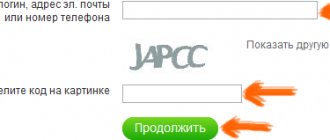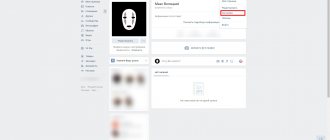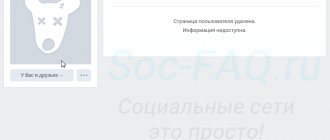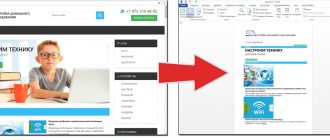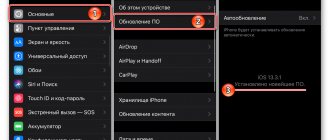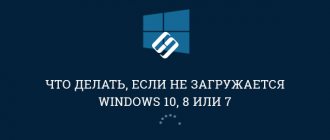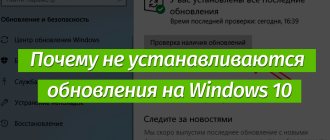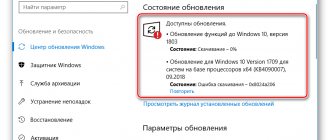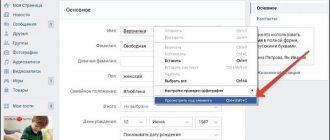Why was the VKontakte page blocked? For what? And for how long?
Your VKontakte page has been frozen.
Why? For what? There is always a reason; without it, no one is blocked. It may be unexpected for you, because you didn’t do anything wrong. But the reason and duration of blocking are always indicated on your page if you enter it through the full version of the site. For example, through a browser on a computer. But this is not visible through the VK application. Logging into a page means not just opening it, but entering the login and password for the frozen page. This is the only way you can find out for how long and why it was blocked.
The reason may be given as follows: “This page was frozen for sending such personal messages on your behalf...” or “Spammers used your page for mass entry into groups for the purpose of advertising and promoting these groups.” What does this mean? You didn't care about your safety on VKontakte. The attackers gained access to your password (popularly called “hacked”) and used your page: they sent spam or joined groups to increase the number of participants. There is no other way to stop this than to block you and force you to change your password.
If you yourself joined a group on a task for which you were promised something, or gave likes (for example, through VkTarget), or voluntarily participated in some other kind of cheating, it’s your own fault. This is prohibited and people are frozen for it. You could also be blocked for sending unwanted messages or advertising (someone complained about you). Of course, attackers who intercepted your password could have done this instead of you. Please note that next time the blocking period will increase or you will be blocked forever.
Why can a community be banned?
A community, just like a personal account, can be banned temporarily or permanently. There is no clear distinction between these types of bans. It all depends on the nature of the offense and aggravating or mitigating circumstances.
The reasons for blocking may be the following:
- A sharp change in the topic and nature of published content. There are situations when the management of a public site changes the topic of the community and the nature of the published content. The fact is that existing subscribers initially subscribed to content of a certain nature and its constant updating. A sharp change in topic implies deception of these subscribers, since in the future content will be published that they did not subscribe to. Most often, this results in a temporary ban, but if the administration has suspicions about the sale of the community, then it can be blocked forever.
- Violation of the rights of third parties. For example, you published material without the consent of the copyright holder of this material. If there are such complaints, the community may be temporarily blocked.
- The group was included in the Roskomnadzor register. This includes communities in which prohibited goods are published or advertised: anabolic steroids and other drugs with similar effects, weapons and gambling (including bookmakers). In this case, the ban is given forever.
- Cheat subscribers. If you misuse or abuse services and programs for automatically increasing subscribers, you can easily arouse suspicion and get a permanent ban. This also includes boosting any other activity (likes, reposts, views, comments, etc.).
- Distribution or advertising of services that allow you to artificially increase activity counters (likes, subscribers, reposts, comments, views, etc.).
- Personal insult. If there are complaints from users, the community is temporarily blocked.
- Spam on behalf of the community or using spam to advertise your public is also prohibited by the site rules. Most often, the public is temporarily frozen for spam, but if you abuse or regularly violate the rules of the site, you can get banned without the possibility of further recovery.
- Violation of other site rules and provisions of the legislation of the Russian Federation.
What to do if blocked?
The page itself will not unlock. What exactly needs to be done to restore access is written in the same place where you were informed about the blocking. The period for which you were blocked is also indicated there. If you don’t see this from your phone, log in through the full version of VK:
- How to access your page through the full version of the VKontakte website
How can I find out the reason and duration of blocking? If you don’t see them and think that they weren’t shown to you, log into the frozen page with your username and password through the full version of VK - then you’ll see.
Do not register a new page for the same number! You will not be able to restore access to the one that was frozen (or it will be difficult).
If your page was not hacked, but simply frozen for violating the rules, log in to it with your username and password. Follow the instructions that the site will give you, and you will unfreeze the page.
Why can a profile be blocked?
I have always divided the reasons for blocking into two groups: more serious violations and more harmless ones. In the first case, the ban comes for distributing prohibited materials. Moreover, in some cases, not only the rules and policies of the VKontakte website are violated, but also the legislation of the Russian Federation. These reasons include:
- Placing posts with prohibited materials.
- Calls for violence, aggression, racism, nationalism, extremism, terrorism.
- Insults of various types (personal, religious, etc.).
- Intentional placement of links to virus sites or programs.
Almost always the ban is given forever. The page cannot be restored. But there are also situations when the blocking is given for a while. This depends on mitigating circumstances, the nature of the offense and other factors. The site administration is not stupid, and knows how to distinguish between situations when the rules were violated consciously and unconsciously.
The second type of violations are more harmless. Most often they are associated with promotion and promotion, namely:
- Using services that artificially inflate activity counters. In other words, programs and sites with which you can increase likes, subscribers, reposts, comments and other activity.
- Placing posts on your wall containing advertising or other information about such services.
- Suspicious user activity. For example, you use a service for mutual exchange of activity (where, for a reward, you complete tasks for other users, and they complete yours). If, for example, you were not previously an active user, and then suddenly you actively started liking, subscribing, reposting posts, etc., then for the administration this behavior will be suspicious and they will begin to monitor you more closely.
- Spam and sending various information. An account can be frozen both for spam in private messages to other users, and on their walls, community walls, in comments, etc. (for detailed information on how to find a way out if messages are blocked, read the material at the link).
- The presence of a certain number of complaints from other VK users. The exact number of complaints followed by blocking is not made public. According to various sources, there should be at least 5 of them. But it all depends on the nature of the violation.
- Mass mailing of invitations to friends. Rarely, but this happens, despite the presence of a daily limit on outgoing friend requests. The site administration is not stupid and understands perfectly well when they recruit friends for the sake of PR for their product/service/brand.
What should I do if the page is hacked and blocked, I can’t log in?
If the page was hacked, then most likely the attackers changed the password and you can no longer log in. If you are using VK from a computer, you need to check your computer with an antivirus (if malware remains, you will be hacked again) and restore access (that is, unblock it).
How can I restore access and change my password if I can’t log in? It's all written here:
- Restoring access to VKontakte
To unlock, you need a phone number linked to the page. If you no longer have this number, look here:
- Restoring access if the phone number no longer exists
How to unlock a page from your phone through the application?
On your phone you see the message “Your page is blocked” or “Error. Your account is blocked." In this case, we advise you not to try to do anything from your phone, but to sit down at a normal computer, laptop, or at least take a tablet (but open not the application, but the full version of the site), and unlock the page from it. See the link to the instructions above.
Also, in the future, it wouldn’t hurt to learn at least about basic safety measures. Anyone who follows them does not have similar problems: VKontakte Security.
If you have been hacked, you need to act quickly. Fraudsters may ask your friends to borrow money on your behalf. Here are instructions on what to do when you are hacked: What to do if your VKontakte page is hacked.
To log into Contact, we recommend that you always use the “Login” start page (VHOD.RU) - this will help you avoid ending up on fraudulent sites, and the login process itself will be easy and fast. Login has been helping people since 2010.
In what cases is a VK page blocked?
Like any other site, vk.com has its own rules, violation of which leads to the freezing or blocking of the account. In most cases, especially if a violation of a specific profile is recorded for the first time, the page is frozen for a certain period of time, and not banned forever. In such situations, unlocking it is much easier. If the message from the administration talks about a ban forever, then, alas, the chances of being unbanned are reduced to zero.
So, here is a list of the most popular reasons for blocking:
- Spam (sending personal messages or comments for the purpose of advertising a product). See the information on the limits for sending messages in the material at the link.
- Publishing prohibited videos or photographs.
- Mass mailing of invitations to the group and friends.
- Placing malicious links.
- Using services that artificially increase activity counters (cheating).
- Mentioning or advertising such services.
- Insults, etc.
These are just the most common reasons. In most cases, the account will be frozen. But if the violation is of a more serious nature (for example, calls for violence, terrorism, extremism, etc.), you can get a permanent ban. I advise you to read it.
How do you know for sure that a page is blocked?
On the blocked page you see something like this:
We detected suspicious activity on Tanya’s page and temporarily froze it in order to take it out of the hands of attackers. If you have the opportunity to contact Tanya, let her know that her page is safe, but needs to be defrosted.
Or this:
The page was blocked due to user complaints. It may have been hacked.
If you read this carefully, you should understand that nothing happened to the page, it was not deleted. It’s just that all actions on it are suspended until the blocking period passes and the owner of the page restores access (that is, you).
But if you just go to someone’s page and see “The user has restricted access to their page” or you can’t write to the person in a personal message, then this is completely different. Read about it here: How to understand that you have been blocked (blacklisted) on VKontakte.
Nature and types of blocking
The VK site has two types of blocking - temporary and lifelong ban. The first is given for an unknown time. The duration depends on the severity of the violation for which the fine was received. In addition, the factor of the number of times of freezing comes into play. The first lasts from several hours to a couple of days. Each subsequent one increases up to six months, which becomes the last, after which the account will be blocked, receiving an eternal ban.
Reasons for blocking pages by administrators
At the time of access restriction, everyone has a question about why the page is blocked. There are quite a few reasons for this:
- Spam with identical messages to different users leads to immediate blocking of access for an indefinite period. Most often, the administration blocks the page to protect it from hacking.
- Complaint about the page. Users can file it if you have violated some of the rules that the victim indicates in the complaint.
- Distribution through private messages of wall posts, profile photos that are of a propaganda, sexual or offensive nature. This reason for blocking is one of the strictest.
- Page non-use: lack of contact information. Without providing a phone number, the page may be blocked for three days.
- Using extensions for cheating. The reason is common, but has a connection with the others.
Blocking based on complaints
It is used in cases where the account contains content prohibited by the site administration, cloning of a user, intrusive advertising and sale of goods. Concerned and injured users will definitely leave a complaint for consideration. The punishment will take effect immediately after the responses are verified.
Information!
To report a user, you need to go to the offender’s profile and click the ellipsis, which will contain the “Report page” button. Mark the necessary points there.
It takes about 10 complaints for a page to be blocked, but in rare cases one is enough. Remember that this may be the first block for a blocked user, after which access will be restored within 24 hours.
To avoid being blocked due to complaints, try to follow the rules of VKontakte, avoiding insults in group comments, etc. It is not recommended to download seized content (paid music, videos), or distribute sites with prohibited content.
Don't forget that your password also affects the lock - use the keyboard's resources by composing your password from uppercase and lowercase letters, combining them with numbers. Regularly update your device OS and antivirus to fully protect your information.
The rules were followed, but there was no access
If the page is blocked and you are sure that you did not violate the rules, you should clarify the details:
- if access is opened from another gadget, it is possible that a virus has appeared on the main device;
- the page with a comment about the blocking contains additional text about paying for the unlocking and sending SMS to various numbers, this is also a virus.
To regain access after verification, you need to clean the device.
When the page is unblocked, will everything on it remain as it was?
Yes, everything on the page will remain as it was, nothing will disappear or change. But keep in mind that if a hacker was in charge of your page before it was blocked, he could have deleted or changed something. In any case, you will have to draw conclusions from what happened and no longer find yourself in a situation where your page has to be blocked.
If a hacker deleted your photos, you will have to restore them through the support service - How to recover a deleted VKontakte photo (read to the end).
If a VK page is blocked temporarily (until a certain date), then what should you do in this case?
This happens when there are repeated violations on the site, and the company punishes with a deferment.
Option one (creative) is to wait for the specified period and “unfreeze” the page yourself according to the scheme described above.
Someone may advise you to write to the technical support of the social network and demand that your access be restored immediately. However, there is no chance here either. Since all questions are written to VK technical support through special “help” forms, even there, when you select the line “My page has been blocked,” a window opens indicating that you will have to wait.
You should not look for the company’s phone number; even if you dial successfully, you will be sent back to the site in the same “help” section.
After successful unblocking, nothing should change on your page. If something has changed during your absence from the site (unknown friends or applications for them have appeared, new subscriptions or advertisements), then most likely it was hackers. Then you should report this to the support service through the same “help” section and follow their instructions.
Recently, permanent blocking of accounts has become common.
How can I find out who blocked my page?
Your page has been blocked (frozen) by the VKontakte administration. They themselves could have noticed that your page violates the rules, or one of the other users could have suggested this to them through the “Complain” function. There's no way for you to know. It’s better to read the rules for using the VK website and don’t violate them again.
If you have a different case - you go to a person’s page and see “The user has restricted access to his page,” then this means that he simply added you to his blacklist. Read this: How to understand that you have been blacklisted on VKontakte.
Where to complain about blocking of a VKontakte page?
There is no point in complaining and there is no point in it. By registering on the VKontakte website, you agreed with its rules (without this it is impossible to create a page). The rules clearly state that you are fully responsible for the safety of your username and password. Even if your page was blocked due to “hacking”, it is your fault - you were inattentive to security. If you don't understand how your password was stolen, a computer specialist can explain it to you. There is no use arguing with something you have already agreed to.