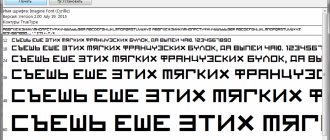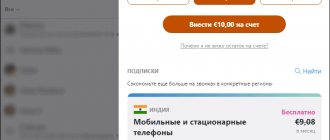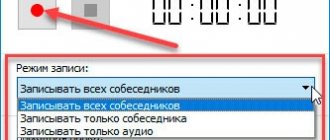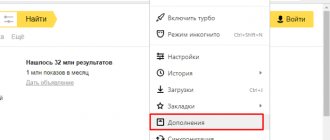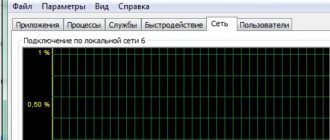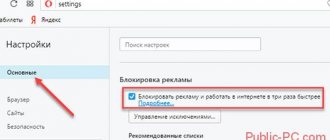Over the past year, calls to my phone from spammers have become more frequent. Sellers of goods and services use various tricks to get to us: often the local phone number is displayed, and sometimes they try to hide it. The only goal is advertising and imposing a product in order to earn money. And if SMS can be deleted without reading, then most people will answer the call. It could be, for example, from a potential buyer at a flea market.
I think the desire to block anonymous callers is quite understandable. First of all, you should remember one simple thing: if you receive an incoming call and the number is hidden, callers have good reasons to remain anonymous. Personally, I never answer calls “without caller ID” and try to block them if my phone gives me the option.
I offer my step-by-step guide on how to block calls from unknown phone numbers on Android. I'll show you how to do this on different devices running different versions of the operating system. You can get rid of annoying spam calls from unknown callers.
What does an unknown call message look like?
You may see different designations on different smartphones: “unknown”, “private”, “hidden”, “no caller ID”. But they all mean the same thing: the subscriber is trying to remain anonymous without revealing his phone number.
Unfortunately, not all smartphone models are capable of blocking hidden calls. This is quite inconvenient because you can only add a specific contact to your blacklist, but you cannot do this for all hidden numbers. So, in some cases, you will have to install a third-party application to block such calls.
Expert opinion
Egor Razumny
I can assemble and disassemble computers, laptops, tablets, phones. Sometimes successfully. I have mastered the skills of diagnosing breakdowns using Google and Yandex.
To declassify a hidden number, you can turn on and put your phone in airplane mode or turn it off completely. If an unknown subscriber calls you at this time, then after some time you will receive an SMS that will already contain the treasured numbers.
How to block an unknown number on your phone using apps
As mentioned earlier, there is another way to ignore unknown contacts - using a third-party application, which, as a rule, is downloaded from official sources.
This method is very convenient because the user does not have to independently understand the intricacies of his system. A simple installation will help him solve many problems with unknown contacts on his device. It is worth looking at the best programs for blocking hidden numbers.
TOP 5 applications for blocking hidden numbers
Before downloading any application, you need to look at the reviews and algorithm of actions. It is worth noting that a person should also look at what wrong actions other users are doing in order to avoid their own mistakes.
All programs must be downloaded from official sources in order to avoid infection with viruses and complete failure of the phone system to work.
Additional programs can be viewed in this video:
| Place | Name | Description | Rating |
| 1 | Calls Blacklist | The most popular utility in this area. It is popular due to the fact that it not only supports the Russian language, but also turns on automatically, does not require much battery, and also works in the background. | ★★★★★ |
| 2 | Truecaller | You must register in the utility to gain full control over who calls the person. Available for download on the Play Store. It has excellent and complete functionality. | ★★★★★ |
| 3 | Call Control | This program combines everything - from the intuitiveness and clarity of the interface, to the fact that everything is absolutely free! | ★★★★★ |
| 4 | Call blocking | The name of the program speaks volumes about its main task – blocking contacts. Convenience of functionality, simplicity of the interface – this utility combines everything. Suitable for those who do not want to understand and who need basic functions. | ★★★★★ |
| 5 | Black list | The program allows you to block unknown numbers from constantly calling your smartphone. It is activated immediately after permission is passed in the system settings. | ★★★★★ |
How to block calls from unknown and private numbers on all Android 10 smartphones
With the release of Android 10, Google has added a great option that allows you to get rid of all unnecessary phone calls once and for all. Here is an action algorithm to prevent unwanted callers from calling you:
- Swipe up to open the application menu.
- Open Contacts.
- Click on the three dots icon in the upper left corner.
- Go to “Settings”, then “Contacts Settings”.
- Scroll down and find “Blocked Numbers.”
What is a hidden number?
The ability to hide a contact is available to anyone. You just need to activate a special function from your mobile operator. It used to be free, but not anymore. There are many possible names: “ Incognito ”, “ Anti-identifier ”, etc. Most often, the service is provided in the form of the AntiAON .
The function can be activated through the smartphone settings, or by typing a special combination of numbers. When calling from a hidden phone, the following message is displayed on the screen: “ Unknown contact ”, “ Anonymous call ”, or “ No subscriber ID ”.
Most often, taxi services, criminals, and sales representatives work with hidden phones. Many users don’t like this, so they are interested in how to block calls from unknown numbers on Android. You can do this through:
- Smartphone settings;
- Special program;
Let's look at each of the methods in more detail.
Block hidden numbers on Samsung devices
I wrote these instructions using my Samsung A5 2020 phone as an example:
- Go to “Contact List”.
- Click on the three dots icon in the upper right corner and go to “Settings”, then to “Blocking numbers”.
- Activate the “Block unknown callers” feature.
All calls from private and unknown numbers will be automatically rejected. The disadvantage of this option is that you cannot separately enable blocking of hidden numbers. Just everyone not from your phone book.
Blocking unwanted calls on Samsung phones
How to block an unknown number on Android using built-in methods
Blocking an unknown number is a feature that is available on all phones. You can block it using built-in methods, or using special utilities, or with the help of mobile operators. The user chooses a convenient method for himself.
The very first is blocking using built-in methods. This is perfect for those who do not want to install additional applications or deal with cellular operators. You can perform this procedure right in your phone settings in order to forever forget that unknown numbers could be calling.
The algorithm depends on what phone the user has and what brand it is. The most popular mastodons of the telephone market, which are discussed below, have their own blocking methods.
You need to look at the manufacturer of your phone, determine what it is, and then read the instructions and settings for a specific phone.
Huawei (Honor)
Huawei or Honor are quite popular phone manufacturers that have their own way of blocking unknown numbers. It differs from other well-known ones because the company itself developed the concept of controlling the device.
To start setting up, you need to do the following:
- On the start screen, you need to click on the application through which the user makes calls;
- Next, you need to click on the three dots that are located on the bottom right side. This will open a context menu in which you must select “Threat Filtering”;
- A section will appear, in the upper right corner of which you need to click on settings - on the gear;
- Next you should go to the “interception rules” section. This section is responsible for the operation of all those unknown numbers that visit the user;
- Check the box next to “Block all unknown numbers”.
Thus, the user himself configured the device to block unknown numbers and prevent them from making a call. A fairly simple algorithm. The user will find out who called if he goes to the phone book.
Xiaomi
On Xiaomi phones, blocking and the ability to hide unknown numbers are also available in the settings. The algorithm differs from other manufacturers, but the principle remains the same. The main thing is to find the desired section in the settings and select the right option.
On phones from this company, everything is done as follows:
- To begin, the user must open the phone book. It is located, like the right one, on the bottom panel. Looks like a dial tube;
- Next, you need to click on the three vertical stripes, which are most often located on the left side in the lower corner; Note! Everything also depends on the version of Android.
- A context menu opens in front of the user, in which he must click on the “Antispam” button. This section is responsible for all those numbers that call the user’s number without a special designation, that is, the person simply does not know them;
- Next, after going to this section, you need to go and activate the “Enable spam” function. It is located very first on the phone;
- Then we go to the third block of settings “Call blocking”. In it you need to click on the agreement that offers the devices. Click on “Ok”;
- After this, we can even block SMS from unknown users. This is done using the “Message blocking” item.
This way you can easily configure this section on Xiaomi phones. It is worth noting that the user can set his own settings, make his own white and black list, configure notifications - weight for convenient use.
Samsung
Also a mastodon in the telephone world. It has its own unusual way of blacklisting and rejecting unknown numbers. In order to perform this algorithm on a Samsung phone, you need to perform a few simple steps:
- You need to find your phone settings and click on them. They are located on the start screen, resembling a gear;
- Afterwards, you should go to a special section called “Notifications”;
- Going into it, turn on the “Do not disturb” mode. We set it up so that all numbers will not call us. To configure this item, you need to go to “Allow exceptions”;
- Then select “Contacts only”. Thus, the blocking will only be on unknown numbers. Note! You can also adjust SMS notifications.
- Then we go back and activate the option by moving the slider and selecting “Now”.
This way you can even configure it on a Samsung phone.
Other smartphones
If the smartphone is from another manufacturer, then the algorithm is approximately the same. The main thing is to find the right options in order to do everything right. Using the example of basic Android 10, in which this function can be installed, the algorithm will be discussed.
This algorithm does not apply to Android versions lower than 10, since version 10 is the one where this option was used for the first time.
- First you need to activate the “Phone” application, through which all calls are made.
- Then you need to find a menu, which most often resembles three dots in one of the corners of the device. This opens a context menu in which the person must select “settings.”
- Going to them, there is an item with “Blocked numbers”.
- You need to go to it and enable the “Unknown numbers” function. To enable it, you just need to move the slider to the active state.
Thus, on any Android phone you can configure this option for convenient use.
Block hidden numbers on Huawei
You can enable blocking as follows:
- Open the Phone app.
- At the bottom, click on the three dots and select “Blocked.”
- In the menu that opens, select “Blocking Rules.”
- There, find “Call Blocking Rules.”
- Activate “Block unknown and hidden numbers”.
Call blocking settings in Huawei phones using the example of Honor 6A
In addition to calls, you can also limit SMS.
Using Applications
Calls Blacklist
The application supports Android versions that do not allow blocking via the menu. By downloading the Calls Blacklist application, your location will be automatically determined. Also, to register, you will need to enter your number and send a confirmation code received in the form of SMS. The main feature of the application is the function of creating not only black lists, but also white lists . Those numbers that cannot call are added to black; all hidden numbers can be added here. But the white list contains those that call even when the “do not disturb” function is turned on.
Truecaller
The Truecaller application is designed for iPhone and Android owners. After completing simple registration steps, the user gets access to full control of incoming calls . Annoying hidden numbers can be blocked.
Removing scratches from your phone
Blocking anonymous calls on Xiaomi
Here's how to do it using the Mi A2 Lite smartphone as an example:
- In the “Settings” menu, go to “System Applications”, there find the “Call Settings” item.
- Go to the “Caller ID and spam” section. In it, enable the “Show subscriber ID and spam” checkbox
- There will also be a “Filter spam calls” option. Move the checkbox until it turns blue.
Blocking unwanted calls on your Xiaomi Mi A2 Lite smartphone
The specified model is on pure Android. Other phones from this company have more features.
“Blocking spam calls” from MTS
You can also block unwanted calls on the mobile operator’s side. MTS users are offered 7 days of free use upon first connection, then 1 ruble per day.
The operator guarantees protection from spammers and scammers thanks to an up-to-date database of numbers, updated using Big Data. The function does not require an active Internet connection or installation of the application. This option is especially good for users with an outdated phone to which new software cannot be added.
The service is activated by command *230#, through the operator’s application or in your personal account on the website.
Blocking an unknown number using third-party programs on Android
How to block a Viber contact on iPhone
You can block an unknown number using a third-party Calls Blacklist program. Its purpose is to prohibit certain numbers from calling, and it automatically starts when the mobile device is turned on. The program operates as a background service.
Android Blacklist
Using Calls Blacklist
To quickly block, you need to open the Play Market, find the application and install it on your mobile device. One of the simplest options is the following method:
- Launch the application.
- Using the panel located at the top, go to the “Black List”.
- Make sure that “Calls” and “SMS” are activated.
- Follow the arrow located to the right of the above menu to enter.
- Select the “Hidden numbers” checkbox for all unnecessary numbers.
- Similarly, with hidden calls, you can block calls and SMS notifications from other subscribers whose phone numbers will not be available to receive information.
In the case where calls are missed and not answered because they came from people who are not included in the list of established contacts, you can block them. To do this, go to the main section of the service, where “Settings”. Next, go to the “Blocking” section and check all the boxes for the number.
There is one more feature to consider that can protect your settings. This is the PRO version of the program. This service can be used in the case when the gadget is used by another person other than the subscriber himself. This option is considered optimal when you need to quickly ban calls and SMS.
Note! All functions are provided and implemented free of charge.
Using Avast!Mobile Security antivirus software
Another effective method for blocking calls from unnecessary numbers is an antivirus. However, not all similar programs are suitable for this function. Avast!Mobile Security antivirus resource is more suitable for adding a blacklist.
By using a blacklist and the “Do not pick up the phone” application
There is another service with which you can block a hidden number. The service includes a database of numbers that are sent to the desired server.
To use the “Don’t Pick Up the Phone” resource, you need to do the following:
- Download, install and run the program.
- Agree to the license agreement.
- Copy the number from the received message.
- Add to the blacklist by finding it in advance in the list of calls.
Black list
Important! You can configure any operation of the application so as not to receive unpleasant calls. You can also check the log of blocked messages.