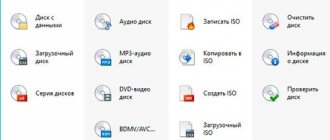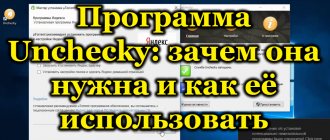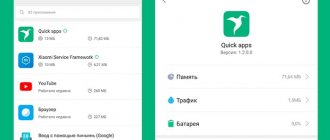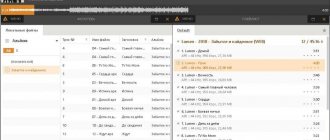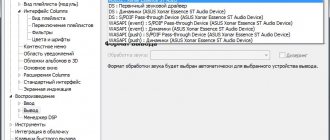" Programs
Yaroslav Dragun 12/18/2017
Few people can boast that they remember absolutely all their passwords, so more and more often users are turning to tools such as True key.
Few people know what this is, so it should be considered most carefully in order to get rid of intrusive questions and understand whether this tool is needed in everyday practice.
Contents:
- Theoretical basis
- Installation on PC
- How to use
- How to use on mobile platforms
- Conclusions and parting words
Theoretical basis
This tool is a third party software product.
Its main competitive advantage is its fairly simple interface and the possibility of free installation. Thus, all functionality is available to the user in the basic version.
The only limitation is the number of accounts (accounts) with passwords stored on the device.
There should be no more than 15 of them, otherwise you will need to download the extended paid version.
Please note: Internet services like Google allow you to use their account to log into a whole range of different sites without the need for additional registration. Thus, the number of resources available without entering an additional key increases significantly.
There are many similar software products, however, not all of them are trustworthy.
For example, experts do not recommend saving passwords in the browser at all, since this only increases the likelihood of them being hacked.
However, this utility makes it possible to save user data not only for logging into Internet resources.
So, you can use it for storage:
- personal contact details, including passport details;
- authorization information for logging into the system (for PC);
- data to confirm payment in online stores.
All this functionality will be available in just one click or tap, depending on the platform used - computer or mobile.
Example of primary authorization
True Key: what is this program and is it needed?
According to the developers, True Key allows you to securely save passwords for the accounts of various sites on which you are registered. Versions are available not only for Windows, but also for Android, iOS, macOS. In addition, there are browser extensions.
Here are the benefits of TrueKey:
- All user data is encrypted with a modern algorithm to ensure super protection;
- For authorization, you can use several levels, including using facial recognition;
- All credentials you enter are automatically saved in the cloud, which allows you to synchronize passwords on any device where TruKey is used.
Among the disadvantages, we can note that it is conditionally free. To get the maximum capabilities, you will have to pay about $20, otherwise the database of saved codes will be limited to only 15 values.
Installation on PC
The installation file of this utility can be downloaded from the official website.
It has full language localization, so problems with misunderstanding of system requirements will not arise even at the installation stage.
The whole process takes a minimum of time.
The system will automatically select the installation location after launching the downloaded file and, after a short hidden manipulation, will require you to enter contact information.
So, to start working correctly you will need to enter:
- Given name;
- a valid mailbox;
- key for True key.
Tip: The latter must be remembered, since the performance of the software tool will depend on knowledge of this combination of symbols
Upon completion of the download, a link will be sent to the specified mailbox, which will indicate a successful installation and will confirm the user’s intention to install the software product.
After installation, it will require initial debugging and in the first stages of the wizard it will offer to find everything saved on the device (in this case, the computer).
After searching, their number will need to be reduced to the required minimum, as indicated above.
Also, at the initial setup stage, you can choose to use the utility to authorize the user in the system.
For all information about the configured parameters to take effect, you will need to restart the PC.
Import data
Other removal methods
If the above method did not help you, then use another uninstallation method.
- Use the Ctrl+Alt+Del command to open the “Task Manager”.
- Among all running processes, find Intel Security True Key and at the bottom click on “Remove task”;
- It happens that this method will require ending several processes running under the True Key program;
- After that, use the additional program CCleaner. Open it and go to the “Uninstall programs” section, which is located in the “Tools” menu;
- Select True Key from the list and delete;
- After that, press the Windows + R key combination and a line will open in which you should enter services.msc . This command will open a list of services. Find among them McAfee Aplication Installer and others related to True Kay. Go to the service properties and set the Startup Type to Disabled. This will remove the application from your PC.
How to use
After the keys are remembered in the software product settings, they can be safely deleted from the history of browsers installed on the PC.
To authorize, the utility will only require scanning a fingerprint, provided that this functionality is provided in the computer hardware.
Otherwise, you will need to look at the camera installed on your laptop or PC and smile slightly.
Please note: such actions will be confirmation of any authorization operation.
In order for the functionality to work not only in the system, but also in the browser used, you need to set the appropriate permissions in it to configure the utility.
For quick access to it, a special button with a proprietary icon will then be available in the browser, which will allow you not only to quickly change settings, but also to easily create complex, intricate ciphers that do not have to be stored in memory.
All saved symbol combinations will be entered automatically when prompted to log in on behalf of the site.
Obtaining information from browsers and utilities
"Illegal" entry
One of the methods of competition is the “imposition” of utilities during the installation of other software. Unchecky copes well with this negative phenomenon. But if this utility is not installed on your computer, then there is a chance that you will “pick up” True Key.
I am in no way claiming that this is a virus. But not all users need such an application, and they may want to delete it. But let's first figure out whether it's worth doing.
True Key is a joint development of giants such as McAfee and Intel, designed to log into various sites and software with a single password. You can directly download True Key from the official page by checking out the presentation.
But the strangest thing is that during the installation process, the antivirus (if one is present in the system) begins to swear and issue warnings:
This is due to the fact that many users who did not download the software intentionally, but received it as a load for other programs, see True Key Intel Security as some kind of threat. Therefore, reports are sent to the support service of anti-virus laboratories, and they, in turn, add True Key to the database of suspicious objects.
Below are the most common ways for the utility to penetrate:
- During the process of updating a chipset with an Intel processor, if proprietary Intel software is used for this. It can install additional software without unnecessary notifications;
- When you want to install the application you need, find a download site, but during the installation process you are offered to use another useful software. You can uncheck the box (the consent mark), but if you don’t do this, Windows will acquire another utility. By the way, it starts along with the system and consumes some resources, which worries users.
How to use on mobile platforms
The principle of operation of the application on mobile devices, including smartphones and tablets, will be completely identical.
In this case, the software product does not require additional creation of another account to work with another device and will store a set of keys for all devices simultaneously.
Thus, the user receives an additional advantage in storing passwords and ensuring the safety of user information.
To enhance security measures, you can select the option to use to activate a second device in the utility options.
So, for example, access to a laptop will be limited without a smartphone or tablet paired with the application.
Generator operation
Let's sum it up
When working with computers, users often encounter various problems, for example, trying to fix the d3dx9_43.dll error when installing games or getting rid of the True key program that was accidentally installed on the PC. We looked at what the product was created for, how it works, and also how you can remove the utility from your computer if it ended up on the device without your consent. Having studied the development in more detail, we can conclude that the software is very insidious and can not only bring benefits, but also harm.
Hello. Every year the number of PC software increases, and it becomes difficult for little-known developers to promote their products. One of these applications is True Key; what kind of program it is and whether it is needed - we will look into this in this publication.
Functional
Thanks to this program, you don’t have to write down data somewhere, which significantly simplifies and speeds up the authorization process
. At the same time, True Key has high security indicators and uses the AES-256 algorithm in its functionality, which reliably encrypts data.
To the application features
applies:
- Ability to work in one account from different devices;
- Combined login methods: facial recognition, fingerprints, multi-factor user verification with codes;
- Conveniently organized work with websites;
- Saving banking information;
- Password generator;
- Encryption and synchronization.
However, not everyone likes that their data is stored in the system
, especially if one device is used by several users at the same time.
Routes of entry into the system
Since True Key Intel Security is a product of Intel and McAfee, it is naturally distributed through their software, most often antiviruses. But it can also be downloaded separately as a stand-alone application, which some antiviruses (most often Avast) consider as a virus. The utility can also be accessed through:
- updating
Intel drivers if the PC runs on their chip and with “native” software that automatically launches update programs; - as an affiliate product
in packages with other applications.
As soon as the utility is installed on the system, it automatically starts startup and runs every time the system is rebooted. Therefore, you will have to disable it, if necessary, every time you start the OS.
Standard uninstallation
Now you can proceed to uninstallation. In principle, the question of how to remove True Key is resolved through the standard removal of the main application and its add-ons through the programs and components section.
After this, however, you will have to search for the remaining registry keys, files or folders yourself. Sometimes the program directory may be blocked. How to delete True Key folder? If possible, use the Unlocker utility. If you don’t have it at hand, you can set yourself extended rights to change or delete through the properties menu on the security tab. Lowering the UAC login control level sometimes also helps.