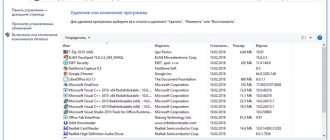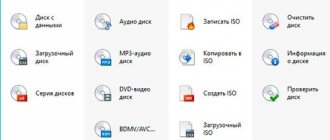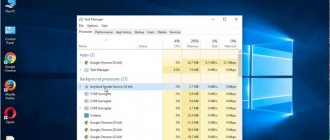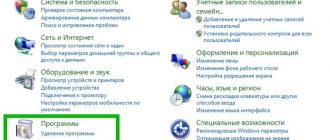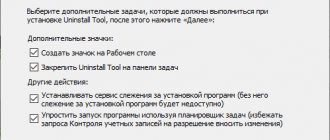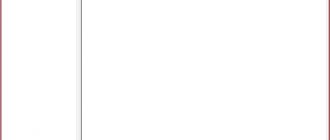Unfortunately, today almost all programs and games are created by international companies. This is why we can often encounter such a problem when working in such applications as lack of knowledge of foreign languages. And if you need this program for work, then you are simply forced to learn how to use it. How to work in such programs without additional help? The easiest option is to Russify them. Of course, the translation may be a little inaccurate, but it will be better than a foreign language. How to Russify the program yourself? Let's look at this.
Program for Russification of programs: choosing a Russifier
- First you need to find a suitable localization that will match your software version. There are no universal ones. You need to analyze many programs that allow you to Russify this or that application, and choose the appropriate one. If you install the wrong version, it may cause the software to malfunction.
- If you are choosing a crack for a game, you first need to make sure that there are no add-ons in it. Because because of them, additional software will not work, and the game language will remain the same.
- It is advisable to choose a localizer from official companies. Of course, they are paid, but more functional and reliable. Do not use fakes, of which there are a huge number on the Internet. They are free, but they can cause problems with your program and even your computer. Counterfeits usually contain many different viruses.
- It is also better to choose a cracker with the ability to automatically install the application. This way you can run one file, agree to all the requirements and select the installation path. This method is much easier to use than already installed applications, which will need to be unzipped and moved to the desired folder.
The first solution is to use Russifiers
If there is no version of the program in the language you need, you can find a special localizer on the Internet. The disadvantages of this method are the following:
- Absence of the Russifier itself;
- Translation is not carried out by developers, but by other people who do not care about the quality of translation;
- There is no clear sequence of the program Russification procedure (this is less common);
- Often, instead of a cracker, you can download a virus.
Of course, now “cunning” scammers are looking for other ways to distribute their viral creations, because many resources for downloading cracks that have a viral component are blocked by search engines. They can promote their programs through low-frequency queries for a specific program, or use other distribution methods.
It is not recommended to send messages to any number to download the crack. We immediately check the downloaded files with an antivirus or special programs. You can check through online services, where the check is carried out by several dozen antiviruses.
Installing a cracker
How to Russify the program yourself? As we have already found out, with automatic installation everything is extremely simple. But how to install the cracker correctly if it does not have this capability and you have to install it manually? Let's say you have a program for Russifying programs. How to install it?
- Download the file with the extension .rar. Let's unzip the archive.
- Check the catalog for instructions, usually called “Read me” or simply “Instructions”.
- If there is such a file, then you should carefully study it and follow all instructions. Otherwise, you need to copy all the files and go to the folder with the game or program.
- We insert all files, agreeing with the replacement. But for greater reliability, you should first save the original files.
Search for a localizer
So, if the user is faced with a problem with a non-localized product, then first of all it is worth checking the presence of the desired language in the program itself; usually this can be easily found out in the settings/options/parameters. Let's say a person doesn't find what he was looking for. Then his next action will be to search the Internet. In 95 percent of cases, the crack is found without problems, it will probably be unofficial, but the majority of games support any crack. There are exceptions, for example, when installing it, all the text in the game may disappear, hieroglyphs may appear, or there may be no sound. All these signs boil down to the fact that this crack is incompatible with the program.
Removing crack
You may have downloaded the wrong version of the helper program and strange characters appeared instead of the Russian language. What to do in this case? Of course, you should remove the crack and look for a more suitable version. If your additional program had the option of automatic installation, then you should run the .exe file and click on the “Delete” button. If you installed the crack manually, then you need to go to the game folder and replace the modified files with the original ones. This is why you should save them first.
How to Russify a game on a computer
The general procedure for changing the game language is approximately similar to each other.
- Download the Russifier, it is advisable to check that the version of the program matches the version of the Russifying product
- The crack can be in the form of an .exe file or an archive containing a data package.
- In the case of an exe file: run it and indicate the path to the game directory. When the files are copied, launch the game and select Russian in the settings. Sometimes the Russian language is installed automatically.
- If this is an archive, then we independently copy all the files and folders from it to the game directory folder. Typically, such archives contain a text file in which all the necessary actions are written. Launch the game and change the language.
You can Russify the game on Steam, either in the way described above, or by going to the community of this game - we find the relevant discussion and read the comments and response from the developers, if there is one.
Project setup
- First you need to download and install Multilizer. The installation is quite simple. We agree with all the requirements by clicking on the “Next” button. At the end, unfortunately, you will have to register. After this, you can start working immediately; you do not need to confirm your data.
- To proceed to creating a localizer for the required program, you need to click on the New button.
- Next, select Localize a file and click on it.
- After this, you will need to specify the path to the .exe file of the program that needs to be Russified, and click on the Next button.
- In the Native language field, you must select the language of your program.
- In the same window, in the left column, select the Russian language and click on it 2 times with the left mouse button. Click on the Next button.
- Next, a window may pop up where you will need to confirm your actions by clicking on the OK button. And at the end, click on the Finish button and move on to your project.
Program translation
- We proceed to the translation of the selected program. How to Russify a program yourself using a Russifier? First, select any line and click on the Assisted Translation button at the bottom.
- After that, click on the Add button. In a new window you need to select a suitable assistant. It is recommended to select Google importer. Next, we agree to the requirements and download additional files.
- They store standard phrases that are suitable for many programs. Go to the “Auto-translation” tab and click on the Start button.
- The English words contained in your program and their possible translation will appear in a new window. Your task is to select the appropriate word in Russian, and then press the Select button.
- If you choose the wrong option and then decide to correct it, you need to click on the Edit button and change the answer.
- After translating all the words, close the window. As you can see, not all words will be translated. Where there is no translation, you need to add it yourself.
- At the end, you need to save the project in the game folder.
That's all. Now you can launch your application and enjoy working in it.
How to Russify the program yourself? As you may have noticed, this is a rather long process, but at the same time there is nothing difficult about it. The main thing is to choose the correct translation, otherwise you will encounter some difficulties further when working with the program. How to Russify a German program yourself? In a completely similar way. Only instead of English you should choose German.
Universal Russifier LikeRusXP 6.0 Beta 1
Universal Russifier LikeRusXP 6.0 Beta 1 - LikeRusXP is a one-of-a-kind universal Russifier program.
Translates ANY programs, drivers, libraries, as well as files of any other formats and content into Russian from English. You no longer need to download localization codes for programs or translate programs manually using resource viewers, wasting traffic and your time. You just need to indicate which file you need to translate and the program will automatically translate it.
The program's dictionary contains about 60,000 words and phrases.
The program has a built-in resource editor with the ability to translate, a code scanner, the final crack has a size of 30 KB and much more, and can also self-learn, filling in gaps in the dictionary. Even a child can handle the program
Download
Description
Estimate
Reviews
| Reviews about Universal Russifier LikeRusXP 6.0 Beta 1 | Add a reviewAll reviews (0) |
| reviews about the program Universal Russifier LikeRusXP 6.0 Beta 1 yet! |
They also download programs
LikeRusXP 6.02.01
A unique program for Russification of applications! She herself can translate a program without any human intervention, and the dictionary already contains about 50,000 words. You no longer need to waste time and traffic looking for the desired localization in...
Full crack AnvSoft Web FLV Player Free 3.0.3
If you often download videos from YouTube, Google Video and other video storage sites for later offline viewing, then this program is for you. If you want to share with your friends and acquaintances not only links to the video, but also give them the opportunity...
Full crack Counter-Strike 1.6 1.6 v1.2
Full Counter-Strike cracker It includes: Game menu cracker Game chat cracker (the ability to write in Russian in the chat) Console cracker (system messages) Sound cracker (radio)
New programs in the AF section
Full crack Free Window Registry Repair 2.7
A small program designed to correctly and quickly clean the registry of Windows operating systems. The program works quickly, thoroughly and safely. The simple step-by-step interface is convenient and simple. Almost all Windows users are gradually...
Full crack Flash Image Rotator Pro 1.0
The Flash Image Rotator Pro program is designed to develop a dynamically updated Flash banner with special effects for placement on web pages. The program’s simple and intuitive wizard-style interface allows you to create very decent…
FastStone Capture 7.3 RUS User Guide
FastStone Capture is one of the most popular programs for taking screenshots. Many users who have at least third-hand experience with screenshots and taking them know it, and some work with it. Russian…
TOP programs in the AF section
Russifier Adobe Audition 1.5
A translation of a professional tool for working with audio files, Adobe Audition, intended for specialists in the field of audio and video processing.
Similar articles
Utilities for optimizing Windows. Part III
It is impossible to create an optimizer program that would suit absolutely everyone. After all, one user demands simplicity from the program and wants there to be nothing superfluous except those settings that are most necessary. Another is happy...