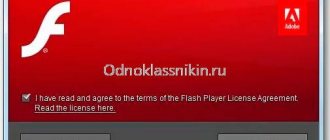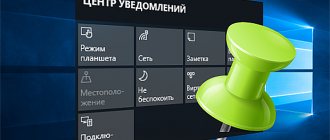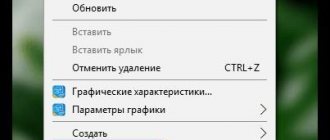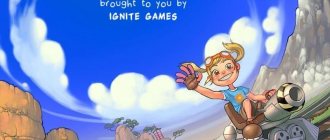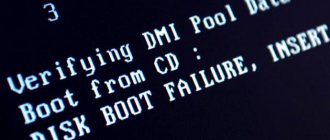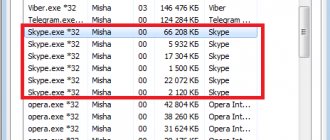Turn on the sound
Let's start with the simplest one. It is possible that the problem is that the volume is turned down - in this case, the song plays, but you will not hear it. It’s not difficult to understand that this is so - pay attention to the player. If you see a speaker with a cross, it means the sound is turned off. Just turn up the volume.
Turned it up and still no sound? It is possible that it is turned off on your computer, then you will not hear the song, even if you turn up the volume in the player to maximum. In the tray, find the speaker icon, click on it and the sound adjustment panel will appear. Adjust the sound level in it to your liking.
Of course, we shouldn’t forget about the speakers, which may simply be turned off.
Other Causes of Sound Problems
If the volume is turned up everywhere, but there is no sound, most likely the reason lies in a malfunction of the equipment you are using. For example, the speaker on a smartphone might break, or the speakers connected to the PC might fail.
To check this, just turn on the music in any other place, for example, in another program or on another website. If there is no sound only in Odnoklassniki, then the problem is related to a malfunction of the site. Wait a while or contact support OK. If there is no sound anywhere, contact a service center to have them check your equipment. If any problems are found, they will tell you what to do next.
Browser problems
A number of reasons why music does not play in Odnoklassniki may be related to the browser (Google Chrome, Yandex Browser, Mozilla Firefox, Opera, etc.):
- Lack of Flash Player;
- The sound on the tab is muted;
- Cash and cookies are not cleared;
- Browser version is not updated.
Often, especially when you first turn it on, music does not play due to the lack of Flash Player. This program allows web browsers to play animation and flash components, which include the OK music player.
Most modern browsers have a flash player built-in out of the box. But sometimes it needs to be updated or installed. Typically, when such a problem occurs, you will see a corresponding message. It looks something like this:
Click on it, and the system itself will download and install everything. Or you can do it yourself manually.
The absence of sound on a tab is very easy to check. If there is one, you will see the standard volume icon. If it is not there, it will be crossed out.
To enable it simply click on this icon.
Another problem may be due to the fact that there is too much “garbage” collected in the browser files. These are the so-called Cash & Cookies. They need to be cleaned periodically. If you do not do this, the browser may generate errors due to which music in Odnoklassniki does not work (for example, the “Music” section does not open). How to do this is written in this article.
And the last reason for music not working in OK may be an old version of the browser. This doesn't happen often, but it's still worth mentioning. The browser should always be updated, as some outdated components may affect the operation of various elements (for example, the music player).
You can always download the latest version of your browser on the official website (read the last section of the article).
Why is the music interrupted?
Interruption (or freezing) of music can be due to several reasons. But most often this happens due to a poor or unstable Internet connection.
This happens especially often on phones connected to a weak Wi-Fi signal or using a mobile network. Due to an unstable network connection, the song does not have time to load and is therefore paused.
This problem can only be solved by connecting to a stable and fast Internet.
If your Internet connection is stable, but the music is still interrupted and slow, then the problem is most likely in your PC (laptop). For example, you overloaded it with various tasks, which is why it started to freeze. Or he's just weak.
Problems with a paid subscription
In October 2020, Odnoklassniki introduced a number of restrictions on listening to music in its mobile application. The main limitation is listening in the background for no more than 30 minutes.
To remove it you need to pay a subscription of 253 rubles/month. This caused a wave of discontent among the mobile audience. After all, music was the main functionality of the mobile application.
The reason why music on Odnoklassniki became paid is the demands of copyright holders who were not satisfied that the social network was giving away their intellectual property left and right. According to representatives of Mail Ru Group, they managed to negotiate free 30 minutes. The copyright holders wanted to make the music completely payable. Unfortunately, today there is no way to remove this restriction for free and without using additional software.
See also tips on how to use the “music” column in Odnoklassniki, what actions you can take, what a paid subscription is and much more in this article.
Problems on the side of Odnoklassniki
This option is unlikely, but you still shouldn’t discount it. In this case, the only thing left to do is wait until the situation normalizes. A problem with music playback may occur, for example, during evening rush hour. Just wait.
By the way, it is quite possible that the problem occurs only on the server where the song is located. You can try playing another song with the same name and, if it is located on another server that is not under load, you will hear what you wanted. Example:
Why can't I listen to music on Odnoklassniki?
Sometimes the cause of music not working is errors in drivers or their complete absence. In this case, there will be no sound not only on the social network, but on the entire computer. Check if your sound adapter is updated. To do this, right-click on the “computer” icon and select “Properties”. Here we go to “Device Manager”.
Open the tab called "Sound, Video and Game Devices" and check for icons with an exclamation mark on a yellow background. If they are, right-click on the device and select “Update drivers” from the menu. We recommend using Internet Search. The system will search the global web, then install the necessary software for the sound modules.
Another option is to load drivers from disk. The sound adapter is installed on the motherboard. Find the disk in the box with the motherboard and insert it into the drive. Go back to Device Manager and click on the non-working audio device with the yellow triangle again. Instead of searching the web, click on the “Search this PC” button. After downloading the drivers, restart your computer and check if the sound works.
If you have any questions, please let us know Ask a Question
Virus or Trojan on a computer
Perhaps the problem is viruses or malware installed on the computer. It is recommended to use an antivirus with the latest databases to scan for malware. We also advise you to use a free healing utility like Dr.Web Cureit.
Is there another solution to the problem?
Share it with us via comments. Did our site help? Did you not like something? We will be glad if you leave your comment - positive or negative. Thanks in advance - you make us better!
Problems with Cookies
Often failures are associated with outdated Cookies.
Attention! Cookies are files, certain “traces” that are stored in the Internet browser after the user visits any sites.
If you do not delete these files from the browser’s memory in time, they will be layered on top of each other, reduce the speed of work, and then completely block the operation of the software. At a certain degree of clogging, the photos stop loading in OK. What should I do to solve this problem? It is enough to adjust the browser settings, and specific actions depend on its type.
Internet Explorer
If a user surfs the World Wide Web from a computer via Internet Explorer, he must do the following:
- Enter the “Service” section.
- Select "Delete browsing history".
- Click the “Delete Cookies” button. Click on the “Delete” button again.
Check the operation of the social network. The problem must be resolved.
Opera
People who use Opera clear cookies like this:
- Enter the “Tools” section.
- Click on the “Advanced” line.
- Go to the "Manage Cookies" section.
- Click on the “Delete” button.
Try uploading photos. They should save quickly to the page.
Mozilla Firefox
- Enter the “Tools” section.
- Go to the “Settings” tab.
- Click the “Show Cookies” hyperlink.
- Click the “Delete” button.
All that remains is to reload the page in Odnoklassniki and make a new attempt to upload the images. Everything should work!
Problems with interactive elements
Most often this is the absence or malfunction of the Adobe Flash Player application. You can easily fix the situation. To do this, go to the official website of the Adobe Flash Player program, download the file and install it. Now you know how to add a photo to Odnoklassniki using the Flash Player installation.
Check the system
Yes, no matter how trivial it may sound, it is always worth starting the check with the serviceability of the system. If you listen to music through speakers, make sure that they are connected to the computer/laptop, and the power cable is plugged in, and check that the sound is turned on. You should also make sure that the sound is turned on in the system, to do this, click on the icon shown below. As a rule, it is located on the control panel on the right.
Click on it and make sure the volume is set at the proper level.
If everything is in order with the system, we move on to the next stage.