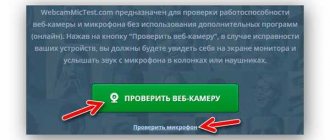Specifications:
- Matrix: 2 CMOS 21 MP, 1/2.3 inches
- Lens: NIKKOR x2, f/2, 1.6 mm
- Focus distance range: 30 cm to infinity from the center of the front surface of the lens
- ISO values: 100 to 1600
- Shutter speed: 1/8000 to 1 s
- Metering mode: Matrix
- Exposure control: programmed auto exposure, exposure compensation (–2.0 to +2.0 EV in 1/3 EV steps)
- Shutter: matrix
- File system: DCF and Exif 2.3 compliant
- Photo resolution: 7744×3872
- Video resolution (NTSC): 2160/24p, 1920/24p, 960/30p, 640/120p, 320/240p
- Video resolution (PAL): 2160/24p, 1920/24p, 960/25p, 640/100p, 320/200p
- Interfaces: HDMI output, USB interface, Wi-Fi, Bluetooth
- Display: no
- Memory card support: microSD, microSDHC
- Supported operating systems: Android, iOS
- Security: protection against falls from a height of up to 2m, immersion to a depth of up to 30m
- Battery capacity: 1050 mAh
- Weight: 198 grams
- Dimensions: 65.7 × 60.6 × 61.1 mm
- Price at the time of writing this review: 39 thousand rubles
Nikon Keymission 360 review
As you can guess from the name, the main feature of Nikon Keymission 360 is the ability to record spherical videos and photos. This type of shooting is carried out thanks to two cameras with wide-angle lenses located on opposite sides of the body.
Characteristics
Size, weight:
65.7 × 60.6 × 61.1 mm, 198 g
Video:
4K - 24 fps, 1080p - 24 fps
Photo:
7744 × 3872 pixels
Battery:
1050 mAh
Connectors:
Micro USB, HDMImicro, microSD compartment
Communication:
Wi- Fi, Bluetooth
Extras:
diving up to 30 m without a case, wind noise reduction system.
In addition to the device itself, the package includes two lenses for underwater photography, a high-quality but useless rubber bumper, mounts, charging and instructions. For work, all that remains is to buy a fast micro-SD card.
Hand position and setup
During setup, the first shortcomings become noticeable. Firstly, the camera is uncomfortable to hold. If you don’t touch the lenses, you constantly press the power button - it’s also the record button.
This can also happen on the road, when the camera is, for example, in a backpack. In this case, the automatic shutdown timer saves the device from discharging.
The second and most significant drawback is the software. To use the full potential of the action camera and be able to control it remotely, you need to pair it with an iOS or Android device. This is where the headache begins. For example, the test camera completely refused to connect to the iPhone 6; we managed to achieve the desired result only on the Nexus 7.
The application itself has an outdated interface that can hardly be called “intuitive.”
The synchronization process is quite long, and during the test shooting we had to reconnect two or three times. It is worth noting that most users experience problems with this camera, as evidenced by the official app's rating of 1.7 points on Google Play.
GoPro has lost its hardcore
At the end of September, GoPro, a trendsetter in the field of action cameras, introduced its new product - Hero 5 Black... →
You definitely won’t be able to fully use the camera without a smartphone or tablet. In particular, it will not be possible to select the shooting mode and quality, find out the remaining recording time and view photos already taken.
In action
Video recording can be done in several modes. Standard mode offers regular video recording in 4K or FullHD resolution. Please note that in all operating scenarios both cameras are used, that is, you will not be able to use one of the two lenses by choice.
There are also interval videos, the so-called time lapse. When activated, Keymission 360 saves video in accelerated recording mode. By default, the playback speed is set to six times, that is, a six-minute video is played in one. The recording quality is noticeably worse compared to the standard mode - 960/30r.
In slow motion mode, the camera automatically takes pictures at a specified interval. First of all, this option was created in order to capture natural objects or the movement of stars.
close
close
submersible lens
submersible lens
close
The video quality itself can be described as good, but there are still some minor flaws. The first is uneven exposure. This is clearly visible in the display of the sky in the frame. In different parts of the picture it is darker or lighter, depending on the lens in whose field of view it was. The second drawback is distortion and loss of a small part of the image in the places where the images from the cameras are “glued together”. However, this shortcoming cannot be called significant, because
it is inherent in all 360-degree cameras, and in this model it is practically invisible.
Keymission 360 has the ability to take regular photographs. To do this, you can use a separate button on the device or the application. The pictures come out even better than the videos. Detail is quite high, distortion is minimal, and there were no problems with exposure settings.
High degree cameras
Panoramic videos in 360 degree format are gaining popularity and are actively used in many areas of life. What kind of reports can be conducted in the mode... →
Protection and reliability
The manufacturer claims complete protection from dust, moisture with the ability to be immersed in water to a depth of 30 m without additional covers, from falls from a height of up to 2 m and normal operation at temperatures from -10 to +40°C.
In other words, you can safely take the camera with you on trips to the most remote corners of the world.
During the test, the device demonstrated its performance outdoors without any problems at a temperature of -4°C.
Autonomous operation
The battery replenishes quite quickly; the operating time on one charge cannot be called long. During the two-hour test shooting, the battery discharged from 100% to one bar, which is approximately 20-30%.
When planning large-scale projects, it is worth taking care of a spare battery or portable charger in advance.
Bottom line
Overall, Nikon Keymission 360 is a good device for video shooting. If you need to buy a 360-degree camera, this may be a good solution, but it still has some obvious drawbacks.
Unstable software, not the most convenient design and average video recording quality may discourage you from purchasing this action camera.
Equipment
The camera arrived for review without the original packaging, but with some accompanying documentation and a full set of supplies. The latter consists of a charger (as on conventional cameras), a USB cable, mounts, a protective rubber casing and two additional lenses for underwater shooting with flat glass.
The instructions are detailed and understandable, translated into Russian, so a beginner, in theory, will be able to figure out the camera quickly. But in reality, not everything is as simple as it seems at first glance.
Security
Sony makes most of its models unprotected from water and suggests placing the camera inside a special aqua box before diving. Go-pro recently decided to abandon aqua boxes and initially equip the devices with water protection. Nikon followed a similar path and housed the Keymission 170 in a dust, water and shock resistant body. Of course, such a solution is more rational.
Waterproof case for Nikon KeyMission 170
The owner of the Nikon Keymission 170 will not have to carry an aqua box with him to shoot video underwater or in rainy weather, which is very convenient. But keep in mind that the camera body is impenetrable to a depth of no more than ten meters. Therefore, this function will be sufficient for surfers and swimmers, but scuba divers will still need a waterproof box. It will allow you to dive with a camera to a depth of forty meters.
Appearance
Nikon engineers decided to make the camera protected without using additional special boxes (this solution has already been found, for example, in the latest GoPro line). The case itself serves as protection from external factors. Be it water, fine dust, or physical impacts that can damage the integrity of the camera.
The two main parts of the KeyMission 360 housing, on which the cameras themselves are located, are identical. The differences lie only in details such as inscriptions. There are camera lenses on opposite sides. Near them there are holes in a circle into which protective lenses are inserted. The strong fastening leaves no reason to doubt that water can get inside.
On one side there is an NFC tag for connecting to a smartphone and a shutter button designed for taking pictures. The other side is a tight lid with a locking system to prevent accidental operation of the opening mechanism. Even using a standard latch, there should be no problems with involuntary opening. In any case, additional protective measures never hurt.
Under the rubberized cover there is a button to switch the camera to airplane mode, a slot for a memory card, a battery, and two ports. One is designed to connect KeyMission via HDMI, the other for a USB interface.
At the top there are three LEDs that help control the action camera, and a button to start or stop video recording. She is also responsible for turning on the camera. The bottom edge has a standard thread (allowing you to mount the camera on a tripod or monopod), a guide hole for secure fixation, and a hole for using a strap.
Bottom line
Nikon tried to break into the action camera market and introduced new features with the Nikon KeyMission 170, but it wasn't enough to edge out the competition and the high price only prevented it from gaining popularity.
The KeyMission 170 is rugged enough to outlast many other action cameras, but it's unlikely that software updates will be released for as long - especially if sales fail.
Are there any alternatives?
GoPro Hero5 Black offers better quality for the same money. The lack of a remote control, separate buttons for video (photos) and a tripod mount does not make the most popular action camera worse than Nikon's offering.
Nikon KeyMission is worth purchasing only if the price drops to $250 (RUR 14,500) or less. After all, the GoPro line has a much wider range of accessories from third-party manufacturers.
Advantages of Nikon KeyMission 170
- 4K video recording
- Separate photo and video buttons
- Convenient menu
- Electronic image stabilization
- Durable and waterproof housing
Flaws
- Automatic shutdown
- Limited number of video settings
- Insufficient manual control
- Stabilization not available in 4K
Using the Camera
Connecting the camera to a smartphone, it should be said right away, turned out to be very problematic. The camera connected only on the second attempt (and even then only twice during the review).
I tried to establish a connection with both Android and iOS devices on board. I was never able to connect the camera to the iPhone. Why couldn't the developers debug the application and fix all the problems? The question remains open.
Ideally, the process of connecting a camera is quite simple. You need to hold down the camera power button for 7-8 seconds until the two green LEDs start flashing alternately. After this, you can place your NFC-enabled smartphone against the tag on the camera and the connection process through Nikon’s proprietary SnapBridge 360 application will begin automatically. In fact, everything is complicated by the very crude software of either the camera or the application itself.
No less strange in use is the absence of a slight time delay when taking photos and videos. If you do not use applications to control the process, then part of the hand will inevitably appear in the frame. But if the video can be cropped during editing, then reducing the height of the photos is not the case. This has an extremely negative impact on the experience of using Key Mission 360.
Before using the camera underwater
Page 9
- Image
- Text
ix
Introduction
Notes on shockproof, waterproof and dustproof performance
•
Do not drop the camera, hit it against a hard object such as a rock, or
throw it on the surface of the water.
•
When using underwater, do not subject the camera to shock.
—
Do not subject the camera to hydraulic pressure by exposing it to rushing streams or waterfalls.
— Do not immerse the camera to depths greater than 10 m. —
Never drop the camera underwater. This camera does not float to the surface of the water.
•
Do not use the camera underwater continuously for 60 minutes or more.
•
Do not insert a wet memory card or battery into the camera.
—
Do not open the battery-chamber/memory card slot cover if the camera or your hands are wet. This may cause water to seep into the camera or cause the camera to malfunction.
•
Do not open the battery-chamber/memory card slot cover underwater.
•
If exposed to liquid, such as water
spills onto the outside of the camera or under the battery-chamber/memory card slot cover, wipe them immediately with a soft, dry cloth. - If foreign substances come into contact with
external parts of the camera or under the battery-chamber/memory card slot cover, remove them immediately with a blower or soft cloth.
•
Do not leave the camera on
for a long time in low or high temperature conditions of 40 °C. —
This may cause deterioration in waterproof performance.
—
Use the camera underwater when the water temperature ranges from 0 to 40 °C.
•
Do not use the camera in hot springs.
Before using the camera underwater
Check the following conditions before using the camera underwater.
•
Make sure that under the battery-chamber/memory card slot cover
there are no foreign substances.
•
Make sure the waterproof seal of the battery compartment/socket cover is
for the memory card is not cracked or deformed. —
Make sure that the waterproof seal has not become detached from the camera.
•
Make sure the battery-chamber/memory card slot cover is securely closed.
—
Make sure the battery-chamber/memory card slot release button is in the LOCK position (
A2).
Battery
The KeyMission's battery capacity was enough for me to last a whole day of use. True, not in the most active scenario, but the indicator is encouraging. During the day of walking, the camera LED did not show that the battery charge was running low. If you lead an active lifestyle, then it is probably better to immediately take a spare battery, because they are never superfluous.
As for the indicator itself, it will not be possible to determine how discharged the battery is. The LED can only display two states. First, the battery is charged (green), second, the camera will run out soon (orange). No intermediate values are provided.
Application
The standard SnapBridge 360/170 application has a pretty nice design and an almost intuitive interface. It’s by no means intuitive, since in order to understand all the camera settings, you’ll have to set aside some time.
There are really a lot of settings. It is possible to customize the settings for video recording and photography in great detail. Also, through the application, you can control shooting modes, control the quality of video recording, and activate auto-downloading of images to your smartphone.
But in reality, all these settings were simply not needed, since the camera refused to connect even after resetting to factory settings. And without the ability to connect a camera, setting something up is simply not possible. It’s not for nothing that this application received extremely negative reviews in the Google Play store.
Shooting quality
Perhaps this is the only thing Nikon has managed to do after a solid body. But again with reservations, sometimes big ones.
Compared to its competitors, the KeyMission 360 shoots well. Not an order of magnitude better, but simply better. Compared to the Samsung Gear 360, which is also capable of shooting in 4K, the KeyMission 360 is much better at processing the edges of images, neatly combining images from both cameras into one. Sometimes the difference in exposure metering may be visible at the junctions, but this is not so critical for a camera from the consumer segment.
Detailing is perhaps one of the most important details that is needed in a panoramic video, because when playing it back in the same virtual reality glasses, you want to see a high-quality picture. And the resolution itself, as such, plays not the first role here. The lack of good stabilization is also disappointing.
Photos and videos taken during the day look quite nice for a 360-degree camera. There is a small amount of colored noise; there can be no talk of “wiring” when shooting on the move. But as soon as you enlarge the image a little, the seemingly detailed picture turns into something incomprehensible. The small size of the pixels and the size of the matrix itself simply do not allow the camera to capture more detail, which is sorely lacking.
At first it seems that the camera sensors will have a hard time coping with shooting in dimly lit rooms, but in reality everything is not as bad as it could be.
Conclusion
If you need a camera with support for shooting panoramic videos right now, then it is better to look at time-tested models from competitors. Software is one of the important things that you need to look at when buying a camera of this class. Nikon definitely tried to make their first action camera a good one, and it shows. It turned out to be durable, protected and pleasing to the eye. But the lack of experience with mobile software made itself felt in the form of connection problems.
Is this an option for purchase in the near future? More likely no than yes. Of course, you can buy a camera now, but you will have to be content with bugs in the software and wait for subsequent updates. But it’s impossible to say for sure when they will be. Most likely, they will not be long in coming, since the lack of support will greatly damage the reputation of a company like Nikon.
PS After writing the review, a small update was released for the camera software, which corrects a fairly large number of problems, but we no longer have the opportunity to check it.
Final score: 6 out of 10.