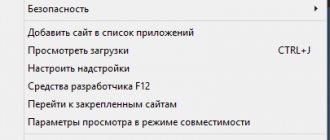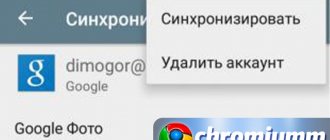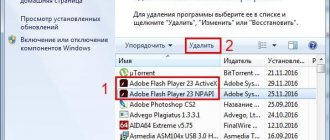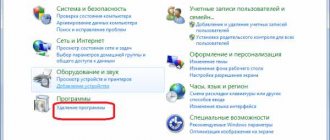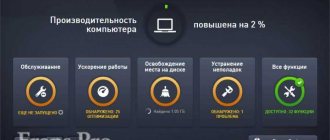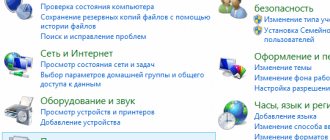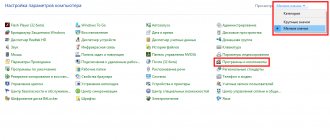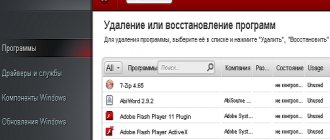How Amigo appears on PC and why it is difficult to remove
To install a program (game, text editor, etc.), the user must use a special installer. This is where the root of the problem lies. Most installation managers add additional software to the PC (Mail.ru Agent, Amigo browser, Odnoklassniki client and other rubbish). Users, due to their own carelessness, do not prevent the installation of side programs. Therefore, the computer becomes clogged with unnecessary software.
Why is it difficult to remove Amigo? The fact is that after the uninstallation procedure, some files remain on the PC. It is because of them that the Amigo browser may reappear on the PC. Let's figure out how to remove Amigo and all its components.
Uninstalling an application
How to completely remove the Amigo browser from your computer? The first thing you need to do is simply uninstall the application, without any special features.
How is this procedure carried out? Required:
- Open “Start” - “Control Panel”.
- Go to “Add or Remove Programs” - “Uninstall Programs”.
- Wait. A list of all installed content will appear on the screen.
- Select Amigo and right-click on the corresponding line.
- Select the “Delete” item.
- Follow the instructions of the uninstaller to complete the procedure.
Nothing special or incomprehensible. But don't rush to restart your PC. The user needs to do a few more simple operations before the Amigo browser is completely removed.
How to remove Amigo browser
There are several ways to get rid of an intrusive browser. The first is to use standard tools of Windows 7, 8, 10. This method is suitable for inexperienced users who are familiar with the computer. The second method is intended for more advanced users. Its essence lies in the use of special software for uninstallation. Let's consider each of the above methods in more detail.
Standard Windows Tools
To remove Amigo using standard Windows tools, you first need to close your browser. After that do the following:
- Click on the Start menu and click on the Control Panel tab. A new window will open in which you can find the “Programs and Features” item. Click on it. You can also open the desired widget through the console. Just run the built-in Run utility (Win + R hotkey) and activate the appwiz.cpl command.
- A list of programs that are installed on your PC will open. In the proposed list, you need to find the Amigo browser, highlight this item and right-click on it. To uninstall the intrusive utility, click on the “Uninstall” button that appears.
- The Amigo browser uninstaller will launch. To get rid of the program, follow all the suggested instructions.
Using special programs
To quickly remove the browser from your computer, you can use special utilities. The first is Revo Uninstaller. It removes all traces of files.
Instructions for use:
- Download and install. The program is located on the official website, the installation process is standard.
- Launch on your computer. The user will see the entire list of files that are on the computer.
- Delete. You must select the browser icon and click “Delete”.
The utility will erase all browser data, including saved music. It can also clean the registry.
The second utility is SpyRemover Pro. She has an official website from which you can download the program.
After installation, you must click “Ok” for the utility to start. Now you need to scan your computer, to do this, click “Scan”. Unneeded files will appear and are deleted when you click the “Delete All” button. To restart a computer.
How to prevent Amigo installation
To avoid the hassle of uninstalling the Amigo browser, it is best to prevent the installation of unwanted software. How to do it? Carefully read the contents of the windows during installation. If the installer wants to download unwanted software onto your PC, he will notify you about it. To cancel the installation of additional programs, simply uncheck the box next to the corresponding item.
If you are not particularly careful, you can install a special program on your PC that automatically unchecks all the boxes in the installer. There are quite a lot of such utilities on the World Wide Web. The most popular is Unchecky. You can download it completely free of charge.
Fast access
But first, a few words about how you can speed up the uninstallation process. The user can complete all the previously listed steps faster.
You can completely remove Amigo by doing the following:
- Press the Win + R key combination on your keyboard.
- In the line that appears, write appwiz.cpl.
- Click on “Enter”.
Then you can repeat the steps described in paragraphs 4-6 of the previous instructions. Nothing difficult or unclear!
We remove the browser using the Revo Uninstaller
I repeated several times that I do not like uninstalling programs through the Control Panel. To remove programs, there are special uninstaller programs. So, open the “Revo Uninstaller” program. Pay attention to the “New Programs” window. As you can see, there are three shortcuts here. AOMEI Backupper is a program for creating a copy of the entire C drive.
The Unity Web Player program has recently appeared. I click on it and see that it appeared in the system today. Well, and of course, Amigo. You will need to delete both the player and Amigo, because... This player is a browser program, most likely from Amigo. So, select Amigo, click “Uninstall”.
We now have an initial analysis of the uninstallation.
Then the program asks again:
Check the box and click “Delete”. Next, click on “Search”. The program begins to search for all traces of Amigo. We see the result of the uninstallation. We check all the items highlighted in bold (the program found sections in the registry left by the browser). Click Delete.
These sections in the registry have been deleted, click “Finish”. In Revo, Amigo disappeared, but the incomprehensible player Unity Web Player remained, which did not exist until this day. We won’t take risks; we’ll uninstall it the same way.
As we can see from the screenshot, this player clogged the registry even more than the unwanted browser. We carefully study the list. Everything behind the Unity Web Player expression can be removed, because. these files belong to it. Click Delete.
Then, we see that the registry is clean, further. We now have two more files of this program. Click delete.
We look through Revo, and see that it does not contain Amigo, nor his player. Actually, that's all. The unwanted browser has been removed. But, for security purposes, you can also clean the registry, for example, with a Computer Accelerator or a similar program. Now all that remains is to restart the computer and make sure that Amigo is completely gone. Which is what I did. Good luck!
Sincerely, Andrey Zimin 02.11.2018
Functionality and installation
This utility can load with absolutely any program that was downloaded from unverified sources, because Amigo developers pay money for advertising their products, or more precisely, for introducing the utility into the installer. Most often, people notice the Amigo browser on their desktop after installing Mail.ru and other products from Mail and Vulcan. This is not surprising, since Mail is the owner of this browser. People see an unfamiliar element, immediately begin to think that the device has caught a virus, and begin to look for ways to remove it. But not all at once, because the utility can turn out to be quite useful and convenient.
According to Mail.ru, they offer their users a fast browser that blocks ads, allows you to select a background, customize widgets (weather, time, air temperature, etc.) and displays messages about new products in the gaming industry. In fact, they hide some information.
Even with other problems, the utility does not live up to its description. You can install the background and widgets, yes, but by new in the gaming industry the company means its games (Warface and others), which users are not delighted with. The broken search from Mail.ru leaves much to be desired. Amigo also advertises and downloads Comet, Vulcan and other components to your computer.
You can't call it super-fast, so that's another minus. The good news is that you can create a comfortable atmosphere for yourself, and there is a built-in ad blocker, which is a plus, although Mail still advertises its games and services, which is another huge minus. There is quick access to music, as well as social networks (Odnoklassniki, Vkontakte and others) are very convenient to use, there is a quick transition. You can use the utility, but you can’t call it good. You can't compare it with Yandex or Opera. Many people prefer to simply remove Amigo, but some problems arise.
What they write about Amigo
Usually, I don’t like to give reviews in my articles, but it seems to me that in this case the dislike for Amigo is well deserved. First, let's look at the valuation.
It would seem, well, what should I add here?
Many antiviruses, according to users even in 2020, perceive Amigo as a virus and do not allow it to be installed: it contains adware, installs toolbars without your knowledge, and it is oh so difficult to remove. Undoubtedly, some antivirus programs behave like paranoids and do not allow you to install useful software. Although, in this case, there is absolutely nothing to blame them for.
I recommend that you don’t skimp and buy ESET NOD32 if you want to use a computer and not worry about security. I've been using it for about 6 months now and am quite satisfied. Previously, like many others, I was stingy. I was sure that an antivirus is a device that simply beeps idle and creates the illusion of protection. Spending money on it seemed like a completely useless exercise to me, considering that I work a lot on the computer and constantly download something.
I got the license key for free, a friend gave it to me. It would be illogical not to try it. It’s interesting, but during this time not a single attack occurred, even despite the fact that I use the Internet to the maximum and shamelessly download all sorts of applications, programs and extensions almost every day.
Finally, I would like to show two very interesting reviews that, although somewhat expressive, express the whole essence of the Amigo browser.
You believe these comments. They are saturated with pain and sadness. It is clear that the person is suffering and you don’t doubt for a second that he really decided to bother and leave a review on many sites.
OK it's all over Now. Use proven equipment, do not forget about safety and subscribe to the newsletter to know more about technology and making money on the Internet.
Still, some people are partly right when they call the Amigo browser (browser?) a virus. On the one hand, I understand that this is not a virus. But on the other hand, I can immediately name at least three reasons why this is a virus: 1. It penetrates the computer secretly from the user, when it was not ordered or wanted 2. After penetration, some additional bug constantly hangs in the task manager (MailRuUpdater. exe) even if this Amigo itself is turned off and I’m not using it at the moment 3. It’s not so easy to delete it, if you delete it as expected (via the control panel), then after a reboot it appears on the computer again.
You need to close your browser during work, an amigo came out with a report and my report froze and was not saved and I was expelled
About Amigo. I had such a browser, but I completely erased it from my computer. WHY? Here’s why: one day I was sitting on VK and a page popped up: “You have violated your rights for viewing and storing pornography (I didn’t look at any pornography).” The first time I was very scared, but then the window popped up again (I am writing this entire text after this second time). WHAT KIND OF BROWSER DO YOU HAVE AND WHAT THE FUCKING HACKERS ARE. What’s interesting is that the fine (yeah, of course) consisted of 400,000 (In Belarusian money. In Russian money it’s about 1300 rubles) and it was necessary to put it on Web money to some person with some ID. And there will be a password on the receipt that you need to enter on this hacker page. THIS IS ALL COMPLETE BULLSHIT. DON'T BELIEVE ANY SUCH CRAP. REMOVE YOUR BROWSER.
You're a fool. It's not amigo, it's your fault. Don't download all this crap
amigo this is a virus he is not a fool! amigo allows himself everything. it cannot be deleted! he always identifies himself in the computer system as a user, it is impossible to block him, what the hell is this.
What I wrote I wrote by accident, it does not relate to the text.
Guys, here is my story with the fucking AMIGO browser, initially it appeared on my computer and I don’t even remember how I installed it. But after installation, my Internet began to work ONLY through the fucking AMIGO, as if Amigo blocks access to the Internet through other browsers.. I tried to remove it, but after deleting this creature leaves some files in the registry.. and again the Internet does not load the page through other browsers, I even thought maybe what was wrong with the Internet, I looked at all the connections, but then I installed the AMIGO browser again and the Internet works through it.. In short, Amigo is still a creature..
check dr web or 360 security helped me
Yes, don’t pay attention, it’s just that Mail became such a dwarf and, in principle, was that this is all they can do to somehow stay afloat. mail gno browser gno and everything related to mail gno! And they have a post office too! This is not a search engine, it's a gimmick. Such methods are disgusting. Even if this browser worked 200 times better than Chrome or Yandex browser, I would never wear this hat
The fact is that the mail's alma mater is located in Switzerland. This is precisely why they allow themselves ALL HEMORRDS for the users of the WORLD! Users understand that - How-Know - COMPLETE. But they still use it. . Join us! TO US! :
I have never seen anything worse than AMIGO. The developers are simply stupid, like the browser, and like the program in general. The fact that he is fast is a lie! There is no convenience + this browser doesn’t care about the user at all, it does all sorts of nonsense in photo mode. In short, the browser is trash, the developers are to be shot!!
This browser is complete CRACK. Firstly, there is no way to change the language. Secondly, it displays a lot of advertising. Thirdly, I suspect it is a virus. Many said that he steals information about IP, Identifier, legal information.
I decided to download shareman first, but without my warning he installed the AMIGO browser! Here . I deleted it because it pissed me off. My browser does not open, nor explorer and others. I thought that the problem was somewhere with cookies or a proxy, I even went into hosts. After that, I noticed that Opera was opening with some kind of command line launcher and went to the location of the Opera file and then some kind of launcher was darkened (strange icon), which blocked and redirected to the searich website (I opened this launcher via notepad). I deleted it and everything went away. This didn't happen! I didn’t download anything after amigo, but before amigo everything was fine! So I’m thinking, shouldn’t I write a complaint and search the Internet? I've left this launcher for now, I think I'll decide what to do with it!
The browser is of no use! When I was about to download the chrome browser, an advertisement popped up to download the “fast” AMIGO browser, I naturally put a screw on this matter and downloaded chrome (a couple of months before) lalalalalala, I saw the amigo browser icon, I think what the hell?! after a couple of months of use, my eyes started to bleed, a lot of advertising (sometimes +18) example of “seduce the goddess”, wow, this is necessary, the advertising crashes, then I wanted to download some random file, it crashes “congratulations, you have become a user of the Comet browser.” I deleted all the software from mail.ru (other browsers were blocked by the mail agent (you can see it in the dispatcher)) and everything came to hell, those who download the AMIGO browser will have pain and I will
this is a nasty amigo, he gets into everything, I’m tired of it, tell me how to remove it or destroy it
If you have installed the “Amigo” browser, then quickly uninstall it. Once I downloaded a game for myself, and the “Amigo” browser was installed with it, well, I thought it was some kind of crap and killed it. But then, when time passed, I noticed that everything It lags, I thought because of viruses. I put it on the scanner and I see 303 viruses. Before that, everything was fine.
I wish that the sons and daughters of the creator of the Amigo browser would be raped by a maniac clown under a video advertisement for Google Chrome or Opera.
With such a browser you will take over the planet, I deleted it, but it’s still on cluck*?! ?! . ?! What kind of black magic is this? I'll make you think! I'll guess and write a letter to the Vatican court! For Satan's sake!
AMIGO! I have already installed it with other programs 5 times! With a bunch of programs (contact, classmates, search, comet games, etc.)! Today I installed this from the office. site. Installed amigo, classmates, contact, music and agent! No comets or games! Well, all 6 times I deleted this amigo! But he leaves a mark! Some kind of bullshit! The site is viral! I have 5 such sites! Didn't leave a mark after today! God bless!
I agree you can’t call it a browser. For many, it ends up with the installation of the program if the installation is quick and not selective. There are also thoughts that it is used to collect information about users and their interests, so they save money on surveys and research. Google and Yandex can also be included there. They are less harmful to the computer.
The browser is crap, it installs itself in seconds, then you spend half a day cleaning it.
So I launched the Amigo browser, this is what it looks like for me:
You see, there are these pinned bookmarks, quite a convenient thing. Well, if you move the mouse to the right, then this interesting arrow will appear:
If you click this arrow, more bookmark buttons will appear. The arrow is both right and left.
Well, look, I haven’t even opened a single tab, but there are already five amigo.exe processes in the manager:
You see, this is the main problem with Chrome browsers, nothing can be done about it. The operating principle of Chrome is such that several processes are used at once to work.
I installed the Amigo browser itself in this folder:
What’s interesting is that in that folder where the Amigo browser was installed, there are also icons of popular sites. Do you know what they are needed for? Often after installing Amigo, not only a browser shortcut appears on the desktop, but also shortcuts to popular sites. It’s for these shortcuts that we need icons, to make it look pretty. But I didn’t have such shortcuts on my desktop, but they were in the Start menu in the Amigo Applications folder:
In short, there is something in the Amigo browser that I really don’t like! The fact that he puts his processes in the dispatcher is absolutely terrible! Do you know what I mean? When you start the computer, that is, Windows has loaded, everything is fine, but you don’t even suspect that the Amigo browser has also started in the background! What a joke! It’s just HIDDEN, which is why after starting Windows there are amigo.exe processes in the manager!
But is it possible to disable this automatic loading with Windows? To be honest, I thought that Amigo had such a setting, well, about disabling autoloading, but it turned out that it doesn’t exist, it’s even somehow strange. Well, I think there’s probably an entry about Amigo in the System Configuration window, on the Startup tab. Well, I pressed the Win + X buttons, the Run window popped up, I wrote the msconfig command, went to the Startup tab, and yes, there is an entry:
I looked for a long time in the Amigo settings to disable autorun, but I never found it. It turns out that it seems like you can’t disable this behavior and this is very strange, this is a serious jamb, as it seems to me. You can uncheck the box in the System Configuration window, but then do not start Amigo, then it will not turn on itself after loading Windows. But this is only until you start it manually, then it will again check the startup box...
Well, now how to remove it in a simple way! Click Start and select Control Panel:
If you have Windows 10, then this item is in another menu, to open it, press Win + X!
Next, find the Programs and Features icon:
And in the list of software you need to find the Amigo program, right-click on it and select Delete:
Then a window will appear, check the box so that data about the browser’s operation will also be deleted (if you want, you can leave it unchecked):
In the same window you can immediately specify another browser silently. After you click Delete, the Amigo browser will be quietly and invisibly removed from your computer.
So, since most Internet surfers prefer browsers from well-known world developers, the Mail.Ru company needed to somehow launch advertising for its own software product.
Windows Registry Cleaner
After all the operations performed, it is recommended to check the registry for entries from a variety of malicious applications. It is best to do this with a special utility, for example, CCleaner, ADWCleaner or an analogue. The procedure is as follows:
- Launch the program on your computer.
- Select the “Analyze”, “Scan” or “Check” command.
- After the scan is completed, the service will display all suspicious and dangerous applications in the registry on the screen.
- Use the “Clean” button to delete unnecessary files.
Checking the registry with ADWCleaner
Cleaning the registry will not only help get rid of Amigo, but will also improve the performance of your computer.
The main reason for installing unauthorized content on a home computer is user carelessness and the lack of any protection while browsing the Internet. An easy way to protect yourself is to enable built-in hardware protection in your browser and install any of the available antiviruses.
Stage 2. Removing Amigo Remnants
To prevent the Mail.ru Updater process from downloading the browser to our computer, we need to find and delete it. Since it is always running in processes, go to the “Task Manager” by pressing the Ctrl-Shift-Esc key combination and selecting the “Processes” tab. Now right-click on the MailruUpdater process and select “Open storage location”.
The folder with the utility will open, without closing it, return to the task manager, again right-click on the same process and now select the “End process” item. If this process is not completed, the program cannot be removed, as it will be used. When the process is completed, we return to the folder with the file and safely delete it.
You might be interested
I won’t hide it, for a long time I could not forgive such obsession and if you read the first articles published on this blog, you will find a lot of unpleasant things about Yandex and its browser. Everything changed when I encountered Amigo.
It’s already difficult for me to remember exactly which program and for which article I installed, but the damn Amigo got onto the computer with it. I will tell you in more detail about the harm it causes in the next chapter. For now, I’ll only mention that I managed to survive and save the system only thanks to the hated Yandex Browser. Their anti-malware system has proven to be the best. My beloved Google Chrome was forced out of my soul.