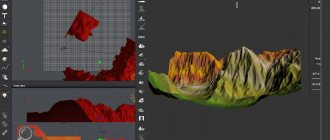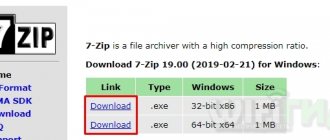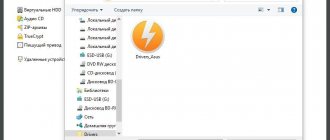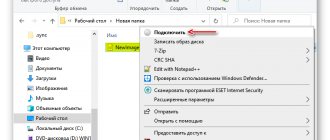Varieties of formats
There are two main types of files that you will find in the memory of a recording device:
- .264 – is a raw stream of information that cannot be reproduced directly, without prior conversion. This format is written mainly by camera models that were “ten years old.” Files take up a lot of space.
- H.264 is an advanced container that compresses data to save space on the media . At the same time, the video quality practically does not suffer. Similar elements can be opened in most players, which will be discussed below.
Viewers
VLC Media Player
VLC Meadia Player is one of the multifunctional video viewing utilities that supports streaming recording playback. This is what it looks like when launched.
The abbreviation stands for VideoLan Player. This utility is compatible with all operating systems. The interface has been translated into Russian.
The program, in addition to playing all video formats and reading even damaged videos, can broadcast streaming video online to several computers. The application can record broadcasts on a computer, for which you need to download this utility to each computer and install it.
You can view streaming video as follows:
- First, you must determine the camera's IP. The Flir IP Config program will help with this;
- then launch the video player and in the menu tab find the item “ Open Network Stream ” (open network stream);
- in the new window, find the “ network ” tab and enter the address along with the H.264 format;
- You can now view video from the camera.
You can view an already recorded file with the H.264 extension by right-clicking on it (right mouse button) and selecting “ Open with ”, and in this item select this video player.
Media Player Classic
This is another player for viewing files with the H.264 extension, and allowing you to open files from surveillance cameras and DVRs. This is a powerful video player that is distributed as open source. Media Player Classic works with all formats that exist. Plays not only video files, but also audio files. The utility interface has been translated into Russian.
How to connect your domain to corporate Yandex mail
Download it from the official website and install it on your computer. Then go to the program settings. Find the “ Playback ” item in the “View” tab at the top of the player, and in it the “Capture” tab.
Specify in the settings the camera from which you want to see the broadcast. The video itself starts as standard - right-click on the file and in the window that opens, select “ Open with ”, and at this point you already select this video player.
Or, in the player window that opens, click on the “File” tab and click on the “ Quickly open file ” button.
In Explorer, look for the entry with the desired extension and select “Open”.
KMPlayer
KMPlayer is a utility that allows you to open recordings with the H.264 extension. In addition, the player can play outdated extensions 3gp, avi, opens 4K, VR. This player plays recordings without installing additional codecs and settings. Allows you to adjust the brightness and clarity in *.avi video files, thereby increasing the quality. Plays damaged video files and can adjust the image when viewing online using a link.
To watch a video in H.264 format, just open the player and go to the “ Open files ” tab.
In a new window, find the desired element, select it and click on the “Open” button.
GOM Player
GOMPlayer is very similar to KM Player, the player recognizes H.264. Its interface is available in several languages. It supports all formats , without downloading additional codecs, audio recording, subtitles. You can open a recording with the H.264 extension on it in the same way as on the players described above. Allows you to view video from DVRs.
Download and install a program to view video from surveillance cameras. Then open the player and click on the button indicated in the screenshot:
In the Explorer menu that opens, select the desired entry and click on the “ Open ” button.
BSPlayer
This video player supports all extensions and can load subtitles. You can display subtitles in several languages and customize the location on the screen. BSPlayer is picky about installed codecs; if they are missing, it does not play H264 and requires them to be downloaded.
You can open a record from the recorder in it in the same way as in other players. Download and install the program. Launch it, find the “ Menu ” tab and click on the “Open” item.
What is the ntuser dat file and what data does it contain?
In the window that opens, click on the desired file and click on the “Open” button.
QuickTime Player
This player is from Apple. Plays sound, text, animation and video. To play video and audio, special video and audio codecs are required. The latest version of the player is only compatible with the Mac operating system.
To play H.264 recordings, just install version 7 of the player. You can open them in the same way as in the programs described above.
Download and install QuickTime Player. Launch it, find the “ Open ” menu and click on it. From the explorer that opens, select the desired video and click on the “Open” button.
If for some reason the H.264 recording does not open, it can be converted to any other format. There are a number of converters for this.
Best H264 Editors
- Demuxer – can extract content and convert it to MPEG for playback in MediaPlayer Classic;
- MKVcleaver – you can view the entire recording and cut out only the necessary moments from it, followed by conversion to “mkv” (high quality - minimum size);
- MkvToolNix – the tool is very similar to the previous one, only it has a little more editing capabilities (in addition to cropping, there is a merging and splitting function). The final format is mkv;
- Haali is an analogue of the utilities listed above, but with a more pleasant interface.
Best H264 to AVI Converter
If you don’t need to tinker with files, but need to quickly convert records into the popular “avi” type, just download one of the programs:
- Total Converter
- Quick M Converter
- VSDC Converter
- AVS VC
You can also find online resources for solving this problem on the Internet. But given the large size of the file, it will take a lot of time to upload, process and download it. And if speed/traffic is also limited, then this option certainly cannot be called optimal. Its only advantage is that it does not consume much system resources during the conversion process (the load falls on the shoulders of the Internet service).
I am sure that my publication helped to find the answer to the question: “How can I reproduce the H264 extension?” But. If you think there are better ways, be sure to share important information in the comments.
Using converters
Total Video Converter
Converter from the company Effect Matrix. This utility is suitable for Windows, but there is a separate program for the Mac operating system. The trial version of Total Video Converter only lasts fifteen days. , a watermark will be displayed in the left corner .
The application has two modes. Simple – for ordinary users. Advanced – for experienced ones. In this mode, the user can change the audio codec, bitrate, and recording size. Converts almost everything, including the ability to convert H.264 to avi.
Quick Media Converter
This is a free application. A convenient and friendly interface allows you to record video from the camera, works stably and without errors. Quick Media Converter supports several languages, but does not have Russian. With this converter, you don’t need to spend a long time fiddling with the settings; you select the record you want to convert, set the required extension, and the program starts working. Works with all files. The h.264 extension is supported.
There is HD MODE for converting to higher resolution.
VSDC Free Video Converter
This is a free converting application. The utility processes DVD, H.264, HD and many others. Works well on 32 and 64 bit operating systems. VSDC Free Video Converter allows you to record from your desktop and save the finished material on your computer. It is possible to record video directly from the camera.
How to request permission from TrustedInstaller
The app may split the video into parts if it is too large. The speed and quality of this utility are quite high, and the recording is processed without loss, and if the power of the personal device allows, the data processing speed increases.
This application has proven itself to be stable and reliable in operation.
AVS Video Converter
This is a universal converter. Supports a large number of formats, old ones can be recoded into modern ones. AVS Video Converter can convert video files into videos for viewing on the Sony PSP platform. Easily handles video from surveillance cameras.
The converter has an interface in Russian.
If you don’t want to download and install one of these converters on your computer, then special online applications have been created for this.