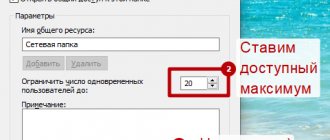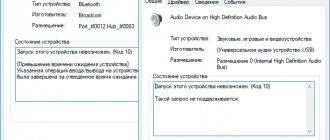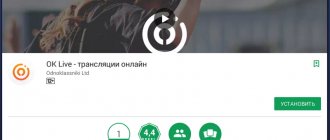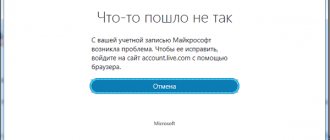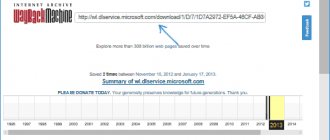4K Video Downloader
Available on: Windows, Mac, Linux.
Supported sites: YouTube, Facebook, Vimeo, Flickr, Dailymotion and several other sites.
Just copy the online video URL and paste it into 4K Video Downloader. Downloads are available in 8K, 4K, 1080p or 720p and in MP4, MKV and FLV formats. Or you can download audio only in MP3 or M4A formats.
How to record screen video
Install and launch Movavi Screen Capture Studio
You can download the program for Windows or macOS for free on the Movavi website. The program supports the Russian language, so the settings are easy to understand.
Open the broadcast page
You can record videos from any website. For example, from YouTube, Vimeo, Instagram, VKontakte or the TV channel website.
Select the area of the screen you want to record
To do this, click “Screen Capture” and circle the area you want to record. If the broadcast quality is good, turn on full screen mode and capture the entire screen. If the video is low resolution, it is better to record it in a reduced format.
Turn on audio recording
To record audio along with the video, enable system audio recording. Green icon—recording is on, gray—off. If you forget about this, you will have to watch football without sound.
Start recording (if you are on a computer at the time of broadcast)
Click REC and after 3 seconds recording will begin. You can pause during the process, and to finish, press “Stop” or F10. The video is saved on the desktop automatically in MKV format, after which it can be converted to MP4, AVI, MOV and other formats.
Set a timer (if the broadcast starts later)
To set up the timer, click “Capture” in the toolbar, select “Delayed recording” and set the time of the football broadcast. Recording will start automatically at the set time, even if you are not at the computer. After recording is complete, you can set your computer to automatically hibernate or shut down.
In order not to miss the broadcast recording, you can make the program start automatically when you turn on the desktop. To do this, open the “General” tab in the settings and enable the “Start a program at logon” option.
After recording the video, you can download it to your smartphone and watch it in your free time without using up your mobile Internet traffic. And if the recording turns out to be too heavy, it can be compressed to the desired size when saving.
Freemake Video Downloader
Available on: Windows.
Supported sites: YouTube, Facebook, Liveleak, Veoh, Vimeo, Dailymotion and dozens of other sites.
Freemake Video Downloader is one of the most popular video downloading tools. It is completely free, easy to use and relatively flexible in terms of quality and format options. The only downside is that it is only available on Windows.
Videos can be downloaded in several formats, including AVI, FLV, MKV, MP4 and WMV.
Formats and protocols used
According to generally accepted norms, several media compression standards are used today to broadcast video. These include:
- MPEG. The first version was developed by the Moving Picture Experts Group in 1988. Today, the MPEG-2 standard is relevant, used for encoding video and audio on DVDs, transmitting satellite and cable TV signals. MPEG-4, in addition to the above, regulates the features of compression of 3D objects, video telephony and wide-format broadcasting;
- RealVideo. Video codec developed by RealNetworks in 1997. The format is suitable for broadcasting a signal on TCP/IP networks (Internet), but for a local network this is not the best option;
- QuickTime. Technology created by Apple in 1991. This multimedia framework is used in all of the manufacturer's devices that broadcast or receive streaming video.
Data transfer in the field of video broadcasting is regulated by the following protocols:
- UDP – sends a stream of metainformation in separate small packets. Disadvantages include the fact that the user is not guaranteed to receive the package;
- RTSP is a similar protocol, “tailored” for the transmission of audio and video;
- TCP – guarantees the correctness of the received information. Requires data buffering on the client side;
- Unicast – sends a separate copy of the file to each user. Ineffective with a large number of users, as it requires powerful servers;
- Multicast – transmission of the same information over a network to a group of users. Requires correct routing configuration. Disadvantages include the inability to implement the “video on demand” function;
- P2P – used to transfer a pre-recorded multimedia file between users. Allows you to reduce the load on the server.
JDownloader
Available on: Windows, Mac, Linux.
Supported Sites: Almost any video streaming site.
JDownloader is similar to Freemake Video Downloader. You take the URL of any page that has streaming video, paste it into the app, and crawl the links for all the videos it can detect. You can choose which of the detected videos you want to download.
How to review a match
Let's say you're a great football expert and want to break down the game. To do a match analysis, Movavi Screen Capture Studio has a microphone audio recording mode. If you want to be not only heard, but also seen, record yourself on a webcam.
Before recording, enable your microphone and webcam to record. To set up your webcam, click the gear icon on the webcam button. Here you can select the resolution, video size relative to the main video, and placement on the page.
Add arrows to your video analysis to show the movements of football players or highlight the cursor so that viewers follow your train of thought. Just remember to respect copyright: you cannot use video recordings of football matches in the analysis, since they belong to the companies that broadcast them.
To try the program, free demo version. It is valid for 7 days and works with restrictions: the recording lasts no longer than two minutes, and Movavi watermarks are applied to the video. The full version of Movavi Screen Capture Studio with all functions costs 1,499 rubles.
youtube-dl
Available on: Windows, Mac, Linux.
Supported sites: YouTube, Facebook, HBO, Metacafe, Vimeo, Dailymotion and thousands of other sites.
youtube-dl is a tool for advanced users who are comfortable using the command line. You can also try youtube-dl-gui, which is an unofficial UI framework available for Windows and Linux.
Features include multiple video selection and quality options, playlist handling, loading speed limiting, batch video loading, automatic file naming, ad enable (currently experimental), and subtitle loading (for sites like YouTube).
The following formats are supported: 3GP, AAC, FLV, M4A, MP3, MP4, OGG, WAV and WEBM.
Thanks for reading! Subscribe to my channel on Telegram and Yandex.Zen . Only there are the latest blog updates and news from the world of information technology.
Also, read me on social networks: Facebook , Twitter , VK , OK .
Applications for streaming video
Live video streaming is now firmly established in the lives of most Internet users.
The technology is widely used to solve many problems.
Watching videos on the Internet
As you know, everything can be found on the Global Web - the main thing is to be able to search. Users can watch any movie, cartoon or video clip at a convenient time. Interesting fact: films in the “18+” category have been consistently holding the palm for many years now;
Video calling
Yes, popular instant messengers that support this function - for example, Skype - use the same technologies and protocols. In addition, video communication today can provide most popular social networks, as well as many specialized resources.
It is worth noting that video communication can not only satisfy the need for communication and entertainment (such as the Chat Roulette service with a random selection of an interlocutor), but also finds practical application when organizing training webinars or online conferences.
Viewing broadcasts from webcams
Without leaving your own apartment, any user can look at famous landmarks, other interesting places, or our planet from aboard the ISS. However, the use of webcams is not limited to entertainment: recently, monitoring polling stations during elections has become increasingly important, which helps to detect violations.
Video surveillance is widely used by security services, but in this case the broadcast is carried out not via the Internet, but over a local network.
Streaming
Thanks to the availability of technology, with the appropriate equipment, any Internet user can create their own broadcast. Moreover, for thousands of enthusiasts this has become the main source of income: the viewer, if desired, can support the streamer by donating a certain amount to him.
In this area, leadership consistently remains with e-sportsmen who broadcast gameplay. It is worth noting that the main difficulty in this case is keeping the attention of the audience: creating not just a banal passage of the game, but a real show that will be interesting to watch, is much more difficult than setting up equipment and transmitting streaming media of acceptable quality.
Like any technology, this does not stand still and is developing rapidly. Perhaps in a few years, video streaming will open up opportunities for users that seemed fantastic just yesterday.
Respect for the post! Thanks for the work!
Want more posts? Find out technology news? Read reviews of gadgets? For all this, as well as for promoting the site, purchasing a new design and paying for hosting, I need help from you, loyal and grateful readers. Read more about donations on the special page .
It is possible to become a patron to support the blog with a monthly donation, or use Yandex.Money , WebMoney , QIWI or PayPal :
Thank you in advance! All funds raised will be used for the development of the site. Project support is a gift to the site owner.