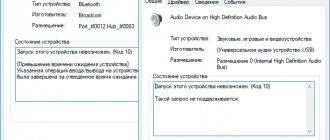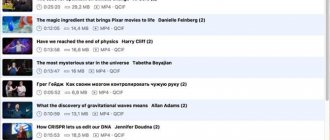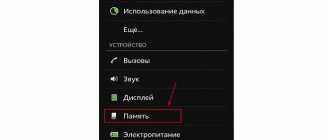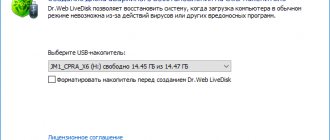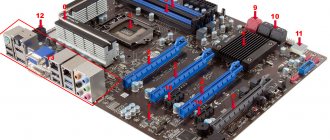» GADGETS
Maxim Wood 12/22/2017
All those who don’t know how to flash a PS3 don’t even know how simple it is.
The procedure can be performed by absolutely anyone who has access to the Internet (and can find reliable firmware), a computer and, in fact, a Sony PlayStation.
But it is important that before installing the firmware, you need to update the firmware version to 3.55 (not lower or higher, only this one).
It is possible that the version on your device is already higher than 3.55. It's worth checking out.
Checking the firmware version
To check the version on your console, enable it and do the following:
- Go to the "Settings" .
- Open the item "System Information" .
Rice. 1. The “Settings” section in the PlayStation3 control panel and the “System Information” item
- Next you can easily find a line that says “System Software Version...” and an indication as such. If your console is in English, go to the “System Information” section and look for the “System Software Version” line.
Rice. 2. Section “System Information”
Let us emphasize once again that you must have version 3.55!
If you try to reflash your device with any other, it will turn into an unnecessary pile of metal and plastic that can be thrown away.
So update your system first if needed.
This is interesting: In the geek world, the procedure for updating a version to an older one is called a downgrade (from English, “ down ” means “down”). Accordingly, if you have 3.54 and lower, then you will upgrade (“ up ” means “up”).
Update to version 3.55
In order to complete this procedure, you will need, in fact, a 3.55 system on the PS3 and a flash drive formatted in FAT32.
You can download OFW 3.55, for example, on the website psdevwiki.com (by following the link, find download links in the “Download” section, their list is constantly updated).
Now take your removable drive, which you are going to use in the future as an installation drive for the PlayStation, and check what file system is installed on it.
Let's remember that we need FAT32.
To check, insert the USB flash drive into the computer, go to “Computer”, right-click on it and select “Properties” from the drop-down list.
In the window that opens, in the line “File system” the data we need will be indicated.
If there is NTFS or anything else there (even if it's just FAT), you need to format the device.
Rice. 3. Flash drive properties window
To format a flash drive to FAT32, you need to do the following:
- Take an empty removable drive (preferably a new one), insert it into the computer, open “Computer” and, as when checking, right-click on it.
- Now select “Format...”
- Under the inscription “File system” in the window that opens, select “FAT32” .
- Leave all other fields with the values they already have (don’t change anything) and click the “Start” .
Rice. 4. Window for formatting a flash drive in the standard way in Windows
- Wait for the formatting process to complete.
Now you have a removable storage device that is suitable for updating the firmware on your PS3. You also have the 3.55 OWF file downloaded on your computer.
Now do this:
1 Insert the flash drive into the computer and create a folder on it called UPDATE (this is the only way - in capital letters, in English and exactly this word, no deviations).
Rice. 5. Creating the “UPDATE” folder
2 Copy the downloaded firmware file to the created folder.
3 Insert the USB flash drive into the PS3. Go to the “Settings” and select “Automatic Update” or “System Update” (most often the second option is relevant).
4In the menu that appears, select “Update from storage media” .
Rice. 6. Item “Update from storage media”
5The system will automatically detect the connected USB device , as well as the firmware version on it. You just have to click “OK” and wait for the installation process to finish.
Rice. 7. Information about files on the flash drive displayed in PlayStation
Important! Do not turn off the device during the update and do not press anything. If it seems like everything is stuck, it's not. On PlayStation, you cannot interrupt any installation by rebooting, as we often do on a computer! Such actions may render the PS unusable.
Actually, this update is complete. Now, when you perform the steps required as part of the version check, you will see that it now says 3.55.
This means that you can absolutely freely install any other firmware on the console.
PS3 hacked: detailed information, instructions
PS jailBreak Logo
The information provided below is for informational purposes only.
The author of the article in no way encourages anyone to engage in piracy and does not engage in it himself. Well, you understand, in general =) The article is updated as new information arrives from foreign resources, i.e. approximately once a day
Hack history:
On January 22, 2010, George Hots with the nickname
Geohot
(known as the man who hacked
the iPhone
) published an entry on his blog that he managed to hack one of the security levels of the PS3, namely, gain full read/write access to the system memory and pump out hypervisor dumps consoles. He also made the exploit itself freely available. However, it was too early to talk about a complete hack, since the console contains even lower-level protection mechanisms located directly in the processor and inaccessible from the outside.
Following news that some levels of the console's security have been compromised, Sony
In the new firmware 3.21, which was released on April 1, 2010, I decided to make it impossible to install third-party software (namely Linux) on older PlayStation 3 models produced before October 1, 2009.
Because it was believed that hacker George Hots found some exploits of the system by installing third-party software on it. Thus, at the moment, no Playstation 3 model will support the installation of third-party software. If the system is not updated, the user will not be able to use the P laystation Network (PSN)
, or play online games.
On August 19, 2010, information once again appeared that the Playstation 3 console had been hacked. As a solution, a USB key is proposed, by inserting it into the console you can launch game images located on the console’s hard drive. Videos demonstrating the process were posted on YouTube. All Playstation 3 consoles are vulnerable to vulnerabilities: first editions and Slim versions.
The first to sell USB keys called PS3 JailBreak
steel in Austria at a price of $150 per piece. The number of orders exceeded sellers' expectations. Reasonable players decided to wait until the “competitors” made their own version of keychains - a cheaper one.
On September 3, 2010, the open source code of this very USB key, written for Linux, appeared on the Internet, which allows it to be compiled for the desired platform and flashed/installed into the required device and used for its intended purpose. A few hours after the open source code for the key fob firmware appeared, a modified version called PSGroove appeared, which was already ready-made firmware for use on boards with supported microcontrollers.
General principle of using PS Jailbreak:
PS Jailbreak is a small device that connects to the USB port of the Playstation 3. The device is based on a microcontroller with special firmware. PS Jailbreak must be connected to a completely switched off PS3 (using the switch on the back or unplugging the power cable). When you turn on the PS3 with PS Jailbreak inserted, you must press the Eject button, and the console will boot into a special operating mode (a la TEST console), where additional menu items are available in the XMB. This mode allows you to install a PKG file from Backup Manager and run it. Launched Backup Manager can copy games from the disk to the HDD and run them from there as if from a regular BD disk (required condition: the presence of at least some BD disk with the game in the drive).
The following video shows and explains in detail how PS Jailbreak works: https://www.youtube.com/watch?v=_SXE35nTjU4
It's a pity that you can't embed YouTube videos here.
Supported microcontrollers: • AT90USB162 • AT90USB646 • AT90USB647 • AT90USB1286 • AT90USB1287 • ATMEGA32U4 • PIC18F2550
Practical implementation:
USB boards with such controllers have long been sold in all electronic stores, including Russian ones. Price 300-500 rubles. After purchasing, you just need to install the driver and use the flashing program to flash PSGroove, which can already be downloaded on the Internet. As a result, we have a ready-made “PS3 hack”.
A version of PSGroove for the Nokia N900 phone immediately appeared. Thanks to the fact that this phone runs on Linux, programmers easily managed to create a program for it that allows them to hack the PS3. Thus, owners of such a phone no longer need to buy a separate board. All you have to do is download the program for the N900, and connect the phone to the PS3; you could consider the console hacked.
On September 6, 2010, a program appeared for the portable Dingo A320 console running on Linux. Everything is like with the N900 phone - installed the program, connected it to the console and it was hacked. Currently, work is underway on porting PSGroove for PSP, phones with Android OS, as well as on the firmware of the internal PS3 joystick controller - Sixaxis. If you succeed in hacking the joystick, you will get a funny situation - the game console hacks itself, because... the joystick will connect in any case. In the near future, there will be no need to purchase a separate board and its firmware thanks to PSGroove, which will be installed on many portable devices. Currently, there is a concept hack for installation on PSP, you can download it from here and check it yourself. This concept only shows that the PSP is capable of running this code, which is still under development. It is worth noting that this will only work on firmware PSPs. In addition, they promise to make a graphical interface.
There is a demo video: https://www.youtube.com/watch?v=LdWrHwg6gtM
At the moment, you can download games for PS3 on Russian and foreign torrent trackers. In order to be able to run them on a hacked console, you need to connect an HDD to the console’s USB port, onto which you must first record the downloaded games. Now you can enjoy exclusives that were only released on PS3 for free. Among them are God of War, Uncharted, Heavy Rain.
Now about the bad. Players using this hack will most likely be banned from PSN if they log in with the key fob installed. But for most people this service is not that interesting. It is only needed to download demo versions of games, play online and communicate with other players - an analogue of Steam and Xbox Live.
In addition, according to European resources, Sony is already preparing to release new versions of the PS3, which will have a new level of protection that will block this hardware-based hack. Therefore, I advise those who want to play on this console for free to think about purchasing now. You should not install firmware higher than 3.41 on PS3 yet, because... There is no information yet about the possibility of hacking after the update.
Instructions for creating a USB key:
First you need to buy a board on one of the following Atmel USB controllers:
* AT90USB162 * AT90USB646 * AT90USB647 * AT90USB1286 * AT90USB1287 * ATMEGA32U4
For example here and here
1. Download the FLIP program for firmware and installation of controller drivers 2. Download the firmware and software installed in PS for backup and playback manager.pkg 3. Install the FLIP program 4. Press the RST (Reset) button on the dongle 5. Without releasing, connect the dongle to the PC using a USB cable 6. Press the HWB (Hardware Bootloader) button 7. Release the RST button 8. Release the HWB button 9. If everything is done correctly, Windows will detect a new device - install the drivers by specifying the path to the folder where the program is installed FLIP program (C:\Program Files\ATMELFlip 3.4.1usb) 10. Run the FLIP program 11. Click the icon with the chip and select your controller 12. Click the icon with the USB cable and select USB, then Open 13. Open your .hex file with firmware 14. Check that Erase, Program and Vertify are checked and click the Run button 15. After completion, click the Start Application button. All firmware is completed. Disconnect the dongle from the PC and use it for its intended purpose.
Instructions for using Nokia N900 to hack PS3
1. Download PSPFreedom for N900 (PSGroove Port) 2. Connect the phone to the computer 3. Unpack the downloaded archive into a folder on the phone 4. Disconnect the phone from the computer 5. Launch the terminal 6. Enter “root” (the rootsh package must be installed, installed through the manager applications) 7. Install MC (file manager for convenience) (apt-get install mc) 8. Run with the command “MC” 9. On the left side, open the root folder (open by default) in the right folder with unpacked files 10. On the right parts, copy files to the root folder one by one using the copy button 11. On the left side, select the .sh file one by one and in the “File” menu select “Access Rights” 12. Place a cross next to “Run/search for owner” and click confirm .
Do it with two files in the root folder with the extension “.sh”. “*” should appear before the name 13. Close MC with the exit button 14. Enter in the terminal ./psfreedom-enable.sh enables jailbreak on the phone 15. Disconnect PSK from power 16. Connect the phone 17. Turn on PSK power, press Power and then Eject 18. The phone will ask you what to do about USB.
You don’t have to press anything (it seems), or a memory card, I don’t understand exactly 19. 2 folders should appear in the game section 20. Otherwise, everything is as usual - install and launch BackupManager, etc. 21. To disable jailbreak, you need to enter ./psfreedom-disable.sh in the terminal under root, otherwise charging and transferring files via USB PS will not work. In the future, to enable jailbreak, simply enter under root
./psfreedom-enable.sh to disable
announcements and advertising
2080 Super Gigabyte Gaming OC for 60 rubles.
Compeo.ru - the right comp store without any tricks
RTX 2060 becomes cheaper before the arrival of 3xxx
Ryzen 4000
series included in computers already in Citylink
The price of MSI RTX 2070 has collapsed after the announcement of RTX 3xxx
Core i9 10 series is half the price of the same 9 series
The price of memory has been halved in Regard - it’s more expensive everywhere
./psfreedom-disable.sh By adjusting the volume you can change the scale in the terminal
The following video shows the hacking process using Nokia N900: https://www.youtube.com/watch?v=Gs1k3sFOt9M
PSGroove ported to TI-84 Plus
and
TI-84 Plus Silver
Edition. The startup process is shown in the video: https://www.youtube.com/watch?v=vOSpCoCmOns
The author of this article thinks that by the time it comes to a full porting of PSGroove to PSP, WindowsMobile, Simbian and other popular mobile platforms, PSGroove will already work even on USB Strippers, USB mug heaters, etc.
But PSGroove for one Android phone has already been released. This is HTC Magic/Sapphire
.
Instructions for using HTC Magic/Sapphire to hack PS3
1. Download and install Cyanogenmod 6.0 Final on your phone 2. Make a backup via Nandroid Backup 3. Download PSFreedom for HTC Magic and flash it into the device, including the kernel and module 4. Wait for the download 5. Open Terminal and execute:
su cd /system /lib/modules insmod psfreedom.ko 6. lsmod should display the running PSFreedom 7. Now we use it together with the PS3 like all other devices.
8. In order to return the phone's USB port to normal mode, flash this into it Added 09/07/2010 18:00
At the moment, several Android/Linux devices already have the ability to run PSFreedom, the list is here, the device opposite which says Complite on a green background is already capable of working with PS3
IMPORTANT INFORMATION! Sony has released an update with version 3.42. DO NOT UPDATE under any circumstances, it is no longer possible to use this vulnerability and run images; it is impossible to return from this firmware to the previous one. Use 3.41
Added 09/08/2010
The website of the main seller of PS3 keychains is currently closed due to a loss in court, but nevertheless the hackers continue to work. According to reports from Spanish resources, the guys are working on firmware 3.42 and promise to provide the result next week.
In addition, an FTP Server has appeared for the PS3 - games over the network can now be saved and reset to the internal HDD of the console. Games that previously did not work due to the limitation of the FAT32 file system (on external drives) can now be saved to the internal drive and run successfully.
___________________________________________________________________________________ List of tested games List of mobile devices on which PSFreedom can be launched Details about hacking using Nokia N900 Details about hacking using Dingo A320
The article uses some information taken from Wikipedia and the nextstage.ru forum, as well as from various foreign resources
I suggest discussing it in this thread. Only carefully, observing the rules of the conference, namely clause 3.17
Direct firmware
Actually, flashing is performed in exactly the same way as updating. That is, you are, in fact, simply updating the version of the system on the set-top box.
To install the firmware you need to do this:
1On a flash drive with a folder called “UPDATE” , copy the downloaded file with the firmware to this very folder.
2Insert a removable drive into the PlayStation.
3Go to the “Settings” .
4Open the “System Update” and run “Update from Storage Media” .
5In the next window, click OK . Information about the version on the flash drive will be displayed there.
See illustrations for all these actions above. You can also watch a video about installing CFW 4.66.00 Darknet.
Before this, you will need to download the desired version from one of the sites on the Internet. We cannot say exactly where you can take files and where you should not do this.
We can only say that it is best for you to focus on people’s reviews about this or that firmware.
If you download it from a forum, look at what other users are writing. In the same way, read reviews on YouTube or other sites. If there is no opportunity to express your opinion on the resource where you are going to download, try to find information about the file or a link to it on the Internet.
What firmware is on PS3
All PS3 firmware, and there are not many of them, can be divided into 2 categories : software and hardware.
The most popular firmware today is Custom Firmware (CFW) . With its help you can play any game downloaded from a torrent. To install it, you almost always do not need to disassemble the console.
Hardware firmware includes ODE - Optical Drive Emulator . It is quite difficult to install it, since this is special equipment consisting of two boards: internal and external. The external board has a special USB dongle, through which games from a flash drive are launched on the PS3.
By the way, the developers used a dongle, only a little different, to check unsigned game images for functionality. The method was declassified and passed on to the masses, where it was dubbed “JailBreak PS3” . What it is is clear, but why is it not used now?
If you want to know everything about PS3 firmware, then here’s an interesting fact: the only thing that can interfere with hacking is the production date of your console.
The fact is that not every console supports one or another way to play for free. Everything is tied to the initial versions of the system, the ones with which they went on sale. The first news about the PS3 firmware said: “jailbreak is installed exclusively on 3.41 ,” which was later confirmed. The consoles that had this version of the system are quite old. Finding a suitable option is now almost impossible.
In the case of CFW, everything is a little simpler. This firmware is installed on all consoles released before 2011. Those that came later already had firmware 3.56 and higher from the factory, and Custom Firmware requires only 3.55 to work.
CFW is something like Freeboot for PS3, but you don't need to solder the chip to install it.
ODE is installed where other firmwares do not work, that is, this is a significant part of all PS3 Slim, as well as every single Super Slim . Here the software version plays almost no role, but there are still some differences.
Optical Drive Emulator
Previously, with ODE you could safely play pirated games online, but with the release of newer firmware this option was removed.
We've briefly talked about custom firmware for PS3, and now let's choose the best one.
Additional actions
In most cases, when you download a firmware file, you will receive a completely finished .pup file that is suitable for installation.
But there are situations when the manufacturer, for some reason, is too lazy to create such a file.
Then you will download several separate parts of the firmware and create one from them according to the instructions that will be included.
Important! If there are no such instructions and there are several separate files in the folder you downloaded, it is better to find another firmware. In this one, apparently, something is not finalized.
Also in some cases you have to use Recovery mode. This is relevant for situations where the above method does not help to complete a successful installation.
This can manifest itself in any way. For some, some errors occur, for others, the console simply reboots and works as if nothing had happened.
To flash your PS3 this way, follow these steps:
1 Press and hold the console's power button until the device reboots.
2After that, press the same button again as soon as possible. First, the PlayStation will beep once, then twice (all this time you must keep your finger on the power button).
Rice. 8. PlayStation 3 power button
3 After this, release the button on the console and press the center button of the gamepad.
Rice. 9. Gamepad for PlayStation and the central button on it
4 Next, a menu will appear , in which, using the same gamepad, you need to select the “ System Update ” , that is, “System update” .
Rice. 10. Recovery mode system menu
5 The system will automatically find the removable media that you inserted into the console and begin installation from it.
As you understand, even before starting this procedure, you need to connect a gamepad to the PS3 and insert a flash drive. You can clearly see the procedure for entering Recovery Mode in the video below.
Firmware installation
Well, now you have console version 3.55 and you can start installing the firmware itself. To do this, do the following:
- Download Rogero firmware - 4.55 v1.00 from this link.
- Change the name of the downloaded file to PS3UPDAT.PUP .
- Unzip the contents of the image into the UPDATE on the flash drive that you created when updating the software version.
- Connect the USB flash drive to the console, then completely turn off the power to the console. After turning off the power, turn it back on.
- Hold down the power button of the console for several seconds (until the console turns on and turns off on its own).
- Hold the power button again until the PS3 beeps twice, then release the button.
- This will start the console in recovery mode. Here you need to use the joystick to enter System Update .
- Wait for the update to complete, then reboot the console.
After completing all the above steps, the firmware of your console will be updated.