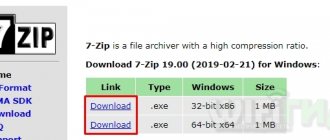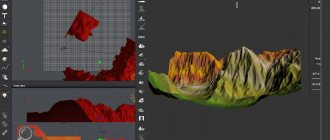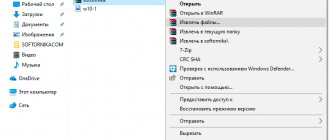Features of diagrams in xsd format
First, let's figure out what this format is. We will talk about those files where the name ends with xsd.
XSD is a way to describe XML data (from the English XML Schema definition). Accordingly, it can be viewed in any text editor. What if this is a pattern for embroidery? You won't like what Notepad opens.
This often happens - there is a diagram, but the picture does not open, or opens incorrectly. For example, as in the case of viewing in Notepad, instead of a diagram there are only hieroglyphs. In order for everything to work as it should, you need a special program to view this type of file.
How to open an XSD file
Because XSD files are text files similar in format to XML files, they follow the same opening/editing rules. However, most questions regarding XSD files revolve around how to create them.
SchemaViewer is a free program that displays XSD files in a proper tree format, making them easier to read than a simple text editor like Notepad.
XSD files can also be opened using Microsoft Visual Studio, XML Notepad, EditiX XML and XMLSpy. Oxygen XML Editor is one of the few XSD tools that works on Linux, Mac and Windows.
You can also use a text editor as a means to view and edit the XSD, given that the file is just a text file.
Here's an example of what the XSD file looks like when opened in a text editor:
If you are dealing with an XSD file used with Pattern Maker, you can of course open it with that software. However, HobbyWare offers the Pattern Maker Viewer to open and print a pattern file for free. Simply drag and drop the XSD file into the program or use the File → Open... menu. This viewer also supports the similar PAT format.
The Crossty app for iOS and Android can also open XSD files for cross stitch, but it's not free.
Pattern maker program for opening xsd files
It is convenient to open files with this extension using this program, if only because they were created in it. An easy and easy-to-use Russified program will greatly simplify the work process.
In addition to viewing xsd files, with it you can:
- upload any images, and the program will break them into diagrams as you wish;
- adjust brightness, contrast and color saturation;
- convert a color picture into black and white characters (sometimes such schemes are more convenient to use in work);
- adjust ready-made schemes;
- create your own schemes.
If this program is installed, then all issues are resolved - the files will open automatically. If not, then you need to download and install it.
The file does not match the schema
If such an error occurs, you need to check the text of the xsd file itself and the code in it. When saving, the error does not occur, but appears only when opening. An example is launching in a browser without specifying the above lines. The reason may also be the lack of closed tags.
The alternative is the problem that arises in 1C . It can be solved more simply; to do this, you need to perform “ Check on the Internet ”. To do this, you need to expand the “ Check ” tab with the document open.
History of the development of computers - from the first computers to modern PCs
Then the schemes are automatically reconciled and adjusted.
How to download and install Pattern maker for Cross stitch
The developers offer to download it on their official website. Use of this program for commercial purposes is prohibited.
Download Pattern maker for cross stitch for free from the official website
Download Pattern maker for cross stitch from the official website
Initially, the program created files with the PAT extension, in new versions - XSD. You can find the erroneous extension of such files in the form of XCD. In this case, you need to change it to XSD.
There are two installation options - installing portable versions (the program will not be able to create files, only read them) and the full version. Before installation, remove all traces of previous versions of programs.
Unfortunately, the program is not officially provided with a Russian interface. For this purpose, craftsmen created Russifiers and uploaded them to free file hosting services. Therefore, if you want to use the Russian version, use the links below.
Download with crack for free
- Download the program from Turbobit
- Download the program from Deposit files
If you downloaded the program from Turbobit or Deposit, then you need to first install it and then Russify it. Open the downloaded archive, find the folder with the installation file there, and launch it.
The name of the installation file is pmv4_ne. After clicking, the installation will begin. An icon will appear with suggestions for installing the program (eng. or ru).
The wizard will prompt you to select a location for installation. You can leave it as default or change it. Remember this place! You will need to find this file folder.
For Russification, copy and replace the pmaker.exe file to the program_v4 folder with the installed program. That's it, you can start the program.
If you download from Yandex, then everything is even simpler. You need to download the full version of the program (top line) and run it.
Next, follow the prompts and continue the installation. It happens instantly.
Cross stitch pattern
Another aspect of the XSD extension is a cross stitch pattern. Accordingly, in this case, this file format is an image. In addition to the picture itself, these files also contain a color legend and a detailed description for creating embroidery. There is only one way to open such an XSD file.
The Pattern Maker For Cross Stitch program is the main tool for opening embroidery patterns, as it is designed specifically for creating and editing them. This is what an XSD file looks like when opened in Pattern Maker.
The program has a rich toolkit. In addition, it can be easily Russified. In addition, it is distributed free of charge.
Thus, the XSD file format is basically a schema of an XML document. If it does not open with text editors, then we have a file containing a cross-stitch pattern.
We are glad that we were able to help you solve the problem. Add the Lumpics.ru website to your bookmarks and we will be useful to you. Thank the author and share the article on social networks.
Describe what didn't work for you. Our specialists will try to answer as quickly as possible.
Problems encountered during installation
The latest version of the program usually installs without problems. Sometimes, misunderstandings arise with the Windows7 operating system. The error has been fixed in the latest versions.
There are a number of misconceptions that you should not pay attention to:
- It is not true that during installation you need to turn off the Internet. The program, when installed, does not even try to access the Internet for any registration. This can be checked by antivirus owners who instantly signal about unauthorized access. There is no movement on their part here.
- If the program does not launch without a cracker, then it will not launch with it. You shouldn’t try to ride ahead of the locomotive - install the localization first, and then the rest.
- It is also not true that after installation a mandatory reboot is required. If you did everything correctly, the installation wizard will prompt you to immediately run the program.
It happens that the program displays the Russian font incorrectly, this is due to the characteristics of your OS. Then you need to fix the Russian language encoding.
The xsd file shortcuts will indicate that you succeeded. Their icon will change to the program logo. All that remains is to wish you creative success and straight crosses!
XSD - Smart XML
XSD
is a language for describing the structure of an XML document. It is also called XML Schema. When using XML Schema, an XML parser can check not only the correct syntax of an XML document, but also its structure, content model, and data types. This approach allows object-oriented programming languages to easily create objects in memory, which is undoubtedly more convenient than parsing XML as a regular text file.
In addition, XSD is extensible and allows you to connect ready-made dictionaries to describe typical tasks, for example web services such as SOAP.
It is also worth mentioning that XSD has built-in documentation tools, which allows you to create self-contained documents that do not require additional description.
Let's consider, as an example, an XSD document describing part of the account structure on Habré.
I did not include the text of the XSD schema and the XML document corresponding to this schema in the article due to their size.
The first line of the schema indicates that the document is an XML document and uses UTF-8 encoding.
The next line begins the description of the main element of the document -
habra_user
. Lines documenting the element:
The main element of the scheme. Describes a habr user
The tag describes the "complex" data type user_name
.
If desired, it can be taken out as a separate data type, similar to contact_info
.
To do this, you need to move the block to and specify the name
, and set the
type
.
User_name elements
,
first_name
,
last_name
are of string type and describe the user, first and last name of the account owner.
date_of_birth element
has a date data type and describes the date of birth.
The registration date is described by register_date
customDateTime
data type .
The value of this tag will be set using the value
.
The lines indicate this. In this case, the attribute is required.
To ensure that the value meets the requirements, we will describe the “checks”: In this case, the length of the string will always be 19, this is specified by the tag and the value itself will match the pattern specified in the tag. contact_info elements
and
blog
are arrays, this is indicated by the
maxOccurs="unbounded"
.
The tag specifies that the nested element will be one of the ICQ or linkedin elements.
The tag indicates that the nested elements will be blog_name
and
blog_url
in exactly that order. If the sequence is not important, then you need to use the tag.
For more information about XSD schemes, you can read Wikipedia and W3C. Altova XMLSpy program was used
.
Thank you for your attention!
Download File Viewer Universal (File Magic) Install Optional Products - File Magic (Solvusoft) | EULA | Privacy Policy | Terms | Uninstall
Try different software
Don't have the XACT XACT software package? The good news is that another popular software package also opens files with the XSB suffix. If you don't have XACT XACT, you can also use Sokoban++ Level File. Additionally, you can do a Google search to see if there are other free software packages that also open files with the XSB extension.
Pro Tip: Consider whether you really want to buy expensive software to open a one-time file or whether you want to risk installing malware with a free software package.
Change XSB File Associations
Computers are smart, but sometimes they are easy to confuse. Your computer may ask you to select a default program with which you want to open XSB extensions in the future. If you don't receive this prompt, you can change your XSB file associations through your Control Panel.
Download Universal Software Viewer
Do you frequently receive files like XSB that you can't open? Ruling out any possible issues with your computer would be a first step to solving your issues. However, if your computer is working just fine and you simply receive many binary files for which you don't have the appropriate software, you could download a universal software viewer.
Do you often receive files such as XSB that you cannot open? Solving any possible problems with your computer would be the first step to solving your problems. However, if your computer is working fine and you're just getting a lot of binary files that you don't have the appropriate software for, you can download a universal software viewer. Save time and hassle by getting File Magic().
A universal software viewer eliminates the need for you to install many different software packages on your computer without limiting your ability to view files. File Magic can open most file types, including those with the XSB extension. Download File Magic now and try it for yourself.
| Software | developer |
| XACT XACT | Microsoft Corporation |
| Sokoban++ Level File | Windows Software |
We recommend
Sorry, your browser doesn't support embedded videos.
Download File Viewer Universal (File Magic) Install Optional Products - File Magic (Solvusoft) | EULA | Privacy Policy | Terms | Uninstall