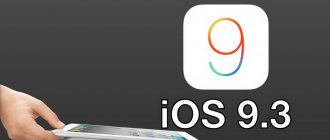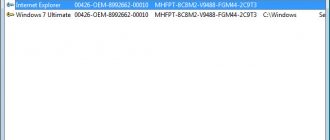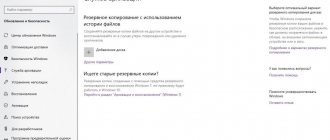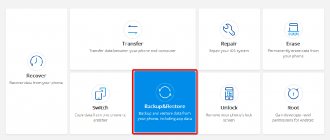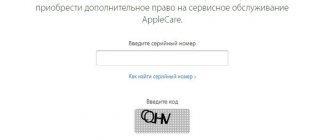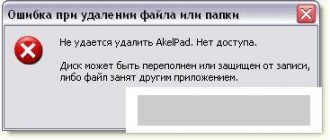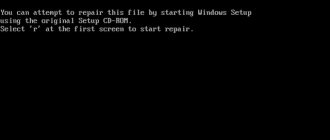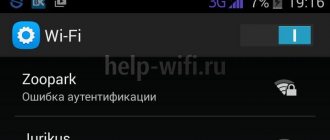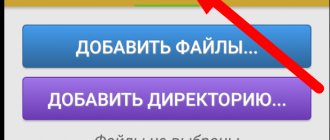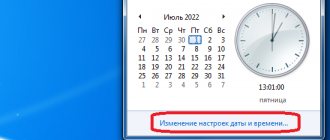KMSAuto Net
One of the most popular activator programs for Windows OS is KMSAuto The application combines security, ease of use and functionality. With its help, you can quickly “hack” Microsoft products. Lifetime removal of the restriction is possible by setting a re-activation task - this process is automatic, the user only needs to use the program once.
A special feature of the application is the “proprietary” engine - this is what the application runs on. This means that the “hacking” is carried out by simply installing the key, that is, the system files are not affected. This does not affect the speed and correct operation of the OS. The process itself is carried out as follows: a virtual server is created on the computer, which disguises itself as a developer site - it is through it that the software is activated. If necessary, the user repeats the operation (in automatic mode), which will prevent the OS from crashing during the next update.
For the software to work properly, the following conditions must be met:
- NET Framework 4 installed.
- OS Windows 7, Vista, 8, 10.
- Administrator rights.
If these conditions are met, then you can proceed to obtain a license key for the OS.
How to use?
How to use KMSAuto.net? Thanks to Russian language support and an intuitive interface, users practically do not have such a question. However, in order to correctly activate the system, you will need to study the instructions below. So, download the software, install and launch, the following window opens.
The text line indicates the current state of the system. Since the program runs on a licensed copy of the operating system, the message is appropriate. On an unhacked OS, a message will be displayed indicating there are problems.
To activate the system, you need to click on the large “Activation” button and select the appropriate item. On pirated copies of the system, the button works.
When clicked, the hacking process begins - we are informed about this in the blue lower window.
After 5 seconds the procedure is completed and the software receives a license.
The same can be done with another Microsoft product – Office. In the appropriate section you need to select “Activate Office”.
Attention! The KMS activator allows you to access the full version of Office 2003, 2007, 2010,2013, 2020. And also hack Office 365.
Now you know how the Windows 7 ultimate x64 and x86 activator application works. By analogy, a block is removed from the Windows 8.1 OS - there are no differences in the process. In most cases, the above steps are enough to install a product key, but this program is flexible and offers different settings.
Video
This method, through which the utility removes restrictions, was originally used by Microsoft to facilitate licensing of platforms and the Office suite. KMSAuto Net is a KMS activator, through which a randomly generated key is added to already installed Microsoft products. TAP drivers are responsible for carrying out the operation. As a result, you can activate:
- OS Windows 10 and lower (x64 and x86 bit);
- server versions of Windows OS - Server 2008 and Server 2012;
- MS Office - 2010, 2013 and 2016.
Moreover, the utility does not perform any manipulations with system files responsible for the correct operation of the device. KMSAuto operates according to the OS license confirmation procedure for corporate networks, so there is no need for Internet access or phone calls. All you need is a connection to the KMS service, thanks to which restrictions are removed. Setting up and launching the service is carried out using the KMS Auto No emulator from the author Ratiborus.
As a result, by emulating a display network server, one or more computers that make up the home network can receive activation keys. For example, previously, to activate Windows 8.1, it was necessary to connect to the local host using the address 127.0.0.2-254. For non-activated versions, this localhost was blocked, but after launching this program, it seems to the system that the display server is not located on the PC itself, but in the online space.
Screenshots of the KMSAuto Net program:
Download KMSAuto Net 2020 activator for free from the official website:
How to setup?
The application has a built-in KMS-Service. In the “System” tab you can install or disable it. The component is a service for mass unblocking or reactivation of Microsoft products. If you simply need to get a key for the OS, then you do not need to install the service.
It is also possible to select one of the modes:
- Auto – fully automatic (set by default). In this mode, the program itself determines which parameters are suitable for your system. In the future, the software remembers the method and always uses it.
- Hook – in this mode, during activation, the original system file is replaced with a modified one, and then the original one is returned, suitable for obtaining a Windows key
- WinDivert - suitable for removing a block from Windows. In this mode, a temporary driver is installed to emulate a display network server.
- NoAuto is a completely manual method that is not recommended for beginners. It is suitable for experts who know the intricacies of the program and system.
- TAP – a TAP adapter is installed, through which activation occurs. If you need an 8.1 activator, you can simply set this mode in KMSAuto. To obtain a key for the operating system, none of the proposed methods except Auto is suitable, so it is also used if any problems arise in Auto mode.
The scheduler is configured below - it allows you to create and cancel tasks for removing a block of Windows and Office every 10 days. Some license keys have a limited validity period. Having created a task in the scheduler, the system will automatically select a valid key after 10 days. This way, Windows or Office will be activated permanently. The user will not even notice that the product key changes on its own.
Note that this distinguishes KMSAuto from other similar applications that change Windows system settings and disable license verification services, which in theory can affect the operation of the OS. The software simply changes the keys, which does not violate the license. That is, you need to set the frequency of confirmation of hacking, after which no action is required from the user.
In the “About the program” tab, information about the “activator KMSAuto” software is indicated, and at the bottom there is a “Professional mode” button.
By clicking on it, additional settings will appear.
The features that become available in Pro mode are often not needed by most users.
In the “Utilities” section, you can force install your GVLK key, work with services, accounts, scheduler, reset the “Invalid System” status, view or hide updates.
Note that getting rid of the “Invalid” status also, to some extent, allows you to activate the Windows system. In this case, system files that contain license information are deleted.
If you have a home extended version of the OS and you only use it at home, then you can use this method. It is not suitable for offices and enterprises where Windows license checks may be carried out.
When you click on “Other utilities”, an additional window will open - there you can check the integrity of system files, restore them from disk, determine the ePID and Hwid KMS-Service.
Most functions remain unclear even to experienced users, so there is no need to touch them. As you can see, KMSAuto's capabilities are much wider, but that's not all. In the “Settings” tab there is a button “I don’t have enough settings”.
When clicked, the KMS Service parameters open - there you can generate and select an EPID for activating Windows and Office.
Don't touch these settings if you don't understand what they do. Otherwise, you will not be able to activate Windows. Moreover, it is possible to bring the system to a state in which a positive result becomes impossible.
Now you know how to remove a block from Windows 32/64 bit (bit does not matter). This is easy to do in the “Auto” mode - it is designed specifically for beginners who will not be able to understand the intricacies of the settings. Convenience is the first advantage of the program, which allows activation in two clicks.
Analogs
There are many analogous applications for Windows, differing in the method of “unlocking” the product and functionality:
- RemoveWAT – the software “pulls up” its key database and installs one of them to replace the expired one. RemoveWAT also removes the key authentication service, which prevents its subsequent “gathering.”
- Napalum is a program with built-in different hacking methods.
- Chew Wga - unlocks without user intervention. Basically, the program is intended for installing a license for Windows 7, but Vista, Eight and Ten are not its profile.
- Loader by Hazar is another software product that, in addition to installing a key, allows you to select one of the certificates: LG, Asus, Samsung, etc. What does this give? By selecting a Samsung certificate, for example, the brand icon will appear next to the key in the computer properties. Loader by Hazar is mainly used on laptops.
The KMSAuto activator can be downloaded from our website. The installer is available to users via a direct link and is virus-free (the file was scanned by three different anti-virus programs). You can also download the software for free from our website.
Attention! This program is available on our website for Windows 10, Windows 7, and Windows 8. In addition, the program on the web resource is provided in full and portable (does not require installation) versions.
What's included in the collection?
In the archive that is downloaded from our website, you can find not only KMSAuto Net by Ratiborus. The product is a set of activators and necessary programs of this kind for all occasions. Here is a list of applications that are in the archive.
AAct Portable
An activator that works on the CMS principle and has a simpler and more intuitive interface. It is intended for beginners and those who do not want to understand the settings. The program works out of the box.
AAct Network
A version of the previous activator, “tailored” to work using an Internet connection. This activation method increases the chances of successful completion of the process and helps you find the most current license key.
Classic activator from the KMS series. It has a huge number of settings, manual and automatic modes and can be used by both advanced users and beginners. Easy to use and has a Russian interface.
KMS Auto Lite
A “light” version of the previous activator. Designed for automatic operation only. By default, the interface is English, but it is possible to switch to Russian in the settings. Suitable for those who do not want to understand the application settings and are ready to rely on automation.
Office 2020 Install
A small utility that will download and install Microsoft Office 2016. The program can also activate this product. The interface is entirely in English, but is simple and clear. All elements are located correctly. There are a huge number of settings.
MSActBackup
A miniature program designed to create a backup copy of an existing activation. In case something goes wrong. The utility can recognize Windows and MS Office license files.
MSAct++
The program searches for valid keys for Windows and Office and is able to insert them into the system. The interface is somewhat similar to that of the AAct activator. The utility works quite quickly. For searching, the mechanisms of the most advanced search engines are used.
Garbage Collector
A program for searching for license keys and then manually inserting them into the activation fields. Works with all versions and editions of Windows. The search for keys is carried out on the most popular resources using the power of search engines from Google, Yandex and Yahoo.
PIDKey Lite
A program for automatic search and automatic substitution of a license key into the system. It has a simple interface and decent speed. Suitable for those users who do not want to change system files in any way.
KMS Cleaner
Removes the installed KMS key and all other traces of the activity of the activator of the same name. This action is necessary if the activation was not very successful and was not completed. Before starting a new process, you need to clean the system using KMS Cleaner.
Problem with activating Windows 10
We have discussed how to correctly activate the licensed “top ten”. But what should you do if you have problems activating an unofficial copy that you downloaded on the Internet? The solution is to use auxiliary programs.
These are the following applications:
- KMS Auto NET. The same activator whose action we have already described.
- Lite KMS Activator. A lightweight version of the previous program. Its main difference is the addition of additional utilities to the functionality.
- Re-Loader Activator. Another automatic activator, perfect for both the Windows line and the Microsoft office suite.
- KMSpico. You can find a version that requires installation of the program, as well as a variation that works without it.
The problem with activating the Windows operating system, as we found out, is easily solved. The fastest way is to use helper software that is freely available on the Internet. The main thing here is to download the application from a reliable Internet resource so as not to introduce malicious files or “worms” onto your computer, which are not easy to get rid of.
We have repeatedly touched on various aspects of setting up and functioning of the Microsoft product activation service under the Volume License program for corporate customers - KMS
(Key Management Server - key management service). Let's try to collect all the basic information and necessary links about KMS activation technology in one article.
What can I activate?
For which products can KMSAuto Net select a license key? The activator works without problems with Windows XP/7 maximum/8/8.1/10. Activation of all OS editions is available (including Windows 10 Pro and Enterprise). The activator is also capable of working with OSes like Server Edition. As for Office products, KMS Auto is able to activate versions from 2007 to 2020 without any problems. In the case of Windows XP, it is worth considering that only an OS with Service Pack 3 installed can be activated using this method.
To install KMS Tools you do not need any special skills or knowledge. First you need to download the archive of the collection from our website. It's completely free. There will be no installation itself. There will be a process of unpacking files into a specific directory. To do this you will need the WinRAR program.
- Go to the downloads folder and double-click on the downloaded archive.
- In WinRAR, right-click on the desired directory and select “Extract to specified folder.”
- Next, select the desired directory and click “OK”.
Installation completed. Now you can launch the launcher, select the desired application and get to work.
KMSAuto interface
The application interface is simple and intuitive. Moreover, it is also in Russian. Simply paradise for a novice user. However, you need to figure out which button does what. It's better to start from the main window.
- The “Activation” button is used to start the process. After clicking on it, a selection of products to activate will appear. Just click on the one you want.
- “Information” provides basic information about the installed OS and license status.
- The console will display the activation progress.
- The green inscription “Auto” indicates that the activator is operating in automatic mode.
There isn't much information in the main window. There is much more of it on the “System” tab. It is worth considering it in more detail.
- The first block is responsible for manual installation or removal of KMS-Service. In general, this entire tab is intended for manual activation of the OS or Office.
- The second block creates a task in the scheduler to automatically activate Windows and Office after a certain number of days.
- The third block is intended for manual installation of the required key into the system and software product from Microsoft.
- Block No. 4 allows you to reset the application settings to standard and change the interface language.
However, the activator also includes an “About the program” tab. It is purely informational. Provides basic information about the activator itself and its developer. There is nothing useful in it.
The beauty of this activator is that it can work in both manual and automatic mode. But which one to choose depends entirely on the user. There is one caveat: Manual mode should only be used if you know what you're doing. Otherwise, you can do an incalculable amount of trouble and “kill” the system.
Automatic Windows activation
This is exactly the option that is suitable for both beginners and advanced users. Its beauty is that you don't need to waste time on fine tuning. Just press one button. The activator will do everything itself.
- We go to the directory into which the collection of programs was unpacked, look for the file “KMSTools.EXE”, right-click on it and run it as administrator.
- In the launcher window that appears, click on the “KMSAuto Net” button.
- Now you need to click on the “Activation” button.
- At the next stage, click on the “Activate Windows” button.
The activation process will begin and end automatically. Upon completion of the process, the program will offer to create a task in the scheduler to automatically reactivate Windows and Office after 25 days. You need to agree and click “OK”.
Manual activation
This option is for those who like to keep everything under control. In addition, this way you can try different activation options and deal with “problematic” builds (like Windows 10 1709, 7601 and Windows 7 Ultimate). Also, using this method, you can get an almost official license for Office 2020 Professional Plus.
- Launch the activator and go to the “System” tab.
- Here we turn to the first block and leave the default checkbox on the “Auto” item. Then click the “Install KMS-Service” button.
- Now install the GLVK key using the corresponding button.
This completes all manual activation. After the key expires, you will need to run the activator and repeat the process.
Possible mistakes
Microsoft regularly releases updates that you cannot refuse; you can only delay installation for a few days. As a rule, they contain key authentication packages, after installation of which the license may be lost. If Windows 10 was activated using various activators.
To solve the problem, just restart activation with the KMS auto program. Then create a task in the scheduler for repeated reactivation every 10 days.
- Errors may occur when you select a key of the wrong edition. If you have Windows 10 Pro, then the key for Windows 8 Core will not work, the program will display an error.
- The program is not running as an administrator.
- Antivirus is not disabled.
- Incorrect time and date.
- Outdated version of the program (you need to download the latest version of KMSauto).
How to activate Windows 8 KMS activator
Automatic activation
- Download the program on our website using the link at the end of this article.
- Unpack the archive.
- Run the KMSAuto Net.exe file as an administrator. To do this, right-click on the file and select the appropriate item.
- In the main window, select the “Activation” button.
- Then click "Windows Activation".
- Next, you will see a log of all actions at the bottom of the working window.
- After a successful activation message appears in the program window, close the program and restart your computer.
Sometimes this cannot be done automatically. To activate Windows 8 manually:
- Switch to the "About" tab.
- Below, next to the image of a cute dragon, click the “Professional Mode” button.
- Open the "Utilities" tab.
- In the “GVLK Product Keys” section, select the operating system (you must select your version directly).
- Click the "Install Key" button.
- Then you can create a reactivation task at a specified time so that the system is always activated and no security updates destroy the key. This way you will receive a perpetual license.
Commands for managing KMS activation of Windows on the client
To manage and diagnose OS activation in all versions of Windows there is a script slmgr.vbs
.
Installing a public KMS key (GVLK) in Windows (you need to specify the GVLK key depending on the version and edition of Windows):
cscript.exe %windir%\system32\slmgr.vbs /ipk xxxxx-xxxxx-xxxxx-xxxxx-xxxxx
Manually specify the KMS server name and port:
cscript.exe %windir%\system32\slmgr.vbs /skms kms-server.site:1688
Activate Windows on the specified KMS server:
cscript.exe %windir%\system32\slmgr.vbs /ato
cscript.exe %windir%\system32\slmgr.vbs /dlv
All licensing information (including MS Office activation status):
cscript.exe %windir%\system32\slmgr.vbs /dlv all
Advice
. The pop-up window with license information does not scroll and does not always fit on the screen. For ease of analysis, the output of information can be redirected to a text file:
cscript.exe %windir%\system32\slmgr.vbs s /dlv all > c:\tmp\dlv.txt
Settings
Why can't I activate the system automatically? This can happen for various reasons:
- The activator was not launched with administrator rights (this is important).
- The antivirus has quarantined KMSAuto Net.
- NET Framework 4.5 is not installed.
- Various types of errors appear.
Before installing or uninstalling a service, you can also make some settings.
- If necessary, check the boxes for logging and determining the IP address.
- WinDivert - in this mode the service will be installed along with a special driver.
- Hook - installing a service and replacing some system files.
- TAP - installation of the service along with an additional virtual network card.
- Auto — install the service manually or using one of the above methods. Recommended for novice users.
- NoAuto - installation of the service without making any changes to the system. Not the best option for novice users.
- If after making the settings the system does not activate, you can reset the settings to the default settings and try again.
- It is necessary to activate Office and create a scheduler only after successful activation of the system.
For more curious users, in the “Settings” section there is a button “I don’t have enough settings” - click on it.
- Initially, you need to uncheck the “Delete IP KMS-Service” item - this item means that after activating the KMS, the service will be deleted and subsequent reactivations will be impossible.
- If desired, select: screensavers, sounds and other items in the “Settings” section.
- In the “KMS-Service Settings” field, set the port. The default is already 1688, you can change it to your own or leave this one.
- Set PIDs for the system or office - select what to activate and click the “Generate ePID” button.
- The AI parameter means the period of automatic reactivation in case of an unsuccessful attempt. The default value is 43200 minutes, that is, 30 days. That's a lot, put it at 100 minutes.
Additional utilities
The program has built-in additional utilities for convenient operation.
- MSActBask Up - saving and restoring activation when reinstalling Windows.
- Working with services - access to Windows system services, disabling or enabling certain services for successful activation.
- Task Scheduler - creating and importing tasks, setting up a log of all tasks.
- Account settings - here you can add a system user, change the name and password.
- Windows Event Viewer - here you can find out what is causing this or that error that occurred during activation.
- Resetting the Invalid System state - deleting information about the keys.
- Show or hide updates is a utility for diagnosing and preventing problems on your computer.
- Checking the integrity of system files - maintaining a log file.
- Determine ePID and Hwid KMS-Service (fine tuning)
- Task management in the scheduler - enable or disable tasks to collect information and provide it to Microsoft Corp.
- Changing the Windows edition.
To convert Windows 8 Enterprise to Windows 8 Pro, for example, you will need to restart your computer and run the installation in upgrade mode. Available versions for edition change:
- Core (basic).
- Core Single Language (basic for one language)
- Professional
- ProfessionalWMC (Professional with Windows Media Center)
- Enterprise
How to view your license status
- Open the Start menu.
- Switch to the Applications tab.
- Find “This PC” in the list and right-click on it.
- In the bottom pane, select Properties.
- In the system properties window that opens, the license status is indicated at the bottom.
You can also view detailed license information via the command line. Run it with administrator rights and enter the command - slmgr.vbs /Dlv
The case is not important, you can write with both a small letter and a capital letter. But after vds there must be a space.
Download and install KMSAuto
The program is freely available: you can download it from any Internet resource that inspires you confidence.
Have you downloaded the installation file? Find it in the folders and unpack the archive. It is required to run the program with administrator rights. It is important to note that KMSAuto does not need to be installed on your computer. You just need to launch the program. After launch, we proceed to solving the problem using KMSAuto: “The system has problems with activation.”
Antivirus
Antivirus programs complain about kms activator, and it will not be possible to run the program with a running antivirus. This behavior is quite understandable, since the program is essentially a hacking tool that changes some system settings. But it itself is not a virus and does not contain Trojans or other malicious code. But in order to activate the system normally, KMSAuto needs to be added to the antivirus exceptions or the protection must be temporarily disabled.
In the understanding of the standard removal of programs through the control panel, this program is not removed that way. Because initially it does not require installation - it is portable and can be launched immediately by clicking on the KMSAuto Net.exe file. In some cases, if various errors appear, you will need to delete KMS-Service and information about previous activations.
This can be done in several ways: through the program interface and using the command line.
- In the program window, switch to advanced mode and open the “Utilities” tab. Click the “Reset Invalid System” button. Thus, information about the previous activation will be deleted.
- You can also remove a product key through the command line. You need to run it as an administrator. Enter the command - slmgr.vbs /dli to display activation information.
- To delete the key, enter the command - slmgr.vbs /Upk
- Then you can try to reactivate the system in the standard way or by force.
- In the “System” window, click on the “Delete KMS-Service” button to delete the virtual server on the computer, but in this case, re-activation will not be possible.
You can also run the KMSCleaner utility. Removes all traces of activation, including KMS-Service. You can download it online, and it is also part of the KMS Tools Portable package from the same developers as KMSAuto Net.
Architecture and features of the Microsoft KMS activation service
The KMS infrastructure consists of KMS
server
, which is activated by Microsoft (this operation is performed once over the phone or online) and
KMS
clients , which send activation requests to the KMS server. User and server Windows and MS Office operating systems can act as KMS server clients.
The KMS server itself is activated using a special corporate CSVLK key ( KMS
host key )
, which can be obtained by every Microsoft corporate client in their personal account on the VLSC corporate licensing website (https://www.microsoft.com/Licensing/servicecenter/default.aspx -
Microsoft Volume Licensing Service Center –> License -> Relationship Summary -> Product Keys ->
copy the key for
Windows Srv 2019 DataCtr /Std KMS
). The CSVLK key is specified on the KMS server and the KMS server is activated on the Internet on Microsoft servers. The KMS server only needs to be activated once (you will need to reactivate the KMS server if you want to activate a new CSVLK key that supports newer versions of Windows).
One KMS server can activate an unlimited number of KMS clients. For example, even though your agreement states that you purchased a volume license for 100 computers, you could theoretically activate thousands of computers (of course, this would be a violation of the agreement, but technically the KMS server does not limit you to this). We also note that information about the activations performed and their number is not transmitted by KMS north outside the organization.
- The VAMT utility is not part of the OS distribution; it is part of the Windows Assessment and Deployment Kit (ADK) and is installed separately;
- VAMT requires the .NET Framework;
- SQL Server Express is used as the VAMT database;
- The latest available version of VAMT supports all Microsoft OS, including Windows 10 and Windows Server 2020.