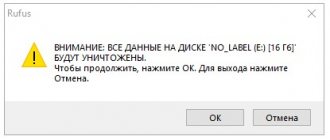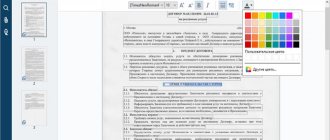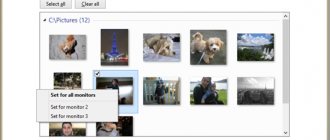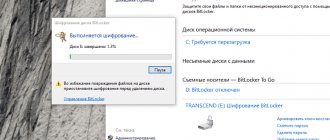Video surveillance has already become a part of our lives. It is used in shops, offices and on the streets, both by institutions and ordinary citizens. You can look after your car, the entrance doors to your apartment, and the nanny who is raising your child.
Modern technologies make it possible to quickly install a video surveillance program for anyone, even those who do not have deep knowledge of computers. Video cameras can be controlled using both proprietary software and software from independent developers.
Programs have a different set of capabilities - for example, saving footage in files, sharing it on the Internet, adjusting the recording time, turning on recording when motion is detected, etc.
We have prepared for you a review of the 15 best video surveillance programs. Having assessed the advantages and disadvantages of each of them, you can choose the most suitable option for yourself.
- AbelCam
- AtHome Video Streamer
- Axxon Next
- EyeLine Video Surveillance
- GLOBOSS
- iSpy
- IP Camera Viewer
- Lux Riot
- Netcam Studio
- Xeoma
- Periscope Pro
- Sighthound Video
- WebCam Monitor
- WebCamXP
- XProtect Go
AbelCam
AbelCam is a fairly easy-to-use program that can be used to work with a webcam (several at the same time), a TV tuner, and other video devices. It allows you to broadcast video with sound in real time. Works in manual and automatic modes.
The application also allows you to:
- configure the webcam's reaction to movement;
- take screenshots at specified intervals;
- save photo and video materials on your hard drive or web server;
- send photos and videos by email;
- adjust photo and video quality;
- edit video;
- chat in a group chat;
- determine the location of people who were filmed by the camera;
- arrange live broadcasts.
The application has free and paid versions. The free version has a limit on video recording for half an hour.
Did you know?
The world's first video surveillance system was installed in 1942 in Germany. It was installed on the test site of the first long-range ballistic missile, the V-2. The inventor of the CCTV camera is Walter Bruch.
Review of specific programs for working with IP cameras
In order for you to be able to choose a program to suit your needs, we will look at the pros and cons of various software.
iSpy
The iSpy program positions itself as professional software for ensuring the security of your home, apartment or office. It involves using an IP camera to not only capture images but also record audio. The following advantages of this program can be highlighted:
- quick capture and transmission of the situation - after detecting movement or sound in the protected area, the program will send the user an alert in a convenient way. It will automatically attach a photo from the captured image fragment to this message;
- transmission of images in real time - you can monitor the territory through the camera live from both mobile devices and via the Internet without installing special software on your computer;
- The source code of the program is open - this means that if you have the necessary skills, you can independently add the capabilities you need to the program;
- unlimited number of capture sources - the program can work with any number of cameras or microphones;
- flexible access settings - you can either give access to the image to strangers or protect your data with a password;
- The program is distributed completely free of charge - there are no restrictions on its use. You simply download it from the official website and get all the features declared by the developer.
iSpy is a very convenient free solution for video surveillance management
The disadvantages of this program include the following points:
- the program does not recognize the cause of the movement - a stray dog, a person or a flash of thunderstorm - the program will perceive any movement the same and act in accordance with the specified settings. Thus, a large percentage of false positives is possible, especially when using a program for outdoor surveillance;
- the video is saved only in flash format - if you need to get the recording in another format, you will have to convert the video using third-party programs.
Video: creating a video surveillance system using the iSpy program
Xeoma
A universal program for both home video surveillance and large enterprises. Its main feature is a flexible interface, but the program has a number of other positive aspects:
- a huge number of supported models of CCTV cameras - from the most common to the little-known;
- works on any operating system - support not only for Windows or MacOS, but also various variations of Linux makes this camera a good solution for users of these systems;
- customizable interface - any element that is displayed on the screen can be customized to suit you. This allows you to create a structure that is truly easy to work with;
- quick launch - the program does not require installation on your computer and can be launched instantly after downloading. No professional knowledge is required for its initial setup;
- a large number of settings and capabilities - the program is capable of not only distinguishing a person from other objects, but also automatically recognizing license plates, smoke, crowds of people and other phenomena, the identification of which is necessary to ensure complete security.
Xeoma has a vehicle license plate recognition system
The disadvantages include the following:
- Poor technical support for users - it is not always possible to get a complete and clear answer to a problem with this software. Most often, developers simply provide the necessary information, without fully supporting the product directly;
- aggressive marketing - program developers use fake reviews to advertise the software. As a result, you may get a false impression about the quality of the product.
The program has a limited version for home use, which is distributed free of charge. But the full version of the program is sold according to the principle of a commercial license with no validity period.
Try the free version before making a purchase decision, so you can independently understand whether this program suits you.
Line
The Line video surveillance system is known as an excellent solution for various objects with a small budget. Its functionality is much wider than in free programs. All features can be tested using the demo version:
- multi-zone motion detector with convenient archived video analytics for detection, object size and color;
- free access to the Line Cloud online service, which has no analogues among competitors;
- the ability to post broadcasts from CCTV cameras on any website;
- convenient mobile clients and an unlimited number of remote workstations;
- the “Reactions” module, which regulates the operation of external and internal system elements according to special settings.
The disadvantages of the demo version include the camera connection limit - you can only connect 16 IP devices. Archive recording is only available in the commercial version of the program.
Setting up video analytics in Line software - video
ContaСam
Another completely free program for organizing a full-fledged video surveillance system. It is very modest in its field, but copes with its task adequately and has a number of pleasant features:
- low resource requirements - the program does not load the system, which allows you to connect a number of cameras without a drop in performance;
- convenient thumbnails of recorded events - this will allow you to quickly find exactly the fragment that interests you;
- it is possible to configure the program to run as a system service - thus, program administration can be performed without user participation;
- own web server with good protection for recorded data;
- It is possible to set a specific area for tracking movements (for example, a doorway). In this case, the program will ignore the rest of the recording zone, which reduces the number of false calls;
- The program is distributed free of charge and has no restrictions.
The disadvantages of this small program include the low quality of the video - even if you use a good camera, the recording quality will be depressing.
ContaСam has very low system requirements
IP Camera Viewer
IP Camera Viewer is primarily designed to view camera images in real time. It has the following positive aspects:
- in the program you can configure not only the image recording resolution, but also its frame rate - this allows you to flexibly control the image quality;
- editing the image in real time - you can zoom in on the image, change the brightness of the image, or even flip it without loss of performance right during data transmission;
- A larger number of IP and web devices are supported for recording - this captures not only images, but also sound.
Among the disadvantages we can note:
- supports only four cameras at the same time - if you want to make a large surveillance network, this program will not be suitable;
- Only the interface language is English - this may be a minor obstacle for those who do not speak the language.
The program is distributed free of charge, but developers also offer more complex programs with similar functionality. And these additional programs are already paid.
IP Camera Viewer only supports four cameras at a time
WebCam Monitor
This program is designed to give the user the opportunity to create a surveillance center based on ordinary web cameras not intended for this purpose. With its help, you can organize protection for an apartment or small office, although it is not suitable for serious organizations.
WebCam Monitor has the following features:
- record video in four quality modes - from low to very high;
- capture frames from the screen (photograph) once at a certain time - this is useful, for example, for sending out images;
- record in both normal and covert mode.
Its disadvantages include limited capabilities, but still it is created for home use and does not try to compete with serious programs in this area.
WebCam Monitor is suitable for home use
Axxon Next
Another professional program that is designed to create an extensive video surveillance network. It can be used to provide security in large commercial organizations, and the stated capabilities are very good:
- the ability to dynamically search in the archive of recordings - the desired video can be found using a variety of criteria;
- observing only moving objects when viewing - this allows you to quickly study many recordings from cameras at once;
- support for monitoring from portable devices and mobile phones;
- flexible program settings, including reactions to each event;
- the ability to track a specific object among many;
- full integration of the program into the organization's system.
Speaking about the disadvantages, it should be mentioned that you won’t be able to use the system for free. There is a free version, but it is very limited and is intended only to demonstrate the capabilities of the program. There are three paid versions to choose from, depending on the needs of the buyer.
Axxon Next has all the capabilities to create a full-fledged surveillance network
WebCamXP
Another small program for webcams. Despite the small weight of this utility, it has a fairly good range of capabilities, sometimes competing with larger representatives of this field:
- support for unpopular camera models - the program recognizes cameras even without installing drivers;
- broadcasts the image directly to the website;
- it is possible to directly control the camera, including rotating the lens;
- the ability to differentiate the rights of users who work with the program.
But this software also has disadvantages:
- in the free version of the program you can only work with one camera and there is no audio capture;
- The program interface is not very user friendly.
WebCamXP has good features, but its interface is not very user-friendly
Video: installing WebCamXP program
AtHome Video Streamer
AtHome Video Streamer is an application for devices on Android, iOS, Windows, Mac platforms: smartphones, tablets, laptops, computers, TV set-top boxes.
Video: AtHome app review
When installing this software you have the opportunity to:
- receive video from your video camera via the Internet in real time and view it from anywhere in the world where there is access to the Internet;
- record videos according to schedule;
- receive a message if movement is detected in the camera's coverage area;
- communicate using two-way video calling.
The program is free and can be installed on your device from the App Store or Google Play.
Axxon Next
Professional grade video surveillance software.
When installing it, the user has access to the following features:
- manage video recording from about 15 thousand supported devices, including mobile ones;
- find objects captured on video according to specified parameters (certain area, speed of movement, color, size, etc.);
- configure motion and sound sensors.
The advantages include:
- Russian interface;
- the ability to add cameras yourself;
- the ability to connect 16 cameras in the free version;
- the function of constructing a 3D map displaying video surveillance areas on all cameras.
The disadvantages include a not very user-friendly interface, as well as incompatibility with some camera models, in particular those with high resolution.
Important!
Before choosing a video surveillance program, you should decide on the model of the video camera.
Video: Axxon Next in action
Drive Recorder
Drive Recorder is a free Android app that allows you to record everything while driving without looking at your mobile phone. The program supports background recording, repeat recording, automatic recording when the application is launched, etc. The useful functions do not end there; Drive Recorder can also edit videos after recording. Recording options in different formats, including 1080p, are also possible.
The best thing is that you can directly save the recorded video to cloud storage including Google Drive. Since this is an open source DVR application for Android, it is possible to change the source code and customize the Recorder for yourself, of course, if you know what you are doing.
GLOBOSS
Another powerful software designed for professional video surveillance in business organizations.
Allows:
- transfer a video image from an object to a computer;
- receive video from analog cameras and convert it to digital format;
- view video in the “multiple windows”, “sequential viewing”, “full screen format”, “increased vigilance” modes;
- turn on cameras when motion and sound sensors are triggered;
- archive video images, including on a hard drive and removable media;
- print frames.
To prevent unauthorized persons from gaining access to the software, it is possible to assign rights and set passwords.
The program is so simple that any user can work with it - no special skills are needed to work with it, just minimal knowledge of using a computer is enough. The software is produced by a Russian company, so the interface is in Russian.
The developers provide a free version for use, which is designed to manage 4 channels, as well as paid versions for 8, 16 and 24 channels.
AutoGuard Dash Cam
AutoGuard Dash Cam is a very useful Android video recording application. Although the official download page doesn't say anything about compatibility, you can install it even starting from an operating system version as old as version 2.3. Talking about the features, you will get background recording, direct YouTube upload, periodic image capture, show video and map information on one screen, 3D Google maps offer, etc.
In terms of recording resolution, you can record videos in HD mode. In addition to recording video, the program can record speed, GPS and nearest address. Indeed, many useful functions in one free application.
iSpy
Software that deserves the attention of professional users because, first of all, it has no restrictions regarding the number of connected cameras. And even in the free version.
Video: review of the iSpy program
The program's features are standard for most similar products:
- monitoring what is happening indoors or outdoors using video cameras;
- setting up motion and sound sensors;
- archive storage on disk and in the cloud;
- protection from access by unauthorized persons using a password;
- viewing video from any device connected to the Internet from anywhere in the world;
- remote access to settings and settings;
- broadcast to the Internet.
Notification of suspicious activity via SMS messages or e-mail is available only after purchasing a licensed version.
Suitable for devices with Windows platform. The interface is in English.
Top 8 best paid and free programs for IP CCTV cameras
Reading time: 6 minutes(s) Programs for IP video surveillance cameras have enormous capabilities, for example, saving captured information in files, sharing it on the Internet, turning on recording if motion is detected, adjusting recording time, etc.
All of them are ideal for home use and monitoring an office or other facility. The main thing is the availability of electricity and access to the Internet.
Free programs for IP CCTV cameras
Modern technologies make it possible to install the best video surveillance programs for a person who does not even have knowledge of computers. CCTV cameras can be controlled using proprietary software or software from independent developers.
Free versions of the program for IP video surveillance cameras also have extensive capabilities and practically no disadvantages.
iSpy
The software, which has no restrictions on the number of connected cameras even in the free version, therefore, first of all, deserves the attention of professional users.
The program features include:
- Setting up sound and motion sensors.
- Monitoring what is happening indoors and outdoors using video cameras.
- Remote access to settings and settings.
- Protection from unauthorized persons using a password.
- Broadcast to the Internet.
- View information from anywhere in the world using any device connected to the Internet.
- Archive storage in the cloud and on disk.
- Interface in English.
Notification of suspicious activity by e-mail or SMS is available only after purchasing a licensed version.
You can download the licensed version on the website
https://os-info.ru/news/15-programm-dlya-videonablyudeniya.html
Active WebCam
A professional system from Western developers, but the program interface does not fully reflect its essence. Supports working with a large number of settings. The number of connected cameras is unlimited. Recording in automatic mode, video parameters are adjusted, files are saved to the hard drive and ftp server simultaneously.
It is possible to recognize faces and set up a motion sensor.
Active WebCam is not the most ideal option for automated home security because it functions as a digital video recorder and is not capable of sending SMS messages to your phone when it detects any suspicious activity.
Peculiarities:
- The program uses all possible power of video capture cards, digital cameras and other image sources.
- No limit on the number of cameras per post.
- Possibility of recording from CCTV cameras in an office or apartment simultaneously to disk and server.
- The resulting videos are converted to avi or any other format, at the user’s discretion.
- Extremely flexible system settings.
You can download the licensed version on the website
https://softcatalog.info/ru/obzor/programmy-dlya-videonablyudeniya
WebcamXP
The program has an intuitive interface. The free version is convenient and easily monitors up to ten CCTV cameras.
Recording begins when a sensor is triggered or according to a schedule, notifies the owner via SMS, and protects the most necessary information from being overwritten.
Ideal for use in a small office or for home video surveillance.
Possibilities:
- All versions of Windows up to 10 are supported.
- There are many more settings than other free video surveillance programs.
- Simple interface, user-friendly menu design.
- Ability to view cameras from anywhere in the world.
- Allows you to record at a certain time interval.
You can download the licensed version on the website
https://softcatalog.info/ru/obzor/programmy-dlya-videonablyudeniya
GLOBOSS Free
A program for viewing Russian CCTV cameras, used for home IP video surveillance.
The free version of GLOBOSS is simplified as much as possible and corresponds to the level of IP cameras and video recorders. It is available even to the average user, since the functions are limited to recording according to a schedule or sensor.
Possibilities:
- A simple video surveillance program for a computer in Russian.
- Guarantees high quality content.
- Allows you to create a custom profile for each camera, supports thousands of camera models.
- In the absence of the user, it replaces the security system.
- Unlike some special programs, it does not ask you to buy a license.
You can download the licensed version on the website
https://softcatalog.info/ru/obzor/programmy-dlya-videonablyudeniya
AbelCam
A fairly easy-to-use program that allows you to work with a TV tuner, webcam, or simultaneously with several, as well as other video devices.
Works in automatic and manual modes.
It is possible to broadcast video and sound in real time.
The application allows you to:
- Adjust video and photo quality.
- Set up your webcam for motion.
- Organize live broadcasts.
- Send videos and photos by email.
- Take screenshots at certain intervals.
- Save video and photo materials to a web server or hard drive.
- Edit video.
- Locate people captured on camera.
- Chat in a group chat.
The application has two versions: free and paid. The free version has time limits and allows you to record video for half an hour.
You can download the licensed version on the website
https://os-info.ru/news/15-programm-dlya-videonablyudeniya.html
Paid programs for IP cameras with advanced functionality
Despite the fact that the free versions have impressive capabilities, it is still better to use an extended license.
Ivideon Server
A service for organizing high-quality video surveillance from domestic developers. It has a server and client part, works from any device, and can be used for video surveillance with a regular smartphone camera. To do this, you need to install the program and confirm the connection of the device in your personal account on the official website of the developer. Allows you to use special cameras and regular webcams.
Functionality:
- Wide range of options, synchronization of parameters in the system, ability to configure via the website.
- Remote video surveillance using a device equipped with a camera module.
- Scheduled recording after a set period of time or upon activation of the motion sensor.
- Broadcast the camera to the Network in real time.
- Setting the number of frames per second.
- Availability of mobile applications for Android, iOS systems, use of a smartphone as a camera.
- The ability to record directly to the “cloud”, thereby protecting the transformation from possible damage.
You can download the licensed version on the website
https://softcatalog.info/ru/obzor/programmy-dlya-videonablyudeniya
XProject Go
The development of Danish specialists is distinguished by both high quality and simplicity. It is designed for video recording in AVI format and for eight cameras.
The free version allows you to save the image for 5 days, while the paid version has no restrictions in this regard.
Description:
- It can be used without any time restrictions, however, all updates are available to it.
- Suitable for video surveillance of a small office, apartment or house.
- Works with almost all video equipment devices. As for computers, it is designed for 64-bit operating systems.
- Before installing such a program, you must purchase the appropriate camera.
You can download the licensed version on the website
https://os-info.ru/news/15-programm-dlya-videonablyudeniya.html
Xeoma
One of the best programs used for video surveillance in the world. It is available in free and paid versions, but only a paid license provides access to all settings.
Unlike some similar solutions, its interface is accessible to the average user, made concisely and without unnecessary details.
Advantages of Xeoma:
- The solution is cross-platform - the program can be downloaded on Windows, Android, iOS, Linux, it is considered one of the best on OS X.
- Up to 3 thousand connected cameras (430+ equipment models) are supported simultaneously.
- Implements remote access and camera control wherever there is an Internet connection.
- The ability to adapt systems to the specifics of your business only upon request to the developers.
- Free technical support for absolutely all users.
- Affordable license cost for businesses and individuals.
You can download the licensed version on the website
https://softcatalog.info/ru/obzor/programmy-dlya-videonablyudeniya
What to consider when choosing the optimal software for a video surveillance system?
Selecting software and a server platform are the main tasks when building video surveillance systems. It’s not difficult to decide on the choice of server software.
Main criteria to consider when choosing software:
The need for image analysis. If you need further processing of the video signal - for example, recognizing faces or numbers, counting customers, it is better to choose software for a high-resolution IP camera.
It is worth noting that ensuring uninterrupted operation of server equipment is possible by choosing components from world-famous brands.
However, the best option is to purchase ready-made server systems.
This guarantees the quality of all nodes and elements of the servers, their consistency with each other, and, accordingly, maximum productivity.
Licensed software installed by the manufacturer will not lead to freezes and unexpected failures.
Well-known manufacturing companies of such equipment offer a large line of complexes - from simple ones designed for 2-3 IP cameras for a small room, to the level of a large enterprise equipped with hundreds of cameras of various types, with overlapping servers and separate data storage complexes.
If you need to maintain a video archive over a long period, then one option is to use software with an HP storage system. These are separate information storage nodes, representing a single cluster for data storage.
Today, manufacturers offer many models of recorders, video cameras and software systems with different capabilities and functions. A large assortment allows you to build a reliable video surveillance system at any facility. The choice, one way or another, depends on the available resources, the goals of building the system and the price.
Did this article help you? We would be grateful for your rating:
0 0
IP Camera Viewer
Free software with the minimum capabilities required for video surveillance using USB and IP cameras.
Supports about 2 thousand devices. Easy to use, makes it easy to set up and control cameras. Designed to work with 4 cameras.
Allows:
- change the order of displayed screens;
- configure picture parameters;
- adjust image quality;
- split the screen into 4 parts to display video from several cameras simultaneously;
- set a password to prevent unauthorized persons from accessing the program.
Table of contents
Most important What is VMS?
What is a CMS? In practice Video surveillance software Software that supports the maximum number of brands Free software Russian software Foreign software Software that supports only equipment of one brand Three universal tips First Second Third Subtotals We have compiled the largest list in RuNet of software products for video surveillance systems. Before we dive into its detailed study, into the study of its possibilities, I would like to explain the meaning of two terms that you will encounter in abundance in titles and descriptions, and which can lead to some difficulties for the inexperienced reader.
Lux Riot
LuxRiot is a product from Latvian developers that allows you to record, display, archive and playback images from network cameras. It allows you to view recordings on mobile devices, provide remote control, and adjust the speed and image quality.
LuxRiot software has several paid utilities that, depending on the price, provide their owners with different features.
Thus, the simplest version allows you to work with 4 video cameras and 1 remote client, the most advanced version allows you to work with an unlimited number of cameras and the number of remote clients. Supports over 1 thousand models of cameras on the market.
Netcam Studio
One of the simple video surveillance systems, which is provided free of charge and is compatible with Windows OS. Allows you to view, listen to and record video simultaneously from 4 devices (USB, video, IP cameras).
There is an option to configure cameras to turn on when motion or noise is detected, alerts using a sound signal, or send an email or SMS. All videos are password protected to prevent unauthorized persons from accessing them.
Using the program, you can perform remote monitoring from any device connected to the Network. Comes with an interface in Russian.
"Roadly: radar detector and recorder" from RoadAR
An application that combines the functions of a DVR and radar detector. It can work in the background, but if necessary, display alerts about various obstacles: cameras, radars, police posts. Videos can be instantly uploaded to YouTube or sent to other users. Functional:
- automatic start of recording as soon as the car starts moving, and pause when stopping;
- road sign recognition;
- regularly updated database of important objects along the route;
- There is autofocus and image stabilization.
When you first enter the application, agree to save the video in the default folder, otherwise the recording will not work. Peculiarities:
- the program uses up the battery very quickly and heats up the processor;
- there are advertisements and offers to purchase some options;
- compatible with Android 4.0+;
- supports Russian language.
Despite the fact that developers indicate Android 4.0 version as compatible with their software, this is not entirely true. Video recording will be normal, but without sound. This problem goes away starting with Android 4.2.
Xeoma
Xeoma has been among the top best video surveillance programs in world rankings for several years now.
She succeeds in this thanks to a number of advantages:
- a clear, concise interface that can be used by a person who knows only the basics of working on a computer;
- support for Windows, Linux, Android, iOS platforms;
- simultaneous connection to 3 thousand devices of 430 models (in the free version - 8);
- the ability to use trial, free or paid versions;
- Russian-language interface;
- unlimited picture resolution.
In addition to the standard functions of simultaneous monitoring of several objects, archiving images, setting up a motion sensor and alerting by SMS or letter, it is possible to save the archive on a cloud service, which allows you to save space on your PC, remote viewing using mobile devices, and remote access to settings.
The advanced paid version has about 100 options. The program does not require installation or administrator rights.
Russian software
→ Buy AxxonNext software - price from 490 rubles
→ Buy Intellect software - price from 650 rubles
→ Buy Devlain software - price from 1950 rubles
→ Buy Macroscop software - price from 700 rubles
→ Buy Bolide software - price from 1603 rubles
→ Buy Trassir software - price from 2990 rubles
Periscope Pro
Periscope Pro is a powerful video surveillance application for Mac OS X that allows you to activate cameras for motion and sounds, automatically configure them and archive video.
Allows you to use your iOS device as an IP camera, control the built-in camera, microphone, USB remote camera, IP camera.
The features and benefits of the software are:
- ease and simplicity of use - can be installed in 1 minute;
- automatic and manual control;
- the ability to set the sensitivity level on the sound and motion sensor;
- Automatically sends videos to your Dropbox account, allowing you to watch videos from anywhere on any device;
- wide range of recording formats;
- compress video to save disk space;
- Possibility of password protection.
The program is paid. It is possible to download a trial version.
Did you know?
The world's first stationary video surveillance system, which allows monitoring the situation in the city, was installed in 1960 in London, in Trafalgar Square. Since then, this trend in the UK has gained enormous popularity - today there is one camera for every 11 British people. London leads among cities in the world in the number of installed video cameras. New York is in second place in this indicator, and Singapore is in third place.
Video: how to use Periscope
WebCam Monitor
Software designed to work with 100 webcam models. It does not support IP cameras. Suitable for all latest versions of Windows. An excellent option for home use or for installation in a small office.
The free utility can control 10 cameras. The user has the opportunity to watch videos from anywhere in the world. Recording begins after a motion or sound sensor is triggered, and in accordance with the set schedule.
The owner of the system learns about the activation of the sensor via SMS or e-mail. The video footage is compressed into a small size and automatically sent to a remote FTP server.
WebCamXP
Shareware utility with an English interface. The trial version is provided for 21 days. The free version is designed to work with two cameras. Allows any user to view videos without installing software.
Video: review of the WebCamXP program
Important!
Correct operation of WebCamXP can be achieved by installing Windows Media Player ( version 9 or later) on your computer, as well as at least DirectX 9.
It has standard capabilities to take pictures from the camera, set the operating time of the cameras, as well as turn them on by sound or motion, set up Web broadcasting, and communicate in a group chat. It works in two modes: recording to disk and online broadcasting.
XProtect Go
The development of Danish specialists is distinguished by its simplicity and at the same time quality. It is designed to operate 8 cameras and record in AVI format. The free version allows you to save video images for 5 days. There is no such limitation in the paid version.
The free utility can be used without a time limit, and updates are available to it. It is quite suitable for video surveillance of an apartment, house and small office.
The program works with almost all devices on the modern video equipment market. As for computers, it is designed for 64-bit OS.
Thus, the choice of video surveillance software for a computer today is quite large. There are many decent options in both the paid and free segments.
The choice of system will depend on the tasks you want to assign to it. However, before installing such software, you should purchase the appropriate camera.
What is a CMS?
It stands for - Central Management Software
or
Content Management System
, and it is in this decoding that this abbreviation is used not only in the video surveillance industry, but also in many other areas, for example, one of the most common meanings is website management software. And since there are tens of millions of times more websites in the world than video surveillance systems, this kind of use is one of the most common.
Another definition of the term CMS found in the video surveillance industry Client Management System
, this decoding is closer in meaning to its original purpose.
Initially, CMS is software intended
for managing devices of an existing video surveillance system and
was not intended
for creating a video archive. For example, you have several DVRs on your local network with cameras connected to them. The CMS software client allowed you to connect to DVRs and view video online, or a video archive, and some other simple features.
The most commonly used term CMS is in Asia. Outside Asia is only used if an Asian company begins to sell its products in international markets. In Russia, the term CMS is currently quite common, including among many “Russian video surveillance manufacturers”. This term alone is a good marker of “Russianness.”
The Chinese, of course, quickly realized that everything called a CMS is treated in the West as a cheap Chinese craft, which is what most Chinese CMS are, even today. And they began to call their crafts VMS, which of course did not change the essence, but introduced confusion. For example, a company called its software product Client Software
, and in 2010 to this day, the same software is called
iVMS
. This renaming marks the beginning of HikVision’s international expansion, which, by the way, marked the arrival of Trump.
On practice
Now that you know the slightly confusing history of the terms VMS and CMS. Let's move on to the ruthless and merciless established practice. In practice, in today's industry there is no meaningful difference in whether video surveillance software is called VMS or CMS. Any equipment manufacturer or software developer for video surveillance uses the term that suits them best.
When choosing video surveillance software, focus only on the specific functionality you need, and there are many software features. We will talk about the most important ones below.
And of course, don’t forget about the price. The range in price will amaze you no less than the range in functionality: from free to millions of rubles.