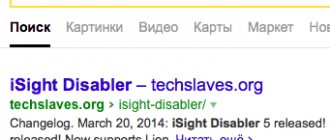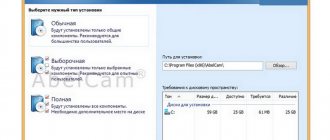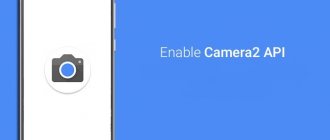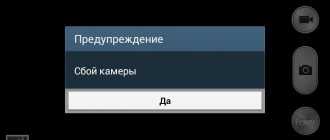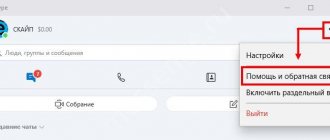If you need to monitor your child's pastimes or tools start disappearing from the garage, you don't need to buy expensive hardware. The Alfred video surveillance application for PC will allow you to create a simple system using an old smartphone that is collecting dust in the back drawer of your desk because it has lost its functionality. The application is designed for Android, it connects two gadgets so that one turns into a security camera, and the other is used as a monitor. To get started, you need:
- install one mobile phone at an object of interest to the user;
- connect both devices to one Google account;
- start broadcast.
The broadcast can be viewed not only from a second smartphone, but also through a browser from a device connected to the Internet.
Application features
The functionality of the Alfred video surveillance program for PC includes all the basic control capabilities:
- on a gadget used as an observer, you can enable motion detection mode, then it will only turn on in a situation if someone passes by the device;
- the ability to combine more than 2 devices into communication;
- from the gadget used as the main one, you can control all cameras, including taking a photo or switching to night vision mode;
- Cloud storage is provided for storing records;
- the possibility of audio communication between the user and the person in front of the camera;
- you can make video recordings secretly;
- you can create multiple accounts and expand your circle of users beyond your family, colleagues or circle of friends, although there is no centralized interface, joint management is carried out effectively;
- you will be able to record and ignore logs as you choose;
- From the main device you can view the charge level of smartphone cameras.
Important! The system load is optimized, with from 2 to 12% on the processor, it varies from 50 to 100 MB of RAM. This causes the battery to drain by up to 48% in 1 hour. But you can leave the gadget camera connected to power, or not record continuously, or log in from time to time. In the second case, you should enable the notification function.
IP Webcam
Unlike Alfred, IP Webcam has a significantly larger range of streaming settings. In the settings of the free version of the application, you can select any quality, up to the highest quality supported by your camera, geopositioning, the use of visual effects, video and sound recording, the use of motion and sound sensors, and the overlay of date and time on the video image are available. Another distinctive feature of IP Webcam is its support for two broadcast modes - via the Internet and a local Wi-Fi network.
Instead of a Google account, developers suggest using the Ivideon . The principle is the same as in the example of using Google - you create an account and connect a camera, in this case a smartphone, in your personal account. Remote monitoring can be carried out either through a browser or through the Ivideon desktop or mobile application. With the organization of broadcasting via a local network, everything is much simpler. “Run” at the bottom of the list of options , then click the “How do I connect” in the upper left corner of the screen and select “Connect directly” -> “I'm using Wi-Fi” .
IP Webcam will give you a URL where you can go to the settings page and broadcast the video on any computer. Naturally, your computer must be connected to the same local network as your mobile device. In the settings, if you want, you can set a password for the connection. As in Alfred, you can control the camera directly through the browser, the only difference being that much more settings will be available in IP Webcam. We advise you to thoroughly understand them, especially the viewing modes, since not all of them may be available. We are sure that in the settings you will find quite a few interesting things for yourself, for example, the use of alternative viewing methods that use third-party software.
Setting up the program
Setting up the application is simple, since the functionality is limited and is not intended for complex control. After the first launch, you will be asked how a particular gadget will be used, as a camera or as a control panel. Next, settings are set through the context menu: motion sensor, night vision mode and other functional positions. After this, you should use a Google account, so you will save the selected settings and ensure the ability to log into your control network from any devices connected to the Internet.
According to the program developers, monitoring an object using a smartphone gives great opportunities to the user, since this device has wider functionality compared to conventional video monitoring systems.
How to install apk file
To see the full description of Alfred Home Security Camera, please visit on Google Play.
Advantages and disadvantages
Alfred CCTV has many advantages. The Web Viewer app can be used to look after children, pets, the elderly and sick people. The software allows you to monitor the premises. Another advantage is the ability to use several gadgets and monitor from a computer.
Sometimes some problems appear during the operation of the application, which include:
- possible shutdown after several hours of operation;
- dependence of the quality of image transmission on the resolution of the security camera;
- battery life for 8-12 hours;
- difficulty in selecting an angle for the position of the device;
- influence of Internet connection on video quality.
Battery drain can be avoided by setting the mode to react to motion sensors or by connecting the charger to your smartphone.
Steps to download Android apps/games for phone
To download and install applications or games from our website to your smartphone: 1. Accept softwares installed from external sources (Settings -> Apps -> Unknown sources selected area) 2. Download the apk file of the application you need (for example: Alfred Home Security Camera)
and save to your phone 3. Open the downloaded apk file and install
★Most Downloaded Security Camera App★ ★Endorsed by 8 Million Families, including cops★ ★Favored by caregivers to protect their jobs★ ★Real-time Live Video Monitoring★
Find peace of mind by turning your old smartphone or tablet into home security camera, baby monitor, pet cam, or senior care cam with walkie-talkie, motion detector, and night vision!
YOU GET: - Remote access: stream live video wherever you are. — Motion sensor & instant alerts: always know when something happens. — Free cloud storage: save and keep videos. — Walkie-talkie: interact with family, pets, delivery man, or deter intruder. — 360 camera: cover a larger area with both lenses. — Zoom: catch the tiniest details.
WHY CHOOSE ALFRED?
Alfred is compatible with most smartphones and tablets on the market. Did you get a new phone? As long as your old devices run Android 2.3, they are compatible with Alfred. Your old smartphone and tablet can have a fruitful second life and serve a new purpose! You won't have spare gadgets gathering dust or going to waste anymore! Do you work behind a PC all day? Use Alfred's WebViewer to stream video feed from your computer.
Everyone wants to protect their loved ones and ensure their safety. You don't need a professionally monitored home security system to do that. Unlike traditional CCTV systems or surveillance cameras, you can place Alfred anywhere and change as often as you want wherever you need to reinforce security. You don't even have to buy an IP cam or webcam. Besides the cost of the equipment, these smart home appliances often charge a monthly fee. With Alfred, there is no complicated installation, IP settings, or contract. You only have to download Alfred to build a DIY home security system: pure and simple.
Besides the capacity of streaming live feed of your home, Alfred keeps you updated on what is going on in your home with motion sensor and instant alerts. If you see an intruder, you can scare him away by speaking through the walkie-talkie and immediately notify the local authorities. It works like an alarm. The videos are kept safe in the free cloud storage, and they can be saved or downloaded as evidence to help identify the suspect. Alfred is an essential component of any home improvement or home automation project if you are interested in building a smart home or experimenting with voice assistants such as Google Assistant.
Consider the following scenario: when holidays such as Christmas, Thanksgiving, and Black Friday approach, the number of parcels everyone receives increases. Unfortunately, so do the parcel theft cases. UPS tracking and Fedex tracking do not keep your precious parcels safe! If you check a crime map, you will see that burglary happens more often than you can imagine. How can you deter parcel thieves? Besides becoming part of the Crime Stoppers, you should make Alfred guard the entrance of your place and keep an eye on your property as well as purchases.
Do you feel some anxiety caused by the increasing crime rate? Wherever you live, your neighborhood and city is safer if everyone has some security measures in place. If you are a renter of have a roommate, you might need a security system that is easy to set up and portable. When you travel, you might want to make sure your hotel or Airbnb is safe. After all, if anything like snooping, breaking and entering, theft, car accident, or your landlord entering the apartment without your permission, the video footage Alfred records will be extremely helpful.
ECO-CONSCIOUS Why throw away perfectly usable devices and buy more equipment when you can upcycle, recycle, and repurpose old devices? Everyone is taking advantage of their unused smartphones by turning them into music players, GPS navigators, or fitness devices. Even VR headsets, smart doorbells or miner of Bitcoins are also possible. So why not use yours as a security camera?
*Most popular security camera app *Approved by 10 million families, including police officers *Approved by educators to protect their jobs *Real-time video monitoring
If you have an old unnecessary phone with a camera lying around at home, you can save a lot on a video surveillance system, because the Alfred application will come to your aid.
The main purpose of a video surveillance and security app is to use the device you already have and make installation as easy as possible. All you need are two powered devices and a Gmail account. Once connected, your old phone will become a video surveillance device.
This application allows you to breathe new life into your old gadget, which will function as a webcam instead of collecting dust in a drawer. When it comes to video quality, modern smartphones are often better than standalone IP cameras, and that's exactly what Alfred is counting on.
The video surveillance app allows you to add multiple users and cameras and you will be able to see your living room or children's room in just a few seconds after selecting the desired camera. The app compresses and adjusts the quality of the video stream depending on the type of network you're using, and can send you an alert when it detects motion. This way you can assess the situation in real time.
If you need a home video surveillance system, look around your home for any extra ones lying around and you will be happy!
smartphone to make a CCTV camera
Using the application in monitor mode, you can:
take screenshots and save images to your phone memory; flip images; if you have a flashlight in your phone, turn it on and off; select camera, front or rear; Turn night vision on and off. The function converts the image to black and white. view information about the stream, frame rate, bitrate, image size.
The application in camera mode configures the motion detector using 1 of 3 sensitivity modes. After the motion detector is triggered, the video is recorded on its own “cloud”.
The quality of the resulting video depends on the quality of the Internet connection. The length of the videos is 5 - 10 seconds, but if movement in the frame continues, the next video of the same length is recorded. If these videos are in a close time period, the application will recognize them and combine them into one group.
Advantages:
ease of connection and use; availability of free “cloud”; functionality; stable work.
Alfred Premium, a monthly subscription service, charges 3.99 USD/month (local currency may apply). It offers HD viewing, recording, as well as ad removal. At the confirmation of upgrade, the payment will be charged to your iTunes Account. The account will be automatically charged for renewal unless auto-renewal is turned off at least 24 hours before the current subscription expires. You can manage your subscription and auto-renewal by going to Account Settings. The features of Alfred Premium are associated with the account you use to log in to Alfred (not your iTunes account), and are available to all devices logged in with the same account.
Please refer to Alfred's Terms of Service and Privacy Policy here: https://alfred.camera/legal/terms-of-service
2017-03-15T02:10:25+00:00
Alfred video surveillance software
New topics should be created only in the root partition! In the future, they will be processed by moderators. If you have posted a new version of the program, please notify the moderator by clicking the “Complaint” button on your message. Directory of Android programs.
The cost of the iPhone 11 Pro Max has been determined 5 photos Fans of Apple gadgets always strive to get complete information about the newly created iPhone devices. The new iPhone 11 Pro Max did not escape numerous tests, having passed rigorous tests for strength and maintainability.
Download Home Security Camera – Alfred for PC/Laptop/Windows 7,8,10
Our site helps you to install any apps/games available on Google Play Store. You can download apps/games to desktop of your PC with Windows 7,8,10 OS, Mac OS, Chrome OS or even Ubuntu OS. If you want to download apk files for your phones and tablets (Samsung, Sony, HTC, LG, Blackberry, Nokia, Windows Phone and other brands such as Oppo, Xiaomi, HKphone, Skye, Huawei...). All you have to do is accessing Our site, typing name of desired app (or URL of that app on Google Play Store) in search box and following instruction steps to download apk files.
The best programs for video surveillance
VIDEO ON THE TOPIC: Review of the Alfred application
The emulator provides complete freedom to work with the Play Market application store. Allows you to download new versions of games, applications and run them on the large laptop screen. But before you begin the installation, you need to download the Bluestacks emulator from our website. Thanks to the emulator, mobile games and programs can easily be launched on Windows 10 - 7. So, open the installation file.
Leave a comment 6,
Account Options Login. Alfred CCTV camera Alfred Labs Inc. Housing and home. For all. Add to wishlist. What do you think? Especially considering that all this can be obtained practically for free - by taking your old smartphone.
There are sometimes situations when you need to quickly organize video surveillance, and it doesn’t matter whether it’s open or secret. Preferably, of course, with sound. The simplest option is to leave your computer on with a webcam and Skype running, configured to automatically receive calls while simultaneously turning on video. However, this method has a number of disadvantages.
Complex commands
If you look at all our work as a whole, then absolutely all actions can be linked into certain sequences of operations.
Are you looking for a movie? Your search may consist of typing the movie name + "trailer" into YouTube, viewing details about the movie on IMDb, and reading reviews. In Alfred, this combination of actions can be assigned to a single keyword (for example, “movie”), and the most relevant combinations are already preset. The sequence described above is called “Should I watch this movie?” and is available in the application settings.
If desired, any actions and their combinations can be easily changed, or you can create your own complex commands. The trigger by which the command is launched is also specified. This could be a keyword, search query, and so on. It turns out to be a simple analogue of IFTTT.
Custom requests
We all have our favorite places on the Internet. The beauty of Alfred is that it allows you to define your own keywords, which when entered will trigger user-defined actions. The example below provides a way to quickly navigate to the TNW website, where the original instructions for using Alfred were posted.
By analogy with this example, you can create a request “LH”, linking it to your favorite Lifehacker.ru, after which visiting us will become even easier and faster 
Adding a custom search is done in the application settings through the “Add Custom Search” option. In the same way, you can set a deeper path to a specific page on the site by simply adding its full link in the “Search URL” field.
In addition to creating a custom request, Alfred gives you the ability to add a unique visual identifier for the request - this is a simple site icon that you can drag into the appropriate field when creating a request.
It happens that it is necessary to create not a specific transition to a particular page, but to simulate a search query directly inside a given site. To do this, you will have to go to the site itself through a browser, enter a request (for example, the output of all posts on Lifehacker related to the iPhone will look like “//lifehacker.ru/?s=iPhone”), then copy the resulting link to Alfred and set your keyword for it.
Application management
One of Alfred's main features is to replace the way you traditionally launch, hide, and exit apps. The only problem here is that you will have to retrain your brain to perform such frequent operations in a different way, but, in the long term, this will yield results.
Once installed, Alfred is invoked by the user's chosen keyboard shortcut. As you enter the beginning of the name of the desired application in its search window, a list of likely suitable applications will appear. Almost like in live Google search. An ordinary user is unlikely to keep hundreds of applications on his computer, which makes it possible to find what he needs literally from the first letter entered.
When forming the displayed list, each application is assigned a keyboard shortcut for quick access. The first option in the list is called via Return, and the rest by the combination Command + number in the list. This numbering allows you to instantly call up any application from the list without having to go through unnecessary elements with arrows. Alfred remembers your choices as it runs, bringing your most frequently launched apps to the top of the list.
Once you've finished working with a particular app, you can quickly close it through Alfred by adding a "quit" command after the app name. The “hide” command will hide the interface of the desired application from the user’s eyes, without stopping the operation of this software. You can close all running applications using the “quitall” command, or kill a frozen application using “forcequit”
iTunes and more
Alfred supports working with iTunes through a miniature player with text control (commands play, pause, next, prev, random).
Some users will find it quite convenient to use short prompts for system commands. You can quickly shut down and restart your Mac using the “shutdown” and “restart” commands, respectively. “eject” is added here to safely disconnect peripheral devices, as well as “emptytrash” - emptying the trash.
Unfortunately, the sweetest features, like comprehensive commands and iTunes control, aren't available in the free version of Alfred. However, not every user wants to master this product so deeply, and the simplest and most basic functions work fine in the free version of Alfred.
Files and folders
Despite the growing popularity of cloud storage, many of us still prefer to store important files locally on our computer. Quick access to the files you need through Alfred is achieved by directly entering part of the file name, without any keywords. Prefixing the command name with “open” will open the selected file, and “find” will indicate the full path to it.
If you know a word or set of characters in the desired file, but cannot remember the name and location of the file itself, then you should use the “in” command. The text entered after it will be searched inside documents on the computer.