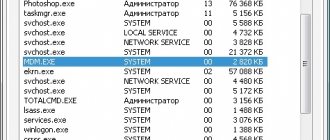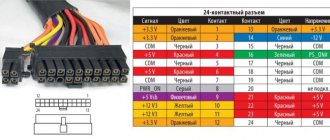Cooling options
The processor is one of the hottest parts of the system unit, and if it is not cooled, it will burn out in a matter of minutes. The cooler for the system unit is placed directly on it. Cooling varies depending on how powerful the processor is installed in the system.
There are two types of cooling - active and passive.
Passive cooling is that it is presented in the form of a simple radiator that removes heat from the processor. This type of cooling does not require much energy and is cheap, and also does not make as much noise as fans.
The active type of cooling implies the presence of a fan next to the radiator. Sometimes such coolers have markings on the direction of air flow, which makes it possible to decide which direction to place the cooler on the processor.
Selecting locations for installing fans
If you are thinking about installing additional fans in your computer case, then first you need to decide on the places where you will install them. To choose the right places, you need to understand how air flows inside the computer. The fact is that the heated air, under the influence of convection, rises to the top of the body. This effect can be used to improve cooling. If coolers do not resist natural convection, but rather enhance its flow, then cooling will be more effective.
There is a standard cooler installation scheme that takes into account natural air movement:
- blow-in coolers are located on the front, bottom and side walls of the case;
- blow-out coolers on the top and rear walls of the case;
With this fan installation scheme, the natural air flow is not disrupted, and the fans do not disperse hot air throughout the case, but blow it out. This is shown more clearly in the picture below.
Don't underestimate this fan layout. It has been used for a very long time and has been tested many times. If you decide to move away from it and install cooling in your own way, then it is possible that you will not only not reduce the temperature, but, on the contrary, increase it. For example, if you place fans in the upper part of the case not for blowing out air, but for blowing it in, this will slightly reduce the temperature of the processor, but will noticeably increase the temperature of the video card, hard drives and chipset.
Using this diagram, determine where you don't have enough fans in your case and where you can install them. For example, if the case has only one exhaust fan, then you can add several for intake. To organize good cooling, 2-3 fans are usually enough.
Installing a cooler on an AMD processor
First you need to make sure that the processor is securely fastened in the socket. This is followed by cleaning the processor and radiator at the point of contact so that the contact between them is not disturbed by anything. A disposable alcohol wipe is ideal for these purposes, as it does not contain lint and ensures complete cleanliness afterward.
The next step in how to install a cooler on an AMD processor is to apply thermal paste. This procedure is necessary because the thermal paste ensures full contact between the processor and the heatsink, which significantly improves heat dissipation. There is no need to apply the paste thickly; it is enough to smear it to such an extent that the outline of the marking on the processor is visible.
Manufacturers who make cooling for AMD processors try to adhere to one standard, which uses a simple latch to secure the cooler to the processor. After the cooler has been fixed, you need to connect its power to the motherboard.
Installation instructions
Depending on the processor manufacturer, step-by-step installation instructions will vary. However, in any case, you will have to remove the motherboard from the system unit and prepare it for installing a new cooler.
The instructions are as follows:
- First, you need to disconnect all cables and wires attached to the motherboard.
- Unscrew all connecting screws.
- Pull the board out of the system unit.
- Remove all RAM cards by first releasing the locking clips.
- Turn off power to the cooling fan.
- Remove the old cooler.
The general activities are over. Let's consider for each type of processors.
For AMD processors
Before starting installation, you should read the instructions included with the cooler to make sure that it is suitable for this type of processor.
Installation process:
- The cooler should come with special clips that adapt the device to Intel or AMD processors, and backplanes with fasteners. You need to find all this.
- Using a screwdriver, loosen the bolts on the cooling system.
- Insert suitable clips into the two openings formed.
- Tighten the bolts tightly. The clips should not move.
- Install all fasteners on the return board. Depending on the cooler model, the method of attaching them may vary, so you need to look at the attached instructions.
- Glue double-sided tape to the center of the return board in a special connector to hold the cooler.
- Attach the backplane to the bottom of the processor under the motherboard.
- Now you can apply thermal paste and begin installing the cooler.
- Aligning it with the grooves on the motherboard, tighten all the bolts diagonally to each other, first halfway and only then completely.
- Insert RAM boards.
- Screw on the fan. If the cooling system came with special vibration damping gaskets, they must be glued to the cooler.
For Intel processors
The process of installing a cooler on Intel processors is very similar to the previous instructions, but there are some differences. The most important thing is to use a different set of clips. Otherwise, the cooler will not lock correctly and will completely remove heat from the processor. This will result in poor performance or breakdown.
Installing a cooler on an Intel processor
You should first consider cooling options before installing a cooler on your Intel processor. The cooler is mounted only on the motherboard in a horizontal position. Also, do not forget about the reinforcing plate that is included in the kit.
Some processors already come with a cooler, called a box cooler. This type of cooler does not require special installation knowledge. You need to find the holes on the motherboard, select the appropriate position and insert the pins into the connectors. After installation, a characteristic fastening sound should appear in each pin. The last step is to connect the cooler to the motherboard.
Modern advanced systems have equally advanced processors. Such processors require a high-quality cooling system, and further there will be instructions on how to install a cooler on the processor. This time the option of installing a tower cooler is presented.
First, you should unpack and assemble the cooler according to the manual. Sometimes the cooling system is sold already assembled, then this step is eliminated.
A small amount of thermal paste must be applied to the installed processor. There is no need to spread it, as the paste will be evenly distributed when the cooler is installed.
To secure the base to the motherboard, it is best to consult the manual, as different models may mount differently.
As with many cooler models, fans should have an image indicating the direction of the blades. These markers will help you decide which way to place the cooler on the processor so that the air flow is directed towards the back wall of the case.
How to remove a CPU cooler
If you need to repair, replace the processor, or apply new thermal paste, you always first need to remove the installed cooling. This task is very simple - the user must unscrew the screws or loosen the pins. Before this, you need to disconnect the system unit from the power supply and pull out the CPU_FAN cord. Read more about dismantling the processor cooler in our article.
Read more: Removing the cooler from the processor
Today we examined in detail the topic of mounting and removing a processor cooler using latches or screws from the motherboard. By following the instructions above, you can easily complete all the steps yourself, it is only important to do everything carefully and carefully.
We are glad that we were able to help you solve the problem. Add the Lumpics.ru website to your bookmarks and we will be useful to you. Thank the author and share the article on social networks.
Describe what didn't work for you. Our specialists will try to answer as quickly as possible.
Removing the cooling system
After options have been presented on how to properly install a cooler on a processor from different manufacturers, you can figure out how to remove it.
The first step is to turn off the power to the cooler, and then unscrew the bolts with a screwdriver. If the fan is secured with latches, you can simply pull out the fan by moving the securing part.
If the cooler is difficult to dismantle, this means that the thermal paste inside has dried out. To get rid of this, you need to slightly warm up the problem area. In this case, a regular hairdryer works well.
Choosing the right cooler
The main parameters that you need to pay attention to when choosing a cooler:
- Diameter. Standard sizes: 80, 90-92 or 120 mm. Of course, the larger the cooler, the more efficient it is, but before you buy it, you need to find out whether it will fit in your PC case. Measure the wall on which you are going to install the cooler or look at the instructions - the housing dimensions should be indicated there.
- Connector for connection. It is best to immediately see which connector for the case cooler is provided on the motherboard and buy the appropriate model.
- 3-pin (3-pin). There are two main cables here - voltage and ground, and a third one, which gives a signal about the number of fan revolutions. It is thanks to this signal that the speed can be adjusted using special programs.
- 4-pin This connector adds another signal cable. With its help, the motherboard itself controls and changes the number of revolutions of the blades depending on needs.
These two cooler options are interchangeable, but in any case, the fourth contact, which is responsible for the signal transmitted to the motherboard, is lost.
- Molex. This is also a four-pin device, only it has: 2 voltage cables (5 and 12 V) and two corresponding ground connections. This structure makes it possible to regulate the fan speed by changing the voltage (connect to a 5 or 12 V contact, or by swapping them, get 7 V).
Such coolers are connected to the power supply, but you can use an adapter and connect to the motherboard.
- Fan rotation speed. The faster it spins, the more actively it moves air and cools it. However, the noise from such a cooler will be quite loud. If you buy a device whose blade speed exceeds 2700 rpm, be prepared for excessive noise. For normal comfortable work of the user, the noise level should not exceed 30-40 dB.
- Bearings:
- hydrodynamic – the most durable, requiring no lubrication;
- rolling - designed for 40,000-50,000 hours of operation;
- sliding – work about 10-15 thousand hours.
How many coolers (fans) should a system unit have to cool it well?
It depends primarily on your preferences. Let's say I have a lot of hard drives: soon there will be 20 terabytes. Hard drives are located in carriages. Three hard drives each. For every three, a fan is required, a total of four fans, one large fan is located at the bottom, in front of the system unit this is already 5. Two fans are on the processor cooler - this is already 7, one large fan in the power supply = 8. Two are located on the rear wall for exhaust the system unit is already 10. 3 disks are located in places where cd-roms should be, 2 hard drives and 1 ssd in front, I removed the plugs for the dvd and put the largest fan there, that’s 11, a separate fan blows on the combined bridge that’s already 12 If I insert a video card when it is not enough for me to process 3D images, it has another fan installed, so I get 13.
Look at the temperature readings in my car and come to a conclusion:
People who see my system unit, which looks like a monster, I call it “My car,” they are simply horrified. Because it is 4 DVD bays higher than usual. So how many fans, not coolers (a cooler is the combined cooling system of a radiator + fan. Is there one on the processor or two - plus a video card) should there be in the system unit for good cooling?
It’s interesting that my empty case with power supply weighed half a pound. Now, with all the hardware, it only weighs that if I have to drag it to another place, which happens extremely rarely, the weight is already a pound or much more. Many will say that this is a lot of noise from the fan, and of course they will be wrong. The fact is that all my fans are low-noise, installed with ball bearings, on which this was written when purchased. They are all noisy, but not that much. Because I don’t like it when the computer is running and you can’t hear it working at all. This annoys me, I have all the light bulbs connected, but I still prefer to hear everything rustling, beeping, and spinning during startup.
And if the hard drives crack, let them crack. As for the sound, I don’t like it when you can hear my speakers or anything else playing on the street. That's why I have sound in my headphones. Moreover, I buy the highest quality headphones and regular ones, which are also available with a long cord. I also have radio headphones, but I rarely use them. Their sound quality leaves much to be desired. However, for sports, and I love dancing, it will be just right, the main thing is that the drummers can be heard and the rhythm is legible. For me, watching a movie is a pleasure only with headphones on, so that there are no distractions, especially conversations from strangers. This is why I don’t go to cinemas; I prefer films on a 70 cm diagonal monitor.
However, the question is not really about fan noise. The question is how many fans do you need to cool a system unit? However, it will not be possible to answer such a question right away because the number of hard drives is unknown, the built-in video card in the processor or motherboard is unknown, a separate video card, is there cooling for the motherboard? Let's assume an average computer. I packed it for my friend for her classes at the institute. She doesn’t play cool games, office photoshop, movies, music, studies - the video processor is built into the processor. We take two fans right away: one for intake on the front wall of the system unit, another for exhaust on the rear wall of the system unit, one in the processor cooler, the other in the power supply. Result: 4 fans. But the lady is presentable, and asked me for a modding case. There was a huge fan in the side wall of the case that blew all the iron, it turned out 5
I believe that the minimum in the system unit should be 5 fans in any case, but if there is no fan on the side wall, then there is one on the video card or on the motherboard. If the system unit overheats greatly, the fans do not help, you should find out why it is overheating - the processor, video card, the cooling of the hard drive is poorly organized, the motherboard is overheating - its bridges. Don't forget about thermal paste. It needs to be changed, depending on the use, from six months to two years.
And so my answer is from 5 fans and above.