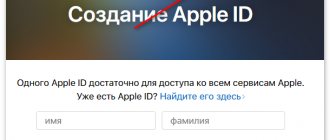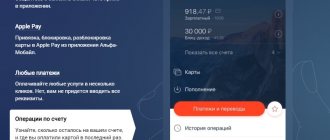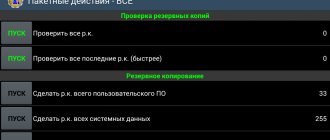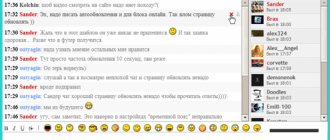Twitter (from the English tweet - “twitter”, “tweet”, “chat”) is a system that allows users to send text notes of up to 280 characters using a web interface, SMS, instant messaging service or third-party client programs. Messages created on a social network are called tweets. Twitter users are often called tweeters or tweeples. All users can add and read messages written on Twitter on the website.
Why do companies need Twitter?
This is where the fun begins, because many companies do not know why Twitter is needed and how to use it. To understand this, you need to know the features of the system and its differences from other social networks. Information about planned, ongoing and past events spreads faster on Twitter than on any website or social network. There is data according to which the speed of dissemination of information on Twitter is approximately 5 minutes, on radio – 30 minutes, on TV – 2 hours. Twitter is trendy. Twitter is used by all companies interested in promoting themselves in the market, as well as those who follow modern trends and keep up with the times. Therefore, if you have Twitter, you are not only following a unique trend, but also making your company, product or message known to millions of users.
How Twitter works
All Twitter users registered on the official website can send messages no longer than 280 characters. They can contain any information (news, opinions, events, ideas), as well as attached links to resource pages (useful information, news, articles, jokes, etc.). Particularly popular are links to videos and images (pictures, photos, jokes, music). Important parameters of user popularity are the number of followers and retweets of their message.
Follower
(from English follow - “follow”) - a follower, i.e. a person who follows the messages of a specific user of the resource. If you have a lot of subscribers, it means that they are useful and interested in the content you offer.
Retweet
– publication of your message by another user, transfer to his page. To repeat a message, you need to click the special Retweet button or insert the letters RT before the quoted message. If a post is quoted, it means it is interesting and users want to share it with their followers. The retweet system is a great way to promote a message to friends and friends of friends.
An audience of millions can convey one message to a large number of people if they find it interesting and important. Essentially, Twitter allows you to advertise for free to a modern, large and mobile audience.
Login to my Twitter page without password
If it happens that you do not remember your password, we will try to restore access to your account. Follow these steps:
- Log in to the program.
- Near the line for entering the password, find the inscription “Forgot your password?”.
- In the new window, enter the specified personal information.
- If you fill them out incorrectly, the system will notify you that such an account has not been found. If the user has provided correct information, the system will prompt you to reset your profile password by email.
- Click “Continue”.
- A password reset link will be sent to the specified email address.
- Go to your e-mail and check for the letter.
- If it is not there, look in your Spam or Social Networks folder.
- Follow the steps indicated in the letter. Click “Change Password”. Come up with new data to protect your account.
- Fill two lines with the same data.
- Select “Send”.
What can you write
With your post, you must convey to the audience a certain thought, interesting information or opinion. This is the only way you can get a lot of retweets, and a large number of followers will follow your page. You can report in your tweets about ongoing promotions or company news that will be of interest to a wide audience, post interesting photos and videos related to your industry, post links to useful materials, tell news in your industry or post links to them, share your opinions companies on issues discussed both on the Internet in general and in social network user groups, share advice and provide advice on issues in which your company’s employees are competent. With the right approach, Twitter users will always turn to you as an expert in their field. Potential clients will see that you always have the latest, most interesting and useful information related to your field of work.
What is Twitter?
Tweets (from “tweet”) are short messages, the size of which is 140 characters. Thus, with their help, users of this social network write various concise texts, publish hashtags, as well as links to images and videos. Tweets can be addressed both to all subscribers (followers) and to a specific user on the network.
Many famous people from different parts of the world have their own Twitter account. Thanks to this media, celebrity fans learn the latest news from the lives of star people. Owners of smartphones, iPhones, tablets, and iPods very often access Twitter from these gadgets when they have access to the Internet. It is very comfortable not only at home, but also at work during a break, on vacation, on public transport, etc.
How to make Twitter popular
Twitter is a channel of communication with the audience just like the others. The rules of communication in this social network are the same as in others.
Be considerate of your followers. You can recommend the most interesting users to follow. Don't forget to thank users for their retweets.
- Be polite to all users.
- Reply to messages sent to you, as well as those in which you are mentioned.
- Write really interesting and relevant information that may be useful to others. Publishing only dry news and self-promotion will not benefit you.
- Try to add new posts at least once a day. If you can't post anything interesting, don't post anything.
- Retweet. This is considered one of the important rules of behavior on Twitter. If you like a user's post and find it interesting, do not copy it or pass it off as yours. Retweet and credit the author of the post.
- Don't post 10 messages at once. Spam is annoying and can lead to blocking.
- Try to supplement your messages with a link to the full version of the material, picture or video. Pictures and videos spread especially quickly across the Internet using Twitter.
- Do not send advertising or spam. For this, your profile may be banned.
There is a common belief among beginners that adding everyone to follow is useful. We advise against doing this. Add only people you are interested in and do not clutter your profile. By complying with all the above rules, your company will have a great advantage over its competitors.
What to do after registration
After account registration has been successfully completed, the social network will offer you a choice of categories that may interest you. You can skip this step, but to improve news conversion, it is better to indicate the sections of interest. Then you need to transfer contacts from the phone book (if you specified a phone number during registration) or e-mail (if you entered your e-mail). You can skip this step too and click the “Not Now” button. After registration, the user can change his phone number, his own Twitter login, and email address.
On the main page you can:
- upload a profile photo;
- fill out the “About Me” section;
- add a header;
- indicate location;
- enter the address of your own website;
- indicate date of birth;
- change theme color.
Register on Twitter on the official website
It's absolutely free to register on Twitter..
I recommend registering on the official website, no matter whether you use Twitter from a computer or from a mobile phone on Android. After all, you can access the site through a browser from absolutely any device. And then, if you need applications for Android or Apple devices, you will not have to register through them; you will just need to enter your username and password.
If you plan to use Twitter through a mobile application, it is still better to first register on the website https://twitter.com/. Let's go to it.
In the registration window, fill out your First and Last Name, enter your email address, and also come up with a password. Click on the “Registration” button.
If you have inscriptions in English, and you want to register on Twitter in Russian, then select Russian in the upper right corner .
You can also leave a check mark next to the item “Adapt Twitter based on recently visited web pages.” I have not studied this issue and technology in detail, but if you check this box, you will be offered accounts to read according to the topic in which you are interested.
meme on the “Register” button.
The next step is to enter your phone number. This will link your Twitter account to the number. It is not necessary to enter it, so if you want to register on Twitter without a phone number, then just click on the "Skip" link .
At the next stage, come up with a login for yourself and click on the “Next” button:
We are already welcomed on Twitter:
Next, you will be asked to select topics that interest you, so that they can then offer thematic accounts for subscription. You can choose nothing at all and click on the “Continue” button.
Next, we will be asked to import contacts from other services. You definitely can't do this. Why are your contacts from Yandex or Google accounts on Twitter, if you have any at all?
Next, we are asked to subscribe to accounts according to the topics you have chosen. You can remove the birds, or you can leave them and subscribe so that you have someone to read at first.
I would also not enable notifications in the browser, skip this point.
That's basically it, we have successfully completed the registration and now all we have to do is confirm our email address. This is a required item. Go to your mailbox that you specified, look at the letter from Twitter and click on the “Confirm Now” button.
If you already have a Twitter account and want to register another one, then simply log out of the current one and start registering again.
Nothing complicated, isn't it?
Account verification
Verification is confirmation of the authenticity of an account. This procedure is required by large bloggers who are popular on Twitter or other social networks and have a large number of followers. Profile verification occurs through a special form in the account settings. In your request, please include the phone number confirmed and specified during registration, e-mail, profile photo, personal information, personal blog or website, no Twitter protection. To verify your personal page, you must indicate your date of birth. For successful verification, you need to have a large target audience, as well as popularity outside this social network. For example, have a personal website, YouTube channel, blog, Wikipedia page, etc. Using profile confirmation, users will highlight the original page among the fakes. The verification period is up to one month.
Create an account on Twitter
We won’t languish you for long and will immediately move on to the instructions. Fortunately for novice users, the scheme is very simple and accessible, even if you have only recently used the Internet.
So. The first step is to open the website twitter.com. What do we see? Home page with authorization/registration form. Since we don't have our own Twitter account yet, we need to register one. But first, look - is the site presented in Russian? If not, then change the default language by clicking on the corresponding field in the upper right part of the page. To do this, you need to enter some of your data, namely:
- first and last name;
- E-mail address;
- password.
Next, the system will check this data. Don’t be lazy to click on “Advanced settings”. Here, by default, two functions are checked – permission to find us by e-mail and phone number. In principle, they can be removed if you want to maintain your privacy.
Once everything is ready, click on “Registration”. And we move on to the second stage of verifying your new account - this time through a mobile phone. Enter your mobile phone number, check the text messages, and enter the received confirmation code. If for some reason you can’t do all this, or you just don’t want to do it yet, click “Skip.” Even without a phone number, creating a profile is possible, but the more contacts you specify, the more likely it is to recover in case you lose your password or have access problems, if any ever arise.
You must confirm the specified e-mail. It’s better not to delay and go straight to your mail. There, according to the standard scheme, you just need to click on the link sent in the message.
Next, the Twitter system will offer you to find your friends and acquaintances or potentially interesting profiles among users. To do this, you will need to select several categories of your interests and, if desired, confirm the search in your address books by email and mobile number. Searching for people on Twitter can be missed at this point, because... it can be done at any time.
And only then the most exciting part begins – filling out your page. Here we turn on our imagination. We put an avatar, a page header, and enter some brief information about ourselves. We adapt everything to suit ourselves. And check the Settings, of course. But more details about them will be given in the following articles.
Changing your profile photo
After you have logged in to the site, the main account page will open. At the top you will see a quick access panel. Hover over the top right corner and then click. A menu will open. In it you need to select “Settings”, and then open “Profile” and follow the “Edit photo” link. Then select an image from your computer or take a photo. After uploading, the photo will appear on your profile. The selected picture will appear next to the published posts. To make your profile even more beautiful, upload a header image in the required resolution. Here the user can specify a location and name, add information about themselves, and connect a Twitter account and a Facebook account.
Basic Twitter settings
Now I suggest going to the main Twitter settings, there are not many of them, so it won’t take much time. You can change the background image, change contact information, also delve into the settings, change the profile, and so on. Let's go through the most important functions and settings of the program.
All navigation buttons are at the top of the page, you can click on each one and see the result.
If you want to write a message (tweet), you can do so in the Write Tweet line.
Or click on the button of a white pen on a blue background - a new tweet, type the text and send it to the news feed.
In order to find friends or popular users, you can click on the two blue links.
If you want to go to settings, you need to click on the gear, which is located between search and new tweet.
Next, go to the settings tab near hot keys and exit.
Eight settings will be available to us, each of which you can go into and change parameters if necessary.
If you want to change your password, go to password, add phone number, go to phone, and so on. If you often use your phone or other mobile device, then on the phone tab you can download the Twitter mobile application to your device.
In the profile tab, you can add a photo and provide some information about yourself. Don't forget to save all changes, if any.
In order to change the background image of your Twitter page, you can go to the design and select an image to your liking.
Here you can select a theme from those offered or customize your own theme, to do this you need to click change background and select an image on your computer.
And finally, I suggest going to the password tab and entering your mobile phone number. Why is this necessary, you ask me? This is necessary to better protect your Twitter account.
In case of a hacking attempt or loss of your password, you can restore access to your account using your mobile phone.
As promised, at the end of the article I’m posting a short video lesson on how to register on Twitter.
Twitter registration of new users
Create a new post
How to use Twitter for communication? After you have configured the basic settings, you can write the first post that all your subscribers will see. To create a new Tweet, click the icon in the top bar in the right corner. A window will appear in which you can describe an event, place a link to a photo or interesting information. To add a picture, click on the camera image on the bottom panel in the left corner and upload a photo from your computer. Once the text is ready, click “Tweet.” The “#” prefix allows you to create tags. Using hashtags, you can find topics based on selected words and engage other users in the conversation.
Setting up the created page
After an account has been created, you will receive a login by default, which is generated from the name of the specified email. To change it, use the profile settings, namely this section.
In the “Username” line, enter the login that will be displayed in the address (https://twitter.com/Login) and in mentions (@Login).
There you can also select your country of residence, customize the display of content, select a language or time zone, and many other functions that we recommend that you familiarize yourself with.
Add photo
You can upload the first avatar to your page like this: go to the main page and click on the image of the camera and in the window where the photo should be, a drop-down menu will appear, where you need to select the “Upload photo” item. Next, through the explorer that opens, select the desired image on your computer and save the changes.
Twitter header photo
Adding an image to the top of the page occurs in the same way as when adding an avatar, only we raise the mouse cursor higher and click on “Add a header”. If the picture is too large, you can adjust it by dragging it up and down. There are no restrictions on size or quality. Zooming and panning will help you choose the best look.
Write your first tweet, add your friends to your list, communicate, read interesting tweets and don’t forget to subscribe to our site updates using the subscription form (above).
Now you are an official user of the microblogging social network - Twitter!
The article was updated and supplemented: 07/26/2016.
GD Star Rating loading… How to register on Twitter, 4.6 out of 5 based on 56 ratings Added 12/12/2012
Create a private message
To send a letter to one of your subscribers, click on the envelope image above. Then you need to select “New message”. A window will appear where you need to specify the recipient and add the text of the letter. Then click on the “Send Message” button. You can also select a recipient from your list of subscribers and click on the envelope. Next, go to the “Send private message” section and write the text.
How to use Twitter to gain a large number of active followers? To do this, it is necessary to publish posts in a timely manner that can interest readers, as well as constantly maintain contact with them. You can select feeds that may be of interest to other users. This will attract subscribers and increase traffic.
| (Votes: 8, Rating: 5) |