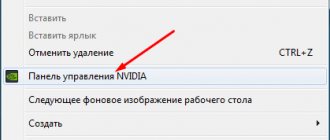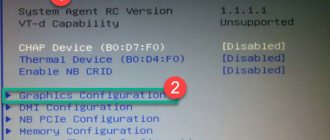Reasons for using two video cards
Such an installation can pursue different goals: increasing the power of the graphics system, distributing tasks between GPUs.
Improved graphics in games
Sharing two video cards on a computer allows you to increase system performance and frame rate (fps), which makes the “picture” in games more detailed and realistic. It makes it easier to process 3D graphics ; you can also set image settings up to 4K or “split” it into several screens. Usually the increase reaches 50%-70%, in some games it is possible to increase fps by almost 2 times.
Separate use
Two GPUs are used separately to solve different tasks simultaneously. You can play a game on one video card and immediately, using another, upload the recorded video to the Internet. The benefit here is that the two GPUs operate independently of each other, so neither the graphics in the game nor the stream will suffer. When using one card, a drop in game fps and twitching in the stream would be inevitable.
Video editing takes up a large share of computer performance. Rendering on a graphics card is much more efficient than rendering frames using a central processing unit (CPU). Therefore, using a second graphics processor (GPU) for video editing will reduce the process time and will not load the other video card.
If you have two monitors, you can display the image of two GPUs on them. You can watch a movie on one and access the Internet on the other. The goals may be different, but the convenience of using two monitors is obvious. Although this can be achieved with one video adapter.
Why do you have two video cards in a laptop?
This technical solution is used for two reasons:
- Cheaper laptops with built-in graphics.
- Increasing the laptop's battery life during simple tasks (surfing the Internet, working with text documents, watching movies).
The idea of reducing the cost is as follows. Integrated graphics are present in almost any modern processor. This allows you to save on a video card by using the graphics built into the processor. Its performance is not enough to play modern games and make full use of complex graphics editors. But for simple tasks the integrated video card is more than enough. As a result, you get a relatively inexpensive laptop for work.
As for increasing the battery life of a laptop, everything is also simple here. The weaker the video card, the less energy it consumes to operate. It is for this reason that laptops with integrated graphics last longer on battery life.
If the laptop is required to work in complex graphic applications and modern three-dimensional games, then in addition to the video card built into the processor (internal graphics), a discrete video card is installed in the form of a separate chip on the motherboard.
Laptop video card as a separate chip on the motherboard
When the performance of the integrated card is not enough, a discrete one is activated. And if more computing power is not required from the video card, for example, when you are watching a movie, then the built-in one is used again, with which your laptop will last longer on battery life.
Combination technologies and algorithms for their functioning
Two GPU manufacturers: Nvidia and AMD use similar principles when connecting two video adapters, but there are differences.
SLI from Nvidia
The abbreviation "SLI" was first used by 3dfx in 1998 . It stood for Scan Line Interleave , which translated means “alternating lines.” 3dfx wanted to combine 2 graphics chips to achieve the then huge resolution of 1024 x 768. Each chip processed an even or odd line, and then all the lines were added together. But shortcomings and limitations of the AGP graphics port did not allow the technology to be successfully implemented. In 2001, 3dfx was purchased by Nvidia.
After the development of PCI-Express, it became possible to connect 2 or more video cards in one computer. Nvidia revives the project in 2004 under the same abbreviation, but the operating principle is different. SLI now stands for Scalable Link Interface , which is translated as “scalable interface”. In this technology, the process of interaction between maps and graphics generation occurs according to the following algorithms:
- Split Frame Rendering (SFR) or Separate Frame Visualization. A simple method, its essence is that each image frame is divided equally between GPUs. Each part is processed separately. Then they add up, as a result the overall fps increases.
The disadvantage of this rendering is that in the real “picture” its effectiveness will decrease. The first GP may get a simple area, without a large number of details and effects, and for it the processing time will be minimal. For the second, on the contrary, part of the frame may be replete with small details; it will require more time for visualization. Because of this, the first card will be “idle” for a certain time, and the overall fps will be lower.
- Alternate Frame Rendering (AFR) or Alternating Frame Rendering . To avoid rendering lag issues, AFR mode is used. Here, even image maps are processed by one video processor, odd ones by another. Frames can be of varying complexity, so there is also a drop in fps. This method requires more video memory to remember previous and subsequent frames. There are large delays between frames, so this algorithm does not find support among users.
- SLI Anti Aliasing (SLI AA) or Antialiasing . This mode improves image clarity without changing the frame rate. Frames are smoothed one by one on video processors, resulting in images that are sharper than when using a single GPU. The smoothing factor can reach 32.
We accelerate the video card for maximum performance in games
CrossFire from AMD
ATIRadeon began developing Crossfire in 1999. Initially, the mode of combining two video processors was called MAXX. In 2004 the name changed to Crossfire. After the purchase of ATI Radeon by AMD, the technology acquired the name AMD CrossFireX. AMD also has several GPU operating algorithms, some similar to Nvidia modes:
- Scissor ( Slicing) or Slicing . The algorithm is similar to Nvidia's SFR and has the same negative aspects.
- SuperTiling (Tiling) or Tile . The algorithm is present only in Crossfire. Splits the frame into 32 x 32 pixel blocks in a checkerboard pattern. In this option, each card bears the same load, which means there will be no freezes or “waiting”. The disadvantage of this algorithm is the maximum identity of the GP, which is not mandatory with other algorithms, unlike the competitor.
- AFR . Similar to Nvidia, right down to the name.
- SuperAA (AntiAliasing) or Super Anti-Aliasing . The mode is similar to SLIAntiAliasing, but it uses SSAA anti-aliasing, whereas SLI uses MSAA. The AMD version gives a slightly better image, but loads the card more. Also, CrossFire has a maximum smoothing coefficient of x14, while SLI has a maximum of 32.
⇡#Testing participants, details
Most of the cards in multiprocessor assemblies are provided for testing by NVIDIA partners, and differ from the reference design adapters in clock speeds. For the purity of the study, they had to be brought to reference specifications. However, showing respect for the work of manufacturers, below we will briefly list the advantages of each of the testing participants.
- AMD Radeon HD 7850
- ASUS GeForce GTX 650 Ti BOOST DirectCU II OC (GTX650TIB-DC2OC-2GD5)
- ASUS Radeon HD 7790 DirectCU II OC (HD7790-DC2OC-1GD5)
- Gainward GeForce GTX 650 Ti BOOST 2GB Golden Sample (426018336-2876)
- GIGABYTE Radeon HD 7790 (GV-R779OC-1GD)
- MSI GeForce GTX 660 (N660 TF 2GD5/OC)
- ZOTAC GeForce GTX 660 (ZT-60901-10M)
ASUS GeForce GTX 650 Ti BOOST DirectCU II OC (GTX650TIB-DC2OC-2GD5)
ASUS sent us a slightly overclocked version of the GeForce GTX 650 Ti BOOST 2GB with the base core clock increased by 40 MHz compared to the reference specification. The board is equipped with the well-known DirectCU II cooling system, which includes heat pipes that are in direct contact with the GPU crystal. Hence the name DirectCU. But, unlike more expensive models, the GTX 650 Ti BOOST cooler has only two heat pipes, not three.
Gainward GeForce GTX 650 Ti BOOST 2GB Golden Sample (426018336-2876)
Gainward also produces an overclocked version of the GeForce GTX 650 Ti BOOST, with the difference from the ASUS implementation that the base GPU frequency is increased by only 26 MHz, but there is an increase of 100 MHz to the resulting video memory frequency. The video card cooler is also an open type and contains two copper heat pipes.
MSI GeForce GTX 660 (N660 TF 2GD5/OC)
The GeForce GTX 660 by MSI is equipped with a solid Twin Frozr III cooling system with three heat pipes. The manufacturer increased the base clock frequency of the GPU by 53 MHz relative to the reference value, without affecting the video memory frequency.
ZOTAC GeForce GTX 660 (ZT-60901-10M)
This video card has already appeared on 3DNews in the initial testing of the GeForce GTX 660. There is a slight overclocking of the GPU: from a base frequency of 980 to 993 MHz. The cooling system is an open type design with two heat pipes and a copper plate at the base.
AMD Radeon HD 7850
This is a one hundred percent reference video adapter provided by AMD itself. Accordingly, the core and memory frequencies correspond to the reference ones with an accuracy of one megahertz. Unlike all other test participants, the reference Radeon HD 7850 is equipped with a turbine cooler. The radiator has a copper base and is penetrated by three heat pipes.
ASUS Radeon HD 7790 DirectCU II OC (HD7790-DC2OC-1GD5)
The overclocker version of the Radeon HD 7790 from ASUS is overclocked by 75 MHz in processor frequency and 400 MHz in video memory. In general, AMD GPUs allow for greater factory overclocking compared to their NVIDIA counterparts. The card's cooling system is similar to that of the above-described ASUS GeForce GTX 650 Ti BOOST DirectCU II OC. This is a simplified version of the DirectCU II cooler with two heat pipes pressed against the GPU die.
GIGABYTE Radeon HD 7790 (GV-R779OC-1GD)
This card is similar in configuration to the Radeon HD 7990 from ASUS: the GPU operates at the same frequency of 1075 MHz, but the memory frequency is left at the standard 6000 MHz. The cooler is a simple design consisting of a solid aluminum radiator and a large fan. The GIGABYTE adapter cannot boast of heat pipes or an additional metal radiator base.
Connection accessories
For full functioning of SLI or Crossfire and combining two video cards on a computer, you must meet the following requirements:
- Suitable GPUs . The frequencies of the GPUs must be the same. If they differ, then the tandem will work at the lowest, and productivity will be lost accordingly. The amount of GPU memory is not cumulative and the memory size must also be the same. For SLI cards, the cards must be of the same model , or from different manufacturers. For example, GTX1080 from Asus and Palit, but not 1080 and 1050. For Crossfire, the requirements are more relaxed; combining within the same series , for example 7870 and 7850.
- Motherboard support. The main board must support two GPUs. Usually this function is indicated on the board itself or in the documentation.
The motherboard must have PCI - Express slots in the PCI-E x16 configuration. Or one x16 slot, the second x8. Otherwise, there will be no benefit from card sharing. After installing video processors, there should be free space between them for air circulation.
- Powerful power supply . If one card consumes 300 W, then for two you need at least 600 W, or better with a slight excess in total power.
- The presence of a bridge to connect two cards. It is possible to work without a bridge, but this will lead to a decrease in productivity.
- Spacious housing with powerful ventilation. The two cards will generate a lot of heat, so good cooling is necessary.
Switching from discrete to integrated video card and back - proven methods
SLI: connecting video cards
If the computer meets the requirements for creating an SLI configuration, a suitable second video card has been purchased, you can proceed to assembly. After turning off the PC, you should remove the cover of the system unit, install the second card in the appropriate slot, connect an additional power cable to it (if required) and connect the two cards with the bridge included in the kit. The hardware connection of two video cards in SLI is now complete and you can move on to software configuration.
Power cables connected to SLI link
How to connect two video cards to one computer
Connecting two monitors
The standard case, you just need to use two video cards simultaneously instead of one video controller. For this:
- Turn off the computer, disconnect it from the electrical outlet and wait 20 - 30 seconds. Open the cover of the system unit.
- If you need to remove the old video adapter , then unscrew the screws holding it and pull the GPU out of the slot by pulling back the latch on the side of the slot.
- Insert new video cards. You need to be careful. They must be inserted at right angles to the slots to avoid breaking the contacts. First install the GPU in the top slot, and then in the bottom. After installation, secure the cards with screws .
- Close the unit and turn on the computer . After the system starts, begin installing video card drivers.
- Restart your computer after installing the drivers and connect the cards to the monitors. The process is complete.
Using video cards to display images on 2 monitors does not add performance to the system, so there will be no improvement in graphics.
Increase in productivity
Here, two video cards are connected using SLI or Crossfire technologies. To connect cards you need to do the following steps:
- Disconnect the computer. Open the system unit and insert the GPU into the slots, fastening them with screws for greater reliability.
- Connect power to the cards.
- Connect cards bridges, depending on the technology.
SLI technology
CrossFire technology
- Close the housing cover and turn on the power . After loading Windows, update the drivers.
- In the case of SLI, open the “ NVIDIA Control Panel ” and find the “ Configure SLI ” menu. It contains about and “ Auto-Select ” in the “ PhysX settings ” section. Confirm actions.
For CrossFire, go to the AMD Catalyst Control Center and go to the “ Performance ” menu and check the box below.
Difference between discrete and integrated cards
Restart your computer, the system should work. You need to remember that not all games support card collaboration. Therefore, there may not be any productivity growth.
Installing multiple video cards on a computer
If you want to fully enjoy the beauty of modern games, but your video card does not support maximum graphics settings, then the easiest solution would be to buy a newer and more powerful video card (read “How to choose a video card for your computer” ).
But not everyone knows that you can also increase graphics performance by installing two or more video cards on one computer. Most modern motherboards, as well as cards from AMD and Nvidia, support this technology. Nvidia calls it SLI, AMD calls it CrossFire. Thanks to it, it becomes possible to connect two, three or four video cards of the same family to the system (for example, three Nvidia GTX 580s, or Radeon HD 7850 and HD 7870) and distribute the graphics rendering load between them. This combination may be a more effective method for increasing performance and is more financially profitable than buying one powerful video card. Important: the performance increase will be noticeable only in those applications that support the operation mode of 2 or more video cards.
Listed below are the basic requirements necessary to build an SLI or CrossFire system.
1. Video cards of the same family (AMD or Nvidia) supporting CrossFire or SLI technology.
2. Motherboard with two or more PCI Express x16 slots.
Be careful. Even though the two slots on the motherboard look the same (indicated in red), it may be that one is PCI Express x16 and the other is PCI Express x8 (in yellow).
— NVIDIA SLI and AMD CrossFire will only work on compatible motherboards that support the corresponding technologies. Even if the motherboard has multiple PCI Express x16, it may not be compatible with SLI or CrossFire.
3. A power supply with a power of around 700 W or higher, as well as the necessary number of cables to power video cards.
4. Bridge connector for connecting video cards together. As a rule, it comes with the motherboard or video card.
If all configuration parameters meet the specified requirements, you can proceed directly to the installation itself.
Insert the video cards into the PCI Express x16 slots on the motherboard and, if necessary, connect additional 6- or 8-pin power cables to them.
Then install an SLI or CrossFire bridge to link the cards together. Bridge connectors are usually located on the top of the boards.
Connect the monitor to the primary card, which is located in the slot located closer to the processor.
Turn on your computer and install the latest drivers for your video cards.
After installing the necessary hardware and drivers, you will be prompted to enable the CrossFire or SLI feature in the settings. If there is no such offer, then you need to activate them manually in the graphics control panel.
For AMD CrossFireX :
Catalyst Control Center - Performance - AMD CrossFireX. Check the “Enable AMD CrossFireX” box.
For Nvidia SLI :
3D settings - Configure SLI, Surround, PhysX - item "SLI configuration" - check the "Maximize 3d perfomane" position.
Different GPUs on one computer
If video cards from the same manufacturer are very different from each other or they are from different manufacturers (Nvidia and AMD), then it will not be possible to combine them . But you can use them to distribute tasks. For example, you can play on one card and stream or do video editing on another.
In the case of cards from one manufacturer, it is enough to install the latest drivers and the system will work. Each board will operate discretely and perform its assigned task.
If the cards are from different companies, then the motherboard must be able to work with them simultaneously. First you need to insert the AMD card and install the drivers. After that, turn off the computer and insert the Nvidia GPU. After turning on the system, install drivers for Nvidia. Reboot, the cards will work separately.
When creating a system of two cards, you need to consider the purpose of the combination and possible costs. It is often more profitable to buy one top-end GPU than to build a cascade of two low-power ones.
Is it possible to put two different video cards on a computer?
Many users are often concerned with the question of how to install two video cards on one computer?
Moreover, it doesn’t matter whether it’s NVidia or AMD cards. The need for such an operation most often lies in increasing the speed of the computer, in particular its video system. Since video adapters are essentially mathematical processors that work with a large number of floating point operations, it makes no difference for the central processor where it sends data for processing - to one external device or to two. Theoretically, there can be as many such devices as you like (their number is limited only by the number of PCIE expansion slots in which video adapters can be installed). That is, two video cards in one computer are not the limit.
With such a connection, even the types of cards (and with the right approach to the issue, even their manufacturers) may not be the same. The main thing is that from a software point of view they are compatible. But, since the program communicates with the card hardware through standardized function libraries (DirectX, OpenGl, etc.), there are virtually no restrictions on the use of several video devices in one system.