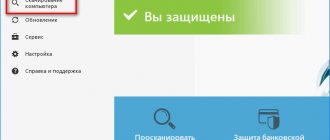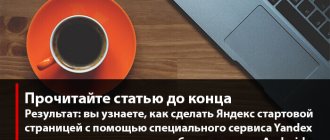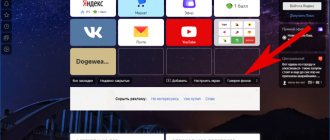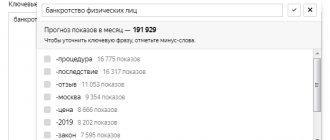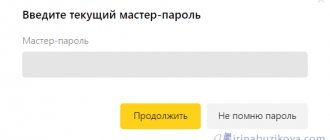Google Chrome
In the extension store you can find several good plugins that change the sound characteristics. Hereinafter, we will provide an active link in the title so that you can quickly download and install the extension.
EQ Audio Equalizer
A simple extension that has basic equalizer functions - adjusting the volume, frequency characteristics of the sound, as well as the ability to select a preset. Preset is a specific sound mode that changes the volume and frequency settings.
The user can choose from about two dozen different modes, including settings for playing rock music, acoustics, electronics, etc. You can also change the bass - decrease or increase.
The disadvantage of expansion is the need to adjust the sound every time. That is, there is no option to save created profiles. For each new tab you need to re-configure the characteristics, which is very inconvenient.
Equalizer for Chrome
Let's move on to the next add-on with a simple name - Equalizer for Chrome. The menu is very similar to the interface of the previous extension - the same frequency sliders, volume control, the ability to select a playback mode (in the “Acoustic” field).
An important functionality is saving the sound profile (the “Save” icon). Now you no longer have to re-configure sound characteristics for each page. Although there is another side to the coin - the plugin requires activation for each individual page, which is not at all convenient.
Another innovation is the ability to select other modes in addition to the equalizer: limiter, pitch, convolver, chorus. For the average user, such names do not clarify much. Rather, such advanced features are suitable for advanced users familiar with audio settings. Here, for example, are the parameters that can be set in the “Limiter” section.
The addon is not bad, it’s nice to be able to save the sound profile, and not configure the sound again for each page. But activating the extension for a new tab can be inconvenient.
Ears: Bass Boost, EQ Any Audio!
The extension with such a long name is in English, with an interface that is not quite familiar (compared to the plugins described above). The addon can be expanded to a paid Pro version. The paid program includes even more features for adjusting sound, the ability to synchronize profiles between different computers and much more.
The free version also does not have ready-made presets for genres (rock, acoustic, classical, etc.). In the paid version, the developers promise to make this possible soon (“coming soon!”).
In principle, if you get a little used to the appearance of the extension, it turns out that this is a very ordinary equalizer. The sound characteristics are changed by moving the same sliders, only made in a more non-standard design.
On the left is the volume control. The created sound profile can be saved and used for other opened tabs. Overall, the expansion is very good. But if you want an equalizer with a familiar and, most importantly, Russian-language interface, it is better to consider the options described above.
Audio Equalizer
And another English-language plugin – Audio Equalizer. In its capabilities, it resembles the Equalizer for Chrome extension. In addition to standard frequency settings and the ability to select a ready-made profile (acoustic, classical, dance, etc.), there are other tools - Limiter, Pitch, Reverb.
The first two tools are designed to adjust the sound waves. The Reverb function adjusts the spatial sound characteristics.
In the same way, you can save settings and apply them to subsequent active tabs. Despite the English-language interface, the extension is clear and easy to use.
What add-ons should you use?
Today there are many different extensions that allow you to improve the quality of your music. You can install them in any browser; even a beginner can handle the job. Among the most popular equalizers that have won the trust of users, it is worth noting:
- Ears: Bass Boost, EQ Any Audio;
- EQ – Audio Equalizer;
- Audio Equalizer.
Using these programs, surfers will be able to adjust music only in the browser, without affecting the settings of the entire computer.
Mozilla Firefox
But Chrome and Mozilla do not have such compatibility. But we found an option in the extension store of the Mozilla browser itself.
Audio Equalizer
It turned out that this is the same extension as the last one we reviewed for Google Chrome. Same interface, functionality and capabilities. The plugin page in the store is marked “Experimental”. Most likely, the plugin has not yet been finalized.
Unfortunately, we were unable to download other equalizer extensions for the Mozilla browser.
Ears: Bass Boost, EQ Any Audio
An easy-to-use add-on that can be used to boost bass and make many other adjustments. To activate, just click on the corresponding icon on the extensions panel. If we talk about the disadvantages, the program is provided in English, it cannot be changed. For users who do not speak foreign languages, this can be a problem, because understanding the work will not be easy.
In the browser search engine, enter Ears: Bass Boost, EQ Any Audio, select the Google Chrome store in the highlighted queries, go to it.
Click on “install”, after which an equalizer icon will appear on the extensions panel.
EQ – Audio Equalizer
The functionality of the equalizer is practically no different from the previous one. Includes a sound enhancement function, as well as a set of built-in profiles. You cannot save a preset, so opening a new tab will have to set the required values again. To install, you need to enter “download EQ – Audio Equalizer” in the search bar of your Yandex browser and go to the Google store. A page will open where you need to click on the “install” button on the right.
Audio Equalizer
Of all the options listed, this one has the most tools to help you edit the sound of your music. But, as in the previous version, you will have to configure each tab. It includes not only the usual equalizer, but also such important tools for many as: limiter, pitch and reverb. Limiter and pitch help edit sound waves by suppressing some of the sounds. Reverb allows you to customize spatial sounds.
The add-on is downloaded through the Google Chrome store.
Equalizer is a convenient extension that allows you to correct some shortcomings in the sound and highlight the necessary frequencies. When choosing a program, pay attention to ease of use, since the process of setting up the sound and its further sound depends on this factor.
Functionality of the Bass Booster browser extension
Ears BassBoosted is a program that allows you to enhance the sound from your browser using a bass booster. Suitable for both speakers and listening to music on headphones. The program can be used for audio and video files. And even in games, the extension makes the sound much more enjoyable with great bass sound.
The developers offer visualization, as well as the ability to move the slider to any convenient location. This allows you to make the sound as flexible as possible and adjust it to your needs. You can activate the application in the menu tab that is built into the program.
You can purchase the Pro version for an additional fee. It has a built-in large library of profiles.
The extension for Yandex Browser is recommended for those who want to adjust the sound themselves, or who need to slightly adjust the bass.
Advantages of the plugin
The BassBoosted extension has several advantages:
- To use the application, just install the Yandex browser. It doesn't matter which site you use.
- The program has a simple design and functionality - there is an “On/Off” button on the panel that allows you to activate the bass in seconds.
- Can be used with or without headphones.
Finally, additional settings provide depth of sound.
Equivalents
Bass Boosted is a rather convenient addition, but its functionality is, to put it mildly, limited. Therefore, if the user lacks the functions presented in this extension, he can use one of several others.
| Extension | Description |
| Sound Enhancement | Another fairly simple add-on with a minimal set of functions for controlling sound from the browser. The main difference from Bass Boosted is that there are presets that you can use if you don’t want to configure it yourself. |
| Volume Booster | A browser extension that can be used to increase the sound level. A special feature of Volume Booster is the ability to separately configure audio from each tab. |
| Sound Equalizer | Plugin with clear sound settings. Completely in Russian, so there should be no problems with use. |
| Audio Equalizer | Equalizer for adjusting audio both when listening to music and when watching movies from the browser. The plugin is free, has a stylish design and a clear interface. |
| Browser EQ | An addition with a large number of settings for music lovers who like to delve into the parameters in order to ultimately get the perfect sound of their favorite compositions. |
| Ears: Bass Boost, EQ | An excellent solution for those who want to improve the quality of music and sounds coming from the browser. It contains basic settings and has many presets. |
Extensions to increase volume in the browser
It's called Audio EQ. It's basically a built-in equalizer in your browser!
The extension allows you not only to increase the volume of online videos, but also to adjust the timbre and sound quality. Its settings panel in the browser looks like this.
Using this extension, you can also increase the volume in the Yandex, Opera and Firefox browser.
Watch a video on installing and configuring the extension to increase volume in the Google Chrome browser
Here is the link where you can
But that is not all! Here's another cool one