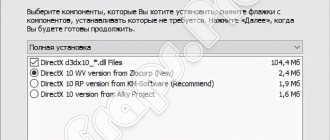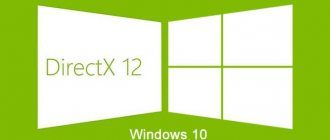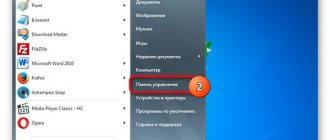Description and features
The software is responsible for ensuring proper communication between the operating system, applications, and graphics drivers. Due to the lack of or outdated version of DX12, users often experience errors when trying to launch most games. DirectX 12 supports the following video cards:
- NVIDIA GeForce 400 Series and newer;
- AMD Radeon HD 7000 and later;
- processors with integrated Intel Haswell graphics core and newer (4-9 and all subsequent generations).
The latest version of DirectX includes the following improvements and innovations:
- productivity increase;
- expanded functionality for rendering complex scenes;
- correct work with multi-core processors;
- added support for new video cards;
- combining video cards from different manufacturers into a single subsystem;
- ray tracing processing;
- blending modes;
- conservative rasterization and much more.
By default, DirectX 12 is included only in Windows 10. But its support is also implemented in Seven, so you can install the software manually.
Why you should switch to Windows 10 and DirectX12
Microsoft Corporation is a huge company that has been producing perhaps the best operating systems for computers for many years.
However, starting with Windows 8 , user tracking functions were integrated into the OS. Not everything is as scary as it seems at first glance, because:
- Firstly, this option can easily be disabled at one stage of the installation of any new Windows;
- Secondly, law-abiding citizens should not worry about their personal data even when surveillance is turned on, since it is mainly aimed at people involved in illegal activities.
So there is no reason to be afraid for family photos and documents. On the contrary, Windows 10 protected than its predecessors, and also has a number of other advantages and functions that make it stand out from its “big sisters.”
↑ Return
12.1.
Advantages of Windows 10 over Windows 7, 8, 8.1
Windows 10 is a fast, beautiful and functional operating system.
Let's describe some of the advantages of the new Microsoft product:
- Of course, support for DirectX 12, which will take gaming graphics and computer performance to a new level;
- The system is not susceptible to attack by most viruses that seriously affected both Windows 7, 8, 8.1, and XP.
- The requirements for computer components have not increased. This will save the resources of your PC or laptop for running heavy programs and multitasking;
- Support for multiple desktops, friendly design and other features that you would not find in Windows 7 and 8.
The new Windows 10 OS is undoubtedly a successful and well-developed product.
Errors and shortcomings of Windows 8 were corrected here, and many wishes regarding the interface were taken into account. Now we should talk in more detail about the main advantage for fans of computer games. ↑ Return
12.2.
DirectX 12: is it worth upgrading the system? Gaming and graphics capabilities of the future
DirectX 12
is the latest version of graphics libraries from Microsoft, presented to the people at the Annual Game Developers Conference. Development companies (in particular, their programmers) have finally discovered a completely new tool to simplify the interaction of the computer software with the hardware.
DirectX 12 allows game creators not only to use PC components more efficiently, but also to connect previously unavailable hardware advantages of central processors and video cards to the process of working with graphics. Representatives of AMD (a popular manufacturer of graphics solutions for gamers around the world) officially noted that new technologies will make it possible to compete with Nvidia in leading price categories.
Figure 5. Comparison of mid-price video cards from AMD and Nvidia.
While DirectX 12 is just gaining popularity, while DirectX 11 is used almost everywhere.
However, very soon the new version will be implemented in all upcoming projects. Fortunately, you can now upgrade to Windows 10 and be fully prepared for a potential breakthrough in the game development industry, which is planned thanks to the advent of DirectX 12. The largest manufacturers of video games and components are already creating their own mini-masterpieces, demonstrating excellent graphics and miracles of optimization. Nvidia software engineers, has made it possible to develop games for the new DirectX right now by creating a special driver. Moreover, Nvidia promised to release support for the 12th version of DirectX on all released video cards compatible with version number 11 .
Therefore, most end users will be able to get a completely new pleasure from video games, and developers will be able to take computer graphics to a fundamentally different level. Even video cards from 2009 received support for DX 12. More on this in the next chapter.
↑ Return
12.3.
Nvidia has added DirectX 12 support for GeForce 400 and GeForce 500 series video cards
The ability to use new graphics processing technologies was also added to video cards that have long been out of stock, since there are still many devices from older series on the computer market. Thanks to this, the once gaming versions of video adapters of the GeForce GTX 570/580 level will be able to receive a small bonus to picture quality. However, you should not hope for increased productivity. DirectX 12 for these video cards is needed primarily so that users can get good compatibility with the new Windows 10 OS. The results of testing graphics capabilities from a popular foreign site only confirm the above (translated for esate.ru):
Figure 6. FPS indicators in the game Battlefield 1 on versions DirectX 12 and 11, respectively. Still, the GT 500 series came out a long time ago and cannot boast of good performance when working with new technologies.
But modern gaming video cards are already optimized for DirectX 12. Therefore, a complete transition to a new level of progress is only a matter of time!
How to use
Now let's figure out how to install and enable the latest DirectX 12 update.
Download and Install
Before updating or installing the software from scratch, download the installer using the link at the end of the article. Downloading is carried out without torrent or third-party hosting, since the developer publishes a free full version on the official website. After that, run the installer and follow the recommendations:
- Read the license agreement and accept the terms. Click Next.
- Be sure to uncheck the Bing panel installation option if you do not want to get third-party software on your PC.
- Wait for the analysis to complete. After this, you can find out which DX components are missing in the system.
- The utility will download the missing files from official servers and unpack them.
Along with this look: ACPI\VEN_HPQ&DEV_0004 Driver for Windows 10 64 Bit
Even if your PC already has DirectX 12, we recommend performing this procedure again, since API updates are released regularly. The installer also downloads files included in previous editions of the package (DX 11, 10, 9, and so on).
Operating instructions
In terms of using the software, it is still easier than installing it. The user does not directly interact with the libraries in any way - they are intended only for applications and drivers. The only way you can affect the performance of DX is to restart your computer after installation. In this case, the libraries will work correctly, and when launching games you will not encounter errors about the absence of any DLL file.
How to find out the installed version of DirectX
This question might arise if you were trying to run the latest 3D game and ran into compatibility issues.
It's worth noting right away: Windows 7 does not support DirectX 12 libraries
. You can read more about this in the chapter: “Windows”. You can find out the version of DirectX installed on your computer as follows:
- “Start” menu → enter the search query: “dxdiag” → press Enter (a warning may appear about the need to verify the signature of digital drivers, it is advisable to agree) ;
- Now in the “System” (opens by default), in the system information , check the DirectX version in the corresponding line. Figure 2 shows the exact location of the desired point.
Figure 2. We look at our version of the required component. As you can see, just two simple steps will help you find out your version of DirectX. Also for the future you can take into account that:
- DirectX 9c is integrated into Windows XP SP2;
- DirectX 10 is integrated into Windows Vista;
- DirectX 10-11 is integrated into Windows 7;
- DirectX 11.1 is integrated into Windows 8;
- DirectX 11.2 is integrated into Windows 8.1;
- DirectX 11.3 and 12(!) are integrated into Windows 10.
Next, you will find out why, even with a strong desire, you cannot install DirectX 12 on a computer running Windows 7.
↑ Return
7.
Advantages and disadvantages
Using the lists below, you can figure out whether this package is suitable for your purposes.
Pros:
- simple installation in Russian;
- always up-to-date updates;
- support for most modern games;
- does not take up much space;
- Even load distribution for improved overall gaming performance.
Minuses:
- dependence on the generation of the video card;
- future versions will not be supported by Windows
What is DxDiag?
“DxDiag” is a Microsoft utility designed to test DirectX functionality, as well as identify video or audio problems in the operation of your PC.
The abbreviation "DxDiag" is an abbreviation for "DirectX Diagnostics".
"DxDiag" means "DirectX diagnostics"
The utility executable file is usually located in the Windows\System32 directory. Starting with Windows Vista, the DxDiag diagnostic tool only displays text information about the system, without the previously available ability to test PC hardware components (and DirectX components in particular).
An important feature of the utility is the ability to save results as a text file. The latter can be posted on a forum, added to an email, and so on.
At the same time, in the 64-bit version of Windows 7 there are two versions of dxdiag - 32 and 64-bit.
Download
Download the software installer from the link below.
| Version: | 12 |
| Developer: | Microsoft |
| Release year: | 2020 |
| Name: | DirectX 12 |
| Platform: | Microsoft Windows 7 |
| Language: | Russian |
| License: | For free |
| Archive password: | bestsoft.club |
Along with this framework, be sure to install OpenGL for Windows 7.
Download DirectX for Windows 8 or 8.1
There is no separate component file for these OSes.
DirectX 11 is already integrated into both G8 and, if necessary, can be updated by installing some important security components from Windows Update . Please note that DirectX 12 is not supported by these operating systems! The latest version that you can install on your computer can be found in the chapter: “Updating DirectX to the latest version.” If you need to use older applications that run on earlier libraries, you can find it in the chapter: . The version for Windows 7 in this case is fully suitable for Windows 8 (8.1).
↑ Return
6.
Msinfo - quickly obtain system information
In addition to the DxDiag diagnostic tool, Windows OS also has an alternative tool for obtaining information about the hardware and software settings of your PC (including a list of system resources and data about Internet settings).
This tool is called “msinfo32”. Its capabilities allow you to display detailed information about the system, including data about PC components and features of the software environment.
To use the specified tool, press Win+R, and type msinfo32 there and press enter (or click on the “Start” button, type msinfo in the search bar and press enter).
msinfo capabilities allow you to get a detailed list of system information
The window that opens will display general information about the system. You can also select any of the tabs located on the left (hardware resources, components, software environment), and, by opening the contents of each tab, become more familiar with the specifics of this section.
https://youtu.be/M5LLgF0jxKQ