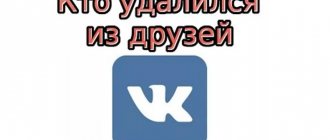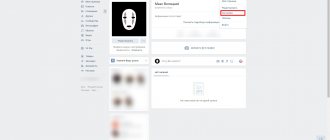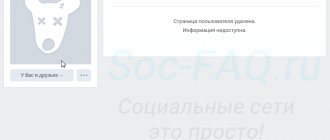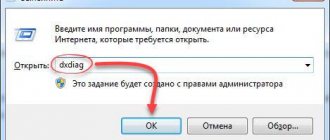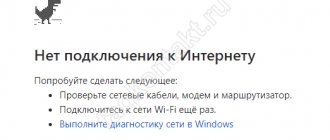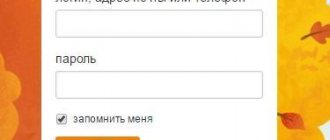Why doesn’t VKontakte allow you to see visitors?
Some social networks, for example Odnoklassniki, allow you to see those who were on the page, and even specifically notify you about this. But VK uses a different approach: maintaining confidentiality. After all, it often happens that we want to see who was interested in the page, but there is no desire to show that we visited, for example, an ex-boyfriend.
Therefore, VKontakte developers did not include such an opportunity in the usual functionality. Many even deliberately hide information about themselves from strangers. In a separate article you can read how to hide friends.
If you go to the help department of a social network and read the section “Can I see the guests of my page,” then this is what we will see:
But we are resourceful and will try to find out all possible information about visitors using several methods.
Are guests visible on VKontakte?
Absolutely every user, even the most incurious person, at least once in his life wondered who visits his profile and what he does on it (what information he views, for what purpose, etc.). The main concept of the company is to ensure complete data confidentiality.
Despite the impressive functionality of the web resource, it does not have the option of informing about guests, as well as the “guests” section itself. Therefore, the user does not receive information about the fact that the profile was viewed.
The developers themselves claim that they strive to ensure maximum security of client information, and the picture will definitely not change in the coming years. Despite this, there are third-party tools that allow you to find out who was “visiting” and when. All of them are based on collecting statistics on the internal “mechanisms” of VK. There are also external (third-party) applications.
Using the My Guests application
Access to visitors can be obtained for free using special applications for VK. This is the easiest and most reliable method available when logging into the site from a computer or phone.
For example, “My Guests”. To access the application, log in to the social network through a browser. You cannot use it through the mobile application.
To find this application from the VKontakte interface, go to the “Games” section in your profile.
In the search bar we type “My guests”.
The addition we are interested in will be first on the list. Click on it and launch the application.
After launch you will have to watch an advertisement. As is usually the case, it can be skipped after a few seconds. A window will then open with a menu at the top.
Under these tabs I see those who visited my page and were active during the entire period of using the program. This means that the person did not just view the information, but liked it or wrote a message, shared the publication, or left a comment.
You may see an unfamiliar name and photo marked with a blue heart. This program automatically added the visitor to the list to whet your interest and promote his account.
Application features
When opening the page, we automatically go to the “Guests” tab. But there are other menu items here:
- Fans are the people who took the most actions: liked, shared the post, commented on the post.
- Promotion - your photo is shown in the guest lists of other users so that they become interested and express themselves: go to your profile, mark the photo with a heart, write a message.
- Photo show – allows you to view photos of application users, rate them, and also show your own.
- All about friends - gives various information, including their guests.
- My profile is visit statistics.
The “Invisibility” function is needed so as not to leave traces on other people’s profiles, and by paying for a PRO account, you can use the application without advertising and receive additional information about visitors.
By clicking on the gear under the main menu, you can block, clear the guest list, or change the language.
Blocking does not mean that a person will not be able to visit you, you just won’t see it in the application. To unblock visitors, you need to click on “Blocked guests” in the same menu.
For ease of regular use, the application is pinned to your profile. To do this, click “Actions” – “Add to left menu”.
Visitor Trap
In the same window, under the main menu, there is a link “Catch more guests”.
Click on it and a window will pop up. You need to take the address and copy it to your page in the “Personal site” field.
Go to settings, select “Edit”.
Paste the copied address into the field and click the “Save” button.
You can also place the trap on your wall with a post. In order for it to attract the attention of visitors, you need to come up with an interesting description for the link. For example: “Here you will learn everything about me,” “The whole truth about my life,” “I share secrets,” or something similar. The trap forces a person to perform an action, follow a link, after which you can see him in the list of visitors.
Analogs
To find other similar services, you need to click on the “Games” link in the left menu and enter the phrase “My guests” in the search bar.
You can explore different options and choose the one that is most convenient for you.
Is it possible to see who visited my VK page?
You can get an answer to this question on the VKontakte social network website, in the “Help” section. It is located on the control panel in the upper corner of the page.
The sub-item of the same name is located in the “Page” section of the dialog box that opens.
Information on the request will open in the window. You need to read it or vote.
To collect information about all visits to all pages, you need storage and an organized data retrieval system. Collecting and processing this information “just in case” is impractical and expensive. It is not possible to obtain such information by bypassing the site.
Although VK does not provide options for viewing Page Guests, users continue to try to obtain this information using third-party applications and workarounds. We will talk about the most popular ways to watch Guests on VK in this article.
How to see the most frequent guests on a page
On the social network VKontakte, it is possible to see the people who most often view the wall, photographs, and other posts. To do this, go to your profile settings.
At the very end of this tab we see the inscription “You can delete your page”. Right-click on the link and select “Open in new tab.” Don't worry, I'm not encouraging you to delete your VKontakte page. But if you accidentally do this, it can be restored. To see our most frequent guests, we will use this function differently.
In the window that appears, among the reasons, select “My page is not being commented on.” In the line that appears, we see the 2 guests who visited you the most in recent days.
If you refresh the page and again complain that there are few comments, you can see 2 more visitors. You can repeat the steps until the program shows all the people who like to visit your page. After that, simply close the tab in your browser.
How to see a friend's guests in VKontakte
Some users are interested in who exactly is posting their friend's profile, and it is quite possible to find out. For these purposes, the application in VK “My Guests” :
- You need to install the program and run it.
- Go to the “All about friends” .
- Find a friend using the built-in search.
- Next to the person’s name there will be a “View friend’s guests” .
- A list of authorized users who have ever looked into a friend’s account will appear.
Note! Now this function is no longer relevant and you won’t be able to see your friend’s guests.
It’s interesting that if you look at personal visitors, the first two lines will be advertising accounts. In the case of a friend’s guests, the picture is much more real. In the same way, it is possible to check your fans, only from the account of another user.
Using statistics to obtain information about visitors
You can see information about people who visited your profile in statistics. This feature is available to those with more than 100 subscribers. Located under the avatar. If you don’t have such an audience yet, read the article on how to get subscribers on VKontakte.
Here you can get the following information about guests:
- how many people visited the page;
- age of visitors;
- what countries and cities are they from?
- the number of comrades who subscribed and unsubscribed;
- path of the post if your friends shared it with their audience.
Data is presented in numerical form, graphs and charts.
In statistics, you cannot see who came to visit you, specific people, or their personal data. But information about the age of visitors, their activity, the number of friends who have subscribed and unsubscribed provides a lot of useful information for those who promote and make money on VKontakte.
Installing the “My VK Guests” application
In order to start collecting data and traffic to the VKontakte page, you need to install the application correctly - for this you will need the full version of the site. A brief installation algorithm looks like this:
- Adding an application to your personal VKontakte page. In the search bar of the “Applications” section, type “My guests”. We choose the first option.
- By clicking on the icon, we will see a window in which you should click the “Launch application” button.
- Before installation, you will have to watch advertising videos and remove third-party windows. Only after this the start window will appear.
IMPORTANT! By agreeing to install the “My Guests” application, the user gives access to his personal data, which carries certain risks. Before installing the program, carefully evaluate the security of your profile! The application works correctly on both PCs and mobile devices with the Android system.
Programs for viewing guests
The described ways to find out who visited your page may seem limited and you will be tempted to use a program offered by third-party developers. I don’t recommend doing this; most likely they want to extract data from you to hack your account.
Another option: during installation you will be asked to send an SMS or pay money, but there will be no benefit from the service, you will only waste time and cash. People who have used such programs note that guests are selected randomly, and when checked, it turns out that the person has not been on the social network for a year, but at the same time “visited” your page.
Another common threat from untested software is viruses. There are no programs that show all visitors to a VKontakte page. The developers of the social network took care of this.
Should you use guest tracking software?
At the moment, there are no programs that allow you to find out about the guests of the page. VKontakte's policy does not provide for this possibility, as it is aimed at maintaining confidentiality. There is no magic button in the functionality of the social network that reveals all the secrets. If you enter the desired query into a search engine, then, of course, you will see many sites offering programs for tracking VK visitors. However, you will most likely have to pay dearly for curiosity - the likelihood that your personal data will be extorted and your account will simply be hacked is enormous.
There is another option - during the installation of the “secret” program you will need to pay or send a message. As a result, money and time will sink into oblivion, but you still won’t get any benefit, since miracles don’t happen: there are no programs for fixing guests. Although something new may appear on your computer - a virus. But such a prospect is unlikely to make you happy, so it’s better not to play detective.
Account deleting
Another interesting method is to see people who frequently visit a page. However, people who are not on the Friends list will not be identified by this trick. There is no need to worry, because the deletion procedure does not need to go through to the end - nothing will happen to the page. How to view frequent page visitors:
- Open VKontakte.
- Click on the avatar in the upper right corner of the screen.
- Select "Settings".
- Scroll down and click “Delete your page.”
- Select the reason for deletion: “No one comments on my page.”
When you click on this option, text approximately like this will appear: “I am surrounded by a wall of inattention. Dasha Sokolova and Maxim Kozlov will regret my leaving, but it will be too late.” You can repeat the procedure several times by refreshing the page by pressing F5. Sometimes other names will come up.
The people who appeared in this post presumably visit the page frequently. However, many users say that the method does not work, but only shows those contacts with whom they correspond the most. If, for example, Sveta Things-from-China appears in the list, this will not indicate stalking, but rather that the user often orders things. In any case, there is no clear answer here.
The method of completely deleting a page also does not justify itself. Upon subsequent restoration, no list of guests appears in the records; it is just a “duck”.
Which app should you choose?
VKontakte offers more than a dozen special applications with which you can not only see visitors, but also see visit statistics, the actions of these people, and also track who was added or removed from friends. Each application has its own “tricks”; by downloading several, you yourself will determine which program is convenient for your needs.
Applications for guests
In our article we will talk about two of the most popular applications - “My Guests” and “My Fans and Guests”.