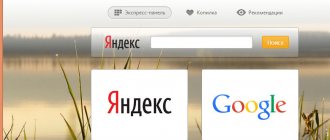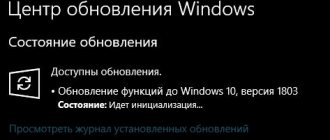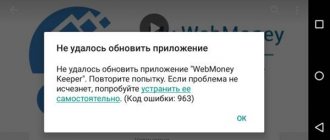Are there viruses for Mac?
There is a misconception that the macOS operating system is quite secure and there are no viruses for Apple computers.
There are malware for Apple devices, but there are many times fewer of them than for Windows PCs and they are much more difficult to catch.
Topic: the most dangerous viruses for Mac
macOS developers are actively finding and eliminating system vulnerabilities, and third-party applications are literally locked in a sandbox, prohibiting access to system files.
All this reduces the risk of macOS infection to a minimum. The virus cannot be introduced into the system while surfing the Internet or receiving an infected email.
The user must personally provide the virus with access to system data or confidential information, which will be accompanied by many dialog boxes and entering the administrator password.
It is extremely difficult to do this by accident.
Instructions for protecting your Mac from viruses
In connection with the recent “menacing” manifestations of the Flashback Trojan, every OS X user should pay a little attention to system security, especially since all sorts of evil mainly creeps in through Flash and Java. Here are a few instructions on how to protect your Mac from viruses .
1) Disable Java
Apple has already released several updates to strengthen Java security, but you can go ahead and completely disable Java on your Mac. To do this, go to Safari, open the Settings menu, then go to the Security tab and uncheck the “Enable Java” option.
You can also disable Java throughout OS X. To do this, open your Applications folder, go to your Utilities folder, and launch the Java Preferences program. Here, on the “Basic” tab, check that all checkboxes are unchecked.
2) Keep OS X apps and software up to date
Apple regularly releases security updates for many third-party applications, so keeping track of updates and downloading them is one of the best preventative measures against viruses.
3) Disable or uninstall Adobe Acrobat Reader
Adobe Acrobat Reader has recently had several security breaches, so you'll be safer without it in your web browser.
4) Install an antivirus program
The most effective and free way to combat viruses and malicious applications is Sophos antivirus.
5) Disable Adobe Flash / block flash plugin
Many sites use Flash for videos and games, so we recommend blocking it in your browser rather than removing it completely. Thus, the Flash player will not work until you deliberately call it.
The ClickToFlash plugin copes with this task perfectly.
6) Disable automatic opening of the file after downloading
Many default browsers open downloaded files immediately. For security reasons, it is better to disable this feature in your browser settings.
-open Safari Settings and in the “General” tab and uncheck the “Open safe files after downloading” option.
7) Double check if automatic virus detection is enabled
OS X automatically downloads and stores a list of malware that is used to combat viruses and prevent their attacks. Despite the fact that this function is by default, it is still worth checking in the settings. Go to System Preferences in the “Protection and Security” menu and check whether the checkbox next to “Automatically update the list of saved downloads” is checked.
8) Do not install programs that you did not request to run.
If a window suddenly pops up asking you to install an application you don't know, don't give permission.
How a virus can get on a Mac
The creators of the virus need to force the user to manually install the malware and give him access to the system.
To do this, they most often use spam, banner advertising, or redirecting the user to fake sites. The main goal is to make the victim believe that his computer is infected with a virus.
Then, under the guise of solving the problem, they offer a free “antivirus”, which is actually a malicious program.
The user installs such software, gives it all the necessary permissions, and then loses his data, which is sent straight to the creator of the virus.
What viruses are these?
The types of malware specific to different systems vary greatly. If in the case of Windows these are predominantly ransomware and “traditional” viruses aimed at stealing corporate and user data, then the leaders on Mac are malicious advertising and PUPs, “potentially unwanted applications”.
Basically, these are free programs that are clogged with advertising and actively push them on users. Often, during installation, one PUP offers to download another program - and if you are not careful enough, it may allow this action.
Top most popular malware on Mac / Malwarebytes
Some cleaning programs are potentially unwanted, including MacKeeper and MacBooster. Moreover, the popularity of these two applications has fallen over the year: from 2nd and 3rd places in the list of the most common threats, they moved to 3rd and 5th, respectively. Analysts believe that the bad reputation of these programs among Mac users played a significant role in this.
Adware.NewTab came in first place. It disguises itself as browser extensions for tracking packages or air ticket prices, and in addition to the main functionality, it bombards users with advertising.
What Mac viruses can do
Most existing Mac malware is aimed at obtaining confidential information. Such viruses can steal contacts, data from the address book, steal passwords or bank card information.
There are utilities that “steal” computer resources, forcing your Mac, for example, to earn cryptocurrency for the creator of the virus or help carry out a DDoS attack on a website.
There is practically no malware that can completely break macOS or completely lock a Mac with all user data.
There are individual pieces of code on the Internet that can do this, but there is no ready-made and dangerous solution for mass infection.
Spam viruses that display numerous advertising banners on the screen, independently go to pornographic sites, or send mass notifications to friends are the province of the Windows operating system. It's extremely difficult to pull off something like this on macOS.
Are there viruses on Mac: myths and legends about threats to macOS
“Macs don't have viruses” is a fairly common belief that most macOS device users probably hold. But is this really so?
We asked Kaspersky Lab antivirus expert Viktor Chebyshev to clarify this point and talk about the threats that still exist for macOS.
Among users of devices running one of the Apple operating systems, there is still an opinion that macOS is absolutely protected from various viruses and Trojans. This is largely due to the fact that Apple for a long time denied the existence of Trojans for its OS, as a result of which most users began to believe that attackers were really not interested in them, although this was not the case.
I don't see anything, I hear nothing, I won't tell anyone anything
This situation of underestimating threats played into the hands of attackers. In fact, all doors are open to them - come in and take everything you need. And so it happened: in 2012, the number of macOS users infected with the Flashfake Trojan reached 700 thousand.
One of the modules of this malware spoofs search traffic, showing the user false results when using search engines. Thus, the attackers made money from “clicks.” But depending on their goals, in addition to intercepting search traffic, they could download onto infected devices other malicious modules designed to send spam and steal personal information, including logins and passwords from online banking systems.
It is worth saying that times were different then: the system was indeed not sufficiently protected and attackers could technically attack users very effectively.
Eight years later, the situation has changed for the better, if only because the number of users who have installed certain security solutions has increased significantly. In addition, Apple has made great progress in security issues: macOS has literally “overgrown” with various security mechanisms, including a good antivirus.
Perhaps because of this, two persistent myths have developed in the world, which, unfortunately, can backfire on the user. Let's try to disassemble both.
Number of macOS threats detected between 2004 and 2019.
Myth 1: There are no threats to macOS
The number of detected threats (Trojans, adware, etc.) is growing from year to year, this largely correlates with the growth of the user base - the more popular the platform, the more its owners are of interest to attackers. Recently, we have seen a decrease in the activity of some groups (this can be seen in the graph for 2020), but this again does not mean that threats to macOS do not exist at all.
On the other hand, it is the types of threats that deserve attention, and the diversity here is striking. There are quite primitive remote access programs (backdoor or RAT): if the user is infected with such a backdoor, then the attackers will have full access to the device’s file system. There are also advanced modular threats that hide their activities from the system itself and the user. But the most common type of threats are advertising applications (adware) and their distribution tools.
Top threats for macOS in 2020: adware applications lead
It would seem, how can advertising be dangerous? It's all about the user's personal data: advertising applications collect a lot of data about us without our consent, and all of this “settles” on the servers of third parties. This means that the user’s preferences, his browser history, and much more may be in their hands.
In addition, the “visible” result from the work of such programs is also not the most pleasant: you want to google a triathlon bike, but instead you get a porn banner or an advertisement for a truck.
If we talk about the most common threat today, it is the Shlayer Trojan. Almost a third (29%) of all attacks on macOS owners in the world from January to November 2020 occurred using this particular malware.
At the same time, only our solutions for macOS blocked this malware for 12% of users in Russia. Shlayer is distributed under the guise of updates for Adobe Flash Player. Most often, Trojans from the Shlayer family download and install various advertising applications on the user’s device. But their functionality theoretically allows you to download programs that not only bombard users with ad blocks, but also spontaneously open advertising pages in browsers and replace search results in order to download even more advertising messages.
Myth 2: the system is absolutely secure
But here everything is not so bad, and it would seem that it would be more difficult to dispel this myth, but in fact everything is not quite like that. Yes, macOS indeed contains many barriers for attackers, but the possibility of infection still exists to this day. The main danger is that you can still install an application on your device from third-party sources, of course, bypassing the App Store (unlike iOS, for example).
The system will warn about such an installation, but with the right approach on the part of attackers, users often ignore such messages, and the installations are successful (of course, for the attackers). And the attackers have learned to act very effectively. For example, they can imitate various popular or, conversely, very rare but necessary software, films, games, etc.
In some cases, it is still possible to resist such infections using the built-in antivirus, which is on board the system from the very beginning, but it is not clear what to do with phishing. It is worth saying that we have seen a steady increase in phishing threats for Mac users since 2020. And this is a very dangerous thing, as it can result, for example, in a leak of Apple ID or bank card data. Apple ID data is a treasure trove for criminals. They can steal the ID through phishing, gain access to the device lock, lock it and ask for ransom. And we don’t even have to say what the loss of bank card data will mean for a person.
The number of phishing attacks against macOS users is constantly growing: according to our data alone, in the first half of 2020 their number almost reached 6 million. Most often, phishing pages pretend to be banking services, global online portals or social networks.
In addition, macOS users, like any other, are not immune to various types of online fraud, the consequences of which can be very unpleasant. For example, last year we observed a surge in scam - online fraud in which attackers offer to take a short survey, participate in a promotion (many have probably seen strange videos from stars on Instagram) and receive a large sum for it. But to get it, you need to pay a small “commission” for withdrawal of funds or tax - about 200 rubles. As a result, the person does not receive any money, but the “commission” itself, and in addition the payment card data, goes to the criminals. Scam is far from the only type of online fraud; attackers are constantly inventing new schemes.
So what should I do?
First of all, it is worth remembering that no system can be 100% secure, and therefore it is worth taking additional measures to protect your data.
We encourage users to:
- do not follow suspicious links in mail, social networks and instant messengers;
- download programs only from the App Store (where they are moderated, including checking for malicious code);
- carefully read reviews of sites with entertainment content before downloading any films or TV series (or better yet, use only legal content);
- update programs and OS as updates are released (in them, developers release patches that close vulnerabilities that can be used by attackers to gain access to the device).
How macOS is protected
Apple's operating system, starting with Mac OS X Leopard, has a built-in Gatekeeper .
When you first launch a new application on a Mac, the developer certificate is checked, the program is checked against a database of known malicious applications, and a number of other service procedures are performed.
This allows you to filter out the most common viruses and software with critical security vulnerabilities.
However, Gatekeeper will not protect the system if a verified developer's certificate is in the hands of the virus's creator, or if the virus is embedded in a software update that has previously passed a system scan.
Built-in protection minimizes the risk of Mac infection, but does not protect 100%.
Cost of diagnostic services for your Mac OS X
Current as of 10/02/2020
| Works | Price | Term | Guarantee | |
| iMac Diagnostics - Free! | 0 rub. | 30 minutes | More details | |
| Installing Mac OS X | 1500 rub. | 30 minutes | 90 days | More details |
| iOS and OS X just got safer | More details | |||
| Flash memory for iPhone 7 from Samsung | More details | |||
| Error 1970 and battery overheating | More details | |||
| Review and comparison of iPad Pro 9.7” | More details | |||
| iOS Lock - Error 1970 | More details | |||
| Caring for the environment | More details | |||
| Many Trojans May Appear on iOS | More details | |||
| iPhone hacking device | More details | |||
| App Store apps can steal passwords | More details | |||
| First iOS Virus | More details | |||
| Flash vulnerability could allow Mac to be hacked | More details | |||
| Transmission can be dangerous for Mac | More details | |||
| Locking iPhone with extortion of money | More details | |||
| Workshop on your knees | More details | |||
| Cheap Ebay offer for cover for Macbook Air 3rd generation. | More details | |||
| iPhone 4 battery caught fire | More details | |||
| Unscrupulous client | More details | |||
| Beware of scammers from Canada! Offering LCD from the new Macbook Air | More details | |||
| Apple will develop an “earthquake alarm” for the Japanese | More details | |||
| What to do if your iPhone, Macbook, iPad is stolen | More details |
They've known us for 12 years
We only repair Apple. Never closed, tens of thousands of users know us
Your own spare parts warehouse
No need to wait! Large warehouse, current spare parts in stock, quality control
We repair for services
Service centers trust us. Our experience and reputation speak for themselves.
Against knee-jerk service
For quality! Correctly, professionally and using technology can only be done in the SC.
Prices without stars
Everything is transparent and honest with us. Ask anyone: MACPLUS TEAM
Expert advice: How to choose the right service?
Never needed electronics repair before?
Don't know where to start? First of all, don’t worry! Signs of good and quality service are immediately visible. We have prepared instructions for those who are looking for a workshop or service center for Apple repair
Real, honest and transparent prices on the site
Real deadlines and a guarantee are respect for you
Reputation of Apple professionals and several years of experience
Read the checklist for choosing an Apple service
How to check your Mac for viruses
You can check for viruses using free versions of popular antivirus packages or check suspicious data online.
Warning: No website can scan a Mac for viruses! Most often, this is a “trick” that ultimately forces you to install malware on your computer.
You should download and install anti-virus packages only from the official websites of companies involved in the development of such software.
Here is a list of popular antiviruses for Mac:
▸ Kaspersky Virus Scanner
▸ Avast Security
▸ Avira Free Antivirus
▸ ESET NOD32 Cyber Security
If you don't want to load your Mac with additional software, you can check files and archives downloaded from the network before using them on your computer.
To check files online, you can use the Virustotal service (the most extensive database for online checking of files and potentially dangerous links), the web version of the Dr.Web antivirus or a special scanner from Kaspersky Lab
Where to repair Macbook, iMac and iPhone
Checklist for choosing a reliable service center for repairing Apple equipment
Prices
Fair, not overpriced and not underestimated. There should be prices on the Service website. Necessarily! without asterisks, clear and detailed, where technically possible - as accurate and conclusive as possible.
Deadlines
If spare parts are available, up to 85% of complex repairs can be completed in 1-2 days. Modular repairs require much less time. The website shows the approximate duration of any repair.
Warranty and responsibility
A guarantee must be given for any repairs. Everything is described on the website and in the documents. The guarantee is self-confidence and respect for you. A 3-6 month warranty is good and sufficient. It is needed to check quality and hidden defects that cannot be detected immediately. You see honest and realistic terms (not 3 years), you can be sure that they will help you.
Stock
Half the success in Apple repair is the quality and reliability of spare parts, so a good service works with suppliers directly, there are always several reliable channels and your own warehouse with proven spare parts for current models, so you don’t have to waste extra time.
Free diagnostics
This is very important and has already become a rule of good manners for the service center. Diagnostics is the most difficult and important part of the repair, but you don't have to pay a penny for it, even if you don't repair the device based on its results.
Service repairs and delivery
A good service values your time, so it offers free delivery. And for the same reason, repairs are carried out only in the workshop of a service center: they can be done correctly and according to technology only in a prepared place.
Convenient schedule
If the Service works for you, and not for itself, then it is always open! absolutely. The schedule should be convenient to fit in before and after work. Good service works on weekends and holidays. We are waiting for you and working on your devices every day: 9:00 - 21:00
The reputation of professionals consists of several points
Company age and experience
Reliable and experienced service has been known for a long time. If a company has been on the market for many years and has managed to establish itself as an expert, people turn to it, write about it, and recommend it. We know what we are talking about, since 98% of incoming devices in the service center are restored. Other service centers trust us and refer complex cases to us.
How many masters in areas
If there are always several engineers waiting for you for each type of equipment, you can be sure: 1. there will be no queue (or it will be minimal) - your device will be taken care of right away. 2. you give your Macbook for repair to an expert in the field of Mac repairs. He knows all the secrets of these devices
Technical literacy
If you ask a question, a specialist should answer it as accurately as possible. So that you can imagine what exactly you need. They will try to solve the problem. In most cases, from the description you can understand what happened and how to fix the problem.
Openness of the service is the key to mutual trust and cooperation
Social media
If they are trying to organize a convenient service for you, you will definitely find the company on VK, Facebook, Instagram, and of course, on the Youtube channel. Here you can always, in an informal setting, look at the life of the service from the inside, evaluate examples of repairs, and communicate with specialists live. It’s convenient, and now you simply can’t live without social networks 
Faces of the company
Apple's seasoned experts and engineers are superheroes, but they don't wear masks. On the website and on social networks you can always see who you are going to, see photos and learn a little about the engineers and service managers. You can write to each of them, suggest or clarify something with someone with whom you have already communicated.
Reviews
You can understand a lot from reviews if you treat them correctly. The overall assessment of the service should be positive and high. But the rating cannot be maximum. Reviews can be both positive and negative, the main thing is that they respond to them, communicate, make decisions, help, that is, treat them like a human being.
Ask a Question
Articles
- Are there viruses on Mac OS X?
- iOS and OS X just got safer
- Flash memory for iPhone 7 from Samsung
- Error 1970 and battery overheating
- Review and comparison of iPad Pro 9.7”
- iOS Lock - Error 1970
- Caring for the environment
- Many Trojans May Appear on iOS
- iPhone hacking device
- App Store apps can steal passwords
- First iOS Virus
- Flash vulnerability could allow Mac to be hacked
- Transmission can be dangerous for Mac
- Locking iPhone with extortion of money
- Workshop on your knees
- Cheap Ebay offer for cover for Macbook Air 3rd generation.
- iPhone 4 battery caught fire
- Unscrupulous client
- Beware of scammers from Canada! Offering LCD from the new Macbook Air
- Apple will develop an “earthquake alarm” for the Japanese
- What to do if your iPhone, Macbook, iPad is stolen
- Which email should you not use as an Apple ID account?
- How a damaged charger can kill a Macbook
- Disposal of fluorescent lamps
Question
Repair request
Press about us Reviews Vacancies Details Delivery and payment Cooperation Team
We repair:
- iPhone iPhone 4..5s
- iPhone 6
- iPhone 6s
- iPhone 6 Plus
- iPhone 6s Plus
- iPhone SE
- iPhone 7
- iPhone 7 Plus
- iPhone 8
- iPhone 8 Plus
- iPhone X
- iPhone XS
- iPhone XS Max
- iPhone XR
- iPhone 11
- iPhone 11 Pro
- iPhone 11 Pro Max
- iPhone exchange
- FAQ iPhone
- iPad
- iMac
- MacBook
- Time Capsule
Attention Mac users!
It is worth remembering that a MacBook or iMac cannot themselves become “infected” with any malware - in 99% of cases the user independently launches Trojans and viruses onto their device. This situation has two sides: positive and negative.
The first is to quickly localize and remove malware, since Trojan services leave clear traces of their presence on the computer.
On the negative side is the fact that the most well-known and frequently advertised antiviruses (Kaspersky, NOD32, Advego, etc.) in most cases cannot do anything about the problem that appears on an Apple device. Due to this fact, many users are wondering how to check for Mac viruses and remove them.
What drives rumors about the presence of viruses?
To be honest, I don’t quite understand the hatred of software, as well as technology that you haven’t even used, but unfortunately it exists. Thus, a user who has never seen Mac OS in real life, but constantly uses Windows, can easily write various stories and speculations about Apple on the Internet, and the same applies to other users. The lack of affordability of Apple technology only adds fuel to the fire.
But the main engines of rumors and constant escalation of the situation can rightfully be considered anti-virus software development companies. There is no need to scour the Internet for a long time in search of information and posts; 99% of them refer to some kind of research from Kaspersky Lab, Malwarebytes, BitDefender and the like. To understand the purpose of such persecution, just look at Apple's sales statistics in recent years.
And when you look at the figure of 18,484,000 sales of computers and laptops on Mac OS alone, you involuntarily understand that this is such a huge piece of the pie that these companies have not captured for many years. I won’t calculate exact numbers, I think you can do it without me. For example, an annual license for Mac OS for Kaspersky antivirus will cost $59.95.
I won’t tell anyone the secret that the same companies would gladly develop an antivirus for mobile devices on iOS, of which 216,736,000 were sold. The income from this area is simply cosmic, and the main thing is that iPhones and iPads are mainly purchased by solvent audience.
By the way, in terms of the number of sales, iPhone is in second place, Samsung is in the lead.
There are many Internet resources that, for some reason, claim that Windows 7, and Windows in general, is safer than MacOS, and the number of holes in it is much less.
Some memories about Windows!
In 2020, employees of the antivirus company ESET reported on statistics of cyber attacks on Windows software products from Microsoft Corporation in the past year. It is worth noting that this report indicates a serious increase, almost 4 times, in the total number of vulnerabilities in various components of the user mode of the operating system. They, in turn, can be used to remotely launch and execute malicious code on the user’s personal computer or to obtain administrator rights in the system.
In general, cybersecurity experts note that in 2016, the majority of discovered vulnerabilities were still in the Internet Explorer browser - 231 (a year ago there were 243). The new Microsoft Edge browser has fixed 27 vulnerabilities. This product uses enhanced security settings that are disabled by default in Internet Explorer 11.
What now!
According to an expert report, the number of vulnerabilities in Windows 10 increased by 64% in 2020, and the number of critical vulnerabilities in the Microsoft Edge browser increased by 46% since 2013.
As follows from the report, last year Microsoft reported 587
vulnerabilities affecting Windows Vista, Windows 7, Windows RT, Windows 8/8.1 and Windows 10. “This is a record figure.
In 2020, 232 more vulnerabilities
than in the past, and compared to 2012, there was an increase of 132%,” the researchers added.
After reading the comments about the phenomenal security of Windows 7, one question remains. Why is Anti-Virus one of the first in the installation queue after installing the OS and drivers? Maybe everything is not so rosy?