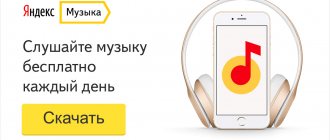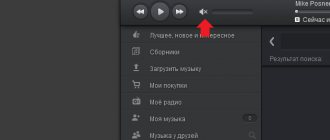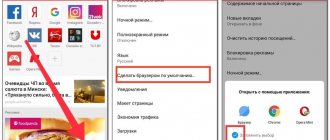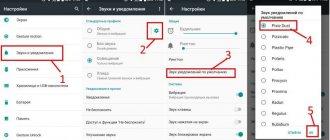The social network Vkontakte has created a special Boom application, through which you can now listen to music on mobile phones. The service has a paid subscription, with which you can download any tracks to your device to listen to them without an Internet connection. How to pay or cancel a subscription in the Boom application?
Boom app - what is it?
The application has very low ratings from the official Google Play and App Store. The main disadvantage is that you have to pay for music; there are no disadvantages in the functionality and operation of the application. The most tangible advantage of this music application is caching of audio files. It has a new design, sections with new products and recommendations have been added. The music feed will display your music, friends, various publics and groups where there is a section with music.
The application allows you to listen to one track at a time, albums or all songs of an artist. The list may also include fakes from fans and various remixes. You cannot find a separate album; you must find one song from an album and go through it to all the albums. You can download music only one song at a time; to download the entire album, you need to add all the tracks to your music library to cache them. There is also a problem with accessing some songs.
How to download music from an application to your phone
To download audio tracks to your phone or tablet, turn on the required track or album and click on the down arrow next to its name, to download the entire album, go to the required album and click on the “ Save all ” button, all songs and albums that you download can be listened to without Internet access. To download songs to your device, you must have an active subscription in the application.
To select where to download music on your phone, go to the application settings (three dots in the upper right corner - settings), find the “Save” item and indicate where to save the files, to a memory card or to the device memory.
Now the most important thing is to release our tracks in the BOOM application, VKontakte, Odnoklassniki
- Log into your account on Songmoney. Create an account or log in.
- Add release
You need to fill out the simplest form possible.
- Please include the artist's name carefully.
- Please provide a title for the release. If a release contains 1 track, it is a single. If so, the title of the release and the track should be the same.
- Select the number of tracks in the release. One simple form will allow you to add a single, ep or album to VKontakte.
- Indicate the name of each track.
- For each track, indicate the authors of the music and/or lyrics. If you did everything yourself or were given all the rights, proudly write your first and last name.
- Upload the track file. In WAV format. If you have any difficulties with the bit depth or frequency of the file, use any audio file converter or leave it to us. Should be 16 bit, 44.1 kHz.
- Download the cover. JPG 3000×3000 pixels. Why is it so big if the track icons are so small? These are the requirements of music venues. There are reasons for this.
- Select a date. For example, May 5, 2020. The release will appear at night at 00:00.
- Select a genre. The field is optional - you can leave it “automatically”, because In each music platform, the hierarchy and nesting of genres is different.
Boom subscription cost and connection
The first month of subscription is free, all subsequent months you have to pay 149 rubles for Russia and $2.99 for other countries. In order to subscribe to Boom, you need to enter the settings through the official VKontakte application and find the “ Music subscription ” item and link your debit or credit card, you can also subscribe through the Boom application, in the settings there is a subscription section.
How to unsubscribe
If you don't like it in the first month, you should cancel your subscription so that you don't automatically get charged. Subscription to Boom works through the application store of the platform on which the subscription was issued: Google Play or App Store.
Cancel your subscription on Android (Google Play)
- Open Play Store.
- Go to the “Account” section through the side menu.
- Select the “Subscriptions” tab.
- Find the card with the inscription “VKontakte” and cancel the subscription in the “Management” menu.
How to unsubscribe on iPhone (App Store)
- In the Settings app on your iOS device, select your name.
- Find the "iTunes Store and App Store" section and click on your Apple ID account at the top of the screen.
- From the pop-up menu, select View Apple ID.
- Open the “Subscriptions” section.
- Find “VKontakte” in the list and click the unsubscribe button.
Competitive prices: 159 rubles on Google Play Music, 169 rubles on Apple Music and 169 rubles on Deezer. All applications have a different interface and some of them are more convenient than Boom.
Boom is a service for listening to music from
Many users have encountered problems listening to music. They are allowed only 30 minutes of free listening per day, then only by subscription. And the majority began to be indignant at such incomprehensible changes. But the problem was solved and a good Boom application appeared.
What will happen to the music on the social network itself?
Everything will remain the same, except that advertisements will play between songs. It is also impossible to save music to the phone's memory. You can listen to only thirty minutes of music for free per day; you will have to pay for the rest. In addition, it is impossible to listen to your favorite tracks offline.
For a long time, users were indignant at the actions of the administration of the social network, since music was paid, access was closed, certain songs refused to be played, advertising appeared, and so on. The situation has now been corrected. For the convenience of listening to music, a service with a paid subscription was created. It allows you to listen to your favorite new releases unlimitedly.
What is Boom
Boom is a music player on the Android system that allows users to listen to music from such social networks as: and. The service made a good first impression with its sound and the ability to download songs from social networks.
With Boom you can listen to your favorite melodies, tracks and compositions without Internet access. It is very easy to use. Each user gets quick access to their audio recordings, new music releases and premieres. The music you listen to is broadcast in network status. The application is free, but supports customer subscriptions to expand the service.
Boom has very low ratings in the Google Play App Store
The app has fairly low ratings on the App Store and Google Play. There are no complaints about the application itself, as it works flawlessly, does not freeze and allows its users to listen to music without any problems. The low ratings are due to the fact that Boom is not a free service. To listen to music freely, you will have to pay a certain amount for it. And users of the social network “” are accustomed to the fact that songs used to have free access.
Benefits of the application
Any application has its pros and cons, but many audio players are inferior to the Boom application. Boom service offers its clients:
- Convenient and simple interface;
- Multifunctional player;
- Ability to download music;
- Supports multiple audio formats;
- Convenient detailed search;
- They give stickers for subscribing;
- Listen to music offline.
Disadvantages of the application
No special or significant deficiencies were identified. The service performs all its prescribed functions without any complaints or failures. But still, a minus was found - a paid subscription, which opens additional functions of the system to users. The minus is not critical, but it is precisely because of it that the application has low ratings.
For whom
Boom is suitable for those who listen to music all the time and are fans of it. For those who are tired of listening to advertisements from time to time and only have access to 30-minute listening sessions. Suitable for those users who are willing to pay a monthly fee for good service. Anyone can download this service to their phone from Google Play or the App Store.
Subscription cost, is there a free version, rating
There is a free version, but it has its own limit. You can use the application without paying anything for one month, then you will have to either buy a subscription or cancel it. A monthly unlimited subscription costs 149 rubles, and competitors have a higher price. You can pay less - only 99 rubles, but for this amount you will be able to store three hours of music. There is a medium subscription option for 59 rubles, which allows you to store two hours of music.
Reference! Don't forget to cancel your subscription if you don't like the service. Otherwise, the money will be debited automatically.
also not the tallest. It only accounts for two stars out of five. Most likely, this is due to a paid subscription, which not all people are used to yet.
Links
Today there are many different music players that allow you to listen to music from VK, but Boom has its own advantages and quality features. You can download the application using the following links:
Download on Android
Download for iPhone
Features and Interface
The service has a simple and easy interface that any student can handle. After all, this is the whole advantage of Boom. The interface is divided into sections, where each has a corresponding purpose and functionality. a page is an advertising sheet that contains information about new music, recommended selections and personal recommendations. A separate menu is used to search for tracks.
Reference! Search can predict the search query and immediately suggests popular tracks.
Another department is responsible for recommending music from your friends that they have recently added. Any audio tape comes with attached photographs. And this is another plus for the Boom application. You can listen to tracks as albums or play the entire discography of the artist. You can use the added songs of your friends - the function of listening and downloading songs from their audio recordings is available.
It is possible to publish your favorite tracks on your personal page while in the application. The player is characterized by a large number of functions, and thanks to the equalizer you can customize it to suit you the way you want. Change any functions.
Conclusion
Boom is an excellent choice that offers its users an ad-free listening experience. But for any pleasure you have to pay, and here it’s the same. The service offers users paid options for 149 rubles per month. Whether to download this application or not is up to everyone to decide for themselves.
Source: https://s-hazam.ru/boom-%D1%81%D0%B5%D1%80%D0%B2%D0%B8%D1%81-%D0%B4%D0%BB%D1% 8F-%D0%BF%D1%80%D0%BE%D1%81%D0%BB%D1%83%D1%88%D0%B8%D0%B2%D0%B0%D0%BD%D0%B8 %D1%8F-%D0%BC%D1%83%D0%B7%D1%8B%D0%BA%D0%B8-%D0%B8%D0%B7-%D0%B2.html
What is Boom
Boom has very low ratings on Google Play and the App Store. Average - 2.1 points. However, the complaints are no longer about the functionality and operation of the application, but about the very fact that you now have to pay for music. People are still not ready for this.
A separate application for music has one big advantage - in fact, the ability to cache. It also has a different design, there are sections with recommendations and new products. All posts from friends, publics and groups to which music is attached appear in the feed.
You can listen to music in individual tracks, albums, or play the artist’s entire discography. At the same time, the official songs of the artist are not separated from fan creations. For example, if you play Ed Sheeran tracks, “Light It Up - Photograph (Felix Jaehn Remix)” may suddenly start playing in your headphones. So-so surprise.
There is no search by albums. You need to find a song from the album, play it and only then go to the album through the context menu. You will have to cache one track at a time. If you want to save an entire album to listen to later, please add each track to your music library and cache it. For some reason some songs are not available.
Boom app review for Android
The social network Vkontakte has become popular among users of the Russian segment of the Internet, partly due to the ability to listen to music for free, as well as search for it and organize your favorite compositions into albums, playlists, etc. True, since 2017, the social network’s policy regarding music has been changed, which “gave rise” to the creation of separate applications for listening to it in order to remove the imposed restrictions. One such solution is Boom, which can be downloaded and installed for Android.
Let's look at all the features of this solution in more detail.
Setting up access to music from Vkontakte and Odnoklassniki
The application works with the two largest social networks controlled by the Mail.ru Group corporation - Vkontakte and Odnoklassniki. Authorization in it after downloading and installation is possible only through the interface of these social networks. Depending on what type of authorization you choose, music from the selected service will be available to you. However, in order for the application to gain access to your music, it will need to allow access to your account.
Available range of songs and albums
A user of this service may notice some similarities with applications such as Apple and Google Music, since Boom was created in their image and likeness. For convenience, all music in the application is sorted into categories. There are three in total: new releases, popular and recommendations based on your personal preferences. The application offers a fairly wide selection of music, and navigation is very convenient.
Music feed
In part, the logic of Boom’s work is similar to VKontakte and Odnoklassniki. There is also a feed with news from other users and communities. True, only posts with an attached audio file appear in this feed. The ability to save entries to bookmarks is also implemented, so that you can later return to the entry you liked earlier.
Opportunities from VKontakte
Since the application was developed in the image and likeness of VKontakte, it acquired the ability to provide users with access to their own collections from this social network, as well as from Odnoklassniki. You can also load new music into memory, rather than just listen to what is already on the device.
You can view posts from the wall. True, only records containing any musical compositions will be displayed here, the rest will be ignored (even if some track is attached in the comments to the record).
You can also view the music collections of friends and communities from VK in which you are a member. True, some music is still only available through a paid subscription.
Coffee or similar. These applications are already focused on the social network itself, and not just on listening to music.
Search for tracks, artists, albums
The application's search bar allows you to search for individual music tracks, as well as albums and/or artists. Search by category is available. The application is displayed in the search results both for music that you have already added to the list, and for music that has not yet been added. Also, using the search, you can find communities dedicated to a particular musical artist or genre.
Built-in player
The built-in media player is not much different from the similar one in the VKontakte social network. Unfortunately, it is poor in functionality, however, everything necessary for convenient playback of tracks and navigation through them is available in the player. There are functions for arranging tracks in random order and adding playing music to the status.
The player also has a built-in button in the form of a magic wand, which is responsible for playing music that is not in your library. In this case, the songs are selected in accordance with your musical preferences. The algorithm generally works correctly, although sometimes there are small “misses”.
Cost and competitors
A monthly subscription to Boom costs 149 rubles. Competitors' prices are approximately the same: 159 rubles on Google Play Music, 169 rubles on Apple Music and 169 rubles on Deezer. The first month is free. If you don't like it, don't forget to cancel your subscription, otherwise the money will be debited automatically.
In my opinion, the competitors are better. Their interfaces are more logical, it is more convenient to listen to music in albums and discographies. The recommendations there are more advanced and interesting: you can always find something new for yourself. The Boom app also has them, but is much less varied.
Why Boom?
Boom has only one advantage, but for many it will be decisive: you don’t have to rebuild your music library. If you previously listened to music only on the social network VKontakte, then all the songs will already be in the application, you just need to log in with your account. The service offers approximately the same functionality for the same money as competitors, but there will be less fuss with it.
With Contents:
- Subscription and payment methods
- Student subscription
- How can I cancel my subscription?
- Payment for subscription via MegaFon
- Payment for subscription via Tele2
- Payment for subscription via Tinkoff Mobile
- Subscription owners
- What happens when you cancel your subscription
- Subscription has been suspended
About Subscription and payment methods:
• How to subscribe in the application?
You can subscribe within the application. To do this, open the application settings → click on the “Checkout” button, when the connection is confirmed, payment will be made from your Apple ID / Google account.
You can also use the direct link on your mobile device.
Subscription is a service with a monthly cost:
Russia — 149 rubles/month Azerbaijan — $3.99/month Armenia — $3.99/month Belarus — $3.99/month Georgia — $3.99/month Kazakhstan — 1290 tons/month Kyrgyzstan — $3.99/month Moldova — $3.99/month Tajikistan — $3.99/month Turkmenistan — $3.99/month Uzbekistan — $3.99/month Ukraine — $3.99/month (109.99 UAH/month) Music subscription is not available for other regions.
• How can I pay for my subscription? You can select any available payment method in your Apple ID / Google account settings: bank card, mobile number. Multiple payment methods are possible, check your Apple ID/Google settings to see what payment methods are available in your country or region.
Please note that if you change your Apple ID / Google account, it is impossible to renew an existing subscription from a new one.
To subscribe to the web version of VKontakte, you will need a VK Pay wallet. Follow the link and click on the “Connect subscription” button. Enter the email where the check will be sent and select “Pay via VK Pay”. If your bank card is not yet linked to your VK Pay account, the application will ask you to do so. Enter the required information to pay for the subscription.
Please note that when you add a card, 1 ruble will be debited from it and immediately credited to your VK Pay account - this is necessary to verify that your card is valid and there are funds on it. An email with a receipt will only be sent if you subscribed without a trial period.
Online services
Websites accessible from both PCs and mobile devices via a browser. To use them, find the service page by name using the browser search page.
Note! Regardless of the selected option, the songs will be saved to the “Downloads” or another folder set by the user in the browser settings.
The DownloadMusicVK service refused to provide a list of songs with an open profile and full access to audio.
We recommend: Features of Android processors
Music 7s
For the project to open songs:
- Open the official VK application. Go to your profile.
- Expand the "More" .
- From below, select Settings .
- Enter "Privacy" .
- In the item “Who sees the list of my audio recordings” put “All users” .
Next step:
- Return to the personal page tab.
- Press and hold your finger on the ID at the top and select Copy .
- Open the service website.
- Paste the link to the page into the form and click “Get list of songs” .
- A list of tracks will appear that you can listen to and download by clicking on the download icon.
- At the top there is a list of friends whose audio will be available for listening if their audio tracks are open to everyone. Nearby there is a selection of user-created playlists.
Important! Activate your VK account through a running browser, otherwise you will not be able to access the tracks.
With Student Subscription
Full-time students of higher educational institutions of the CIS countries and Georgia who are studying can subscribe with a 50% discount.
To apply for a student subscription, you need to fill out the form: (https://vk.link/student), attach photos of your student ID and wait for the application to be approved.
VKontakte must make sure that you are studying at a university. To do this, please fill out the form. Attach a photo of your student ID and a photo of yourself with your student ID.
It is important that the photographs must be in high resolution; the last name, first name and seal are clearly visible in the document. Take photos only in good lighting.
Verification of the application takes from 1 hour to 2 days. VKontakte will inform you about the result in a personal message.
Please note that the special price subscription is only available to full-time students and users who do not currently have an existing music subscription.
Student subscription price: 75 rubles/month for Russia and 115 rubles/month for other regions.
If you have any questions or difficulties, you must contact the VKontakte team support (vk.cc/help).
How can I cancel my subscription?
For iOS users:
Cancel a subscription through the BOOM application : Open the application settings → select “Change tariff plan” → click on the “Manage subscription” button, which will open the iTunes settings, where you need to select the BOOM application from the list of current subscriptions → click on the “Cancel subscription” button.
Cancel a subscription through your iPhone/iPad device settings: Open your phone settings → select iTunes and App Store → tap your Apple ID at the top of the screen → select “View Apple ID” → you must enter your Apple ID account password → find the section “Subscriptions” → in the list of current subscriptions you need to select the BOOM application → click on the “Cancel subscription” button.
Cancel a subscription through the settings of an iPhone/iPad device with iOS 13 and higher:
Open the App Store → click on the account photo in the upper right corner → click on “Subscriptions” → select the BOOM application in the list of current subscriptions → click on the “Cancel subscription” button.
Cancel your subscription on your Mac or PC Open iTunes → sign in with your Apple ID → from the menu at the top of your computer screen or iTunes window, choose Account → View My Account → enter your password → then click Enter key or click View. On the Account Information page, do the following: Scroll to Settings → click the Manage link to the right of the Subscriptions option → to the right of the subscription you want to manage, click Edit → to edit the subscription, use the available options.
Please note that the subscription is valid until the end of the paid period; if you cancel an existing subscription, no refund will be made for the remaining period until its end. Make sure you're signed in with the same Apple ID you used to subscribe.
For Android users:
Cancel a subscription from the BOOM application: Open the application settings → select “Change tariff plan” → click on the “Manage subscription” button, which will open the Google account settings → select “Subscriptions” → in the list of current subscriptions you need to select the BOOM application → click on button “Manage” → “Cancel subscription”.
Cancel a subscription through the Android device settings: Open the Play Market → go to the side menu, select “Account” → “Subscriptions” → in the list of active subscriptions you need to select the BOOM application → click on the “Manage” button → “Cancel subscription”.
Choosing a paid music service for Android devices: Boom and Yandex.Music
Table of contents
- Introduction
- Boom
- Acquaintance
- Beginning of work
- Settings
- Testing
- conclusions
- Acquaintance
- Beginning of work
- Settings
- Testing
- conclusions
Introduction
It's 2020, and authors of all kinds of content have taken to protecting their rights seriously.
At their request, unlicensed music, videos, films and even electronic versions of books are blocked. Let’s take the same social network VKontakte, which has already blocked films and some music tracks “at the request of copyright holders,” while certain restrictions are imposed on the use of “free” content. What is the way out of this situation? There are not many options here: either look for loopholes or pay for content. We will look at legal services for listening to music, evaluate their quality, find out the prices and try to compare all the contenders.
Let's start with a service like Boom, which works in tandem with popular domestic social networks. In contrast, another, no less famous music service, Yandex.Music, was chosen.
The following devices were used as test equipment:
- Smartphone Xiaomi Redmi Note 3 Pro (OC Android 8.1.0, Nitrogen OS, Snapdragon 650 64-bit processor, 6 x 1800 MHz, Adreno 510 video coprocessor, 2 GB RAM);
- Smartphone Jinga Basco M500 3G (OC Android 5.1.1, MediaTek MT6580 processor, 4 x 1300 MHz, Mali-400 MP2 video coprocessor, 1 GB RAM).
announcements and advertising
2080 Super Gigabyte Gaming OC for 60 rubles.
Compeo.ru - the right comp store without any tricks
RTX 2060 becomes cheaper before the arrival of 3xxx
Ryzen 4000
series included in computers already in Citylink
The price of MSI RTX 2070 has collapsed after the announcement of RTX 3xxx
Core i9 10 series is half the price of the same 9 series
The price of memory has been halved in Regard - it’s more expensive everywhere
Boom
Acquaintance
Do you listen to music through the social network VKontakte? Then you probably already know about the Boom mobile service, because audio advertising that has appeared on the network and a number of various restrictions are making themselves felt. Let's see what kind of solution they offer us and how it works in practice.
Boom app features:
- Saving music for listening without the Internet;
- Creating playlists;
- Wide music collection;
- All music updates from your friends and communities;
- Bookmarks for interesting news;
- Convenient and multifunctional player with equalizer;
- Musical news;
- Albums of artists and author's selections;
- Personal recommendations;
- Daily Popular Music Chart;
- Advanced Search;
- Scrobbler Last.fm;
- Sleep timer;
- Changing the application theme;
- A collection of music from your friends and communities;
- The ability to share music with a friend on VKontakte;
- Broadcast music to your VKontakte profile status.
Beginning of work
To launch Boom, you must log in to the application via your VKontakte or Odnoklassniki account. Actually, if you already use these social networks, then recommendations for purchasing a subscription to Boom have popped up more than once while listening to music. I won’t focus on this point; it’s better to move on to more global things.
The interface of the Boom mobile application is divided into characteristic sections, each of which has a corresponding purpose and functionality. Let's talk about them.
The main page of the application is a kind of advertising sheet. It daily contains information about popular albums, new releases, adds various selections of tracks and music recommended by the editors, as well as personal recommendations based on your musical preferences.
If you can be very skeptical about the first points, after all, everyone has different musical preferences, then thanks to personal recommendations I learned about some old tracks by my favorite artists. I can’t even imagine under what circumstances I reviewed the history of some musical authors; and, as it turned out, in vain, I was able to find something interesting.
I don’t think it’s worth talking about the music base of the social network VKontakte. There are literally millions of music tracks that we access through the Boom app. But this is not just access to music; here, when searching for a particular track, maximum priority is given to the original author’s compositions, and all kinds of remixes and third-party recordings fade into the background. Fortunately for most users, remixes and all kinds of edits of tracks have not been canceled.
To search for tracks through Boom, a separate menu is used. In my opinion, the solution is quite mediocre. After all, the “magnifying glass” could have been added to the main screen, or already in the menu with our music, however, this was the decision of the developers.
It is worth noting here that the search can predict the search query and immediately suggests the most popular tracks.
A separate section in the menu is provided for music from our friends’ news feeds and all the newly added tracks by them. We have already seen this in all sorts of clients for the VKontakte social network, but here the audio tape comes with attached photographs, this is really cool.
About Payment for subscription via MegaFon
For new BOOM users and MegaFon subscribers - 30 days free, then 149 rubles per month.
MegaFon subscribers need to undergo additional authorization in the application and activate a music subscription:
- Open the application settings;
- Select “BOOM with MegaFon” (available for MegaFon subscribers). Owners of devices with two SIM cards, please note that the MegaFon SIM card must be the main or only one on the device to connect to the service;
- In the window that appears, enter your number on which the tariff is activated;
- Follow the instructions.
Or simply from your phone follow this link https://vk.cc/7UGTzc and follow the instructions.
Please note that if you already have an active music subscription, disable renewal through your Apple ID or Google account, the subscription will remain valid until the end of the paid period, after which you can activate a special offer from MegaFon.
MegaFon support:
You can contact support in several ways:
- Call 0500 from your MegaFon SIM card;
- Send a question via SMS from a MegaFon SIM card to 0500;
- Open your MegaFon Personal Account https://lk.megafon.ru/ and use the “Contact Support” form.
For subscribers of the “Turn on! Listen to 11.18” there was a special offer, which had to be activated before 03/18/19 - free music subscription for 12 months free of charge, then 149 rubles per month.
About Payment for subscription via Tele2
Tele2 subscribers need to undergo additional authorization in the application and activate a music subscription on their profile:
• Open the application settings;
• Select “BOOM with Tele2” (available for Tele2 subscribers). Owners of devices with two SIM cards, please note that the Tele2 SIM card must be the main or only one on the device to connect to the service;
• In the window that appears, enter your number;
Or simply from your phone follow this link https://vk.cc/8TRoyK and follow the instructions.
Please note that if you already have an active music subscription, turn off renewal through your Apple ID or Google account, the subscription will remain valid until the end of the paid period, after which you can activate a special offer from Tele2.
You can disable renewal from the BOOM application:
Open the application settings → select “Disable subscription”.
You can disable renewal from the “My Tele2” application:
Open your personal account → in the “My → Subscriptions” list, find “BOOM” → click “Disable”.
About Payment for subscription via Tinkoff Mobile
New users have access to a free period of 30 days (for those who have never subscribed before), then 169 rubles per month.
Subscription is available only in the Tinkoff Mobile application in the “Options and Services” section; for users who already have a subscription or it is in “awaiting payment” - the option is not available.
You can disable the renewal from your Tinkoff Mobile account:
Open your personal account → in the list → click “Edit”
Tinkoff Mobile support:
You can contact support in several ways:
- Call from a Tinkoff Mobile SIM card at 8800-555-9777 or 995;
- Open the Tinkoff Mobile application and use the online chat.
To Subscription Owners:
- The app uses auto-renewable subscriptions. At confirmation of purchase, payment will be charged to your Apple account > What happens when you cancel your subscription:
- After canceling the subscription, the user can continue to use it until the end of the paid period;
- At the end of the subscription period, the user will lose the ability to listen to music in the background, download music to BOOM, access to previously downloaded music, and advertising will return;
- If your subscription is canceled due to payment decline, access to the content will be removed immediately.
D Subscription suspended:
Subscription status when the renewal is not canceled by the user, but the new subscription period has not been paid for.
Please note that if you change your Apple ID / Google account, it is impossible to renew an existing subscription from the new account.
You can manage your subscription only from the account that was used to register. Make sure you log in with the same account you used to subscribe, otherwise you won't find BOOM in the list of subscriptions.