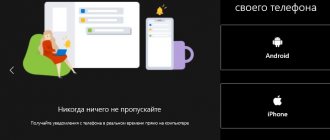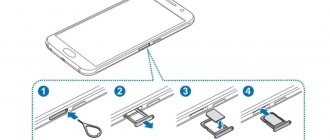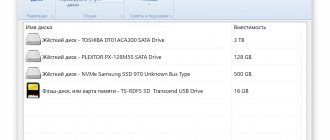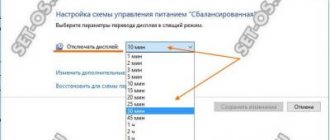Currently, a tablet computer (on Android and Windows) can be used not only for accessing the Internet, playing games or reading books, but also for full-fledged mobile communications. Such a device may seem too bulky for communication, however, many people use tablets as mobile phones. So, let's figure out how to make a call from a tablet. There are five ways:
- Using a SIM card,
- Messengers,
- Social networks,
- Special programs.
- Built-in system utilities in Andoid and iOS: Duo and FaceTime (respectively).
Call via SIM card
In order to make a call using a SIM card, just find the icon in the form of a telephone handset in the gadget menu. When you click on it, a digital display will appear on the screen. Having dialed a number, you can save it in the device’s memory or go straight to the call - nothing complicated for those who have held a cell phone in their hands at least once in their life.
- If you have any difficulties installing the SIM card, read the instructions.
- SIM card of a different size? Read how to trim here.
But not all tablets equipped with a SIM card slot have the ability to make calls. For example, an iPad, without major interference with the iOS operating system, can only use the communications module to transmit data, but not voice. The presence of modern 3G, LTE and Wi-Fi communication modules provides users with high-speed Internet access, allowing them to communicate via instant messengers and a variety of software.
It follows that if your device does not have a GSM module, then you will not be able to use it for calls using cellular operators (Yota, Megafon, Tele2, or Beeline). You can verify the availability of the module in the technical specifications or by asking a specialist when purchasing. As a rule, there is an o. on the box from under the device.
Tablet for calls: 3G and GSM technology
Both technologies refer to a method of data transmission, but they belong to different generations, so they use different technologies for communication. GSM is inferior to 3G technology in many ways, for example, in speed or quality of data transmission. However, GSM is still the global mobile phone code. This technology, with slight differences, is used all over the world, which makes it possible to call subscribers anywhere in the world.
Wileyfox Swift: a nimble little fox with powerful potential
is used only for making phone calls and exchanging text messages. 3G technology also covers almost the entire world, but uses Internet communication for this purpose, so users have the opportunity to exchange, among other things, photo/video files. Since different networks are used, GSM and 3G technologies do not overlap and cannot replace each other. The connecting link can be called mobile communication companies that provide services for connecting to both methods of data transmission.
The presence of a slot for a SIM card in the tablet indicates that the device can use the 3G network for data exchange, however, without a built-in GSM module , it will not be possible to use the device as a mobile phone, because there will be no technical ability to connect to the global mobile network.
We use messengers
With the advent of the third and fourth generation of mobile communications in the world (the fifth generation is on the way, 5G is still at the testing stage): 3G, LTE, as well as the widespread Wi-Fi networks, allowed software developers to create many instant messengers. Thanks to them, we can use tablets (Huawei mediapad, Lenovo Tab, Asus Zenpad, Prestigio Multipad, Irbis) for calls, video calls, as well as exchange photos, videos and any information in general. Let's look at the most popular applications.
Viber
A well-known program developed in 2010. It was originally intended for Apple iPhone owners and “tailored” for iOS. At the first stages it had limited access to 50,000 people. Today the software is very popular and is supported by any software: Windows, Android, Linux, macOS and even such “mammoths” as Symbian and Bada. The interface is clear and simple.
To make a call from your tablet via Viber:
- Download the application (Play Market, App Store, official website).
- Complete registration. The software will automatically link to the phone number and duplicate all contacts from the device’s memory.
- Select the desired number and click on the green handset.
Another popular free application that has text, voice and video communication at its disposal. One of the main competitors of Viber and Telegram. The menu will not raise any questions even for a novice user. The registration procedure is similar to Viber.
Skype
One of the very first programs with a long history. Since 2003, it has gradually improved and had no equal on the market. When people talked about video calling, they meant Skype. It was here that the video conference function was first implemented. If you wish, you can make calls to landlines, but this service is paid and requires funds in your account. Suitable for any tablet model (Prestigio multipad, Highway mediapad, Lenovo tab, Asus Zenpad, Digma, Samsung, Sony Xperia).
Telegram
The main advantage of this software is secure data encryption. You don't have to worry about leaking personal information to third parties. The creator of the utility, Pavel Durov, categorically refused to hand over the encryption keys to Roskomnadzor. Since April 2020, the application is officially considered prohibited in the Russian Federation. One way or another, this does not interfere with Russian users.
To use your tablet as a phone via Telegram, open the tab labeled “calls”, click on the handset icon in the upper right corner and find the desired contact in the list.
Others
In addition to well-known instant messengers, there are less common programs that allow you to keep in touch with loved ones and work colleagues:
- Fring (similar to Skype) - free, synchronization with contacts is available, video chat is available.
- Roamer. The main advantages are reliability, cheap international communications, the ability to bypass roaming when attaching a SIM card number to your account while traveling, and support for Wi-Fi connections.
- Googletalk is free and universal.
- Game chats - in most modern online games it is possible to chat with other players.
What is GSM and how can you make calls from a tablet using this technology
A few words about GSM technology
GSM (an abbreviation for Global System for Mobile Communications, which means “global system for mobile communications”) is global, i.e. common for all operators, cellular communication standard. All mobile phones are equipped with a special GSM module. This technology is used to transmit voice and text data, i.e. making calls and sending SMS and mms messages.
Some manufacturers equip tablets with a GSM module. It allows you to use your tablet as a mobile phone - simply put, you can insert your SIM card into the tablet and call any mobile or landline phone. The call is charged according to the tariffs of your operator. Not all tablet models support GSM standards.
How to call from a tablet to a mobile phone
It’s not interesting to talk about how to call a mobile phone from a tablet, the list of functions of which the manufacturer initially included the ability to make calls - everything is extremely simple, you need to insert a SIM card into the slot intended for it and use the already installed dialing program. But if the manufacturer, for some reason, made the calling function unavailable, but included a GSM module in the package, you will have to make some efforts to be able to make calls from the tablet.
Tablets with software or hardware restrictions on calls will require flashing. Certain models of Lenovo, Explay, Samsung, WexlerTab tablets have built-in MTK chips. After flashing the firmware, you can make calls to phones from such tablets. Some models do not require standard firmware, but customized one, i.e. specially tailored to the needs and requirements of the user. Sometimes you need to install official firmware for a foreign country. In any of the above cases, it is better to seek help from a specialist, ideally a service center employee.
To make a call, you will need dialer, a dialing application. Some tablets are sold already with the necessary software; for others, there are several different “dialers” written specifically for tablets with the Android operating system. The most popular dialers include ExDialer, DW Phone, Dialer One, Rocket Dialer, Go Dialer & Contacts. All these applications can be downloaded through Google Play Market. There are paid and free programs available, as well as software that can be used for free during a trial period.
ExDialer dialer interface
Using the “dialer” is not difficult - you just need to open the application and dial the phone number of your interlocutor. Other functions will be available as an option
Video communication on social networks
In contact with
The popular social network keeps up with its competitors, offering users more and more benefits. Making an audio and video call from a tablet via VK is quite simple. You can only contact those who installed the program. To do this, go to your friend's profile and click on the handset icon in the upper right corner. After that, you can choose an audio or video call at your discretion.
Classmates
To make a video call on the Odnoklassniki resource using a tablet:
- Open the application and log in.
- From the menu, select the “friends” tab.
- Find the user you need and click on his photo.
- Going to the profile of the future interlocutor, click on the handset icon in the upper right corner, after which the connection will occur.
All that remains is to wait for your friend's answer. During a conversation, you can control the microphone.
A video call on Facebook is practically no different from video chat on VK and Odnoklassniki. It only takes a few seconds to navigate to the desired contact in your current account and click the video camera icon, after which the connection will begin. If desired, there is a function to turn off the picture, leaving only the sound.
Let's sum it up
It turns out that you can call from a tablet via a SIM card only in cases where you have:
- 3g module (devices without support for such communication technology do not have a SIM card slot);
- GSM module (this is what makes it possible to work in cellular networks);
- Special installed software (dialer, dialer or dialer).
Otherwise, you will have to make calls from your tablet differently. Already without using a SIM card, but limiting ourselves to what messenger applications offer, like Viber, Skype, Fring (somewhat reminiscent of Skype, but less popular), Google Talk (developed by Google and Windows specifically for Prestige brand tablets) and etc.
Built-in features and third-party programs
Face Time
Face Time is an application that allows you to make regular and video calls between owners of Apple devices (Mac, iPhone, iPad, iPod) with an Internet connection. To make a call from an iPad, go to the program, select the desired person from “contacts”, opposite the FaceTime inscription under the phone number, click on the corresponding icon (for a video call – camera, for a regular call – handset). After this, the connection will begin, and all you have to do is wait for the other person to answer you.
Android
An analogue of Face Time for Android devices is Duo. The program is “available out of the box”, being a standard Android application. The technologies for operating the utilities are similar and do not cause any particular difficulties when using them.
The best apps for talking over the internet
Obvious leaders have long been formed on the market among applications that allow you to make calls over the Internet. They are available for download on any tablet, not just Android. And it is them that we will talk about now.
Skype
Skype logo
The program was one of the first developments that allowed you to seamlessly exchange messages and call other people around the world - without facing many problems and restrictions. Using the application, you can make calls to mobile numbers at affordable rates and high quality communications. The only problem with the app is that they can only be made between Skype users, and not to all available numbers. Calls to other Skype accounts via the Internet are completely free.
Viber
VIber logo
Viber is installed on most smartphones, this is evidenced by the statistics, which amount to more than 500 million downloads on Google Play. One way or another, it is used both in business and by ordinary users. All thanks to the convenient messenger interface and comfortable prices for calls to mobile numbers. The main advantage of the program is that its contact book is synchronized with the device’s contact book, so you don’t need to add all your friends manually, they will already be displayed there. You can call other Viber users over the Internet, send messages and make calls using ViberOut.
Another option
How to make a call from a tablet equipped with a 3G module? Just. You can even make video calls with it. Many tablets have this feature. Thanks to this module, access to the Internet will be constant. You will make calls using the same programs as described above. To do this, you just need to buy a SIM card from a mobile operator with an acceptable data plan. You will be able to talk with friends and family wherever there is 3G coverage (which is almost every locality), regardless of whether there is Wi-Fi or not.
A little conclusion
Now you know how to make a call from your tablet. You've probably noticed that this is not at all difficult to do. So call your friends and family using it like a tablet. By the way, you can also talk through a headset, thus leaving your hands free.
A tablet is a functional gadget that allows you not only to watch movies, read books or play games. You can also make calls from it. Only some tablet models can be used as a phone. Calling landlines or mobile phones from a tablet is quite possible. For this purpose, special GSM technology is used. Also, owners of Lenovo gadgets can make calls via instant messengers.
How to make calls from a tablet
Despite the variety of tablets, users can make calls from any of these devices if necessary. Before you learn how to make calls, you need to understand what technologies make this possible. For a tablet to be able to make calls as a phone, it must have:
- SIM card (any operator);
- Internet (most often Wi-Fi).
It doesn't matter what technology the smartphone owner will use. Of course, each method has its own characteristics and disadvantages, so you need to study them carefully.
GSM module
All regular mobile phones are equipped with this module. It is suitable for any SIM card. Current tablets have a special SIM card slot for these purposes. The GSM module allows you to send messages and also make voice calls. To make calls, the tablet has a standard program installed - “dialer”, which has an address book, a dialer and many other functions. That is, everything is the same as in a regular phone. If desired, the application can be replaced with any other one with a wider selection of functions.
Therefore, if you want to use mobile communication services, be sure to ask the seller whether the device is equipped with a GSM module. If the tablet does not have this module, then you can make calls from it only using special programs. For example, such as: Skype, Fring, Line 2, and for iPad tablets from Apple - Viber and ooVoo programs.
It is worth noting that a tablet equipped with such a module is not cheap. And calling from a tablet with a large screen diagonal is not very convenient. In this case, it is best to purchase a phablet. This is a mobile device that combines the qualities of a smartphone and a mini-tablet. Its screen diagonal is five to seven inches. The cost of the phablet is low.
Possibility of video calls
As for calls via the Internet, any tablet can handle this, it is enough to have access to the global network. There are several popular programs:
- The most famous application today. It is used by the operating systems Windows, Android, iOS. You can call another subscriber who has this program installed completely free of charge. Moreover, it does not matter at all what part of the planet a person is in and what is the distance between people. As for other numbers, they are paid. To make calls to them you will have to top up your bank account or plastic card. You can find out about tariffs on the official program page. To use the application, just download it, log in and find subscribers.
- Another interesting program that allows you to make calls abroad at fairly competitive rates.
- Another program that has gained wide popularity recently. It features convenient functionality. Basic functions include making calls and sending messages. The application differs from Skype in that it uses less tablet battery resources.
Thus, answering the question of how to make calls from a Lenovo tablet, we can say that it is easy to do. To make calls to mobile operators, it is enough to have a GSM module and the ability to install a SIM card. When it comes to video calls, the situation is no different from using laptops. Connecting to the Internet and installing the desired program solves the problem in a few minutes.
Error 1962 no operating system found Lenovo: causes and solution to the problem How to find out the second imei on a dual-SIM phone: methods How to blacklist Lenovo: filtering unnecessary contacts Replacing the screen on a Lenovo smartphone: how to replace the screen?
When purchasing new equipment, in particular a tablet, many are interested in the question of how to make calls from a tablet and whether it is even possible to do this. In fact, the answer to these questions is very simple - yes, it is possible, but only if it has a GSM module. This does not depend on what brand of tablet - Samsung, Apple or any other, what memory or any other characteristics, the role is played only by the presence of a GSM module.
It is worth paying attention to the fact that the presence of a 3G module does not make it possible to talk on the tablet as on the phone. Also, you cannot send SMS from a tablet with a 3G module, except using special programs such as Skype, Viber and other instant messengers. Actually, you can use a computer as a phone in the same way. But this does not make it a full-fledged analogue of a telephone.
Thus, when purchasing, you need to immediately check whether the tablet has a GSM module. Depending on this, the methods that make it possible to contact other users and talk with them will differ. It is worth saying that in both cases you will need to buy and insert a SIM card into the tablet. But, again, this does not mean that a device without a GSM module can be a phone.