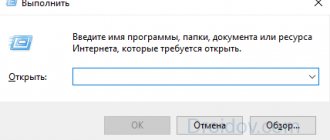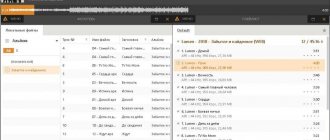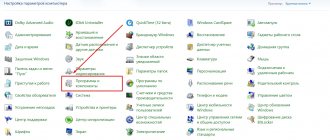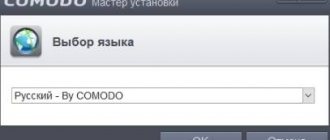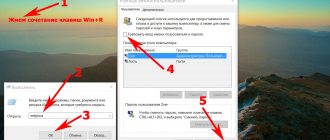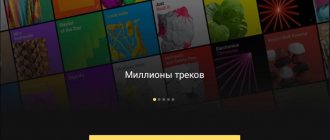Features of the AIMP program
First of all, it is worth noting that the latest version of AIMP has taken a huge step in development.
Since the program's inception, it has been based on JetAudio, which makes it easier to use and quicker to play audio files. Over time, the developers created their own engine, but decided not to change the design solution. The specially developed engine turned out to be even faster, and the transition from other audio players to AIMP for many PC users was a matter of time. The presence of a 20-band equalizer, which will allow you to customize the sound of any track, deserves special attention. If necessary, this function can be enabled or disabled directly in the program itself. If you want to distribute your audio files into playlists, you can do this using a special tab. Playlists can be saved under specific names, edited, added and, if necessary, deleted.
A unique feature of AIMP is the presence of a timer. If you set it, for example, for 1 hour, then after the time has elapsed the music will simply pause. The same can be done with video. In general, the program can be used simply as a timer or alarm clock.
Download and installation
The AIMP program works on 32 and 64-bit Windows systems, Android smartphones and even Mac OS. To install, simply select your operating system on our website and download the latest version of the program.
Next, you just need to open the installation file and click Next in the window that appears. AIMP will then ask you to agree to the terms of use and proceed to the next screen. For the convenience of the PC user, the program prompts you to select the folder in which it will be installed. You can also determine the version of AIMP to install; there are portable (portable) and regular versions to choose from. A distinctive feature of the program installer is the included Yandex Browser. In the next window you should accept the download to your computer or refuse. After that, click Install and wait until the process completes.
Key Features
The creators made AIMP based on their own engine, which made it possible to carefully customize each component of the program. Moreover, this solution also accelerated the performance of the software. The player has a whole list of its unique features:
- Loading audio files in whole or in parts into RAM to eliminate delays during reading (the presence of a customizable cache).
- Simultaneous work with several playlists.
- 20-band equalizer with detailed sound settings.
- Built-in sound effects: flanger, reverb, chorus, tempo, pitch, speed, bass and many others.
- Easily create playback queues and bookmarks.
- Ability to connect additional plugins.
- Many themes and interface settings.
- Working with Cue sheet markup files and audio file covers.
It is worth noting the presence of an audio converter in AIMP, which will make it possible to convert music to WMA, WAV, MP3, OGG, ACC or others. After conversion, it's easy to work with your own music library. This feature will allow you to sort, search, group and filter music.
Working with AIMP is as simple as possible due to the fact that the program supports a variety of audio formats, such as classic MPEG-1, MPEG-2, WAV, APE, FLAC, MP3 and many others. From the point of view of versatility and convenience, the presented solution will be simply excellent.
Choosing an audio player for Android: AIMP and Pi Music Player - ten million installations
Table of contents
- Introduction
- AIMP
- Acquaintance
- Beginning of work
- Settings
- Testing
- conclusions
- Acquaintance
- Beginning of work
- Settings
- Testing
- conclusions
Introduction
The Overclockers.ru portal continues to rip up the past, recalling the most interesting topics and accompanying applications from previously published articles. This time we'll talk about audio players by exploring two interesting apps.
Ten million installations is quite a lot, isn't it? But behind them are hidden very different and dissimilar applications. And if the popular player AIMP has already been the hero of our reviews, then the second participant will be new.
Yes, we have already reviewed AIMP and even enjoyed the sound of songs through it, but enough time has passed, more than a dozen updates have been released, so it’s time to take a look at this application again. And he will be accompanied by an equally popular audio player with the same number of installations. Familiar with Pi Music Player? Next we will study it in more detail.
The following devices were used as test equipment:
- Smartphone Xiaomi Redmi Note 3 Pro (OC Android 8.1.0, Nitrogen OS, Snapdragon 650 64-bit processor, 6 x 1800 MHz, Adreno 510 video coprocessor, 2 GB RAM);
- Smartphone Jinga Basco M500 3G (OC Android 5.1.1, MediaTek MT6580 processor, 4 x 1300 MHz, Mali-400 MP2 video coprocessor, 1 GB RAM).
announcements and advertising
2080 Super Gigabyte Gaming OC for 60 rubles.
Compeo.ru - the right comp store without any tricks
RTX 2060 becomes cheaper before the arrival of 3xxx
Ryzen 4000
series included in computers already in Citylink
The price of MSI RTX 2070 has collapsed after the announcement of RTX 3xxx
Core i9 10 series is half the price of the same 9 series
The price of memory has been halved in Regard - it’s more expensive everywhere
AIMP
Acquaintance
When searching for applications, users trust products they already know and famous developers. This is often one of the most important factors when choosing. I believe this is what helped the AIMP music player become a leader in the Google Play app store.
AIMP Audio Player Features:
- Supported formats: *.ape; *.mpga; *.mp3; *.wav; *.ogg; *.umx; *.mod; *.mo3; *.it; *.s3m; *.mtm; *.xm; *.aac; *.flac; *.mp4; *.m4a; *.m4b; *.mpc; *.wv; *.opus; *.dff; *.dsf; *.tta; *.webm;
- Selecting the audio output method - OpenSL / AudioTrack;
- Android Auto support;
- CUE support;
- Balance regulator;
- Playback speed control;
- Volume normalization using ReplayGain;
- 29-band graphic equalizer;
- Themes: dark and light versions of Bliss;
- Themes: support for custom themes;
- Themes: ability to change the theme color;
- Automatic detection of data encoding in tags;
- Album cover support (from tags / from file folder);
- Support for working with multiple playlists;
- Supports smart playlists based on folders;
- Internet radio support;
- HTTP Live Streaming support;
- Possibility of smooth transition between tracks;
- Possibility of mixing multi-channel audio signals into stereo;
- Possibility of forced mixing into mono (optional);
- Possibility of rollback for 5 seconds after a long pause (optional);
- Ability to selectively add files/folders to a playlist;
- Ability to quickly add all music from SD cards;
- Ability to sort files in a playlist by template / manually;
- Ability to group files in a playlist using a template / manually;
- Ability to search by playlist in filtering mode;
- Ability to physically delete a file;
- Ability to share audio file;
- Ability to repeat a playlist / repeat a track / play a playlist without repeating;
- Sequential playback of tracks / random playback;
- Playing music from file managers;
- Custom playback queue;
- Behavior settings when changing audio focus;
- Bookmarks for audio files;
- Curtain control;
- Control from a headset;
- Switching tracks using volume buttons (optional);
- Lock screen integration (for Android v4.0 and later);
- Desktop widget (4×1, 4×2 and 4×4 resizable);
- Widget for the lock screen (for Android v4.2 and later).
Beginning of work
Two years after its release, the AIMP music player has practically not changed its appearance. This means that it is still attractive to users, as it fits perfectly into the interface of the standard Android OS system, new versions of MIUI and other shells. The developers tried to make the application pleasant to use.
AIMP is as easy to learn as possible; it literally has one main screen where all our music tracks, or rather playlists, are located. Therefore, you must first add music there by creating your own playlist and selecting folders with music tracks. I hope you won’t have any special problems at this stage, because judging by the reviews on Google Play, not all users were able to create a music sheet; they didn’t even think about it.
Right in the menu you can adjust the playlist: add new folders with music to it, as well as remove and add individual files. There are several options for sorting and displaying tracks, and there is a search.
The music player is clear - everything it knows about the track is displayed right in the list with all the tracks. The compositions are numbered, indicating the total number and volume of all added music recordings. This openness and pedantry is very captivating, as if the program was not hiding anything.
When listening to music, all the classic functions are available, that is, rewind, pause, listen to a list, and so on. Unfortunately, the AIMP audio player did not contribute anything radically new to the development of the mobile industry.
Moreover, some interesting options are still not available in the program. For example, the audio player cannot search for covers for music, which is why we have to see a dull application icon.
The sleep timer has changed. Yes, yes, before this function was a little different and had an alarm clock. Thanks to it, as the authors assure, you can easily fall asleep to your favorite music. Before this, you need to select the parameters for “falling asleep” of the program.
Android Auto supported.
Conclusion
When looking for a convenient audio player for PC, we often don’t understand what we need. In fact, there are only a few key criteria by which it is easiest to choose such a program. The player should support as many formats as possible, be easy to operate, take up a minimum amount of space and, of course, not load the computer's performance during playback. All these advantages are combined in the AIMP player, which will definitely appeal to those who like to listen to music and watch movies on their computer. This practical solution will provide exceptionally comfortable interaction with audio files of any format and will satisfy the needs of any audiophile.
Note! A new version of AIMP has been released for Windows XP / 8 / 10
AIMP 4.70 build 2231 Final + Portable + Repack
I couldn’t pass up this audio player, which I use myself and am very pleased with, of course this does not mean that the program is the best among the others, I just chose it, I hope you like it too. It is worth noting that the developer of this product is domestic, which should already make us proud, the player has gained very great popularity, and in a short time, in the full news you can download AIMP
.
Due to the fact that the player offers you a huge number of functions, which are all connected in a pleasant interface, it is in demand among most users. You will be able to listen to a large number of audio formats, work with different playlist formats, you will also have the opportunity to change the appearance of AIMP, skins can be downloaded both from the official website and from third-party developers.
I would like to note that this version is based on its own engine, BASS was used earlier, it also continues to be used here, but as a decoder, so that’s how things are. The authors of the program themselves say that it was thanks to this engine that they had the opportunity to greatly modernize AIMP further. You can supplement the program with plugins, burn audio CDs, convert music formats, work with playlists and create them in every possible way, use a scheduler, set up an excellent equalizer, and so on.
I forgot to add, you will naturally be able to edit tags, and this can be done in batch mode.
In general, AIMP has many awards, I would say that it is the most ardent competitor of Winamp, which I stopped liking after the second version, there is too much unnecessary for me, please note, this is just my opinion, I am not imposing anything on anyone. In general, I can recommend AIMP as the main player; I think it can satisfy the needs of many users. Developer
: AIMP DevTeam
License
: FreeWare
Language
: Multi + Russian
Size
: 11 + 14 + 9 MB
OS
: Windows
Download
: AIMP 4.70 build 2231 + 4.70 build 2231 Portable + 4.70 build 2231 PortableAppz + 4.70 build 2231 - Portable rsloadNET + 4.70 Build 2 227 PortableApps 4.70 build 2231 - Repack TryRooM / 4.70 build 2231 - MegaPack Dodakaedr / 4.70 build 2227 Final + additions Repack elchupacabra + Standart version / 4.70 build 2221 Final Repack Diakov
Features of Megapack from Dodakaedr
Past versions:
The final
4.00 Build 1687 Final PortableAppz 3.60 Build 1503 Final