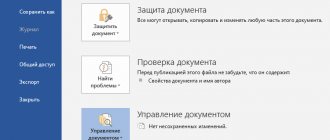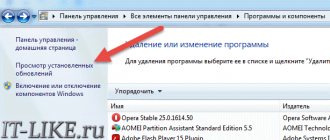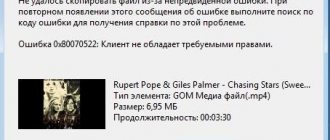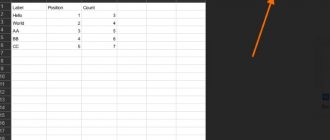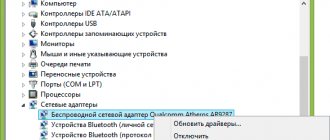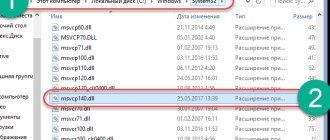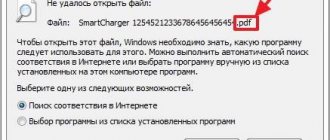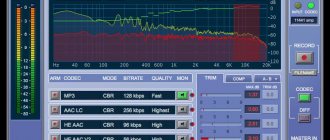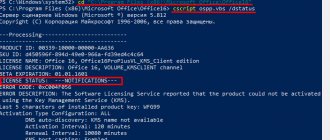Download binkw32 dll for Windows 64 bit and place it in the OS
As I said above, this library is not included with Windows; it is usually installed with the application or not installed at all, so you will have to do it manually. You can download this file from here. Here are some other sources where you can download the library:
- radgametools.com – find and download The RAD Video Tools component. The installation is supported on Windows 7, 8 and 10. Perhaps it will work on Windows XP too.
- download-dll.ru – you can download binkw32.dll for a 32 bit system using the link provided. Let's try if it didn't work with the previous options.
The file will be downloaded as an archive, so do not forget to unpack it and place it in the desired location on the system disk.
The important point is, of course, the placement of the binkw32 dll. In order to place the file in the desired folder, you need to know the bit depth of the system - 64 bit or 32 bit. Here's what you need to do to find out:
- Go to “My Computer” or “This Computer”.
- Right-click on an empty space.
- Select “Properties”.
- View information in the “System type” field.
Now, if you have a 32-bit system, then you should drop the file along the path C:\Windows\System32. If the system is 64-bit, then copy the file to this partition: C:\Windows\ SysWOW64. True, most often in both the first and second cases you need to throw it into the “System32” folder.
Once you have moved the folder to the desired location, restart your computer, and then try to launch the application that was throwing the error. If unsuccessful, we move on to the next solution to the problem.
Description of binkw32.dll
Binkw32.dll for windows 7 and 8 is a library that contains a video codec for game programs. This driver was created and used by the creators of popular games. After all, it is very fast and, according to the developers, it has already been used in more than six thousand games.
The library in question is distributed completely free of charge as part of the “The RAD VideoTools” program, so do not buy it on dubious sites - they are trying to trick you into getting money. And the application “The RAD VideoTools” allows you to view videos with the BIK/SMK extension and convert to them from other formats.
RAD Game Tools – how to install and fix binkw32 error
Also an easy option. You just need to install the RAD Game Tools package of audio and video codecs; this tool is used for many games. You can download it from here. Above I also provided a link to this file. Suitable for any operating system.
The installation proceeds as during a normal installation of a program or game, just run the installer and follow the instructions. As soon as the codec package is installed, restart your computer, and then launch the problematic game or program. Usually, the problem is always solved.
Reasons for the error with the binkw32.dll file
binkw32.dll is not attached to the official Microsoft Windows libraries, but it is included with the RAD Game Tools package. But this does not mean that an error with this file can occur just like that. There are reasons for this, and here are some of the most common ones.
- The file is initially missing, corrupted, or accidentally deleted.
- Remove programs associated with this library.
- Adding a file to quarantine by antivirus.
- Due to the installation of a pirated version of the game, it was replaced with a pirated version.
binkw32.dll – fixing the error the program cannot be started
If even the second option didn’t help, then let’s try using the command line. What needs to be done?
Using the first method, place the binkw32 dll file in the desired location (place it in the C:\Windows\System32 directory).
- Run Command Prompt as administrator.
- Enter the command regsvr32 binkw32.dll and press Enter.
- DLL library registration is complete.
- To restart a computer.
Error “binkw32.dll not found”: why it appears and how to fix it
On Windows, the “binkw32.dll” library is responsible for video. More precisely, for the multimedia codec. It is needed to run some games and programs. This module determines whether the image will be displayed on the screen. If the file is missing, damaged, moved, renamed, or cannot be accessed for some other reason, errors will occur. Applications that require this DLL will not run. But fixing the glitch is quite easy.
Today we will talk about how to fix the missing media codec error
First actions
The “binkw32 not found” message can appear for various reasons.
- Malfunctions and “broken” links in the registry.
- Careless actions of users (for example, someone unknowingly deleted a module).
- The presence of malware that has damaged the file.
- It could have been erased by some other utility.
- Hardware failure of the hard drive - the necessary data was in the damaged sector.
- System failure.
If you see the error “binkw32.dll is missing”, what should you do first? In most cases, it is impossible to determine exactly why it appeared. And, accordingly, it is difficult to eliminate the causes of its occurrence. Therefore, you will have to try all the methods in turn. And every time check if the game starts. First thing:
- Scan your system with a good antivirus. This will not return the library (if it is deleted). But this way the problem will not appear again.
- Fix registry errors. To do this, you need to install a special program: for example, Registry Fix, CCleaner, Registry Booster, Advanced SystemCare.
- Download all important operating system updates. It is possible that a system update will fix the error
- Update your video card drivers.
The methods did not help - games and applications do not launch
Sometimes it happens. When installing RAD Game Tools or manually registering a library in the system, the program or game refuses to start and a window with a corresponding message is displayed. There is one method that may help.
- The first stage is quite banal - you need to update the graphics device drivers. On a regular computer it will be AMD or Intel, but on a laptop it’s the same, only with HD graphics from the processor itself. We update the software and reboot.
- The second step is to search for the binkw32.dll file in the System32 system folder. If it is not there, upload and register the library using the above instructions. It’s also worth copying this file and throwing it into the root of the game - such manipulation can help launch the game. This file should be taken from the System folder of the game itself. But if it is not there, then we take the library from the archive, which can be downloaded from the link above.
- The third stage is final. For example, you have already installed the RAD Game Tools program, or manually uploaded the library file. The game won't start. After these manipulations, try simply reinstalling the game. There is a chance that everything will work.
That’s all, I think all the options were clear and you didn’t have any questions, but if you still have any, don’t hesitate to ask them in the comments. Often the binkw32 dll system error occurs in games such as Skyrim, Mass Effect, GTA 4, Fallout 3, Mafia 2, Gears of War, Saints Row, Dishonored and many others. And this problem occurs even more often with pirated games.
Solutions
Preliminary computer check
In order to get rid of a problem in Windows 8, 7 or 10, it is not always necessary to immediately download the required file.
First of all, you should try to find out what could have caused its damage or disappearance.
Because, even after getting a new version of binkw32.dll, after some time the user may discover that the second version of the file has disappeared.
To check the system:
- Scan it using an antivirus - the one that is already installed, and some other one, since the ineffectiveness of the first has already been proven.
- It is recommended to reinstall the DirectX software package downloaded from a reliable source and download and run the registry repair program.
And only after all this is done, you can restore the functionality of the application or game.
One of the popular free programs to fix registry problems
It is recommended to check your computer for viruses and registry problems after installing the library, especially if it was downloaded from an unknown source.
This will allow the user to reduce the risk of re-infection with viruses (if they are the cause), which could damage not only binkw32.dll, but also another program or game.
Helpful information:
Pay attention to the Xvid . This is a free analogue of DivX that can compress video in size without losing quality. The completely free program is based on the open source DivX. During editing, it converts the file to MPEG-4 format.
Basic method
The main way to recover a lost dynamic library for Windows 10 and the two previous versions of the operating system is to download it from reliable sources.
Most sites cannot be classified as such - once you receive the program, you can download malicious codes onto your computer along with it.
But on the page of the library developer, RAD Game Tools, it is possible to download it not only for free, but also without the danger of infecting the system with viruses.
The file is believed to be suitable for any modern operating system, making the download option suitable for Windows 7th to 10th generation.
You can get to the folder where you need to unpack the archived library as follows:
- For 32-bit versions of Windows 7 and 8: C:\Windows\System32;
- For a 64-bit operating system: C:\Windows\SysWOW64.
After moving the file into place, you should run it as follows:
- Open a command window (Win + R);
- Enter the command regsvr32 binkw32.dll.
Running a library file
Notice! After installing it in the appropriate folder and restarting the computer, the problem is solved in 99% of cases.
But, if the error appears again, most likely the problem is not only in the file required by the system.
Additional option
If even the downloaded and launched file did not help resolve the issue, there is another option, which is to search for it directly on the computer.
After all, the dynamic library can be used not only by a game that does not start, but also by other applications.
Sometimes copying binkw32.dll from the System folder to the root directory of the game helps; in some cases, the file is taken from C:\Windows\System.
And finally, you can simply reinstall the application by taking it from another source (unless, of course, it is paid - in this case, contact the developer) or purchasing it from official distributors.
If after all the manipulations done it is still impossible to launch the program, you should update the video adapter drivers on the website of its manufacturer.
To do this, you just need to know the brand and model of the graphics card.
If the video card has its own control panel, the task is simplified even more - searching and updating drivers can be started automatically.
Causes
So why does the system give us an error related to the binkw32.dll library file? It's simple. Fortunately, there are only three reasons, and they are all solved in the same ways, but we’ll talk about troubleshooting methods later, now let’s talk about the reasons. Here is their list:
- The file has been damaged by a virus.
- The library has been deleted from the computer.
- The library version does not match the required one.
The second and third reasons can be easily eliminated using the methods that will be indicated below, but if the library has suffered from a virus, then everything is a little more complicated and confusing. The fact is that there is a virus on your computer that harms the binkw32.dll file, which means that even after reinstalling this library it will continue to do so. But the solution is simple. Before following the instructions to resolve the error, you need to scan your operating system for malicious software, and if any is found, remove it. After this, you can begin to follow the instructions.