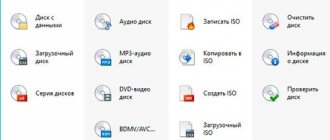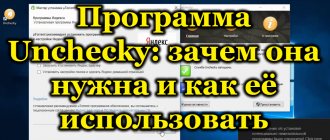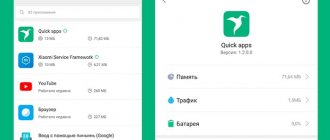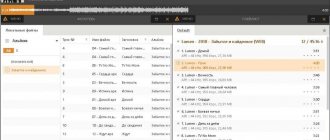foobar2000 advanced audio player 1.5.5 DarkOne + DUIFoon Portable by MC Web (07/02/2020)
foobar2000
is an audio player that captivates with its very high-quality sound, has extensive customization options, a spartan, unpretentious interface and fairly low system requirements. Foobar plays files of many formats: MP3, MP1, MP2, MP4, MPC, Ogg Vorbis, AAC, FLAC / Ogg FLAC, WavPack, AIFF, AU, WAV, SND, CDDA, WMA (lheubt formats require appropriate plugins). Full unicode support available. Foobar uses a new playlist format (m3u8) and can read APEv2 tags from MP3 files.
The Russified version of foobar2000 RU DarkOne + DUIFoon contains several themes based on the standard (including DUIFoon) and Columns interface (DarkOne v.3.0, DarkOne v.4.0 and DarkOne v.4.0 Mod with quick switching).
System requirements:
Windows Vista, Windows 7, Windows 8, Windows 8.1, Windows 10, Windows Server 2003, Windows Server 2008, Windows Server 2012
Torrent foobar2000 advanced audio player 1.5.5 DarkOne + DUIFoon Portable by MC Web (07/02/2020) in detail:
Player features:
·Supports audio file formats: MP1, MP2, MP3, MP4, MPC, AAC, Ogg Vorbis, FLAC / Ogg FLAC, WavPack , WAV, AIFF, AU, SND, CDDA (CD-Audio) and WMA. Supported using third-party plugins: Monkey's Audio (APE), MOD, S3M, XM, IT, 669, PTM, PSM, MTM, UMX, AVS, AC3, Westwood's audio (.aud), Sierra's sounds (.sfx/.aud) , ACM, XA, ACM, GCN DSP, OKI ADPCM, RAC, BRR, ADX, code's ADPCM (Sony Playstation), Saturn CD, PSF and PSF2 (Sony PlayStation), SID, XM Radio Internet Radio, Atari SAP Music, OptimFROG and other audio file formats. ·Full Unicode support. ·Advanced tagging capabilities. ·Transcoding (conversion) of all supported audio formats by the Converter component (the ability to use encoders that work with the command line). · ReplayGain technology - calculation and reproduction. · Seamless playback. ·Customizable keyboard shortcuts for all functions. ·The open architecture of foobar2000 allows third-party developers to expand the player's capabilities with new components (plugins). ·Sound output to Kernel Streaming and ASIO (using plugins). ·Powerful DSP processors (using plugins). ·Fully customizable playlist with ColumnsUI plugin.
Installed components:
Standard components:
·Core (foobar2000 Core 1.5.5) ·foo_albumlist.dll (Album List 4.6) ·foo_cdda.dll (Audio CD Decoder 3.0) ·foo_converter.dll (Audio Converter 1.5.3) ·foo_dsp_eq.dll ( Equalizer 1.2.1) foo_dsp_std.dll (Standard DSP 1.3.2) foo_fileops.dll (Operations with files 2.3) foo_freedb2.dll (Obtaining tags from online databases 0.7) foo_input_std.dll (Standard output 1.4.5) foo_input_std.dll (FFMpeg Decoders 3.4.5) foo_rgscan.dll (Loudness Leveling Analyzer 2.3) foo_ui_std.dll (Standard Interface 1.4.5) foo_unpack.dll (Reading from ZIP/GZIP/RAR archives 1.8)
Custom components (can be deleted):
· foo_abx.dll (ABX Comparator 1.3.4) · foo_ac3.dll (AC3 Decoder 0.9.6) · foo_audioscrobbler.dll (Audioscrobbler 1.4.7) · foo_burninate.dll (3api Audio CD 3.0.3) · foo_crystalizer.dll (Underscore high frequencies 1.2) foo_cuefilter.dll (CUE filter for playlist 0.1.7.0) foo_discogs.dll (Getting metadata from Discogs 1.30) foo_dsp_BassExciter.dll (Bass Exciter 1.0.12) foo_dsp_bs2b.dll (Stereo to binaural DSP ( BS2B) 3.1.0) · FOO_DSP_DELTA.DLL (high frequencies strengthening 1.0.0) · FOO_DSP_DOLBYHP.DLL (Dolby system through headphones 1.4.1) · FOO_DSP_EFFECT.DLL (effects DSP 0.12) · FOO_DSP_LOUDSPEAKEREQ. DLL (Correction of the frequency response of speakers 1.0. 1) foo_dsp_skip_silence.dll (Silence Skip 1.0) foo_dsp_xgeq.dll (Graphic Equalizer 0.3.7) foo_dynamic_range.dll (Dynamic Range Metering (DR) 1.1.1) foo_dyndec.dll (Dynamic Information Decoder 1.0.1) foo_enhanced_spectrum_analyzer (Enhanced Spectrum Analyzer 0.9.4.2) foo_external_tags.dll (External Tags 1.0.34) foo_facets.dll (Facet Classification 1.0) foo_hdcd.dll (HDCD Decoder 1.19) foo_http_sjis_patch2.dll (Encoding correction SJIS HTTP 1.0.1 ) · foo_input_dts.dll (DTS Decoder 0.6.8) · foo_input_dvda.dll (DVD-Audio Decoder 0.4.11) · foo_input_exe.dll (Command Line Decoder 0.4) · foo_input_monkey.dll (Monkey's Audio Decoder 2.1.7) · foo_input_sacd. dll (SACD Decoder 1.2.2) foo_input_tak.dll (TAK Decoder 0.4.5) foo_input_tta.dll (TTA Decoder 3.2) foo_mouse_gesture.dll (Mouse Control 0.5.2) foo_osd.dll (Screen Display (GDI+) 1.69 ) foo_out_asio.dll (ASIO 2.1.2 Output Support) foo_out_wasapi.dll (WASAPI 3.2.3 Output Support) foo_playcount.dll (Playback Statistics 3.0.2) foo_quicksearch.dll (Quick Search Bar 3.6) foo_r128norm.dll (Normalizer (EBU R128) 1.11) foo_run.dll (Running external applications 0.3.7) foo_runcmd.dll (Executing menu commands 1.1) foo_scheduler.dll (Task Scheduler 4.11) foo_simplaylist.dll (Playlist view (module) 1.0 ) foo_simplaylist_manager.dll (Playlist manager (module) 1.0) foo_skip.dll (Skipping track 1.7.8) foo_tagbox.dll (Tagging module 0.212) foo_taskbar_gestures.dll (Gestures in the taskbar 2012-06-07) foo_textdisplay .dll (Text Information Display 1.1) foo_texttools.dll (Text Tool 1.0.5) foo_ui_columns.dll (Columns UI 0.5.1) foo_ui_hacks.dll (UI Hacks 2013-02-19) foo_uie_albumlist.dll (Album list panel 0.4.0-beta.2) foo_uie_elplaylist.dll (Extended playlist (ELP) 0.6.9.1.2) foo_uie_esplaylist.dll (Extended playlist (ESP) 0.1.3.9) foo_uie_library_tree.dll (Library in the form tree 0.3.4.6.1) foo_uie_lyrics3.dll (Lyrics Panel 0.5) foo_uie_panel_splitter.dll (Stack Splitter Panel (PSS) 0.3.8.3) foo_uie_playlists_dropdown.dll (Playlist List 0.7.6) foo_uie_vis_channel_spectrum.dll (Pan spruce analyzer spectrum 0.17.2) foo_uie_vis_peakmeter_spectrum.dll (Level / spectrum indicator 0.2.0.0 beta) foo_uie_wsh_panel_mod.dll (WSH Panel (module) 1.5.6) foo_unpack_7z.dll (Reading from 7-Zip archives 1.9) foo_verifier.dll (Checking file integrity 1.1) · foo_vis_shpeck.dll (Visualization of Shpeck for Winamp 0.3.7 plugins) · foo_vst.dll (Adapter VST 2.4 0.9.0.3) · foo_wave_minibar_mod.dll (Wave scrolling minibar (mod) 1.0.34) · foo_youtube.dll (Source YouTube 3.6.1)
Encoders:
·ALAC (Apple Lossless Audio Codec) Encoder 1.64 ·FhG AAC Encoder 20120624 ·FLAC 1.3.0 ·LAME 3.93 ·LAME 3.99.5 ·MPC Encoder 2009-04-02 ·Nero AAC Encoder 1.5.4.0 ·OggEnc 2.87 libvorbis 1.3.3 ·OpusEnc 0.1.6 ·QAAC 2.64 ·TAK 2.3.0 ·TTA 2.3 ·WavPack v4.60.1
Foobar2000 RU DarkOne + DUIFoon build settings:
·After unpacking, the assembly is almost ready for use, you just need to specify the path to your library and select a theme - if necessary, select a playback device and mode
· The assembly includes playlists
Online radio Relax
(320 kbps), Online
radio FLAC Radio
(FLAC) and
Test playlist
(to demonstrate playback from the Information Storage Service and YouTube), if you are connected to the Internet, you can immediately listen to the selected radio station / track and watch a video clip from the playlist · Selecting a library with music:
Settings - Library - Add...
· Selecting another interface:
Settings - Appearance - Columns interface
or
Standard interface
· Selecting another theme in the Columns interface:
View - Theme
(for quick switch) or the
THEME
(lower screenshot): - DarkOne v3.0 - DarkOne v4.0 or
Settings - Appearance - Columns Interface - General (tab) - Import themes...
(in the themes folder) The
DarkOne_v3.0
has a selection button modes of displaying the information displayed on the display: Three types of spectrum analyzer,
clock-timer-alarm clock (setting for assemblies before 10/02/2018)
, running information line about the track and song lyrics are displayed sequentially (scripts from users kgena_ua and AHAPXICT were used - thank you) · When listening Internet radio stations will display the logo of the radio station, if you add your own radio stations, place the logo with the name of the station in the
Logos
(thanks for the help kgena_ua)
Biography
(based on a script from kgena_ua): -
LMB + SHIFT
on the image - turn on the cycle and install interval with the mouse wheel -
LMB + SHIFT
on the text - select font size with the mouse wheel - hold
LMB
on the text - move around the panel - For the
Biography, Info and Clock-Timer-Alarm
(based on scripts from kgena_ua) in their context menu there is
Help
for operation and configuration - Switching covers in the corresponding panel is carried out by LMB, the wheel, or automatically (enabled in the context menu of the panel) according to the settings
Appearance - Album covers
- When watching a video from YouTube, the video window automatically opens in the cover display panels only for
DarkOne v3 themes. 0
and
v4.0
(special thanks to kgena_ua for help).
Double-clicking the LMB on the video window minimizes or expands to full screen - In the DarkOne theme v3.0 and v4.0
Library
tab panel - To access the menu of the View playlist covers panel, move the cursor to the top edge of the panel and in in the pop-up panel, click on the LMB icon - Select another theme in the Standard interface:
Settings - Standard interface - Import a theme
(in the themes folder) - For Audio Scrobbling to work, you need to enter the name and password of your account on Last.fm (if you have them):
Settings - Tools - Audio scrobbling
- Additional sound processing:
Settings - Playback - DSP Manager
(from the Available DSP window to the Active DSP window, add the necessary components and configure), there are several
DSP Presets
that can be activated using the shortcut keys: + ALT-F1..... No processing + ALT-F2…..Equalizer + ALT-F3…..Equalizer + LF + ALT-F4…..Equalizer + LF + HF — Default On-
screen display enabled
: at the beginning of playback of each track, displays information about it on the screen , and when adjusting the volume its value is shown graphically
— How to turn off Screen Display? + Settings - Appearance - Screen display
uncheck the topmost checkbox in the right window, deactivating this on-screen indication + Or the
Menu button - View - On-Screen Indication - enable/disable
- Portable version: Unzip the file
portable_mode_enabled.zip
in the Foobar2000 folder, if required (there will be no File Type Associations and Context Commands menu for folders) - Foobar2000 logos (on a white / black background) for display, in the absence of covers, are located in the icons folder:
Settings - Appearance - Path to the image that will be shown if the cover is not found...
ATTENTION:
— To properly display
DarkOne v4.0,
you need a screen resolution of 1280 x... and higher!
— For some components to work, the system may require Microsoft Visual C++ 2005-2008-2010-2012-2013-2015-2017
Explorer Tree
component to work,
the SERVER
service in Windows must be enabled; without this condition, the assembly may not work start - Visualization may require
DirectX 9 (June 2010)
(regardless of which version is installed) - If an error message appears when opening the Effects panel, your card may not support shaders - disable them.
Settings - Visualization - Shpeck Visualization - Select the line with the Milkdrop2 plugin (it must be stopped) - Settings - Additional settings - Pix.
shaders (Disabled) QUESTIONS:
— How to adjust
the Level and Spectrum Indicator
for high-resolution screens is described here.
— How to add additional buttons in the DarkOne_v4.0
is described here. — How to change the transparency of the background image in ELP or turn it off is described here. — How to enable or disable scroll bars in DarkOne theme panels is described here. — See settings for *.CUE files here. — How to fix WSH Panel errors, see here and here. The video can be viewed here.
Updating and installing foobar2000 assemblies:
Updating and installing foobar2000 assemblies.
Changes as of 07/02/2020:
·Updated
foobar2000 v.1.5.5 RU
(in previous versions of the player, critical errors occurred when playing some streams) ·Updated the
YouTube
to version
3.6.1
·Updated
the DTS Decoder
to version
0.6.8
·Updated
the Quick Search Panel
to version
3.6
The SACD Decoder
component has been updated to version
1.2.2
· In the
BROWSER, ESP
and
NGP
, the scroll bar switches now save (remember) their state, for each panel separately, upon restart · If there are embedded lyrics in the files in the playlist LENGTH columns
ESP
and
NGP
will display the corresponding icons, as well as in the
INFO
, in the track source line
History of changes >>>
Screenshots foobar2000 advanced audio player 1.5.5 DarkOne + DUIFoon Portable by MC Web (07/02/2020) torrent:
Download foobar2000 advanced audio player 1.5.5 DarkOne + DUIFoon Portable by MC Web (07/02/2020) via torrent:
Plugins
For 100% correct installation of the plugin, unpack the 7z archive, launch the player, hold down the Shift key, open the File
and select
Browse configuration folder
. In the folder that opens, find the user-components subfolder and copy the folder with the foo_*.dll file there (along with the rest of the files in it). It should look something like this:
Initial setup of Foobar2000
For example, consider one of the most popular players Foobar2000. It takes up minimal space, is free, and is still advanced enough for complex DSP audio signal processing. But now we will not talk about all the capabilities of Foobar2000, but about its initial configuration for working in ASIO mode with your sound card.
In paid audio players like Audiorvana or JRiver, ASIO compatibility is built into the original distribution, and the player itself picks up available ASIO connections. For Foobar2000 you will need to install the ASIO support module, which you need to additionally download from https://www.foobar2000.org/components/view/foo_out_asio. After that, in the Preferences section of the player, select the very first line Components. Click Install and point the program to the saved file foo_out_asio.fb2k-component. Then reboot the player for the changes to take effect.