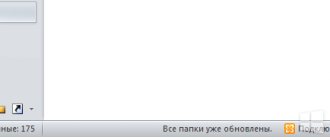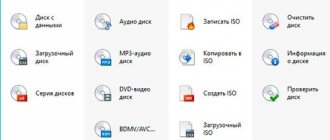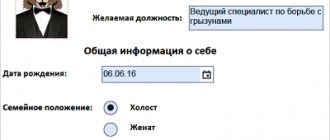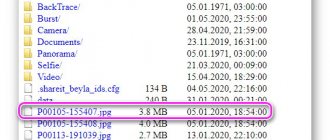Doc is the standard extension for files created text editor
Microsoft Word, from version 97 to version 2003, or
WordPad
application . Such formats are now virtually obsolete.
Versions
the docx
extension since 2007 . Accordingly, the standard program for opening a file in the old format will be the version of Word up to 2003 inclusive or WordPad, and in the new one - Word 2007 or more modern.
How do document formats differ?
Files of type doc are binary
(binary) files that can have
different structures
depending on the specific version of the program that created them.
Documents created by WordPad differ
from Word ones in the direction of primitiveness.
docx file type
is based on the
Office Open XML
.
It differs from its predecessors in its enhanced
damage recovery capabilities. At its core, it is a zip archive of XML text and supporting documents located in folders. If you open primer.docx with a 7-zip archiver, you will see something like this:
What do the doc and docx extensions open?
What other applications can open documents with doc and docx extensions? The list is quite large, but there are some nuances when using them. Microsoft Corporation traditionally closes its developments
from free use, so third-party developers often have compatibility issues.
But primer.docx with similar content suffered some losses - the text at the bottom disappeared
. In general, Writer from OpenOffice.org should be used very carefully when working with Word texts.
The text inscription is lost. When trying to edit, the service warns
that the result will be saved as docx.
“Download file in .doc format”, “download file in .docx format”, “save in...”, “open with...”. A difference of one letter can sometimes cause a lot of headaches if an Internet service only accepts a certain text file format or if it is created on one computer and opened on another. Today, both files with the name extension .doc and files with the name extension .docx are relevant, but due to gradual software updates, the former are becoming less and less common.
Programs that open DOCX
The docx format is a universal format for sending electronic messages and is the most convenient format for text documents.
Sending to cloud storage, email, or working with text on a mobile device with Docx files is much easier than with other text file formats. Thanks to its light weight, a docx file opens on any device much faster than its counterparts.
To work with this file, you can use the following programs:
- WindowsWord
- Libre Office
- Open Office
- Word Pad
- AiReader
- Ice Book Reader
- Caliber
- Universal Viewer
- Text Maker
- Ability Write
This is just a small list of the huge number of programs that open DOCX text files.
Comparison
The difference between doc and docx lies, first of all, in the ability of software packages to work with them. The doc format obeys all text editors from Microsoft by default, without requiring add-ons, but the docx format of Microsoft Word in the 2003 and earlier versions is not accepted, its support begins in the Word 2007 version. The issue is resolved with the help of an additional converter.
The discrepancy between docx Word 2003 is explained by the fact that this file format involves compression, and is itself a zip archive, which contains the actual text document in the form of XML, graphics and files that define the properties of the document and the relationships between the contents of the container. Version 2003 cannot unpack it. Compression also determines one of the main differences between the doc and docx formats - the file size in the latter case is slightly smaller.
In third-party word processors, docx is supported optionally, but the most popular of them, OpenOffice, has such support. The doc format without dancing with tambourines is not compatible with third-party editors. Docx does not work with right-to-left languages. In addition, in some cases, the docx format supports only Microsoft’s own formats, ignoring standards: for example, instead of SVG - WMF.
How and with what to open a DOCX file extension
In addition to a general description of the format, we have prepared a list of compatible programs that open the DOCX format. Choose how to open a DOCX file on your computer, smartphone, online or offline:
How to open a DOCX file online
A quick and affordable way to open a Word document online is the Google Docs virtual storage. Log in to your account and get started.
- To open a new document, click “File” in the top bar, then “Create”, and select “Document” from the drop-down list.
- To upload a file from your computer, click the folder icon in the top right corner and click Upload. The document will appear in the editor field. Changes are saved automatically.
- To download a document, click the "File" button, select "Download" as. Find the format you want and click. The document will be saved to the Downloads folder on your computer.
Open DOCX online in Microsoft Word Online. To work with documents in this service, authorization in OneDrive is required. The interface is similar to Google: on the left is a list of recent files, on the right are templates.
- In the top right corner, click "Submit Document to Import from Computer."
- An editor window will appear, identical to the desktop Word, with the same set of functions.
- If the document is not needed, close the window after editing. The changes will be saved.
- To download, click “File” at the top left and select “Save As.”
The third way to open a DOCX file online is the Zoho Writer service.
- Click “Start Writing”. Create an account on the site or use authorization through the social networks Vkontakte, Facebook, Odnoklassniki.
- An editor field will open.
- At the top left, click the “File” button, then “Import Document”. After downloading, click "Open".
- The document is open for work.
- Once you've made your changes, select "File" at the top and "Download As."
If you need to open a Word Office document online only for viewing, choose the DocsPal converter.
- On the service page, click “Browse files and select a file.”
- The document will open in the viewing field.
How to open DOCX on Android
The official Google application - Quickoffice can also be downloaded from our website. Opens and converts text files, Excel spreadsheets and presentations. Syncs with the cloud and File Commander for quick access to files on your smartphone. Compared to other applications, it is equipped with advanced tools.
How to open DOCX on a computer
We'll tell you how to open the DOCX extension on your computer if the Microsoft Word editor is not installed.
On Windows 7
One secret is hard-wired into Windows - the WordPad program. Through the Start menu, find the “All Programs” section, then “Accessories”. This is what the “native” editor looks like:
The program creates a new text or edits an existing one. In terms of tools, this editor is not inferior to Word.
Open DOCX in Word 2003
Since Word 2003 is an early version, opening the DOCX format is problematic. Files with this extension open in reduced functionality mode. To resolve the issue, download the Compatibility Pack 1 (SP1) update. Follow the link and click "Download". After downloading, open the installation file and follow the instructions. However, even after installing such a package, you will not be able to edit some elements.
Conclusions website
- A doc file can be opened by any version of a Microsoft word processor, a docx file can only be opened by versions of Word starting from 2007.
- Docx is a zip container for XML files.
- Doc does not support compression.
- Doc is not compatible with third party editors.
In the old days, when computers were weaker than modern mobile phones, and people used the MS DOS operating system, the doc extension was often added to the names of text files, meaning the abbreviated word “document”. However, in the 90s of the twentieth century, through the efforts of Microsoft, a new type of digital documents - files with the same extension - spread throughout the planet. In general, we will talk about the results of those efforts. And, of course, a little about formats...
How DOC got into each office
Is it possible to force the world to use only one single set of office applications? Yes, and it’s very simple: just create a closed binary file format for document management, not compatible with anything except the word processor Word. Then, whether you like it or not, if you buy this program (in the Microsoft Office package), you won’t get anywhere, because not a single company can survive without it.
This is how the DOC format found its way into every (without exaggeration) office, every accounting department, school, university, technical school and cross-stitch training course. And no matter how hard the developers tried to free the population from being strictly tied to Microsoft Office, something began to work out only with the advent of LibreOffice, and even then only for documents with a simple layout.
The bottom line is that the DOC format is binary and closed. Go figure out exactly how the document is encoded into a sequence of zeros and ones and how it is then decoded back. Developers who sought to understand the essence of the format had to act, as they say, on a whim. Therefore, in early versions of OpenOffice.org (the predecessor of LibreOffice), complex *doc (with tables, pictures and other objects) were often displayed rather crookedly.
On February 20, 2008, news spread around the planet: the International Committee for Standardization (aka ISO) forced Microsoft to open the format specifications for Microsoft Office 2007. However, the joy turned out to be premature: not everything was opened, leaving many “blank spots”.
What is DOCX
Aka Office Open XML, aka OOXML, is the brother (almost a twin) of the Open Document Format, that is, ODF. (In Ubuntu, you've probably seen files with the .odt extension opened in OpenOffice.org or LibreOffice).
Formally, these formats seem to be different, but the essence is the same: a zip archive, which contains several XML files with marked up text, and other components.
That is, even Microsoft itself is apparently tired of binary DOC, since they took Office Open XML and made it the default Word 2007 format. And the extension for such files was given as docx. Apparently, the usual “doc” would also appear and people would easily distinguish documents from anything else.
However, there was a problem with the recognition of DOCX. At first, the ISO (standardization committee) resisted. Like, we doubt that your version is so compatible with alternative software. It seems you cheated a little so as not to lose your monopoly.
Then ISO seemed to calm down, but local standardization committees in several countries were outraged. Such as Brazil, India, Venezuela, Denmark. A little later they were joined by South Africa, Paraguay and Ecuador. They said that we don’t trust this DOCX. And at the same time, too accommodating ISO.
Anyway, although the specifications are open, the DOCX format is proprietary. I mean, patented. The ability to use it is entirely up to Microsoft.
Therefore, the world gradually began to realize the benefits of the above-mentioned Open Document Format (the one that is ODF). Firstly, there are no patents, take it and use it as you want. Secondly, there are no pitfalls with compatibility. Let's move on to them.
Monopoly mentality
Capitalism implies the existence of many small firms. Including those where every penny counts. And offices reasonably doubt the advisability of significant expenses for Microsoft Office. Why pay for expensive software if you have free LibreOffice.
This is where, as they say, the bag came out of the bag. It turned out that LibreOffice easily opens documents in DOCX format, but the cunning Word categorically refuses to understand ODF. Despite the fact that DOCX and ODF are almost twins, as mentioned earlier.
That is, Microsoft, not wanting to distribute the free LibreOffice as an alternative to the expensive MS Office, prevents the use of ODF in its software products. And, quite likely, he does this on purpose.
Consequently, although Office Open XML has existed since about 2006, the outdated binary DOC cannot be thrown into the dustbin of history. After all, for the sake of subsequent opening in Word 2007 and Word 2010, various files produced in LibreOffice have to be saved either in RTF (small ones) or in DOC, alas.
How to live with it
In the Russian Federation, Open Document Format has become an officially legalized standard. Now, no official of a government agency has the right to say, they say, send us documents only in DOC and DOCX, and we don’t want to know your ODFs. This means that the way for mass use of LibreOffice is open.
In other countries, where the legislation is still different, you can independently strive to make the Open Document Format a popular de facto standard, without waiting for de jure recognition.
How? It’s easy to use LibreOffice and tell your colleagues, business partners, friends, and interlocutors on social networks about this free application package.
Why promote an alternative? It’s not at all because ODF is somehow better than DOCX, they are very similar. But because tying the whole world to the product of a monopolist corporation is not very good.
Previous publications:
Last edit: 2012-11-03 21:57:20
Material tags: ,
In the process of working with documents, we often have to work with various types of document formats. In this short note, we will analyze the known formats, as well as how and with what tools the user can open them.
doc format
Files with the doc extension are short for the English document. Microsoft used this format for Word word processor files up to and including version 2003. Today, doc can be opened with both modern word processor Word and outdated versions. You can also open doc with a word processor from the free Open Office office software package, or with online services for working with text files such as Office Online and Google Docs.
docx format
The doc format was in many ways inconvenient to work with due to its instability, especially in terms of compatibility with different versions of Word. In 2007, with the release of Office 2007, Microsoft made the docx, or Open Office XML, format the main working format for its word processor Word.
The docx format is the native format for the word processor Word starting from version 2007, respectively, you can open docx in Word 2007, 2010 or 2013. In fact, you can open docx in the old 2000 - 2003 version of Word, however, for this you will have to install a special add-on from Microsoft website - Compatibility Pack.
The compatibility pack allows you to open not only docx files in versions of Word below 2007, but also xlsx spreadsheet files in the outdated Excel spreadsheet (2000 - 2003), as well as the pptx format in outdated PowerPoint.
rtf format
This so-called “rich text format” is a cross-platform format for storing text, but unlike the txt format, it allows you to store pictures in a document. The question “How to open rtf?” should not occur, because Almost any word processor can work with it. For example, on Windows systems, the free WordPad will cope perfectly with the task of opening rtf format.
txt format
The simplest format for saving text. It is often associated with Notepad in Windows, however, even a file manager can view text files. A txt text file cannot contain any pictures or other elements in principle.
PDF format
Portable Document Format or simply pdf is a cross-platform format for electronic documents. Countless programs can open pdfs for reading, probably the most popular is Adobe Reader. Since version 2013, Word can not only save files in pdf format, but also open them for editing. The peculiarity of this format is that the printed text will be exactly the same as it is presented in the pdf file. Read more about working with pdf files in .
Many people, when downloading or saving test documents created using the Microsoft
Office
, are faced with such concepts as the doc and docx format. At first glance, the difference is just one extra character, but if the installed service can only support a certain type of file, a lot of inconvenience often arises.
Most often today you can find files with the docx extension, but the previously popular .doc files are no less relevant. True, they are gradually used less and less. And the office of more modern models is able to open both types of files, which cannot be said about more outdated versions of the software product.
Method 1: Word
Considering that DOCX is a development by Microsoft, which has been the base format for the Word application since the 2007 version, we will begin our review with this program. The named application supports absolutely all standards of the specified format, can view DOCX documents, create them, edit and save them.
- Launch Word. Go to the "File" section.
- In the side menu, click on “Open”.
Instead of the above two steps, you can operate with the combination Ctrl+O.
- After launching the opening tool, move to the hard drive directory where the text element you are looking for is localized. Mark it and click “Open”.
- The content is shown through the Word graphical shell.
There is an easier option for opening DOCX in Word. If Microsoft Office is installed on your PC, then this extension will automatically be associated with the Word program, unless, of course, you manually set other settings. Therefore, it is enough to go to the object of the specified format in Windows Explorer and click on it with the mouse, doing this twice with the left button.
These recommendations only apply if you have Word 2007 or newer installed. But early versions cannot open DOCX by default, since they were created before this format appeared. But it is still possible to make sure that applications of older versions can launch files with the specified extension. To do this, you just need to install a special patch in the form of a compatibility pack.
Read more: How to open DOCX in MS Word 2003
Defining two file types
Before you start talking about the differences between formats such as .doc and .docx, you should understand the designation of each of them.
Doc refers to a certain type of electronic document that is generated when working with Microsoft
Word
. At first it was just an extension for a group of files, but later it began to refer to a series of individual Microsoft formats,
Docx is an acronym that stands for Office
Open XML
. This extension of text documents is used to create electronic documents using a software package from Microsoft.
What format should I use? Doc or DocX?
In fact, the question of “what to use” regarding Doc and DocX is not so acute that it becomes a matter of principle. Both of these formats are used equally widely by all programs that work with text in one way or another.
However, DocX is better because it results in significantly smaller file sizes. Such documents are much easier to send by mail and open for reading. Another advantage of DocX is its base - Office Open XML , which allows the document to support advanced functions. Many applications are gradually moving away from saving documents in Doc format.
To summarize, there is no fundamental difference between the formats. The exception here is the issue of file size and the fact that various text programs are gradually abandoning support for Doc. Thus, we recommend switching to DocX if you are still forced to work with Doc.
Key differences between the two file types
First of all, the difference between files with these formats is manifested in the possibility of their use in different versions of packages from Microsoft. Software products released earlier than 2003 (including the product of the specified year) will not be able to open and allow you to work with the docx format. Using files with this resolution is only possible in Office versions from 2007. At the same time, a package of any year can recognize files with the doc extension.
But it is worth remembering that starting with Microsoft Word 2007, there are many more possibilities when creating text documents. Therefore, when opening the old .doc format in a more modern editor, the message “Reduced functionality mode” will appear, which will not allow you to use all the editor’s capabilities, because you won’t be able to save them in doc anyway. In order to fully work with the document, you should save it in the improved docx format.
To solve the issue of opening a docx file, a special converter has been created, which, when used, unpacks the required file with the further possibility of adjustment if necessary. After all, in essence, docx files are special zip archives that contain the actual document in XML form, as well as all the graphs, pictures, tables and diagrams. There are also files that define the structure and parameters of the document’s content. Version 2003 and earlier cannot handle the unpacking process itself.
It is this compression that is considered one of the main differences between the two types of office documents. True, thanks to it the file size becomes significantly smaller. The difference is especially noticeable in files that contain a large number of pictures or graphs. Docx is much more convenient for storing because it takes up little space on your hard drive.
It is also worth paying attention to the compatibility of files with other word processors. The docx format is partially supported in them, but doc opens very poorly. There is one software product that can easily open a file with a docx extension.
Also, the docx format cannot be used with fonts that are drawn from right to left. And this type of Files only supports Microsoft's own formats, without paying attention to established standards.
Add-on package for Microsoft Office
How to open a docx file if you can't ask a friend to forward the file? This option actually solves the problem. You don't have to ask anyone! By installing this software product on your computer, you will do everything yourself.
The problem that we are now discussing is not only yours, and therefore Microsoft has created compatibility software specifically for such users, with which you can open files created in MS Word 2007/2010/2013 without any problems. After installing this package, you will be able to save files in Microsoft Office 2003 and then work with this document.
The compatibility pack can be downloaded here. Check the box below and click “Continue”.
The installation of the package will begin. After installation, a message will appear indicating that the installation is complete. Click "OK".
We are trying to open files that until recently could not be opened.
The main differences between doc and docx formats
From the information received, the following can be highlighted:
- A text document in docx format can be opened exclusively by Microsoft products since 2007, while doc can be opened by various versions of Word.
- The docx file uses a zip container that contains the document in XML form.
- Doc does not assume a compression function at all.
- Third-party programs are not (or very poorly) compatible with the doc extension.
Knowing the distinctive features of such files, it is now easy to navigate the advisability of using each of them.
How to recover Doc and DocX files?
Losing important information in today's digital world is far from uncommon. Many of us have experienced the accidental erasure of a file by using the Shift + Del combination, or worse, a hard drive failure, resulting in the loss of all documents. If you recognize this as your situation, read on and we will certainly help you get your lost Doc and DocX files back!
Starus Office Recovery 2.6 application will be a good choice for any office employee who works daily on a large number of documents that are extremely important for his company. An intuitive Russian-language interface, high performance and scanning accuracy will allow you to quickly find and recover deleted files.
You can learn more about restoring text files in the article “How to recover Microsoft Office documents.”