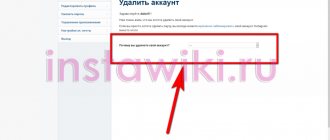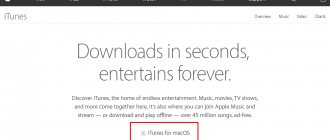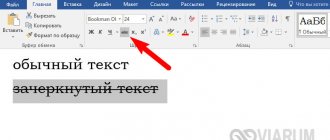Owners of smartphones running the iOS operating system often want to download Instagram to iPhone, but don’t know how. The audience of the social network uses the platform as a place to communicate, share content, blog and stay informed about the latest news happening in the world.
Working on gadgets on the iOS operating system is practically no different from working on Android smartphones, so it’s useless to analyze the nuances of work. Let's talk about downloading programs from official online stores and downloading software from the official website of the social network.
Where is the app downloaded?
Users can download the program both from the official website of the social network and from the official software store on the Internet. It is recommended to download from trusted sources whose quality and safety you have no doubt about. The social network does not take up much space in the memory of a mobile device, is installed for free, and does not require further investment (if you do not order advertising). Due to the small size of the software, downloading is quick; we’ll look at how to download Instagram on an iPhone in more detail in the next paragraph of the article.
Initially, the social network was developed specifically for iPhone owners. It was assumed that only rich users would be able to use Instagram for work. Now there are web versions of the social network, utilities for Android, and programs for personal computers. Developers are constantly making it easier for users, making the service available to a larger percentage of the world's population. Almost weekly, developers release new updates, eliminating bugs and bugs. If serious problems arise, moderators will fix them in the next 24 hours by releasing a new update. Users continue to register on Instagram, sharing photos and videos of everyday life.
Main functions of the application
By installing Instagram iOS, the user gets the following features:
- Selecting a photo for your personal account and changing personal data.
- Publishing photos and videos that were taken with a professional camera or a smartphone video camera.
- Using numerous filters that allow you to change a photo almost beyond recognition.
- Adding pictures, texts, masks to photos.
- Search for new, interesting profiles and subscribe to them.
- The ability to repost and share information posted by your friends.
- View content you've been tagged in.
- The ability to like and leave comments under posts.
- Using “Stories ” (online video) for publications. Such photos and videos will be saved in “Stories” for 24 hours.
- Live video broadcasting.
- Sending messages and files to friends through “Personal” .
- Save videos and photos.
- Using hashtags that combine several posts with meaning. With their help, you can quickly find the publication you need.
Download through the official iPhone application store AppStore
Follow these instructions on how to install Instagram on an iPhone through the app store on your smartphone:
- Log in to the system, go to the AppStore software store, click on the search bar, entering the name of the utility. Go to the Insta page, click on the download button.
- The service will show the utility icon in a few minutes (as it loads).
- Open a new icon. The official application will launch. Log in to Instagram if you already have an account or create a new one if you have not yet registered. To authorize, you will need to enter your login and password.
Another option to install Instagram iOS is to download it from the official website in your browser. To do this, launch a browser on your mobile device and allow installation from unknown sources in the program settings. Enter the name of the social network in the search bar. Click on the first tab to download the service to your mobile device.
Instagram features and functionality for iPhone owners
If you are just about to install the application and do not yet know what awaits you in it, then I will try to list as comprehensively as possible, but briefly, the main functions and capabilities of one of the most popular social networks.
The main feature of this social network is its maximum emphasis on the visual component. Photos and videos come first. The developers make it possible to share them in the publication feed and stories. For the same reason, the application has many additional features to make your photo or video better. The built-in photo editor allows you to apply filters, change brightness, contrast, etc. By the way, if you don’t yet know what photos to publish on your account, we suggest you read a small review of photo ideas that will definitely get a lot of likes. And in this article you can find more than 70 original photo captions.
But, in addition to photos and videos, this social network gives you the opportunity to:
- communicate in comments and direct messages (personal messages);
- arrange video conferences;
- give and receive likes;
- follow other people;
- publish stories;
- conduct live broadcasts and watch broadcasts of other people;
- and many many others.
By the way, iPhone owners are a little luckier (compared to those who use Instagram on Android). As a rule, all the latest updates and additional features become available on iPhones first. This means that you will be one of the first to try out innovations.
Basic features available to iPhone owners
Because of its functionality, the program has become popular in many countries. The following useful social network options are highlighted:
- The application's capabilities are constantly being improved; the developers periodically release new updates, refreshing existing content. Because of this, lags and shortcomings are quickly eliminated for comfortable use of the messenger.
- Functions for working with photos, videos, built-in content editors.
- You are allowed to create your own gifs, animated pictures, inscriptions.
- Text and effects are applied simply in open graphic editors.
- Any publication is processed quickly, the editors are easy to use.
Thus, these reasons encourage Instagram users to download the official software on their iPhone. The developers are constantly improving the service, which is why its functionality is always in working order. To upload a photo, click on the camera icon on your smartphone:
- Take a photo, click on the camera in the bottom taskbar of the social network. Select a ready-made photo from the gallery.
- The editor will automatically open with all possible settings. Once you have made your changes, click on the Share option. Next, the social network will automatically publish your work on your profile.
Key features of the iPhone version
The photo network is popular and in demand all over the world. This is based on the features that are provided to the user after registration:
If you have any questions, please let us know Ask a Question
- The ability to refine and expand the provided options;
- a wide range of services designed for posting and processing photos;
- permission to create animation;
- applying attractive effects and text;
- ideal optimization for smartphone;
- complete absence of errors in the program;
- speed in processing.
If the user experiences problems while using Insta, just contact the support service, the staff will quickly fix it and you can install the software.
Recording a video and uploading it to the messenger is done as follows:
- Click on the camera at the bottom of the application interface. Record a short video (no more than a minute).
- In the editor that opens, add effects and filters. When the photo is ready for posting, click on the “Share” option.
- Publish a video after writing an interesting description, tagging friends, brand, etc.
If you have no internet problems, then you will be able to download Instagram to your iPhone 6 or another device in the next few minutes. Loading new content when working with the messenger also takes a few seconds. The service is installed using built-in services on the smartphone, and downloaded from the official software store for iPhones. Working with the social network requires registration, which takes no more than 15 minutes. To register, you will need an email, mobile phone number and a previously created secure password.
Also read: How to make an avatar for Instagram in a circle: round ava, round pictures in the profile under the header, what are the names of the circles in saved stories
Download Instagram from the official Apple store
To access the App Store portal, you will need to register and get a personal account. The registration operation is simple and will not take time. When deciding how to download Instagram for iPhone through this portal, you should follow these steps:
- A functional software store is launched.
- Instagram iOS is listed in the search.
- Clicks Download. After this, the download will start. Next the installation will take place.
- To launch the software, you need to go to it through the button located on the table.
Your own account is created during the initial launch. You no longer have to worry about having to carry out complex actions. The profile will be protected from possible hacking.
What to do on old devices on which the service practically does not work
Many iPhone 4 owners have recently noticed that the messenger stops working or works intermittently. Fixing the error is difficult because the device is old and does not support most of the latest updates. If you do not want to update the operating system version or change the firmware for fear of lags, you will have to find other solutions to the problem. You can download Instagram for iPhone 4s in the official AppStore, but it is not a fact that the service will work due to the outdated version of the operating system. If you experience lags, there are three reasons:
- If you updated your device to the latest version of the operating system and notice the message “Purchase failed,” then most likely the service will not be able to work on your smartphone. Go to the AppStore, click on the updates tab located on the left. Go to the “Purchases” section, to the “My Purchases” sub-item. Next, go to the “Not on this iPhone” tab. In the search box, enter the name of the social network that was not installed in the standard way. In the search results, click on the desired item, click on the download button. The download will automatically start on the gadget. If you downloaded updates, then you should be able to download Instagram on iPhone 4 this way. When downloading, you may see the message “Would you like to download the latest version compatible with your device?” Click on download again and wait until it finishes. This solution is suitable for download failures and other software.
- If you have not purchased any other devices from Apple, for example, you do not have an updated tablet, laptop, or players, then use the iTunes client. Do not install the latest versions, download only update 12.6.3.6. Other options on outdated gadgets will work intermittently.
- If you purchased a new gadget and do not want to update, and also do not have an entry in the cloud storage, then the download error appears due to the fact that you have never had the service on your devices. You will have to re-download the messenger and start working in it by registering or logging in.
Android
You can install Insta on Android in different ways, one of them does not even require having the Play Market on the device.
Google Play
To install the Instagram client on your smartphone via Google Play Market, you need to follow a few simple steps:
- Open Play Market on your device.
- There is a search bar at the top, you need to tap on it.
- Write “Instagram” in it , smart search will immediately suggest the desired application. Select it.
- The client installation page will open, click the “Install” .
- Wait for the installation to complete and launch the application.
- Log in or register and start using it.
How to register on Instagram
Google Play (via computer)
You can open the Google application store through a browser on your computer and select which device to install Insta on:
- Turn on the Internet on the smartphone where you plan to install Instagram.
- Open any browser on your computer and go to https://play.google.com/store/apps.
- Log in by entering your Google account details.
- Make sure the Applications .
- In the search bar, type “Instagram” and press Enter.
- Click on the first application from the list to open its page.
- Click the "Install" button.
- If you have several devices linked to one Google account, select the one you need from the list.
- Click the "Install" button.
- Wait for the application to install on the selected device. This will take about 5 minutes.
Detailed instructions: how to register on Instagram from your phone
APK file
Some smartphones running Android OS may not have Google services installed; this often happens after installing custom firmware instead of the official one. Some people don’t need Google services, however, there is a need for Instagram. In this case, you can install the application as follows:
- From your smartphone, go to https://www.apkmirror.com/apk/instagram/.
- Download the latest version of Instagram, not alpha or beta.
- After downloading the APK file, you need to prepare your device to install an application from a third-party source. Go to your device settings.
- Go to "Advanced Settings" .
- Open "Privacy" .
- Find the item “Unknown sources” and activate the toggle switch.
- Find the previously downloaded apk file, launch it and install Instagram.
Video
Working in the proprietary iTunes service for outdated models
As already mentioned, before downloading Instagram to iPhone 4, you need to download the iTunes utility, which supports work on certain versions of the application. Version 12.6.3.6 supports the functions of downloading and purchasing programs through official stores, however, on updated variations this functionality is disabled or does not work. Even in the absence of software support, the service works, because many devices still need updates and download old purchases. The service also allows you to roll back updates to an available version, which is missing in the AppStore. Many games and instant messengers were gradually removed from stores, although many people used them.
After you manage to download Instagram to iPhone 5, log in to your account. It also opens up the possibility of transferring content from a computer to mobile devices. Authorize your PC if you plan to work with the service through it. To authorize, install iTunes on your personal computer and install the accompanying software components. These components are unlikely to be needed, but without them the service may work with interruptions and lags. If you don't need programs or take up a lot of space, delete them after downloading if necessary. The service will continue to operate as usual.
When you first launch the software, it will ask for information from your accounts and send a request for automatic updates, which you should reject. Check the box next to the item that prohibits the program from further mentioning updates. From now on, your version of iTunes will work without updates. Log in to your profile if you already have one. In this case, all previously made purchases will be sent to the “My Purchases” tab. Click on the Instagram application, returning its old version, working smoothly.
iTunes related apps will help you download Instagram. We have figured out all the options for downloading software on smartphones and other mobile devices. Install the messenger and use it without interruptions and lags.
iPhone
Installing Instagram on Apple devices does not cause any problems. There are several ways to do this.
Apple App Store
App Store is the official application store for devices running the iOS operating system. To install insta through it:
- Unlock your device and tap the App Store icon to launch the app store.
- Type "Instagram" into the search box.
- Open the page of the found application.
- To begin installation, tap the cloud arrow icon.
- Wait for the installation of the insta client to complete.
How to register on Instagram
iTunes
iTunes is a special program from Apple for interacting a computer with Apple smartphones; every iPhone owner has it installed. However, as of version 12.7, iTunes no longer provides the ability to go to the App Store from a computer and install the desired application. However, there is a way out; you need to use an earlier version of the program:
- Download installer version 12.6.3 https://yadi.sk/d/l2Or4lDz3TwDFu.
- Install the program and log in.
- Tap on the icon as in the screenshot.
- Click Edit Menu .
- Check the box next to the item "Programs", then click "Ready".
- Connect the iPhone to the computer using a special cable, on the PC select “Continue” .
- On your device, click the "Trust" to grant all the necessary permissions.
- Open the list of sections, select “Programs” .
- Click on the App Store tab.
- Type Instagram into the search bar.
- Click on the found application to open its page.
- Click the button "Download".
- In the window that appears, enter the required data.
- Click the "Get" .
- Wait until the application installer finishes downloading.
- Click on the smartphone icon.
- Go to the tab called "Programs".
- Click "Install" next to the Instagram application.
- Click "Apply" and wait for the installation to complete.
iTools
The iTools program allows you to install applications on your iPhone using special installers. It's easy to work with:
- Download the program installer from the official website and install it on your PC https://pro.itools.cn.
- Launch it and connect your iPhone to your PC using a special cable.
- On the left, select "Applications" .
- Download the insta IPA file, for example, here https://iosninja.io/ipa-library/download-instagram-plus-ipa-ios.
- Expand the program, click on “Install” .
- Explorer will open, select the downloaded IPA file.
- Wait until the installation of Insta on your iPhone is complete, then disconnect the device from the computer.
How to register on Instagram
Video
What happens if you don't update Instagram?
Many users turn a blind eye to updating the social network application. People think that installing a new version will only take away the download time and will not provide new features. However, such a judgment is erroneous. If a person does not update Instagram to the latest version, he will face a number of problems:
- Personal data will be at risk due to privacy policy changes.
- The interface may be unstable.
- Access to some features will be limited.
Taking into account all the risks that a person who ignores the update will face, we can conclude that installing the current version of Instagram is an important procedure for the correct operation of the iPhone.
Some iPhone owners don't update Instagram simply because the process takes a long time. But you can install the latest version much faster if you connect to a high-speed Wi-Fi or 4G network.
Update problems
Despite the fact that the procedure for installing the latest version of Instagram seems very simple, sometimes errors or other problems may arise during the update process. Typically, a similar situation occurs at a time when the user neglects the advice that has been encountered more than once in our material. If you encounter any difficulties when installing a new version of the social network client, we recommend that you familiarize yourself with the table, which presents all possible problems, as well as ways to solve them.
Hermann
Expert in the field of digital technologies and the activities of mobile operators. I am engaged in constant monitoring of industry changes in Russia and abroad.
Ask a Question
Problems and solutions
Instagram doesn't update automatically
Check the app's App Store page to see if the latest version is available. Next, you should make sure that the auto-update function is activated in the program settings. If the current version is not installed automatically, it means there is not enough free space on the iPhone or it is not connected to high-speed Internet
The new version is not installed through the App Store
If there is an “Update” button in the app store, but the current version of Instagram is not installed, most likely there is not enough free space on your iPhone. For smooth loading of Instagram, 2-3 gigabytes of memory are required, although the program itself weighs no more than 100 MB
After installing the update the application started to crash
Most likely, this is a flaw in the company that produces the program. Read the reviews for the new version, and if other users are experiencing the same issue, wait for the bug fix update
Despite installing the latest version, new functions have not appeared
Most often, Instagram updates concern privacy policy and stability improvements. New features are added much less frequently, so your version may simply not include them.
4.2 / 5 ( 20 votes)
Author
Hermann
Expert in the field of digital technologies and the activities of mobile operators. I am engaged in constant monitoring of industry changes in Russia and abroad.
No App Store
The application for posting photos and videos, designed for iPhone 5, 5s, 6, 7 devices, can be obtained without the App Store. To do this, use a utility designed for software development Xcode. Once you have it at your disposal, you can download applications without using the software purchase portal.
Despite their availability, programs downloaded in this way can be hacked by scammers and infected with various viruses. In this case, I receive requests and cannot log into my account. To get a popular insta at your disposal in this way, follow the steps:
- A developer profile is created. This can be done on the main page of the site.
- You log in to the portal using your registered Apple ID.
- Xcode 7 is loading.
- Installation via Preferences-Accounts.
- Here you can add your previously created personal Apple ID.
- There is an application with completely open source that you need to use to install it. It is advisable to do this via GitHub.
- Xcode 7 opens, select the Control Source and Check Out section. A link from GitHub is entered into the search bar. After a few minutes, the application is imported into Xcode. The device connects to the PC.
- In the window, select the gadget you have on hand. This may take a few minutes.
- Click Play and the installation of the application starts. As soon as this process is completed, you should go to the settings, to the General section and to Profiles. Here you select your personal Apple ID and activate Trust.
Using a similar scheme, you can allow a variety of software to be downloaded, but if possible, the user is better off using the App Store.