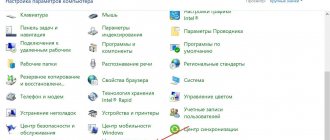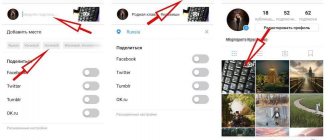How to delete an account
Via Android phone
- Open the settings by tapping on the 3 bars in the corner of the screen.
- Launch the “ Help ” section.
- Here we are interested in the “ Help Center ” section.
- After launching the browser, the extended Instagram menu will open, select the “ Account Management ” item.
- We are interested in the second section “ Removal ”.
- To open the settings we need, tap on “ How to delete your Instagram?” " and open the first link from the instructions (see screenshot).
- All that remains is to select the reason for this decision and click on the red button to permanently delete it.
Via iPhone
The instructions for devices running iOS are almost identical.
- First, go to the settings section.
- The help center on iOS is located right in the settings section. Find it and click on it.
- After tapping the button, the system will automatically open the link from the default browser. Select the “ Account Management ” item.
- Here we are interested in the “ Delete ” line. Clicking on it will open a small instruction with an active link to delete it. Tap on it once.
- An additional window will open where you will be asked to indicate the reason for this decision. After specifying it, the treasured red button will appear at the very bottom.
Via computer
- When using a personal computer, you will have to use the direct link: https://www.instagram.com/accounts/remove/request/permanent/
- To continue, you must provide a reason for your decision. Other as the reason, the required button will appear. Click on it once and you will permanently lose your profile.
How to unlink via Instagram
Now let's break the connection on Insta to cancel the auto-publishing of photos. You can unlink through the Instagram mobile app. Instructions on how to unlink Facebook from Instagram from your phone:
- Go to your profile and click on the icon with three stripes on the top right - menu;
- Now click on the settings gear at the bottom;
- In the “Privacy and Security” list, select “Linked Accounts”;
- Click on the Facebook line and in the new window touch the “Unlink” button.
Did you manage to unpin profiles from each other? Great! Please note that after these steps, your publications from the photo network will not be automatically broadcast on your Facebook timeline. If desired, you can change the settings and link the profiles again.
How to temporarily disable an account
We advise you not to rush things and try to temporarily disable your account. This method is perfect for preparing for a session or during periods of heavy stress at work. Returning your account to its original state takes place in a couple of clicks, and all information is stored separately on the company’s servers. To temporarily disable, follow these steps:
- First, you need to go to the official website using a mobile or regular browser.
Please note that this method does not work in the application and can only be done using the browser version.
Link: https://www.instagram.com
- Click on “ Edit profile ” while on the corresponding page next to the gear icon and photo.
- Scroll the list that appears all the way down and pay attention to the link “ Temporarily disable your account ”. Click on it once.
- Information about the temporary blocking will appear, and you will be asked to indicate the reason for this decision. This information is confidential and is taken into account for statistical purposes only. Select a reason, re-enter your password and click on “ Temporarily block account ”. Now comments and the account itself are hidden from the system and will not be shown until the user returns to the social network.
Is it possible to restore a page after deletion?
You can cancel deletion only if your account is temporarily deactivated. If you use the irrevocable method (delete Instagram), you will not be able to return the old profile. This is due to the fact that in the first case, the data is not erased from all storage, but is simply hidden for all users, and in the second, it is completely deleted.
Let's move on to the recovery procedure. There are also instructions for PC and mobile app here.
How to view photos of a private profile on Instagram
Smartphones and tablets
On mobile devices, everything is done from the Instagram application:
- Launch a social network.
- Go to the authorization form.
- Enter your credentials in the appropriate fields.
- Click on "Login" .
- Agree to return access.
An Internet connection is required for recovery.
Computers and laptops
On a computer, setup is done through the official website:
- Go to the Instagram login page.
- Enter your account information.
- Click on the authorization button.
- Confirm returning the page.
After permanently deleting a profile, you can use its login to re-register. When using temporary deactivation, you just need to log into it from any device to regain access.
How to delete a second account
Linked profiles are easier to delete; all actions take place directly in the application.
- Open “ Settings ”.
- Here we are interested in “ Logins to multiple accounts ”. Click on it once.
- Select the second profile; it will be highlighted more brightly than the main one.
- A deletion warning will appear. All that remains is to click on “ Delete ”.
Now you know how to delete an Instagram account. We recommend that you take your time deleting it and wait a while; perhaps this is just an impulsive decision.
We recommend that you temporarily disable your account and make a final decision after some time has passed.
How to unlink Instagram from blocked Facebook
If you are blocked on Facebook and you need to unlink your Instagram page, you will first need to regain access to your profile. Unfortunately, there are no other ways to perform the required operation. To recover your Facebook account you need to:
- Log in to the main page of the social network and scroll down until you see a panel where you need to select “Help”;
- Great, you’ve gone to the help center, now in the topics suggested on the right, click on “I can’t log into Facebook”;
- Scroll through the page, find the phrase “Find out if your account is disabled”, expand the menu using the triangle button (or just follow the link https://www.facebook.com/help/contact/260749603972907) and you will see a proposal to use Forms for submitting an appeal - click;
- Here you need to fill in the required fields and attach an identification document;
Well, you have already done everything that depends on you, all you have to do is wait for a response from the support service. After your account is unblocked, you can use the instructions above. So you have learned how to unlink Instagram from a blocked Facebook page.
Deleting an account on a computer
We'll tell you how to delete an Instagram profile via a computer. To do this, you will need any browser that is convenient for you to use, as well as your account information: login and password. They can be saved in the browser's memory, so you don't have to enter them manually.
Attention! After completely deleting your account, you will not be able to create a new one with exactly the same name. Sometimes it is better to clear your list of friends and publications than to be left without an account that has been developing over the years.
To completely erase your profile:
- Go to the social networking site instagram.com by entering the address in the browser and confirming the transition.
- Log in by entering your username and password.
- Scroll down your profile page and click on the “Help” link located in the very bottom row.
- To delete Instagram permanently, open the “Account Management” tab and select the “Delete Account” option.
- In the list provided in the right panel, open the corresponding help and follow the “Delete account” link.
- The social network will ask you on a new page to indicate the reason for deleting your account. You can select any of the options offered in the drop-down list and leave your comments. In the text field under the drop-down menu, you need to enter your profile password - the same one with which you logged into the site. Click on the “Permanently delete my account” button.
After you confirm the decision to delete your Instagram account, your profile will be completely and irrevocably erased. The method affects all data you post on the social network: from photos to comments and personal correspondence. There will be no list of subscribers left. The process is irreversible: in order not to regret a hasty decision, we recommend freezing the page instead of erasing. When the operation is completed, you can close the browser - or immediately begin creating a new account.
Rules for using the service
By registering on Instagram, the user agrees to the processing and storage of data.
Also, agrees with the requirements of the social network, which states:
- publication of contact information of the page owner is prohibited if it is not a business account;
- offensive photographs or texts may cause the page to be blocked;
- erotic photographs are prohibited by the usage policy;
- The minimum age of the profile owner is 13 years.
The blocking list includes: fake pages, illegal or fraudulent methods of selling goods, services, selling or buying pages on Instagram. If another user does not meet one of the specified rules, you can report his profile.
In accordance with the new requirements, all accounts with fraudulent participants will be blocked, and only then subject to deactivation. The first stage is a gradual reduction in the audience.
The administration has the right to delete or block a page without warning the owner about it. If other users complained a lot about the content of a certain profile, the account will also be blocked. But before that, messages about inappropriate content will appear.
-> How to change the language on Instagram from Spanish to Russian
- Didn't find the answer? We will prepare and send you an answer by e-mail
- Powerful upgrade of Instagram account
- Free and paid services for promotion
How to delete someone else's page
If another account raises doubts about the legality of actions, you can safely apply to block it. The function is located next to each photo and, when going to the profile, is located at the top.
You can temporarily block or deny access to your page to another user.
To report content:
- You can log in to Instagram from your main page.
- Go to the page you want to block. Select a post that contradicts the rules of the social network.
- In the upper right corner, click: “ Complain ” - Select from two options: inappropriate materials or spam.
The last category includes publications and photographs containing links or direct advertising of products. This does not apply to online stores and certified goods.
Inappropriate material includes:
- insulting other people. In the image there are users who were not tagged or their consent for the processing of photographs was not taken;
- pornographic photographs;
- violence, extremism or provoking conflict;
- sale and advertising of firearms;
- promoting drugs, self-mutilation.
By selecting the “I don’t like this” section, the user is offered the following options: unsubscribe or block the account owner. That is, the latter will not be able to see publications, comments, or like.
To delete someone else's page, you need to complain several times. The reason for blocking must relate to one of the above. Instagram has the right to respond that the request to delete the page was rejected.
-> How to translate Instagram into Russian
The “Complain” function is anonymous, so there is no need to worry about your personal data. The account is blocked after five requests; the page owner will be notified that his materials do not comply with Instagram policies.
Is it possible to hack a page?
The social network has built-in double data protection to ensure user safety. The hacking procedure is carried out by Internet specialists who will be able to gain access to other people’s data without consequences for the customer.
You won’t be able to hack it yourself, so in this case, the method of how to delete someone else’s Instagram account requires the involvement of professionals.