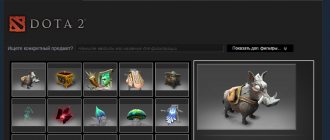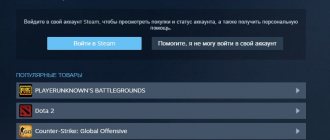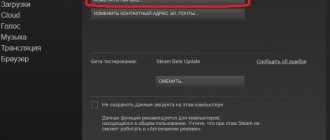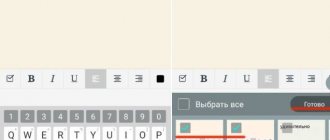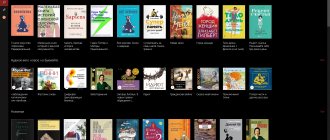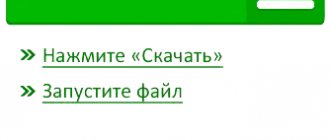Today, Steam is the most popular platform for computer games. Here you can purchase them and also play them directly. Moreover, you can join multiplayer battles on official servers if you don't like playing single-player games on your own.
And if you use Steam, then sooner or later you will notice that your account also has an inventory, which contains various items. And even later comes the understanding that you can exchange these items and even earn money for new games.
But here the question arises of how to open inventory for exchange in Steam. That is why you should read this article. You will learn about what inventory is, how to open inventory for exchange in Steam, what it will give you, and much more.
What kind of inventory?
Before you figure out how to open an inventory for exchange in Steam, you should understand what it is and what type of items may be in it. First of all, these are game cards. When you purchase a game, you can see whether cards come with it or not. And if so, then after every half hour of play you will receive one card. Their maximum number depends on the game itself, but most often you get about three.
Additionally, when you play multiplayer games, you can also receive a variety of themed items, which you can then sell. And that’s why you need to find out how to open inventory for exchange in Steam.
Desire to earn money
People who spend a long enough time playing games eventually wonder if they can benefit from all this. Of course you can. You can sell earned and won items from your inventory on Steam. But not every item has a high price. You can trade items for a year and earn a maximum of 300 rubles. Therefore, it is always worth knowing supply and demand.
The most expensive inventory on Steam are rare items from the most popular games, such as CS:GO and Dota 2. Unfortunately, obtaining such items is a lottery. You need to open boxes with rare items using keys purchased for real money. Thus, without investing, you will not be able to get items for sale. Everything is like in the real world. But if you still decide to start trading, you need to know how to open your inventory for exchange in Steam.
Why open inventory?
Every person knows how to view inventory on Steam, but this will not be enough to make it public, that is, available for viewing by all other users. By default, it assumes that you don't want to share the contents of your inventory with other people, so it is private. But if you are inclined to exchange and sell, then you definitely need to open it. And now you will learn exactly how to do this.
Let me play your game
Valve recently introduced a new trading service on Steam. It's called Family Sharing. With it, you can connect your friends to your profile, and they can play your games from your profile. How to share games on Steam? To do this, you need to connect your friend’s computer to your account, create a family, and he will be able to install a copy for himself. The only “BUT” is the inability to play the same application at the same time. If the account owner starts playing, you will receive a warning about leaving your profile.
IMPORTANT. To exchange games on Steam, you need to make sure that the game purchased on this system supports Steam exchange. In this program you have the opportunity to store not only purchased items, but also the games themselves. You can install them yourself or give them to someone else.
As with any social network, you can make friends and communicate. It is possible to make offers to exchange things on Steam to both friends and strangers. Fortunately or unfortunately, in March 2020, the platform administration tightened the requirements for trading items on Steam. This is caused by increasing cases of fraud, when players, giving things away, did not receive money for it. Steam introduced user authentication by linking accounts to mobile phones.
How to do it?
So, it's time to figure out how to open the inventory in the Steam settings. First, you will need to go to this section. If you don't know how to do this, then now you will understand because it is very simple. You just need to click on your nickname in the “Steam” panel, and then select the “Inventory” menu item, which will take you to a page with all the items you have. There you should find two buttons, one of which will be labeled “More”. It is she who interests you. If you click on it, you will see a menu in which your goal is “Inventory Privacy Settings”.
There will be a large number of different settings, but you only need to pay attention to one item, which offers you three options: make the inventory open, closed or open only to friends. If you plan to exchange only with friends, you can choose the latter option. If you want to exchange more globally, then you should open your inventory to everyone.
By checking the box, you need to save the changes, and within half an hour they will take effect, and every Steam user will be able to see what is in your inventory.
How to unblock a trade
To unlock an exchange, one of two conditions must be met:
- buy an item worth at least $5 on the trading platform;
- top up your wallet with $5.
After this, a timer of 30 days starts, after which the exchange will be automatically unblocked.
In addition, you should worry in advance about linking an ID, the linking of which takes place within 7 days.
We also do not recommend changing your phone number before the planned date of exchange, since, for security reasons, your account will also be temporarily unavailable for trading.
You can find detailed answers about how Steam Guard works on the official website.
Steam Guard app
You can download the application for mobile devices using the following links:
- iOS (https://apps.apple.com/us/app/steam-mobile/id495369748)
- Android (https://play.google.com/store/apps/details?id=com.valvesoftware.android.steam.community)
- Windows (Phone) (https://www.microsoft.com/en-us/store/apps/steam-official/9nblggh4x7gm)
- Setting up the application is the same for any OS.
Let's look at the instructions for setting an identifier using IOS as an example:
- Login to the application → Enter your login and password → “Steam Guard”:
- "Add authenticator":
- Entering the country code and phone number to which a confirmation SMS message will be sent (you need a native number, because if you lose control of your account, you will have to restore it using this number):
- Enter the code received in the SMS message:
- Next, a code will appear that will help restore access to your account if it is lost (must be written down):
- The unique Steam Guard code is updated periodically, as it is a one-time use and is used to log into your account from new devices:
Account privacy settings
Click on your nickname in Steam → “Inventory” → “More” → “Privacy Settings”
1.png
“My privacy settings” → “My profile: Public”, “Inventory: public”:
2.jpg
How to open a trade
What's next?
However, even the most expensive inventory on Steam will be useless if you don’t know what to do with it next. It turns out you need to send and accept trade offers. This is quite easy to do, so you can start trading with other players pretty quickly.
But at the same time, you should understand that simply waiting for an exchange can be quite stupid, since no one knows that you are ready to trade items from your inventory. To let people know about this, you should contact special communities where users share links to their inventory. Yes, not for the profile, but for the inventory. Such links exist, and you can find yours in the “Exchange Offers”, which can also be found in the inventory window.
By copying this link and sending it to other users, you will allow them to go directly to your inventory and see what you have. Eventually, you will be able to exchange your items that you don't need for something more useful to you. As you can see, knowing how to open inventory in Steam is very important, and this process cannot be called complicated.
Why hide your profile
There may be several reasons. Here are the most popular ones:
- You do not want other users to see your country of residence, your name, how many games you have, your avatar and achievements when playing;
- After the game, various nasty things are written in the comments to your profile, which you are tired of deleting;
- Are you tired of receiving messages about exchanging items? Once you hide your inventory, other users will not be able to see what items you have;
Scam on trade
Always be attentive to scammers who may add you as a friend and offer various scam options.
Scam is a fraud that can lead to the loss of Steam virtual property. Skins are officially part of the game, and not a material benefit. Therefore, in fact, it is practically impossible to sue a scammer, even if you know who he is and where he lives. Since this is part of the game, and is not controlled by laws.
Scammers use various methods of scam scripts (scenarios in which a small percentage of people begin to trust and fall into a trap).
If you have an open account, an open inventory and there are expensive skins there,
then be prepared for the fact that leftist accounts will be constantly added as friends. Moreover, they may contain links to different sites with fraud.
How to open inventory in profile settings
Opening your inventory is done in a couple of clicks:
- Open Steam.
- Click on your avatar to go to your profile.
- Click on the "Edit Profile" button.
The “Edit Profile” button is located in the upper right part of the window
Here you can specify who can see your profile on the Internet
This way everyone can see your profile.
Changing without adding friends
It is possible to exchange things on Steam without adding as a friend. Since 2013, you can send offers to sell and exchange items using the OFFLINE TRADE OFFERS system. To do this, a unique link is generated that can be sent to players. It gives access to backpacks. In order to generate it, you need to go to the inventory and click on TRADE OFFERS, there we look for the inscription WHO CAN SEND ME TRADE OFFERS.
At the bottom of the page you will see a link that you need to copy and publish.
Please note that anyone who is registered in the Steam system can follow the link. You can send out a link in different ways: posting on forums, chatting or private messages. You can also offer to exchange items on Steam to players who have enabled this feature on their account. This is done when you log into the profile of the person you want to change with. Next to “Add as friend” there is a “More” button. If a person has opened access to such offers, you will be able to trade with him.
You can confirm the exchange on your mobile phone. To do this you need to download the Steam add-on (ESCROW). With its help, you can not only accept offers, it serves as additional protection against hacking.
Since 2020, new transaction security rules have been introduced on Steam. Without mobile phone authentication, the exchange takes 72 hours. Steam (ESCROW) must be downloaded to your phone, activated and linked to your mobile number. The activation process takes 7 days. These restrictions will not affect you if you decide to buy things on the market. If your mobile phone model does not allow you to install the application, you can install it on your computer by downloading an Android emulator.
All these conveniences and inconveniences are caused by the care of Steam management about its clients and the safety of their inventory. Otherwise, it is a convenient platform for players to interact in various games.