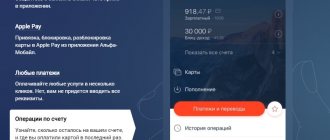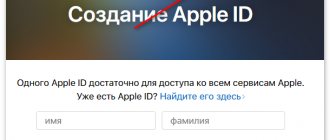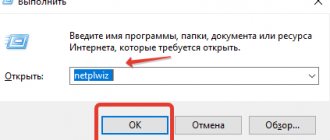Personal account functionality
The Kyivstar personal account allows you to manage your account and connected services.
You can top up your account online directly in your Personal Account. You need to click the button: “Replenishment” in the upper right corner of the screen. The system allows you to replenish your account from a bank card and transfer from your personal account to the number of any Kyivstar subscriber. To top up your account from a bank card, you need to click the “Top up online without commission” tab. Next, enter the phone number or personal account that needs to be topped up and the card details: number, expiration date, owner details and a special code on the back. To confirm the payment, a message with a transaction verification code will be sent to your phone; you confirm the transfer and the account will be replenished at the same moment. Contents Hide
- Personal account functionality
- Registration in the account
- Authorization in your Kyivstar personal account
- Personal account mobile application
- Customer support via account
- How to disable your personal account
- Security and privacy rules
In your profile you can manage personal data, add numbers and personal accounts.
The main menu of the account contains the following tabs:
- rates,
- services,
- payments and expenses by number,
- refill,
- applications,
- Personal settings.
Login to your Kyivstar personal account
Login to your Kyivstar account
You can log into the “My Kyivstar” system directly from the telecom operator’s website by clicking the corresponding icon in the upper right corner on the main page of the site or by following the link.
As an existing client of a mobile operator, you can log into your Kyivstar personal account using your phone number by entering it in the required field. Users can log into their personal account using their personal account as a login.
How to register in your personal account
Registration in your personal account is possible only for existing clients of the company. To do this, log in and enter your phone number in the field provided. Within a few seconds after this, an SMS with a password will be sent to the specified number, which will be valid for five minutes.
Each time you log in, the system will generate a new password.
Clicking the “Remember” button allows you to avoid constantly entering a password when logging in from the same device. Authorization will happen automatically. But if you log in from another computer, tablet or phone, the password entry process will start again.
My Vodafone Ukraine: login to your personal account
Personal account mobile application
The application is available for download on three main platforms:
- Google Play,
- App Store,
- Windows Phone Store.
After installing the Application, you need to select the required tab: mobile communications or Internet. Next, we register in the system if we are connecting for the first time, and if the subscriber uses the “My Kyivstar” service online, then you just need to enter the phone number and password for the account. When registering, the system requires you to enter your first and last name, as well as a password.
After logging in, the main page will open where you can see your balance, bonuses and costs. If you click on the icon at the top left, a menu will open. The contents of the menu are the same as in the Online version: tariffs and services, profile, payments, reports, terms of use, logout.
In the Android version, you can display your account status and bonuses on your smartphone screen. The widget is installed along with the application and is a convenient addition, since there is no need to request a balance.
Initial registration in the My Kyivstar system
To log into the My Kyivstar , follow the link:
https://my.kyivstar.ua/
This is what the My Kyivstar personal account login page looks like
If you have not yet registered in the system, then simply enter your phone number in any format, for example 0971234567 and press the Next . Within a short time, an SMS will be sent to your phone with numbers that must be entered in the appropriate field. It works within three minutes, so you shouldn’t hesitate too much.
If you previously registered and set your password, then after entering the number in the login field, press the Next , and enter the password in the field that opens. You can check the Remember me so that you can log into your personal account automatically, but in this case there is still a risk of completely forgetting your password.
However, this is not a problem. You can easily get a new one, again, via SMS by clicking on the link Forgot your password?
Customer support via account
Subscribers can ask questions about mobile communications and home Internet through the Online Assistant system. The system is available in your Personal Account. To contact, you need to find the “Feedback” section, select the specialist’s image. In the chat that opens, ask your question. The manager's response comes quickly enough. The system is available around the clock. After the consultation, the system requests from the subscriber a service rating from 1 to 5 points.
Login to your Kyivstar personal account
If you want to use all the company's services, you must be their subscriber and have a personal phone number. On the company’s official website in the upper right corner there is a yellow login button called “My Kyivstar”.
log in to your Kyivstar personal account
Next you will be taken to the authorization page where you need to enter your phone number. You will receive an SMS with a code that you need to enter next. Also, on this page you can top up your Kyivstar account.
kyivstar personal account login
After successfully logging into your personal account, you will be able to manage your personal data, change the tariff, top up your account, contact the company’s technical support, etc. You can find out more about this information below.
How to disable your personal account
The personal account of the Kyivstar mobile operator can only be disabled together with a SIM card or the Internet. If several numbers are attached to an account, you will need to block them all. There is no separate refusal to use the service.
The SIM card can be blocked temporarily. To apply online, you must select the “Services” tab in the menu and fill out the application. The operation is performed within half an hour. If necessary, the number is also restored upon application.
Top up your account through your personal account
Even before logging in, you can see the Top up account , which you can use to without commission . Regular top-up to Kyivstar numbers, not through the personal account website, is fraught with a certain commission, the size of which depends on the greed of the intermediary provider. A similar button Top up , which appears in the upper right corner after logging in, takes us to the personal account page, where you can top up your account and transfer money from your Kyivstar number to any other of this operator.
You can top up any Kyivstar number from your number.
And the Top up online button without commission opens a new page on which you can enter the Visa and MasterCard details of any Ukrainian bank.
Top up your account with payment cards without commission.
Security and privacy rules
There are a number of rules by following which a subscriber can easily secure his account from scammers:
- The password to your personal account must be complex. It is better to combine arbitrary numbers and letters in different case and write them down than to set a simple password.
- The password must be unique and not used anywhere else.
- Prevent disclosure of the password and access to it by third parties.
- An up-to-date antivirus must be installed on gadgets and PCs.
- You cannot open links that come in SMS from unfamiliar numbers, as they most likely contain a virus.
- You cannot transfer the access code from SMS to the “My Kyivstar” system to strangers.
Kyivstar uses the latest technologies to protect subscribers and their personal data. Cloud technologies allow you to store information securely.
How to download the “My Kyivstar” application
The Kyivstar application must be downloaded to your smartphone for the Android, iOS, and even Windows Phone platforms. This application is free and ranks among the top downloads. There is also a Web version, so you can use this application from your computer by entering the address in the browser.
In order to enter the application, you do not need registration , you need to indicate your phone number and then enter a one-time code that will be sent to you via SMS. To use the service regularly, you can create a personal account and come up with a password for it. You can save it by checking the “Remember me” box, but in this case, many people quickly forget their password. You can recover your password again by sending a request via SMS and clicking the “Forgot your password?” button.
If you need to change your password, you can do this on the “My Password” at the top of the display. The password must contain at least 6 numbers and 2 types of characters.
Popular articles now
“They hate me to this day”: the Internet showed how daring Olga Buzova looked at school
A rare photo of Sofia Rotaru with her brother and sister alarmed the Network: “She’s probably very upset”
A tram with passengers crashed in Odessa, the carriage was soft-boiled: footage of the accident
The excited Tarzan was stunned by the confession after betrayal by the Queen, a cry from the soul: “The price is too high...”
show more
For those who don’t like to bother with passwords, they can use SMS login ; this is also acceptable on a long-term basis.
In one personal account, you can add other phone numbers that you have in your family in order to manage all accounts from one account.
Personal account features
After connecting it, you will be able to remotely manage the connected services and your account:
- Replenishment of the account is carried out in a certain sequence: click on the “Replenishment” button, which is located in the upper right corner. Replenishment is carried out from a bank card or from a personal account. The account is replenished without commission; to do this, you need to enter the card number, owner data, expiration date and a three-digit code on its back. You will need to enter a confirmation code as confirmation.
- Add personal accounts and change personal data.
- Monitor the status of your bonus and main accounts.
- Change the list of services and reconnect them.
- Submit an application to change the tariff to a more favorable one.
- Take part in promotions conducted by the telecom operator.
- If you lose your phone, it is possible to restore the SIM card.
- Track call history, except calls to emergency numbers.
- Manage tormented bonuses on the Home Internet.