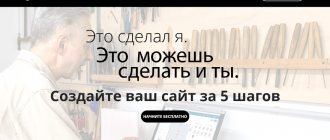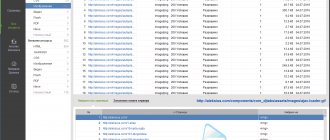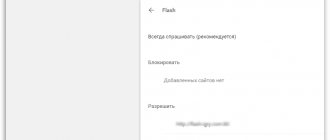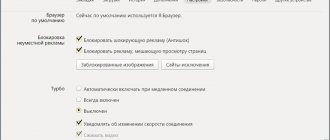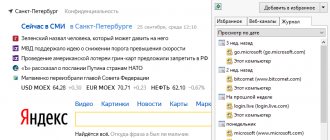Offline programs for creating websites
is specialized software that simplifies the process of creating and editing websites directly on a computer with Windows, Mac or Android installed. The main difference between offline software and cloud designers is that in order to publish a finished website on the Internet, you will need to purchase hosting yourself and upload website files to it. Such programs do not have an online control panel. Subsequent updating of the site occurs by re-uploading the changed files to the server. That is, editing and finalizing the content of a website requires a PC with the software installed, the presence of project files on the hard drive and synchronization with a hosting account.
The number of modern programs for creating websites is small, we will show the TOP 10 of the most rated ones. But let’s start with a description of a service that can easily replace any of them.
The best programs for creating websites - TOP 10
- uKit is a killer website creation software!
- WordPress – CMS #1 in the world for any website
- Mobirise – absolutely free software for creating a website
- Adobe Dreamweaver – visual HTML editor from Adobe
- FrontPage – WYSIWYG HTML editor from Microsoft
- Notepad++ – “advanced notepad” with syntax highlighting
- Brackets – editor for working with HTML, CSS and JavaScript
- WebSite X5 – 1st Italian website builder
- Komodo Edit – editor for dynamic programming languages
- Adobe Muse – professional software from the creators of Photoshop
- General list (13 pieces)
- Offline programs or online constructors?
- Is it possible to create a website for free?
- Conclusions: which program to choose?
- User Feedback/Questions
You can read detailed reviews and testimonials for each platform separately by following the links next to the headings.
Our choice!
Cloud IDEs
Many desktop applications have long moved to the cloud, including IDEs. Convenient and affordable cloud environments for web development are rapidly growing in popularity. The transition to a fundamentally new technology for storing data and organizing work is made easier by such a widely used tool as GitHub.
Cloud9
Cloud9 is written entirely in JavaScript. The server side is powered by NodeJS. This IDE is a web developer's paradise, and it's no surprise that front-end developers and designers have quickly adopted it.
In addition to the ubiquitous JavaScript, the framework perfectly supports the syntax of most popular programming languages.
Product advantages:
- Vim mode;
- convenient version control (Git, SVN);
- built-in tools for quality control of CSS and JavaScript code.
Codeanywhere
One of the most convenient cloud environments for web development is the Codeanywhere IDE. It works on almost all platforms, including mobile. Now the developer can program where it is convenient for him.
The editor understands the syntax of basic web programming languages (HTML, CSS, JavaScript, PHP, SQL) and a number of others. Integrated Dropbox and SFTP client allow you to share files with other developers and perform backups.
Eclipse Che
Eclipse Che is a multi-user system that combines environments for developing and running code. The system for searching and installing plugins allows you to customize the tool according to the needs of the programmer.
Che comes in two configurations. The multi-user version is capable of serving several workstations isolated from each other, as well as managing access of users with different rights using the Permissions API. Authentication and registration of new users is controlled by the KeyCloak mechanism. PostgreSQL DBMS is used to store user data. The single-user version does not have these components.
Neutron Drive
Most complex projects use previously created and tested solutions. Thus, the Neutron cloud environment arose from the Ace code editor. The new IDE has a built-in SFTP client, which allows the programmer to easily modify files on a remote server and immediately see the changes made.
The program interface is easily adjusted to a specific user thanks to a set of visual themes and customizable hotkeys.
Orion
Orion is a relatively young product, based on the legendary Eclipse Java IDE. Many years of experience of a powerful and proven tool have been transferred to the cloud, while maintaining the familiar interface.
The main area of application of the environment is front-end development, so there is good support for HTML, CSS and JavaScript with various add-ons.
At the moment, work on the product is still underway: soon we can expect the appearance of new functions and the addition of other programming languages.
uKit – killer software for creating websites → detailed review
| Official site: | ukit.com |
| Year of foundation: | 2015 |
| A country: | Russia |
| Free period: | 14 days |
| Paid tariffs: | $4 – $12 per month. |
| Complexity: | Very simple |
CREATE A WEBSITE ONLINE
uKit – universal online constructor
with a visual editor and intuitive interface.
It is the most popular tool for creating business card websites, landing pages and online stores. The uKit web service is also a kind of “program”
that was initially pre-installed on the hosting. The only difference is that website files received in desktop programs must then be uploaded to prepaid hosting. The designer already has them there from the very beginning, and all changes are saved in real time. Well, as for the interfaces - with uKit it hangs in the cloud and is accessible through a browser, and the files of desktop applications are located on the disk of a computer that does not have a connection to the Internet through a DNS server.
Website builders
– this is the peak of the evolution of offline tools for creating websites yourself, representing a really convenient concept for both beginners and professionals.
Using the uKit designer, you don’t have to download or install anything, because:
- unlimited hosting is included by default;
- the program is already configured optimally;
- functionality is updated automatically;
- a choice of ready-made templates is available;
- new modern technologies are being introduced;
- integrations with other services are available;
- instructions included;
- technical support is always in touch.
It is important that the designer is not only technically modern and convenient, but also affordable
.
Websites created in offline programs require separate hosting
, which costs money. A domain name (such as site.ru) must be purchased in both cases. The cost of the annual uKit tariff will cost $31.5 (including the discount promo code). Is this too much? Hosting for a website created in the program will cost about the same if you take a really good quality service. The programs also have paid elements (templates, extensions, modules) that can increase the cost of use. In uKit, you just need to pay a suitable tariff and you will have full access to all functionality; you won’t have to pay extra.
uKit provides a complete ecosystem assembled , allowing you to start using it instantly after logging into the official website. Straight into battle, without settings, instructions or dancing with a tambourine. You can assemble a ready-to-use website, one-page landing page or online store yourself in one evening.
Can the same be said about the desktop application? Therefore, with a very similar cost of use, uKit can be considered a “killer” of the programs that will be described below. Applications for creating websites are good in their own way, but they cannot compete in terms of convenience with an affordable, modern online website builder.
Want to save money? To get an additional benefit of −25% on website creation, copy the promotional code UGUIDE-25 and enter it when choosing any Tariff plan.
We recommend!
Mobirise
Mobirise is a website creation and editing program released for Windows and MacOS. You can download them for free; for an additional fee you can only get plugins and ready-made web page templates. But even without them, you can create a simple Landing Page without any problems. In terms of functionality, it is slightly inferior to Adobe Dreamweaver and is not adapted to work simultaneously using several engines or programming languages. The developers themselves claim that Mobirise is more suitable for creating a website prototype, that is, it is more convenient for designers to work with the application.
Additional functions:
- integration with Google services (analytics is connected automatically);
- there is a tool for basic site management (setting up moderation, distributing usage rights);
- there are already prepared HTML and CMS templates for quick page layout;
- there is a built-in graphic editor (with little functionality, but for simple sites it is more than enough).
There are only a few disadvantages: when new functions are added, their descriptions are not immediately translated into Russian. Developers also persistently push users to purchase additional plugins and templates (using contextual advertising within the application).
WordPress – CMS #1 in the world for any website → detailed review
| Official site: | www.wordpress.org |
| Year of foundation: | 2003 |
| A country: | The whole world |
| Free period: | Unlimited |
| Paid tariffs: | none |
| Complexity: | Simple |
CREATE A SITE ON WP + BLUEHOST
WordPress is a universal engine that allows you to collect and publish blogs, stores, business cards of all types, portals, landing pages, forums and everything else that comes to mind. The functionality is based on the use of plugins, of which there are tens of thousands for the platform. Among them there are a lot of free, high-quality options, and there are also paid ones. In short, you can find a good free plugin to solve most problems. Well, or affordable. The choice is huge.
As for templates, a record number of them have been created for WordPress, which is increasing every day. The control panel has a built-in store from which you can install several thousand free themes. If you want to get a more unique option, you can buy a design from a web studio, freelancer, or in special online stores. Templates significantly influence the capabilities of the future site, so you should be careful when choosing them. Can be edited manually, but requires solid PHP skills.
WordPress is the ideal free CMS for your first steps in the web development niche. Start with a business card or personal blog, and then continue with a store or client projects. What to whom? The engine is flexible, easy to use, and appeals to most beginners. In order not to bother with installation and manual settings, choose a hosting that can offer automatic installation and optimal configuration for fast and secure work. As a result, in terms of convenience, you will get almost the same thing that designers get - everything is assembled and ready to work.
For WordPress hosting, we recommend using Bluehost, an officially recommended hoster by CMS developers. The hosting has a separate tariff plan for WordPress sites ($2.95/month) with 50 GB of disk space. WordPress is installed automatically on your hosting.
Bluehost hosting servers are distributed all over the world, there are about 120 of them. The base is located in the USA. The CloudFlare CDN technology works, which ensures consistently high speed of data delivery to anywhere in the world. Maximum uptime – 99.9%. The hosting is bulletproof - no matter who complains about you, the site will not be closed. WordPress on Bluehost (detailed review) is an ideal combination on all fronts.
Mobirise – absolutely free software for creating a website → detailed review
| Official site: | mobirise.com |
| Year of foundation: | 2015 |
| A country: | Netherlands |
| Free period: | Unlimited |
| Paid tariffs: | $197 |
| Complexity: | Simple |
Mobirise is a free offline builder
for creating websites yourself on your PC or laptop (Windows, Mac, Android). The program is best suited for launching sites with a small number of pages: business card sites, landing pages, one-pagers or portfolios. The assembly process is carried out in a visual editor, the interface is simple and extremely comfortable, ideal for beginners. To get started, you need to download the archive with the program to your computer, install it and create an account.
The application resembles the Lego constructor in its approach to website creation: the user is provided with a large number of blocks
for various purposes, which must be dragged into the editor window, thus creating a site with the required structure. Blocks are the building material of a website: menus, headers, sliders and galleries, benefits, media content, articles, information, reviews, social networks, price lists, forms, maps and footers. The design and content of blocks can be changed: color, fonts, add effects, buttons, links, headings. Unnecessary elements (arrows, buttons, descriptions, etc.) can be removed from blocks or turned off. SEO settings are present, as is the ability to create multi-page sites with a multi-level menu. The functionality is enough to design a cool business card or landing page.
The finished blocks are designed in the same style within the selected template. The latter in the usual sense are not here; there are 5 types of design: 2 free and 3 paid. They look attractive, modern and noticeably differ from each other in design style. Each block contains demo content for clarity. If necessary, you can purchase additional blocks ($39) if the standard ones are not enough. There is also a pack of vector icons, a separate slider widget, a code editor and payment acceptance via PayPal ($29). Connecting analytics from Google, Soundcloud, commenting widgets via social networks and social bar are free. All purchases made in the system remain forever. That is, we are not talking about monthly rental of functionality. Buy it once and use it without restrictions.
Mobirise is the clear leader in convenience and cost among computer programs for creating websites. It has a visual editor, beautiful design themes, free use, frequent updates and ease of use. What else is needed for happiness?
The basic package of Mobirise is absolutely free
. All paid add-ons are intended, rather, to expand the areas of application of the system. But their absence does not in any way limit the possibility of creating the main type of site for the platform - business cards. You don’t have to pay for it at all and get a beautiful responsive website as a result. All costs come down to the purchase of hosting and a domain for uploading the site to the Internet. You can create an unlimited number of projects and store them on your computer, hosting or in the cloud.
⇡#CoffeeCup Visual Site Designer 6.06
- developer: CoffeeCup Software
- distribution size: 17.6 MB
- distribution: shareware
- Russian interface: no
The developers of CoffeeCup Visual Site Designer probably live by the slogan “make money on everything you can make money on.” Therefore, you need to keep in mind that if you buy this visual editor for $49, you will not get all the features that you can expect from purchasing most other similar programs.
Thus, the program comes with ten templates, and to download the rest you are asked to go to the developer’s website. When you open the appropriate page, you will find that additional templates are paid and sold for $9 each. Similar “surprises” await the user while working with the application. Click the web form builder tool and you'll find that you have to pay another $39 to use it; try adding a photo gallery to your site and you'll see that that feature comes at an additional cost, too.
The standard version of the program allows you to work with text, vector elements, and graphics. After selecting a tool, a floating palette with its settings appears on the vertical panel. It remains on the screen until the user changes tools. Thanks to this approach, the maximum amount of space is allocated to the work area.
Common web page elements such as counters and web forms can only be created in the program using a tool for inserting custom HTML code.
When working with vector elements (arrows, polygons, stars, callouts, etc.), you can use numerous tools to change their appearance. For example, it is possible to change transparency, add a shadow, make an object three-dimensional, make it glow, or change shapes when hovering the mouse cursor. In addition, you can adjust the fill of each object and add texture.
CoffeeCup Visual Site Designer has a built-in FTP client with which you can upload a site to a remote server. If, after loading the site, you decide to make changes to some of its pages, you can use the data synchronization function. In this case, the program will load those pages that have been changed. If necessary, without leaving CoffeeCup Visual Site Designer, you can even completely delete the site from the server.
Adobe Dreamweaver – visual HTML editor from Adobe → detailed review
| Official site: | Adobe.com |
| Year of foundation: | 1997 |
| A country: | USA |
| Free period: | No |
| Paid tariffs: | From 352 rubles per month. |
| Complexity: | High |
Adobe Dreamweaver is a website creation environment for professional developers. Requires thorough knowledge of HTML/CSS, at a minimum. Supports work with bootstrap. The essence of the program is that you create web pages from code, seeing the result in real time in a separate window. You can easily work with code from JavaScript, Less, Sass, Live and other languages. Suitable for developing websites of any complexity, as long as you have enough coding skills. To learn, you will most likely need to take a couple of courses, especially if you are not familiar with the working environments of Adobe products.
This software is strictly contraindicated for beginners. When using it, you need to be savvy in coding and understand why you need a program for mass website development.
The program is paid and expensive. The interface is extremely complex, but it is well structured. Various libraries, styles, preprocessors are supported, which speeds up development in the hands of professionals. Of course, there are no restrictions on the quality of the result here. Roughly speaking, DW is a code editor combined with a visual editor and a bunch of related technologies to improve work efficiency.
GIMP
One of the most popular among advanced image editors, which can be successfully used for creating web content, is GIMP. The program is especially convenient to use for drawing website designs. Using this product, you can draw and edit finished images using a variety of tools (brushes, filters, blurs, selections, and much more). GIMP supports working with layers and saving presets in its own format, with which you can resume work in the same place where it was finished, even after restarting. The change history helps you track all the actions that were applied to the picture and, if necessary, cancel them. In addition, the program can work with text applied to an image. This is the only free application among its analogues that can offer such rich functionality.
Disadvantages include the occasional slowdown effect due to the program's high resource consumption, as well as significant difficulties in understanding the operating algorithm for beginners.
FrontPage – WYSIWYG HTML editor from Microsoft
| Official site: | microsoft.com |
| Year of foundation: | 1995 |
| A country: | USA |
| Free period: | Unlimited |
| Paid tariffs: | None |
| Complexity: | Above average |
CREATE A SITE YOURSELF
FrontPage is a very ancient visual HTML editor from Microsoft. The latest version was released in 2003. Allows you to update in real time changes to web pages hosted on the hosting with the appropriate settings. The program generates code of mediocre quality, with errors, and was designed to create pages that, first of all, were displayed correctly in Internet Explorer, which was current at that time.
FrontPage is an ancient artifact that can serve as a teaching tool for newbies. And even then it’s unlikely. The program is very outdated; modern websites cannot be created on it.
In principle, you can still use it to design simple web pages. There is a coding, constructor, paired and preview mode. You can add headings, images, text, tables, and more, and when you save, you'll get it all in HTML format that can be opened in a browser.
Notepad++ – “advanced notepad” with syntax highlighting
| Official site: | notepad-plus-plus.org |
| Year of foundation: | 2003 |
| A country: | The whole world |
| Free period: | Unlimited |
| Paid tariffs: | None |
| Complexity: | Above average |
Notepad++ is a free text editor that is fast and lightweight. Supports a wide variety of plugins, code syntax highlighting, and browser-style tabs. One of the most convenient functions is directory search with the ability to replace code sections in multiple files at once. Many people also like auto-completion of functions and words as they type. The choice of encodings is large; to develop web pages you need to immediately install UTF-8. The program is suitable for beginners and professionals equally. The amount of benefit it brings depends on the skill of the user and the scale of the task.
It’s quite possible to make a website from scratch in this editor, but most people use it to make some quick changes to files, mass replacements of code sections, paths, and other things like that.
The editor's interface is clear, but by no means simple. There are a lot of options. You won’t touch most of them; it’s enough to know the basics. Almost everything works optimally out of the box. The tool significantly speeds up typical operations that could consume years of developer time. Relatively simple, efficient and fast. At a minimum, it can replace the standard Windows notepad, being always at hand. You never know.
Adobe Photoshop
A paid analogue of GIMP is Adobe Photoshop. It is even more famous because it was released much earlier and has more advanced functionality. Photoshop is used in many areas of web development. With it you can create, edit and transform images. The program can work with layers and 3D models. At the same time, the user has the opportunity to use an even larger set of tools and filters than in GIMP.
Among the main disadvantages is the difficulty in mastering all the functionality of Adobe Photoshop. In addition, unlike GIMP, this tool is paid with a trial period of only 30 days.
Brackets – editor for working with HTML, CSS and JavaScript
| Official site: | brackets.io |
| Year of foundation: | 2014 |
| A country: | USA |
| Free period: | Unlimited |
| Paid tariffs: | None |
| Complexity: | Above average |
Brackets is a modern code editor in which you can create websites. Cross-platform, there are versions for Linux, Mac OS and Windows, translated into 30 languages, including Russian. Recognizes the syntax of a huge number of coding languages out of the box, supports all the necessary encodings and language markups.
The program is completely free and supports a variety of plugins. Will be useful to professional programmers and web developers. For beginners - to a lesser extent, since they use a small part of the capabilities. It is moderately easy to learn, contains a lot of settings and useful features. For example, it supports multiple input cursors when pressing Ctrl and quick editing of HTML/CSS properties when pressing Ctrl+E. By pressing Ctrl+K, you will get a link to the description of the function or tag. There are many such useful nuances here.
Brackets is easy to install, has an attractive interface (supports themes) and optimal default settings. The first thing a website developer should do is assign a working folder in the local server directory so that it is convenient to check the current result. There is viewing through the browser launch, but this function only works with Google Chrome, but it is fast and correct.
Brackets is a good option for a serious editor for website creators. It is very popular among fans of the Emmet desktop environment (installed as a plugin) because it works quickly with it. It is not suitable as a notepad replacement.
By the way, the theme and plugin store is built into the interface - you can quickly type what you need. You'll likely like Beautify, a plugin for automatically formatting beautiful code and bringing order to chaos. We also recommend that you read the help section or look at reviews - you will get involved in the process faster.
Google Chrome
It may even be funny to some that I included this browser in my list, but in fact there is a reason for this. The trick is that this browser can not only display websites, which is also not superfluous in the work of a layout designer.
This browser has an invaluable DevTools that displays the entire html tree of the site. Allows you to edit css code online, which you can then move to your files. It has a console that will allow you to write javascript code, catch errors and all that.
There are a lot of other cool things there that will be useful not only if you are a layout designer; there are also a lot of tasty things there for programmers and SEOs. In addition, Google Chrome allows you to install all sorts of plugins and extensions, which will also help a lot in your work. I even included a couple of such plugins in this list.
WebSite X5 – 1st Italian website builder → detailed review
| Official site: | websitex5.com |
| Year of foundation: | 2005 |
| A country: | Italy |
| Free period: | Unlimited |
| Paid tariffs: | From 3935 rubles |
| Complexity: | Above average |
WebSite X5 is a specialized desktop program for creating business card websites, landing pages, and online stores. It works offline; you need an Internet connection to upload project files to the server. The functionality is average, as is the level of difficulty to master. Skills in HTML/CSS are required, otherwise the resulting sites will look mediocre. The entire workflow is divided into 5 stages, starting with general settings and ending with website publication. The interface is visually simple, contains many settings, and is moderately convenient.
WebSite X5 is a cross between a designer and a CMS. You have full access to files, some conveniences, but you still need skill and experience. The program is free in a basic, stripped-down version. Paid version significantly expands the possibilities. One thing is captivating: by purchasing a license (from 4k rubles), you can create an unlimited number of websites. The application is aimed at beginners, although it cannot be called simple. A controversial decision in every sense.
WebSite X5 has widgets that can be added to template cells and filled with content. This scheme does not reach the convenience of a visual editor, but everything happens more or less clearly. There are more than 150 templates, they look good, sometimes fresh and modern, but most of them do not stand out in any way. You can manually give them the desired look using code. There are few design settings here: colors, text, background, menu, layout width and, perhaps, that’s all. Regarding SEO order, there is a separate section of parameters.
Komodo Edit – editor for dynamic programming languages
| Official site: | activestate.com |
| Year of foundation: | 2007 |
| A country: | Canada |
| Free period: | Unlimited |
| Paid tariffs: | None |
| Complexity: | High |
Komodo Edit is a simplified version of the professional development environment Komodo IDE. A free, cross-platform text editor with support for an impressive range of languages. You can develop in HTML, CSS, Ruby, PHP, XML, JavaScript and many other formats. Best suited for XML processing. All this is accompanied by syntax highlighting and auto-completion of predicted character strings. Supports hotkeys, macros, snippets, remote work with files and various extensions. The program is aimed at programmers; it can be used to develop web pages.
For working with HTML/CSS and website development, Komodo Edit is not that convenient; many features will be idle. Suitable for small and medium-sized projects, sometimes it freezes when trying to open large files (several gigabytes).
Simultaneous selection of several sections of text, their quick replacement, advanced search, comparison of file changes, checking the validity of the code - all this and much more in this spirit the editor can do. The interface is complex, functional, supports design themes, including custom ones. There is a built-in debugger. The program has average performance, consumes a lot of RAM in intensive mode with a bunch of tabs.
Adobe Dreamweaver - HTML editor for website development
Adobe Dreamweaver is an advanced visual editor comparable in capabilities to a development environment for professional web developers. At the same time, an intuitive interface, syntax highlighting and a large number of training materials in Russian allow beginners to master this tool. Here, beginners should be understood as those who are already familiar with CSS and HTML code; without basic knowledge, it will be difficult to master this tool.
Currently the development company ( Adobe
) is actively moving to a new sales model - you can get all the features of the editor by subscribing to Adobe Creative Cloud.
Advantages.
All the tools and functions necessary for the professional development of web pages of any complexity will be in one place, including testing and preview of the result.
The editor analyzes the code on the fly and highlights errors, speeding up the input of known functions. There is uploading of projects to a Git repository, a graphic editor ( Live View
) and access to a database of ready-made libraries (
Adobe Stock only with a subscription
).
Dreamweaver is just one of many products from Adobe. All of them can interact with each other, complementing each other. As a result, you get access to all the necessary infrastructure - from tools for creating unique media content ( raster or vector graphics, video, etc.
) to advanced tools for large businesses.
Flaws.
Without knowledge of the layout of static and dynamic web pages, it will be very difficult to master Dreamweaver. This is primarily a tool for professionals. The second point is the high cost, even if we talk about a subscription.
Price.
The individual “forever” license on the official website is no longer available.
It is possible to purchase Adobe Dreamweaver CC 2019 only through official partners. In this case, we are talking about prices ranging from 13,500 rubles ( for students
) and up to 42,000 rubles (
Enterprise version for commercial institutions
).
Subscription will cost 1350-2030 rubles/month. This is only for Dreamweaver, more benefits can only be obtained by subscribing to all of the company's products at once ( 1,930-5,120 rubles/month, depending on the one-time payment period
).
Try for free
Adobe Muse – professional software from the creators of Photoshop → detailed review
| Official site: | adobe.com |
| Year of foundation: | 2007 |
| A country: | Canada |
| Free period: | No |
| Paid tariffs: | None |
| Complexity: | High |
Adobe Muse is a powerful and advanced program
to create websites on your computer. Alas, since March 2020, developers have officially stopped supporting it. There are no new versions. Anyone who purchased the product in advance can use it. The quality is good, but no longer relevant. It was considered an ideal platform for the professional creation of landing pages, business card sites, portfolios and small stores. The program's interface will seem simple only to experienced Photoshop users. Everyone else will need third-party lessons, courses, or a lot of time and patience to master it.
In Adobe Muse, it is quite easy to customize the design if you have a design flair. Unfortunately, few people here can create a usable page from scratch without any skills. It's better to use templates then. The structure of the latter here differs from the usual one. Templates refer to layouts filled with elements that are repeated on all other pages. That is, the full version of the site design consists of templates (for the header, footer) and individual pages (about us, contacts, etc.). You can edit, duplicate and create/delete them almost freely. There is only one limitation: elements that report to the template cannot be changed from a regular page.
Adobe Muse is perfect for those who want to learn how to create masterpiece landing pages
. Or for those who already know a little and want to expand their capabilities. Designing business card websites is more difficult because everything needs to be done manually. Full-fledged stores are inconvenient to create, blogging is generally taboo, since the software does not have an online control panel and, therefore, cannot dynamically update content. Landing pages and one-page pages on Muse can and should be promoted with contextual advertising and social networks. The built-in features are very standard: connecting Yandex and Google analytics, filling out meta tags. Everything else needs to be done in third-party services.
Adobe Muse is the ideal program for creating landing pages. For those who want to monetize their activities in this niche, the platform is 100% suitable. As your skill level increases, you will be able to create equally impressive multi-page sites. Muse is the choice of designers and all those who want to become one. The software is great, but not for everyone.
The program is paid, costs from 454 rubles/month
by subscription to Creative Cloud, a cloud ecosystem of Adobe products. Allows you to create adaptive pages in HTML5, which can then be uploaded to a PC or any hosting. There is a free trial period of 7 days.
Notepad++
One of the most popular text editors on Windows. But it also supports creating websites in all popular programming languages. The program is free, but does not have a graphic designer. That is, the website is written exclusively in source code format (and you can use a web browser to view pages). To expand functionality, third-party plugins are needed, and a huge number of them have been created for Notepad++. Another advantage of the application is that it fully works in the Linux environment (when the editor is launched via Wine).
General list of programs for creating websites (13 pieces)
- Website builders:
- The best alternative to website creation software
Our review
- The best desktop program with a convenient editor like WYSIWYG designers
Our review
- Powerful, versatile constructor for solving complex problems
Our review
- Installed engines (CMS):
- WordPress
An excellent engine with specialized extensions for creating landing pages
Our review
- Joomla
Number two in popularity, an interesting engine with its own features
Our review
- OpenCart
An excellent free eCommerce system for a wide audience
Our review
- Offline programs:
- Adobe Dreamweaver
Powerful program for professional web page layout
Our review
- FrontPage
A simple visual editor from Microsoft with a legacy interface
microsoft.com
- Notepad++
Improved notepad with code highlighting
notepad-plus-plus.org
- Brackets
Convenient text code editor for experienced developers
brackets.io
- WebSite X5
Offline website development program, average capabilities
Our review
- Komodo Edit
Powerful editor for working with dynamic programming languages
activestate.com
- Adobe Muse
Profile software for designers, allows you to layout web pages in a visual editor
Our review
Features of creating websites in programs
Desktop programs in their pure form can be free, but additional templates, widgets, extensions, etc. usually cost money. They require investments from above or developed skills, like the text editor Notepad++ - everyone can download, but only a few can create a normal website on it. Plus setting up hosting: the created sites still need to be placed on the Internet. Rental fees and settings are an additional burden on the user. Not every beginner can do this.
Desktop programs are a special type of site builders. In terms of convenience, they tend to be similar to constructors, but in terms of the feel of use they are closer to a CMS, since there are still technical aspects that are not always clear to beginners. Constructors like uKit look advantageous in this regard, since they have the lowest barrier to entry and require a minimum amount of investment/skills for effective use. The programs are more suitable for experienced developers who assemble custom-made websites using a conveyor belt.
Offline programs or online constructors?
Despite the small number, modern computer programs for creating websites continue to develop. The most striking example is Mobirise. Developers are not at all embarrassed by competition with cloud services. They go their own way, regularly rolling out interesting updates. If it weren’t for the need to separately purchase/set up hosting, this site builder would be among the top systems with a visual editor.
An excellent alternative to programs are SaaS designers. The same programs, but already installed on the hosting, configured, with technical support and other things that make their use comfortable for beginners and not only. The best website builder that provides a counterbalance to desktop software is uKit, an easy-to-learn platform for creating business websites. Landing pages, business cards with or without a blog, stores - all this can be done easily and in good quality. It’s easier to pay for a designer than to master DreamWeaver or, even more so, to tinker with a notepad unless absolutely necessary. The price will be the same, but without the headache.
WordPress is a great choice. It doesn't matter for whom or what. CMS is also software that is installed on hosting. A sea of templates, plugins, an intuitive control panel, the ability to make changes to the code, versatility - a system for everyone. Confirmation of the words is the first place in the world rating of engines.
For WP to work, like any other CMS (Joomla, OpenCart, Drupal, Magento, etc.), hosting is required. Domains for the websites being created – it goes without saying, too. As for hosting, the issue is acute: WordPress works quickly, but is resource-hungry on the server, especially after adding plugins, so you need fast, stable hosting. The best option, officially recognized by the developers of this CMS, is Bluehost. Therefore, the cost of using WP comes down to paying for this hosting and domain, the price of which will depend on the domain zone and place of registration.
Try Bluehost hosting, install CMS in 1 click ↵
Fast, simple and secure hosting with automatic WordPress installation and reasonable price. FREE domain registration included for 1 year + SSL certificate as a gift! Tariffs: from $2.95
* Bluehost is the most preferred hosting company in the world, serving more than 2 million sites, officially recommended by WordPress, PrestaShop, WooCoomerce, etc.!
Is it possible to create a website for free?
It is forbidden. One that will solve the assigned problems, bring profit and be well perceived by the target audience - no, it won’t work. There are many free CMS, but the point is different - you need, at a minimum, hosting and a domain, which are paid. We don’t take into account free hosting and subdomains that come with them - they’re a waste of time and effort: performance drops, wild problems with search engine optimization, lack of stability and reliability. No project of any value should be placed on top of everything that is free. Perhaps only as part of a timed test to check some things, make sure plugins, scripts are working, train the engine, etc.
In website builders you can also sometimes find free plans, but they always have limitations that are, to one degree or another, poorly compatible with the productive operation of the site: you cannot connect a domain, there is advertising for the service, there is little space, limited functionality at key points, etc. All this suitable for testing capabilities, trying out a system to understand whether it is worth attention or not. You will still have to choose a paid plan - that’s for sure, even if it seems otherwise at first. In general, you cannot create a commercially successful website for free. A test one, without any claims to efficiency, is possible, but you shouldn’t seriously try to promote it and fill it with materials if there are no plans to switch to normal hosting or a paid plan for the designer. Nothing good will come of this.
⇡#WebSite X5 Evolution 8
- developer: Incomedia
- distribution size: 15.3 MB
- distribution: shareware
- Russian interface: yes
Most visual editors are similar to each other. This has its advantages, because once you understand one of these programs, you will already feel confident if you decide to try another later. However, if you have never created websites before, even the simplest visual editor can at first raise many questions, such as: “what needs to be done first?”, “Which program tools are the main ones and which are auxiliary?” etc.
The WebSite X5 Evolution program implements a slightly different approach to creating a website, thanks to which many questions disappear by themselves. The application is built on the principle of a step-by-step wizard, so a novice user can be sure that he has not missed anything important.
Despite the fact that the wizard guides you through all stages of creating a project, the user can, if desired, “jump” through some stages, selecting from the side menu those actions that he wants to perform at the moment. There are five stages in total.
The first one contains general settings. So, here the site name, author and language are entered, keywords are selected, the Favicon is loaded, the menu type is selected (horizontal or vertical), a suitable template is selected (there are more than a hundred design options in the program library), and the appearance of the top and bottom of the site pages is set.
At the second stage, it is proposed to create a site map, that is, think through its structure. Using the "copy" and "paste" buttons on the toolbar, you can create new pages based on existing ones. Here you can determine which resource pages will be hidden and specify the update frequency for each page.
Double-clicking on the page title will take you to the next stage of work on the site, and here you can start working directly on its content. By default, the page is divided into four blocks, into each of which you can add an object: text, graphic file, slide show, table, flash animation, multimedia file, etc. If desired, the number of blocks on the page can be increased or decreased. Having placed an object on the page, you need to determine its settings, for example, specify the path to the graphic file, type text, etc. All these operations will need to be done for each page.
At the fourth stage, WebSite X5 Evolution will offer to specify some additional settings, for example, determine the appearance of the introductory page, set parameters for displaying flash advertising, add a blog and an RSS news feed to the site.
Among the offered features there is also such an element as “E-commerce shopping cart”. Using it, you can quickly create your own online store. By going to its settings, you can quickly create product categories, define delivery terms, select payment options, insert a license agreement, and customize the appearance of store elements.
Finally, the last step is to export the project. The finished website can be saved to your hard drive or immediately uploaded to an FTP server. In addition, the program allows you to save project files in order to transfer them to another computer. Note that the created project can be saved at any stage in the program’s own format.
Perhaps the only inconvenience when working with WebSite X5 Evolution is the inability to preview pages in the browser. If you want to see what the site will look like, you can use the Test function, but it takes some time to generate the project. In addition, the program generates pages in its own viewer, created on the Internet Explorer engine.
Conclusions: which program to choose?
As a result, it is easier to use a website builder than any desktop program to create them. Especially if you are new to the website development niche. For any CMS or program you will need hosting. There is no point in overpaying, unless you are going to delve into website development, creating them on the fly. Our selection for the majority of users from each category is filtered through numerous tests:
| uKit is the most practical and optimal online service for most beginners who want to quickly and inexpensively launch an effective landing page or business card website. You just log into the admin panel from any PC via a browser using your username/password and start working from the first minute, everything is simple and intuitive. |
| Mobirise is perfect for beginners for publishing a single website - there is nothing to understand there at all. Everyone can. Moreover, the program is free. Suitable for personal use - creating landing pages and business card sites with a beautiful but simple design. |
| WordPress is a universal CMS for beginners and professionals. Convenient, fast, well optimized for website promotion. Requires reliable hosting for normal operation. Lots of free templates and valuable plugins for all occasions. |
So, use uKit if you decide to create your first/second/third website to support your business. If you want to experiment with hosting, but without risking the site structure, then Mobirise is for you. Those who want to go free on many nuances need a combination of WordPress + Bluehost.