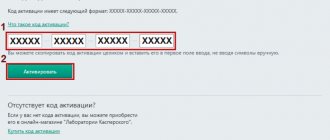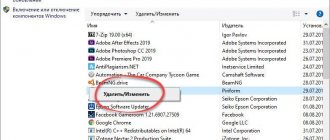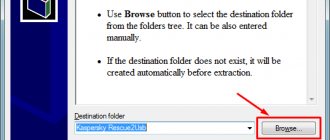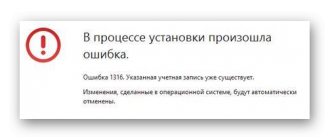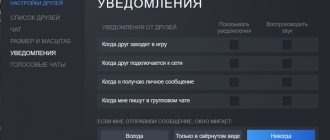Incorrect date on PC
A very common occurrence that leads to problems with updating Kaspersky databases. Look at the calendar of your operating system, is everything set there correctly? Perhaps, when updating your operating system, a data reset occurred, and now your date is out of date.
If the date is incorrect, then simply go to “Date and Time Settings” and set the required values there. This is done very simply. To ensure that you have a good Internet connection, you can check the “Set time automatically” checkbox. In this case, the date and time will be synchronized with servers in your time zone.
After setting the correct date, the problems should disappear.
How to update Kaspersky Anti-Virus
New viruses and their modifications appear on the Internet every day. To protect your computer from thie...
New viruses and their modifications appear on the Internet every day. To protect your computer from threats, you need to regularly update your antivirus database. This is done either programmatically or using a special utility. The software update can be performed from the Kaspersky settings menu by clicking “Update”. The program archive must be downloaded from the laboratory’s official website, unpacked, and selected as an update source in the application settings. Read more about how to update Kaspersky Anti-Virus below.
Kaspersky Internet Security: databases are not updated
Sometimes Kaspersky Anti-Virus users encounter a pop-up red message saying that the virus databases are out of date. Even after updating it does not always disappear. In this case, you need to check the date setting. You can see the set date in the lower right corner of the screen. If the number is higher than the real number, change it in the settings. Anti-virus databases are updated every few days, so if the latest updates are dated yesterday for the system, then the virus databases are not updated in Kaspersky Internet Security.
If the date resets every time you start the computer, this indicates that the BIOS battery is dead and needs to be replaced.
Software update
To ensure your computer is protected from threats, including viruses, network and phishing attacks, update your anti-virus databases using one of the following methods.
From the program context menu
Before updating Kaspersky Anti-Virus, open its context menu, then:
- Click on the “K” icon in the status menu in the lower right corner of the screen, with the right mouse button.
- In the list that appears, select the second item from the top “Update”.
- You will see a window with the update process, after which the problem will be fixed.
From the main program window
To update databases from the main program window:
- Open the program window by clicking on the Kaspersky icon in the lower right corner of the screen with the left mouse button, or open the Start menu and enter “Kaspersky Internet Security” in the search.
- Run the program from the issue.
- When it starts, find the “Update” button with an icon in the form of two arrows at the bottom of the window.
- Click it, and in the dialog box that appears, confirm the action by clicking “Update”.
- Wait until the process completes, since you can update Kaspersky Anti-Virus in parallel with other processes.
Update with a special utility
Sometimes the virus databases in Kaspersky Internet Security are not updated due to a system error. Then the laboratory suggests using a special utility. To get started, download its archive on the official Kaspersky Lab website. Next, the algorithm of actions is as follows:
- Unpack the archive onto a USB flash drive or PC connected to the Internet.
- In the resulting directory, find the file “Update.exe” using the search (press Ctrl+F and enter the name in the line).
- Configure updates from the Updates folder where they were downloaded.
- To do this, in the main program window, follow the “Configure” link.
- At the top of the window, open the Updates tab.
- On the right, find the “Update Source” button.
- A list will appear in which you need to uncheck the “Kaspersky Lab update servers” item.
- Click the "Add" button.
- Select the Updates folder.
- Click “OK” several times to save the result.
Antivirus activation
The update does not occur because the Anti-Virus is not activated. To fix this, you need to purchase and enter the activation code on the official website, then:
- Open a program window.
- In the lower right corner, click "Licensing".
- In the menu that appears, click “Enter activation code.”
- Enter the key in the field.
- Click Next.
- Then “Finish”.
Automatic update
In order not to have to manually update over and over again, you can enable this function in automatic mode. To do this:
- From the application window, go to settings.
- Open the "Advanced" tab.
- Check the “Download and install updates automatically” option in the list.
Rate the material
Source: https://FreeSoft.ru/blog/kak-obnovit-bazy-antivirus-kaspersky
Incorrect proxy settings
If you entered incorrect proxy data, what kind of connection are we talking about? Go to settings to check the data again. Perhaps the proxy server you are using is overloaded and you need to change it. This is especially true for free proxy servers.
Check the settings and enter correct information if necessary.
Configure Kaspersky to not use a proxy server
For users who need to connect to the Internet using a proxy server, Kaspersky offers options for using a specific proxy server. If you are not connecting to the network using a proxy server, make sure that the "Don't use a proxy server" option is enabled by following the instructions below.
- Open Kaspersky settings again by clicking the " Options " button.
- Under Settings in the left pane, select Advanced and then click Network Settings Options on the right.
- Here, in the Proxy Server section, click Proxy Server Settings
- Select the first option called "Don't use a proxy server."
Damaged bases
If, while updating the databases, you turned off your PC or interrupted the Internet connection, then an error could have occurred, which now leads to new problems. Now we must reload all the databases so that this error does not occur again. To do this we must manually delete all existing databases from the folder. We do everything in accordance with sequential instructions.
Right-click on the antivirus icon in the tray and select “Settings”:
Go to the “Advanced” tab, find “Self-Defense”, click and turn it off.
Now close the settings, go to the tray again, right-click on the icon - Exit. The program must be closed, otherwise the system will not allow us to delete the desired damaged directory. Once self-defense and antivirus are disabled, move on to the next step.
We go along the following path: C:\ProgramData\Kaspersky Lab\AVPX.XX (X is the version, can be any numbers). Find the Bases folder and simply delete it:
Now we must restart Kaspersky Anti-Virus using a shortcut on the desktop or an exe file in the folder. After launch, the program itself will begin updating the databases and restore its current state. All. This completes the problem fixing.
Why isn't Kaspersky updated? Main reasons
According to statistics, new types of malware emerge every day. And even more often! It is quite possible that at the very moment you are reading these lines, a new type of malware is being registered on the global Internet. We will not evaluate the individuals who turned the storehouse of human wisdom into a potentially dangerous place - we will leave that to psychologists.
Be that as it may, nowadays you should not connect to the global Internet without an antivirus program.
Computer software protection
As you know, where demand arises, supply does not take long to appear. Many companies offer various solutions to protect data from computer viruses. Some of them are very successful, such as software products from Kaspersky Lab, NOD32 from Eset, etc. These solutions are deservedly popular among users. Currently, complex software systems are especially relevant - the so-called “Internet Security” group. They are in the line of every manufacturer, although they may have different names. For example, for Dr.Web it is Security Space, and for NOD32 it is Smart Security. However, protection works properly only if the program has the ability to update itself - to receive updated versions of its own files and virus databases from some source. Otherwise, a situation may arise when new malicious code turns out to be invisible to antivirus detection algorithms. Since the topic is too broad, today we will look at why Kaspersky Anti-Virus is not updated.
Little-known nuances
If Kaspersky is not updated, do not panic - it will always be done in time. Usually the reason can be easily resolved even without contacting user support. Well, we recommend rolling up your sleeves and... first carefully read what to do if Kaspersky is not updated.
One of the reasons is the action of a virus that made changes to the system hosts file. In Windows, you can access it by following the path c:\Windows\System32\drivers\etc\. By making changes to its structure (edited with notepad), you can redefine the addresses of Internet resources or block access to antivirus servers. The result is that Kaspersky is not updated. We recommend that you familiarize yourself with the normal content of hosts (available, for example, on Wikipedia) and edit it if necessary.
The next possible reason why Kaspersky is not updated is an unstable Internet connection.
In this case, the process is simply interrupted at some stage (for example, upon reaching 70%). The solution is simple: you should re-enable the update. It is also worth noting that sometimes the indicator freezes at 99% and nothing happens for a long time (sometimes up to five minutes). In this case, you should wait a little longer.
If Kaspersky is not updated, it is quite possible that the settings indicate working through a proxy. It is necessary to click the “Proxy server” button in the update source settings and enter the correct data (if there is one) or disable this mechanism (if not used).
Another common reason is that the key has expired. This antivirus is not updated.